Integrating Google Analytics 4 (GA4) with Meta Ads is a game-changer for marketers seeking to optimize their advertising strategies. This seamless integration allows for enhanced tracking and analysis of user interactions across platforms, providing valuable insights into campaign performance. By leveraging the power of GA4 and Meta Ads together, businesses can make data-driven decisions to maximize ROI and achieve their marketing goals with greater precision and efficiency.
GA4 Integration Overview
Integrating Google Analytics 4 (GA4) with Meta Ads provides a comprehensive view of your advertising performance, enabling data-driven decisions to optimize campaigns. This integration allows marketers to track user interactions across platforms, offering insights into customer behavior and campaign effectiveness. By leveraging GA4's advanced analytics capabilities, businesses can better understand their audience and refine their advertising strategies.
- Seamless tracking of user interactions across Meta Ads and other platforms.
- Enhanced insights into customer journeys and conversion paths.
- Improved campaign performance analysis through advanced metrics.
- Ability to create custom reports tailored to specific business needs.
- Integration with other Google products for a holistic marketing approach.
By implementing GA4 with Meta Ads, businesses can harness the power of data to drive more effective marketing strategies. This integration is crucial for gaining a competitive edge in today's digital landscape, where understanding user behavior is key to success. With GA4, marketers can create more targeted campaigns, ultimately leading to higher engagement, conversion rates, and return on investment.
Configuring the GA4 Event Stream

To begin configuring the GA4 event stream, you first need to access your Google Analytics account and navigate to the Admin panel. Under the Property column, select Data Streams and choose the web data stream you wish to configure. Here, you can add new events or modify existing ones to ensure they align with your tracking goals. Pay attention to the event parameters and naming conventions to maintain consistency and clarity in your reports.
For seamless integration with Meta Ads, consider utilizing services like SaveMyLeads. This platform simplifies the process by automating data transfer between your Meta Ads and GA4 accounts, ensuring that all relevant event data is captured and accurately reflected in your analytics. By using SaveMyLeads, you can streamline your marketing efforts, reduce manual data entry, and enhance the accuracy of your event tracking, ultimately leading to more informed decision-making and improved campaign performance.
Setting Up Data Import in GA4

Integrating Meta Ads data into Google Analytics 4 (GA4) allows you to gain deeper insights into your advertising performance and user interactions. To set up data import in GA4, you need to follow a series of steps that ensure seamless data flow and accurate analytics.
- First, log in to your GA4 account and navigate to the 'Admin' section.
- Under the 'Property' column, select 'Data Streams' and choose the appropriate data stream.
- Click on 'Data Import' and then on 'Create Data Source'.
- Select 'Meta Ads' as your data source and follow the prompts to connect your Meta Ads account.
- Configure the import settings to match your analytics goals and schedule the frequency of data imports.
- Review and confirm your settings, then click 'Save' to finalize the setup.
Once the data import is set up, GA4 will automatically pull in Meta Ads data, allowing you to analyze ad performance alongside other user data. This integration helps in optimizing your marketing strategies by providing a comprehensive view of user behavior and ad effectiveness.
Tracking Meta Ads Performance in GA4
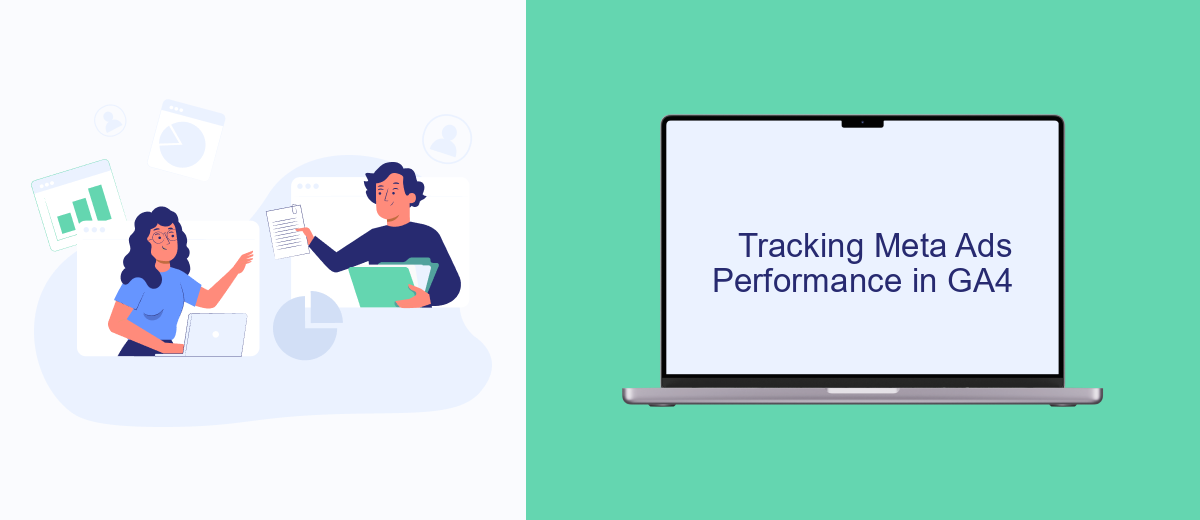
Integrating Meta Ads with Google Analytics 4 (GA4) provides marketers with a comprehensive view of their advertising performance. By tracking Meta Ads in GA4, you can gain insights into user interactions, conversion paths, and overall campaign effectiveness. This integration allows for a more nuanced understanding of how your ads are driving engagement and conversions across platforms.
To effectively track Meta Ads performance in GA4, you need to ensure that your setup is correctly configured. This includes linking your Meta Ads account with GA4 and setting up the necessary parameters to capture ad interactions. Once configured, GA4 will enable you to analyze various metrics that are crucial for optimizing your ad strategy.
- Click-through rates (CTR): Measure the effectiveness of your ad creatives in capturing user interest.
- Conversion rates: Track how well your ads are converting clicks into desired actions.
- User engagement: Understand how users interact with your site after clicking an ad.
- Return on ad spend (ROAS): Assess the profitability of your ad campaigns.
By leveraging these metrics, businesses can make data-driven decisions to refine their ad strategies. The integration of Meta Ads with GA4 not only enhances tracking capabilities but also empowers marketers to optimize their campaigns for better results.


Analyzing GA4 Data for Meta Ads Optimization
Analyzing GA4 data is crucial for optimizing Meta Ads campaigns. By closely examining user interactions and engagement metrics, businesses can identify patterns and trends that indicate the effectiveness of their advertisements. GA4 offers a comprehensive view of user behavior, enabling marketers to understand which ads drive the most traffic and conversions. By leveraging this data, businesses can refine their targeting strategies, adjust ad creatives, and allocate budgets more efficiently to maximize return on investment.
Integrating GA4 with Meta Ads through platforms like SaveMyLeads can streamline the data analysis process. SaveMyLeads automates the data transfer between GA4 and Meta Ads, ensuring that marketers have real-time access to the most relevant information. This integration allows for seamless tracking of ad performance and user engagement, providing valuable insights that can be used to optimize campaigns continuously. By utilizing these tools, businesses can make data-driven decisions to enhance their advertising strategies and achieve better results.
FAQ
How do I integrate GA4 with Meta Ads?
What are the benefits of integrating GA4 with Meta Ads?
Can I automate the integration process between GA4 and Meta Ads?
What data can be shared between GA4 and Meta Ads through integration?
Is coding knowledge required to integrate GA4 with Meta Ads?
SaveMyLeads is a simple and effective service that will help you automate routine tasks and optimize business processes. Stop wasting time uploading leads from Facebook manually – you can do it automatically, saving a lot of time and money. Eliminate routine from workflows and achieve more with minimal investment of money, effort and human resources.
