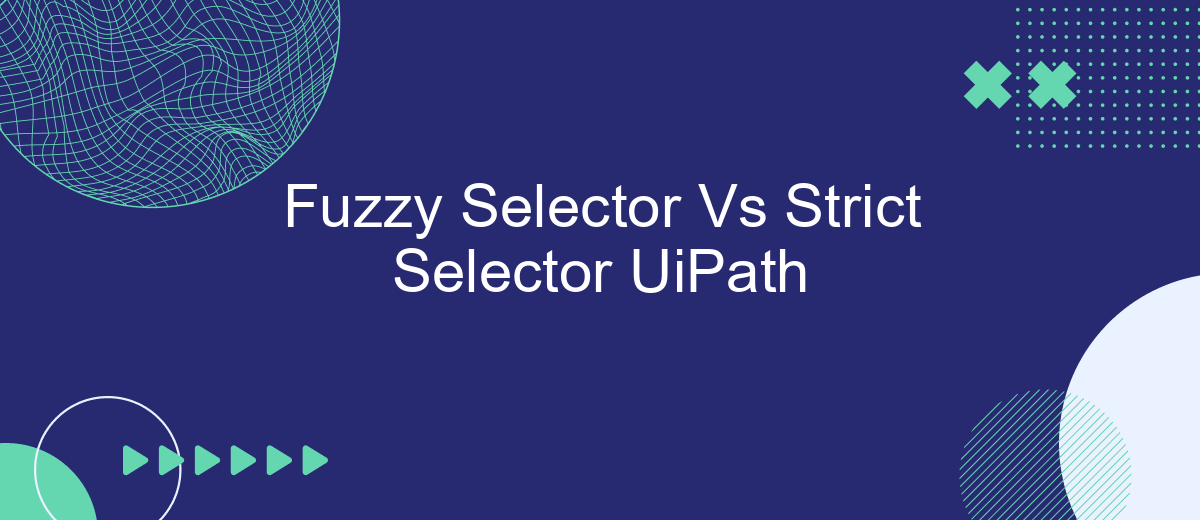When working with UiPath, choosing between Fuzzy Selector and Strict Selector can significantly impact the accuracy and reliability of your automation projects. This article delves into the key differences, advantages, and use cases for both selector types, helping you make an informed decision to optimize your workflow and achieve seamless robotic process automation (RPA) results.
Fuzzy Selector: An Overview
Fuzzy selectors in UiPath are designed to handle dynamic user interfaces where elements may change positions, sizes, or attributes between different sessions. Unlike strict selectors, which require an exact match of the element's properties, fuzzy selectors allow for a more flexible approach, making automation scripts more resilient to changes in the UI.
- Handles dynamic UI changes
- Improves automation script reliability
- Reduces maintenance effort
- Compatible with various applications
By utilizing fuzzy selectors, developers can create more robust and adaptable automation processes. This is particularly useful in environments where UI elements are frequently updated or modified. Integrating services like SaveMyLeads can further enhance the automation experience by providing seamless data transfer and integration capabilities, ensuring that your automation workflows remain efficient and up-to-date.
Strict Selector: An Overview
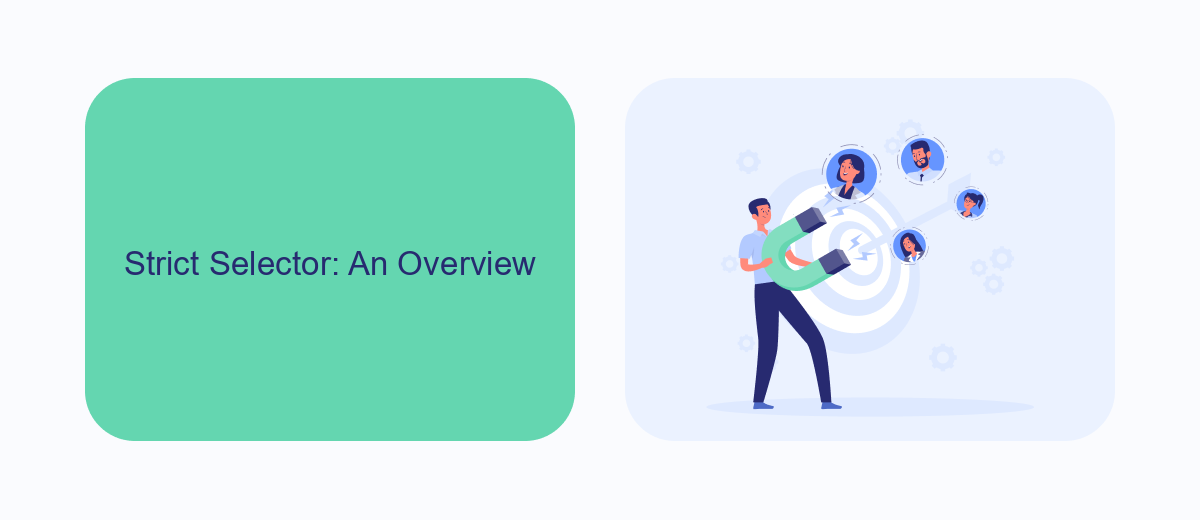
Strict selectors in UiPath are a vital component when it comes to ensuring precision and reliability in automation tasks. Unlike fuzzy selectors, which are more flexible and adaptive, strict selectors require an exact match to the specified attributes of the UI element. This level of exactness helps in reducing errors and ensures that the automation script interacts with the correct element every time, making it particularly useful in environments where UI elements are static and do not change frequently.
One of the significant advantages of using strict selectors is their robustness in scenarios where the UI structure is consistent. This is especially beneficial for enterprise applications where reliability and accuracy are paramount. In such cases, integrating services like SaveMyLeads can further enhance the workflow by automating the data transfer between applications, ensuring seamless integration and reducing manual intervention. By combining strict selectors with efficient data integration tools, businesses can achieve higher efficiency and accuracy in their automation processes.
Comparison of Fuzzy Selector and Strict Selector
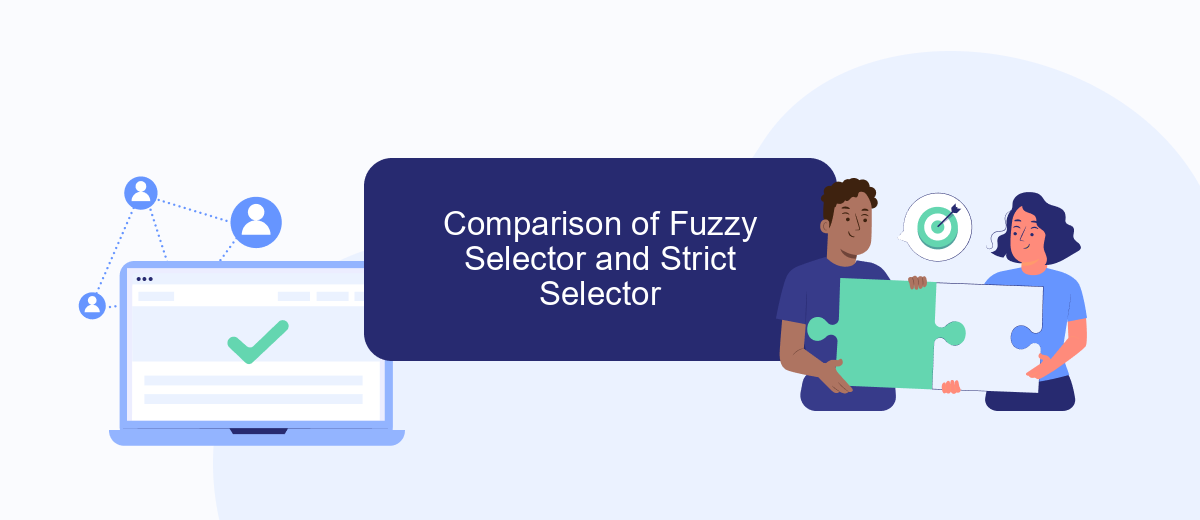
In UiPath, selectors are essential for identifying UI elements. Fuzzy Selectors and Strict Selectors serve different purposes, each with its own strengths and weaknesses.
- Fuzzy Selector: This type of selector is more flexible and tolerant of minor changes in the UI. It is useful when dealing with dynamic elements that change frequently. However, it may sometimes lead to inaccurate element identification.
- Strict Selector: This selector is highly precise and requires an exact match with the UI element attributes. It ensures accurate identification but can fail if there are any minor changes in the UI.
Choosing between Fuzzy and Strict Selectors depends on the specific requirements of your automation task. For instance, if you are integrating multiple services and need to handle dynamic elements, Fuzzy Selectors might be more suitable. Tools like SaveMyLeads can streamline the integration process by automating data transfers, reducing the need for manual adjustments and making Fuzzy Selectors more effective in such scenarios.
When to Use Fuzzy Selector
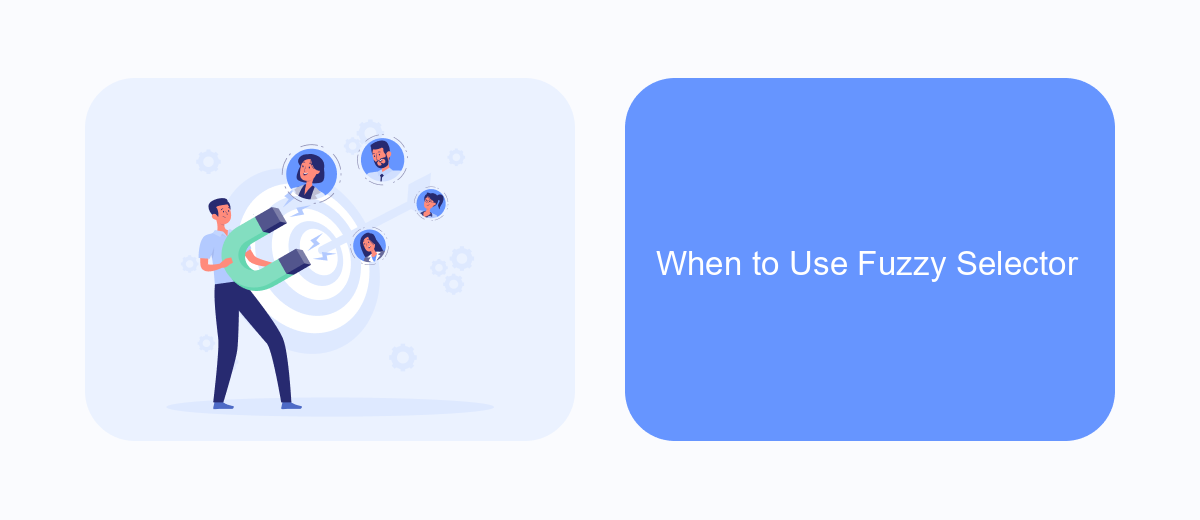
Fuzzy selectors in UiPath are particularly useful when dealing with dynamic or unpredictable user interfaces. These selectors allow for a degree of flexibility, making them ideal for applications where elements may change positions, attributes, or even names. This flexibility ensures that your automation remains robust and less prone to errors.
One of the primary scenarios for using fuzzy selectors is when automating web applications with frequently changing layouts. For instance, if a web page undergoes regular updates or if the UI elements are dynamically generated, fuzzy selectors can adapt to these changes without breaking the workflow. Additionally, they are beneficial in cases where exact matches are difficult to achieve due to minor variations in element properties.
- Dynamic web pages with changing layouts
- Applications with frequently updated UIs
- Elements with minor variations in properties
- Automating complex, non-static interfaces
Incorporating fuzzy selectors can significantly enhance the reliability of your automation projects. For example, if you are integrating UiPath with services like SaveMyLeads, which automates lead management, using fuzzy selectors can ensure that your workflows remain consistent even as the UI of the lead management platform evolves.
When to Use Strict Selector
Strict selectors in UiPath are essential when you need to interact with UI elements that have consistent and unchanging attributes. These selectors are particularly useful in scenarios where the application interface is stable, and the elements' properties such as IDs, names, or tags remain constant. For instance, when automating tasks on a well-defined web application or a desktop application where the UI elements do not dynamically change, strict selectors provide accuracy and reliability in identifying and interacting with these elements.
Moreover, strict selectors are beneficial when working with applications that require precise interaction, such as data entry tasks, form submissions, or navigating through a series of steps that must be executed in a specific order. In such cases, using strict selectors ensures that the automation script targets the exact elements, reducing the risk of errors. Additionally, when integrating UiPath with services like SaveMyLeads, where data accuracy is crucial, strict selectors help maintain the integrity of data transfers and interactions, ensuring seamless and error-free automation processes.
- Automate the work with leads from the Facebook advertising account
- Empower with integrations and instant transfer of leads
- Don't spend money on developers or integrators
- Save time by automating routine tasks
FAQ
What is a Fuzzy Selector in UiPath?
What is a Strict Selector in UiPath?
When should I use a Fuzzy Selector?
When should I use a Strict Selector?
Can I use both Fuzzy and Strict Selectors in the same UiPath project?
Personalized responses to new clients from Facebook/Instagram. Receiving data on new orders in real time. Prompt delivery of information to all employees who are involved in lead processing. All this can be done automatically. With the SaveMyLeads service, you will be able to easily create integrations for Facebook Lead Ads and implement automation. Set up the integration once and let it do the chores every day.