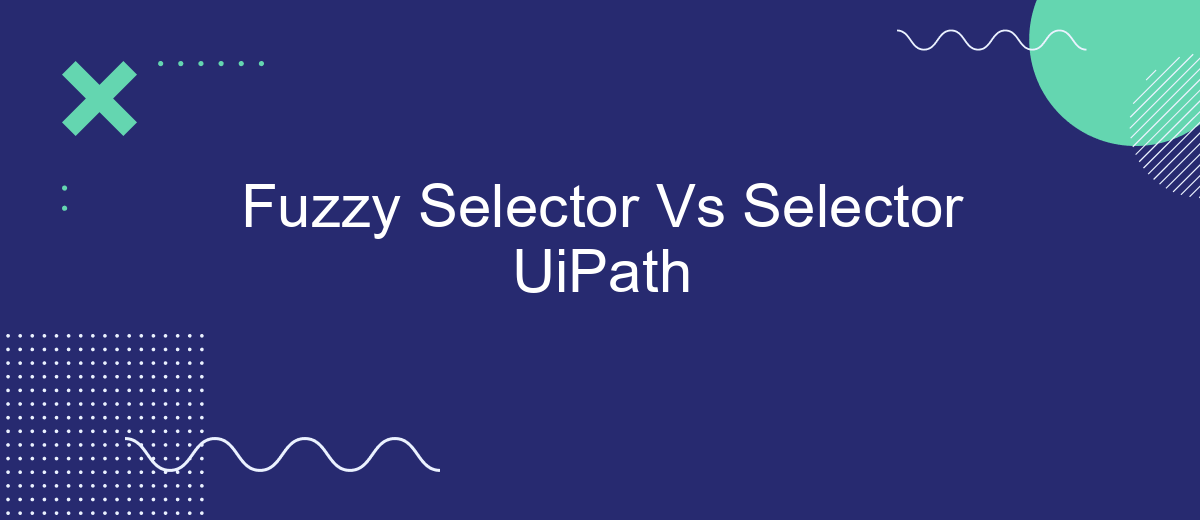In the realm of robotic process automation (RPA), UiPath stands out with its robust capabilities for automating repetitive tasks. A key feature of UiPath is its use of selectors to identify UI elements. This article delves into the comparison between Fuzzy Selectors and traditional Selectors in UiPath, exploring their functionalities, advantages, and ideal use cases to help you optimize your automation projects.
Introduction
In the world of robotic process automation (RPA), UiPath has emerged as a leading platform, offering a variety of tools to streamline and automate business processes. Among these tools, selectors play a crucial role in identifying and interacting with UI elements. This article delves into the differences between Fuzzy Selectors and traditional Selectors in UiPath, helping users understand their unique features and applications.
- Fuzzy Selectors: These selectors are designed to handle minor changes in the UI, making automation scripts more resilient to changes in the application.
- Traditional Selectors: These are more rigid and precise, requiring exact matches with UI elements for successful interaction.
Understanding the strengths and limitations of each type of selector is essential for creating robust automation workflows. Whether you are dealing with dynamic web pages or stable desktop applications, knowing when to use Fuzzy Selectors versus traditional Selectors can significantly impact the efficiency and reliability of your automation projects.
What is Fuzzy Selector?
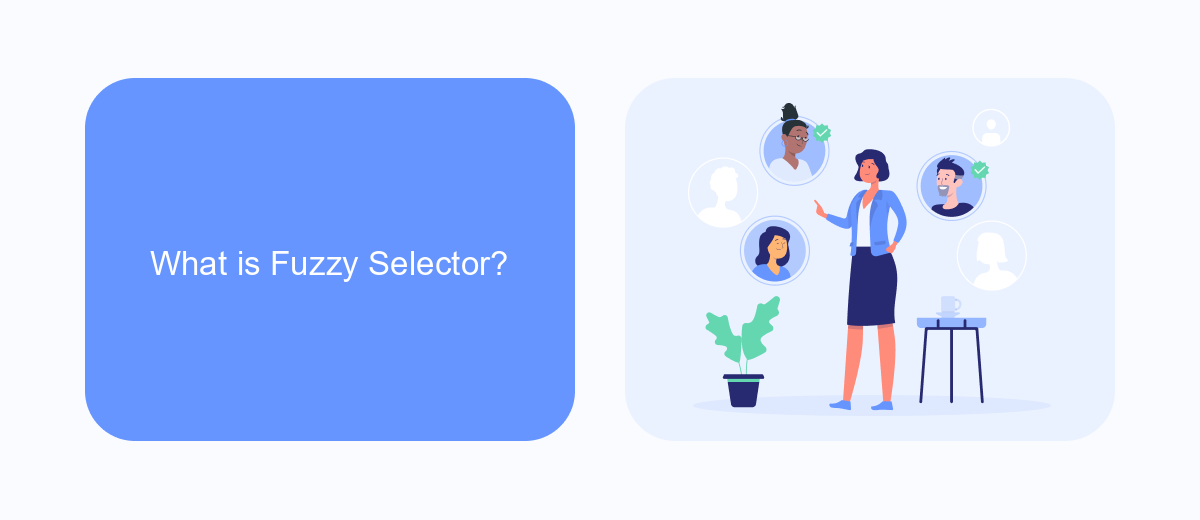
Fuzzy Selector is a feature introduced in UiPath to enhance the robustness and flexibility of automation tasks. Unlike traditional selectors, which rely on exact matches to identify UI elements, fuzzy selectors allow for partial or approximate matches. This is particularly useful when dealing with dynamic or slightly changing UI elements, where exact matches may fail. By using fuzzy selectors, developers can create more resilient automations that can adapt to minor changes in the user interface, reducing the need for constant maintenance and updates.
Fuzzy selectors work by defining a tolerance level for each attribute of the UI element, such as the element's ID, name, or position. This tolerance allows the automation to recognize elements that are similar but not identical to the specified criteria. For example, if an element's ID changes slightly between sessions, a fuzzy selector can still identify it based on other attributes. This capability is essential for ensuring that automation workflows remain functional even as applications evolve. By leveraging fuzzy selectors, UiPath users can achieve more reliable and efficient automation, ultimately improving productivity and reducing downtime.
What is Selector UI?

Selector UI in UiPath is a crucial component that allows users to interact with various user interface elements in an automated manner. It identifies and captures elements on the screen, such as buttons, text fields, and drop-down menus, enabling the automation process to interact with these elements accurately and reliably.
- Identification: Selector UI helps in identifying UI elements based on their attributes like ID, name, or class.
- Interaction: It facilitates the interaction with the identified elements, such as clicking a button or entering text.
- Validation: Selector UI ensures that the correct elements are being targeted, reducing the chances of errors during automation.
Using Selector UI, businesses can streamline their automation processes, making them more efficient and error-free. For example, integrating services like SaveMyLeads can further enhance the automation capabilities by allowing seamless data transfer and synchronization between different platforms, ensuring that your automated workflows are always up-to-date and accurate.
Comparison of Fuzzy Selector and Selector UI

When comparing Fuzzy Selector and Selector in UiPath, it's essential to understand their unique functionalities and use cases. Fuzzy Selector is designed to handle dynamic and less predictable elements in a user interface, making it ideal for applications where element properties may change frequently. On the other hand, the traditional Selector in UiPath relies on more static and predictable element properties, which can be more efficient in stable environments.
Fuzzy Selector offers flexibility by allowing partial matches and tolerance for minor changes in element attributes. This can be particularly useful in scenarios where applications undergo frequent updates or where UI elements are not consistently structured. Selector, however, provides precision and speed, ensuring that elements are identified accurately based on their defined properties.
- Fuzzy Selector: Flexible, tolerates changes, ideal for dynamic UIs.
- Selector: Precise, efficient, best for stable and predictable UIs.
Choosing between Fuzzy Selector and Selector depends on the specific requirements of your automation project. For instance, if you are working with a service like SaveMyLeads, which integrates various applications and platforms, using Fuzzy Selector might offer the adaptability needed to handle diverse and evolving interfaces. Conversely, for more static environments, the traditional Selector could provide the reliability and performance necessary for efficient automation.
Conclusion
In comparing Fuzzy Selector and Selector in UiPath, it becomes evident that each has its unique strengths and applications. Fuzzy Selectors offer enhanced flexibility and robustness, particularly in environments where UI elements may change dynamically or are not consistently identifiable. This makes them ideal for more complex automation scenarios where precision is crucial but variability is expected.
On the other hand, traditional Selectors in UiPath provide a more straightforward and reliable approach for stable and predictable UI environments. They are easier to configure and maintain, making them suitable for simpler automation tasks. Ultimately, the choice between Fuzzy Selector and Selector depends on the specific needs of the automation project. For those looking to streamline their integration processes further, tools like SaveMyLeads can be invaluable, offering seamless connectivity between various applications and services, thereby enhancing overall efficiency and productivity.
- Automate the work with leads from the Facebook advertising account
- Empower with integrations and instant transfer of leads
- Don't spend money on developers or integrators
- Save time by automating routine tasks
FAQ
What is the difference between a Fuzzy Selector and a regular Selector in UiPath?
When should I use a Fuzzy Selector instead of a regular Selector?
Can Fuzzy Selectors affect the performance of my automation in UiPath?
What are some best practices for using Selectors in UiPath?
How can I integrate UiPath with other services for automation?
You probably know that the speed of leads processing directly affects the conversion and customer loyalty. Do you want to receive real-time information about new orders from Facebook and Instagram in order to respond to them as quickly as possible? Use the SaveMyLeads online connector. Link your Facebook advertising account to the messenger so that employees receive notifications about new leads. Create an integration with the SMS service so that a welcome message is sent to each new customer. Adding leads to a CRM system, contacts to mailing lists, tasks to project management programs – all this and much more can be automated using SaveMyLeads. Set up integrations, get rid of routine operations and focus on the really important tasks.