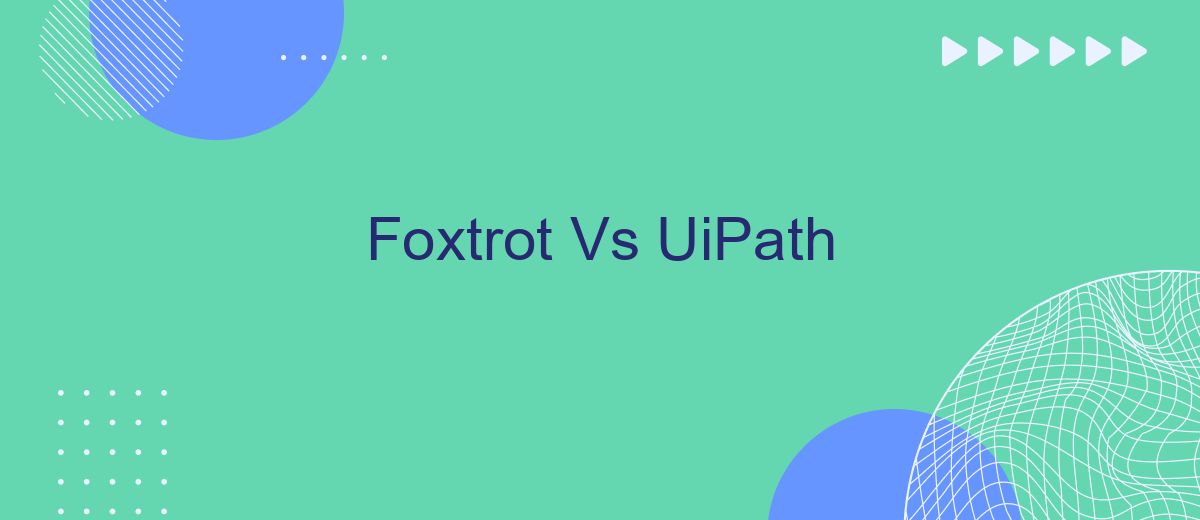When it comes to Robotic Process Automation (RPA), two prominent names often come up: Foxtrot and UiPath. Both platforms offer robust solutions for automating repetitive tasks, but they cater to different needs and user bases. This article aims to compare Foxtrot and UiPath, highlighting their key features, strengths, and potential drawbacks to help you make an informed decision.
Introduction
In today's rapidly evolving digital landscape, automation has become a critical component for businesses aiming to streamline operations and enhance productivity. Two prominent players in the automation arena are Foxtrot and UiPath. Both platforms offer unique features and capabilities, making it essential for organizations to understand their differences and benefits.
- Foxtrot: Known for its user-friendly interface and ease of use, Foxtrot is ideal for automating repetitive tasks without requiring extensive programming knowledge.
- UiPath: Renowned for its robust functionality and scalability, UiPath is designed to handle complex automation processes and is well-suited for large enterprises.
Choosing the right automation tool depends on various factors, including the complexity of tasks, budget, and integration requirements. Services like SaveMyLeads can further enhance automation efforts by seamlessly connecting different platforms and streamlining data flow, ensuring that businesses can maximize their efficiency and achieve their automation goals.
Features and Functionality
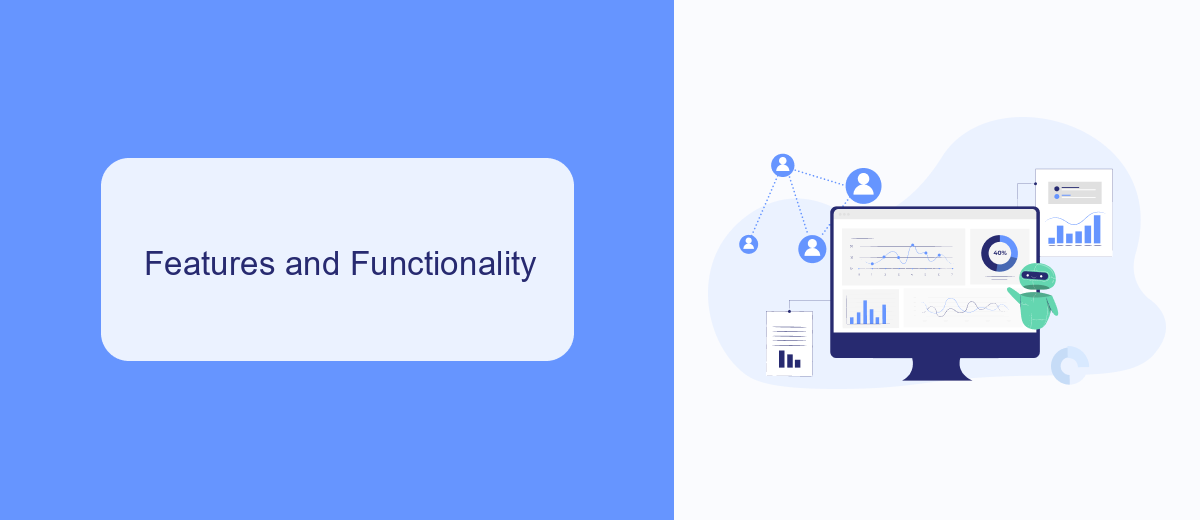
Foxtrot and UiPath are two leading robotic process automation (RPA) platforms that offer a range of features and functionalities tailored to streamline business processes. Foxtrot excels in its user-friendly interface, allowing non-technical users to design and implement automation workflows with ease. It supports a variety of data sources and formats, making it versatile for different business needs. Additionally, Foxtrot provides robust error-handling mechanisms and detailed reporting capabilities, ensuring that users can monitor and troubleshoot their automation processes effectively.
On the other hand, UiPath is known for its extensive integration capabilities and advanced AI-driven features. It offers a comprehensive suite of tools for process mining, task automation, and analytics, making it suitable for complex automation scenarios. UiPath's integration with services like SaveMyLeads allows businesses to seamlessly connect various applications and automate data flows between them. This enhances operational efficiency and reduces manual intervention. Both platforms offer strong security features, ensuring that sensitive data is protected throughout the automation lifecycle.
Ease of Use

When it comes to ease of use, both Foxtrot and UiPath offer user-friendly interfaces, but there are some differences that set them apart. Foxtrot is known for its intuitive drag-and-drop interface, which makes it accessible even for users without extensive technical knowledge. UiPath, on the other hand, provides a more robust set of features, which might require a steeper learning curve.
- Foxtrot: Simple drag-and-drop interface, ideal for non-technical users.
- UiPath: Comprehensive feature set, better suited for advanced users.
- Integration: Both support integration with various tools, but UiPath offers more pre-built connectors.
For those looking to streamline integration processes, services like SaveMyLeads can be extremely beneficial. SaveMyLeads simplifies the task of connecting different applications, making it easier for users to automate workflows without needing to write complex code. This can significantly reduce the time and effort required to set up and maintain integrations, making both Foxtrot and UiPath even more user-friendly.
Pricing and Licensing
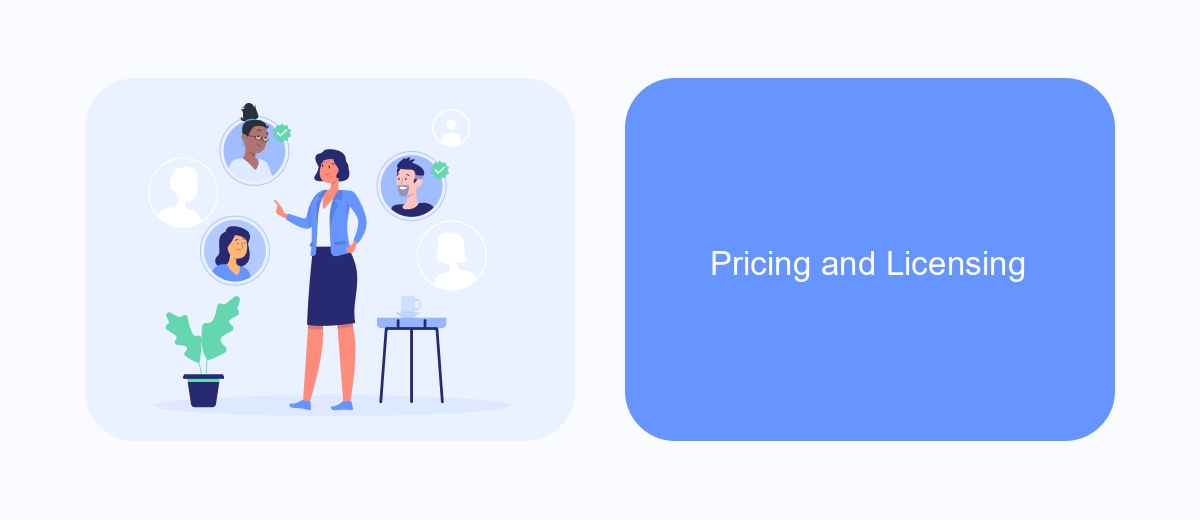
When comparing Foxtrot and UiPath in terms of pricing and licensing, it's essential to consider the unique needs of your organization. Both platforms offer flexible pricing models to accommodate various business sizes and requirements.
Foxtrot typically offers a straightforward, tiered pricing model, which can be more predictable for budgeting purposes. On the other hand, UiPath has a more customizable pricing structure, which includes options for smaller businesses as well as large enterprises. This enables organizations to scale their automation efforts more effectively.
- Foxtrot: Tiered pricing model, predictable costs
- UiPath: Customizable pricing, scalable for different business sizes
- Both platforms offer free trials to evaluate their capabilities
For businesses looking to integrate these automation tools with other systems, services like SaveMyLeads can simplify the process. SaveMyLeads offers seamless integration capabilities, ensuring that your automation workflows are connected and efficient. This can be particularly beneficial for organizations aiming to maximize their investment in automation technologies.
Conclusion
In conclusion, both Foxtrot and UiPath offer robust solutions for businesses looking to automate their processes. Foxtrot stands out with its user-friendly interface and ease of deployment, making it an ideal choice for organizations that require quick and efficient automation without extensive technical expertise. On the other hand, UiPath excels in scalability and flexibility, providing a comprehensive suite of tools that can handle complex automation tasks and integrate seamlessly with various enterprise systems.
When considering integration capabilities, services like SaveMyLeads can further enhance the effectiveness of these automation platforms. SaveMyLeads simplifies the process of connecting different applications, allowing businesses to streamline their workflows and improve data accuracy. Ultimately, the choice between Foxtrot and UiPath will depend on the specific needs and technical capabilities of your organization. By leveraging the strengths of each platform and utilizing integration services, businesses can achieve significant improvements in efficiency and productivity.


FAQ
What are the main differences between Foxtrot and UiPath?
Which tool is better for small businesses, Foxtrot or UiPath?
Can both Foxtrot and UiPath integrate with third-party applications?
Do I need technical expertise to use Foxtrot or UiPath?
How do I decide which RPA tool to use for my business?
Personalized responses to new clients from Facebook/Instagram. Receiving data on new orders in real time. Prompt delivery of information to all employees who are involved in lead processing. All this can be done automatically. With the SaveMyLeads service, you will be able to easily create integrations for Facebook Lead Ads and implement automation. Set up the integration once and let it do the chores every day.