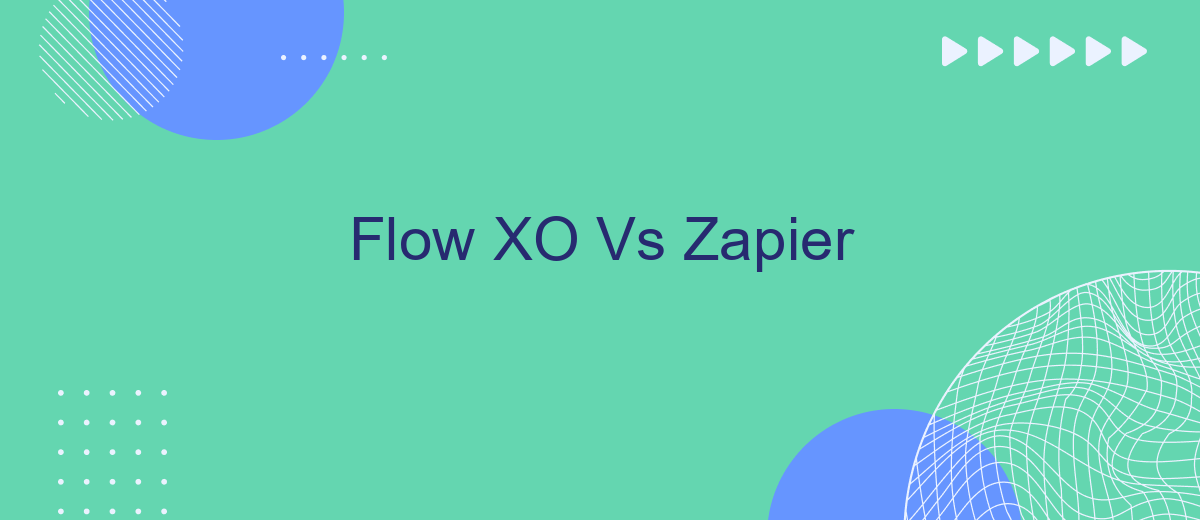When it comes to automating workflows, Flow XO and Zapier are two of the most popular platforms available. Both offer powerful tools to streamline tasks and integrate various applications, but which one is right for you? In this comparison, we'll explore the features, ease of use, and pricing of Flow XO and Zapier to help you make an informed decision.
Introduction
In today's fast-paced digital landscape, businesses are constantly seeking ways to streamline their operations and improve efficiency. Automation tools like Flow XO and Zapier have become essential for integrating various applications and automating workflows. These platforms enable users to connect different services without requiring extensive coding knowledge, thereby saving time and reducing human error.
- Flow XO: Known for its powerful chatbot capabilities and ease of use.
- Zapier: Popular for its extensive range of integrations and user-friendly interface.
- SaveMyLeads: A service that simplifies the process of setting up integrations, making it easier for businesses to manage their leads and data.
This article aims to compare Flow XO and Zapier, highlighting their key features, advantages, and limitations. By understanding the strengths and weaknesses of each platform, businesses can make informed decisions about which tool best suits their needs. Additionally, we will explore how services like SaveMyLeads can further enhance the automation experience, providing a comprehensive solution for managing integrations.
Features Comparison
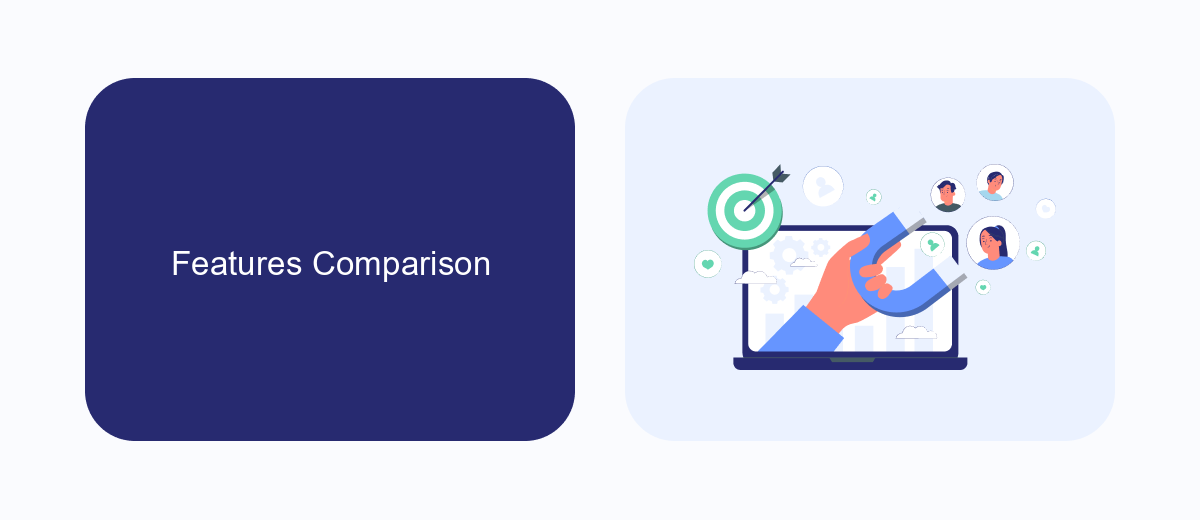
When comparing Flow XO and Zapier, it's essential to look at their features to determine which one suits your needs better. Flow XO offers a user-friendly interface with a strong focus on chatbot creation and automation, making it ideal for businesses looking to enhance customer interactions. It supports various messaging platforms like Facebook Messenger, Slack, and Telegram, providing flexibility in communication channels. Additionally, Flow XO includes features like natural language processing and integration with third-party services, which can be useful for creating sophisticated workflows.
Zapier, on the other hand, is renowned for its extensive library of integrations, supporting over 3,000 apps. It excels in automating repetitive tasks by connecting different applications seamlessly. Whether it's syncing data between CRM systems, automating email marketing campaigns, or updating spreadsheets, Zapier offers robust tools to streamline processes. For those looking to set up integrations quickly and efficiently, services like SaveMyLeads can be beneficial. SaveMyLeads simplifies the process of connecting various platforms, ensuring that your workflows are set up correctly and function smoothly. Ultimately, the choice between Flow XO and Zapier depends on your specific requirements and the complexity of the tasks you need to automate.
Pricing and Plans

When considering automation tools, pricing and plans are crucial factors. Both Flow XO and Zapier offer various pricing tiers to cater to different needs and budgets.
- Flow XO: Flow XO provides a free plan that includes up to 5 active bots and 500 interactions per month. The Standard plan costs /month, offering up to 15 active bots and 5000 interactions. For more extensive needs, the Premium plan at /month includes 25 active bots and 15,000 interactions.
- Zapier: Zapier's free plan allows for 100 tasks per month and 5 Zaps. The Starter plan at .99/month offers 750 tasks and 20 Zaps. The Professional plan, at /month, includes 2,000 tasks and unlimited Zaps, with higher tiers available for more demanding requirements.
For businesses looking to streamline their integration processes further, SaveMyLeads offers an affordable and efficient solution. This service automates lead processing from various sources, ensuring seamless data flow and reducing manual effort. By understanding the pricing and plans of these tools, you can make an informed decision based on your specific needs and budget.
Ease of Use and Setup
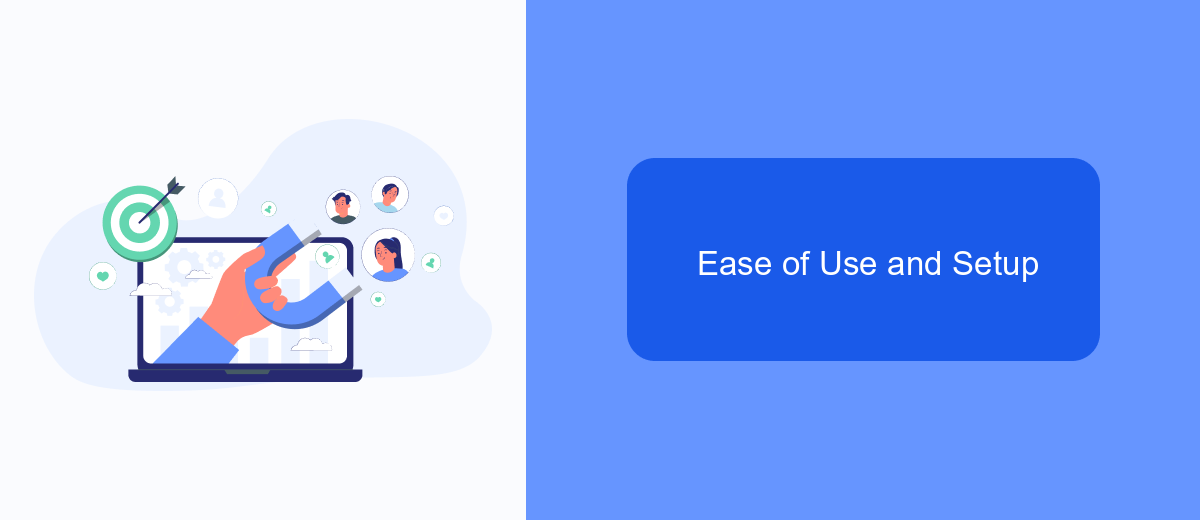
When it comes to ease of use and setup, both Flow XO and Zapier offer intuitive interfaces that cater to users of varying technical skills. Flow XO provides a straightforward, visual approach to building workflows, making it easy for beginners to get started. Zapier, on the other hand, boasts a clean and user-friendly interface that simplifies the process of creating and managing integrations.
Setting up integrations on both platforms is designed to be hassle-free. Flow XO offers a step-by-step guide that walks users through the process, while Zapier provides a comprehensive library of pre-built templates to speed up setup times. Both platforms also offer extensive documentation and support resources to assist users.
- Flow XO: Visual workflow builder, ideal for beginners.
- Zapier: Clean interface with a vast library of templates.
- SaveMyLeads: Simplifies integration setup with easy-to-follow guides.
In conclusion, both Flow XO and Zapier excel in making the setup process as smooth as possible. For those looking for additional assistance, services like SaveMyLeads can further simplify the integration process, ensuring that users can quickly and efficiently connect their apps and automate their workflows.
Customer Support and Integrations
When it comes to customer support, both Flow XO and Zapier offer robust options to assist users. Flow XO provides dedicated support through email and an extensive knowledge base that includes tutorials and guides. On the other hand, Zapier offers a more comprehensive support system, including live chat, email support, and an extensive library of resources, such as webinars and community forums. This makes Zapier a slightly better choice for those who prioritize immediate and diverse support options.
In terms of integrations, Zapier is the clear leader with over 3,000 apps available for integration, allowing users to connect virtually any tool or service they need. Flow XO, while not as extensive, still offers a wide range of integrations that can cover most business needs. For those looking to simplify the integration process, services like SaveMyLeads can be particularly useful. SaveMyLeads automates the integration of various platforms, making it easier for businesses to streamline their workflows without extensive manual setup.
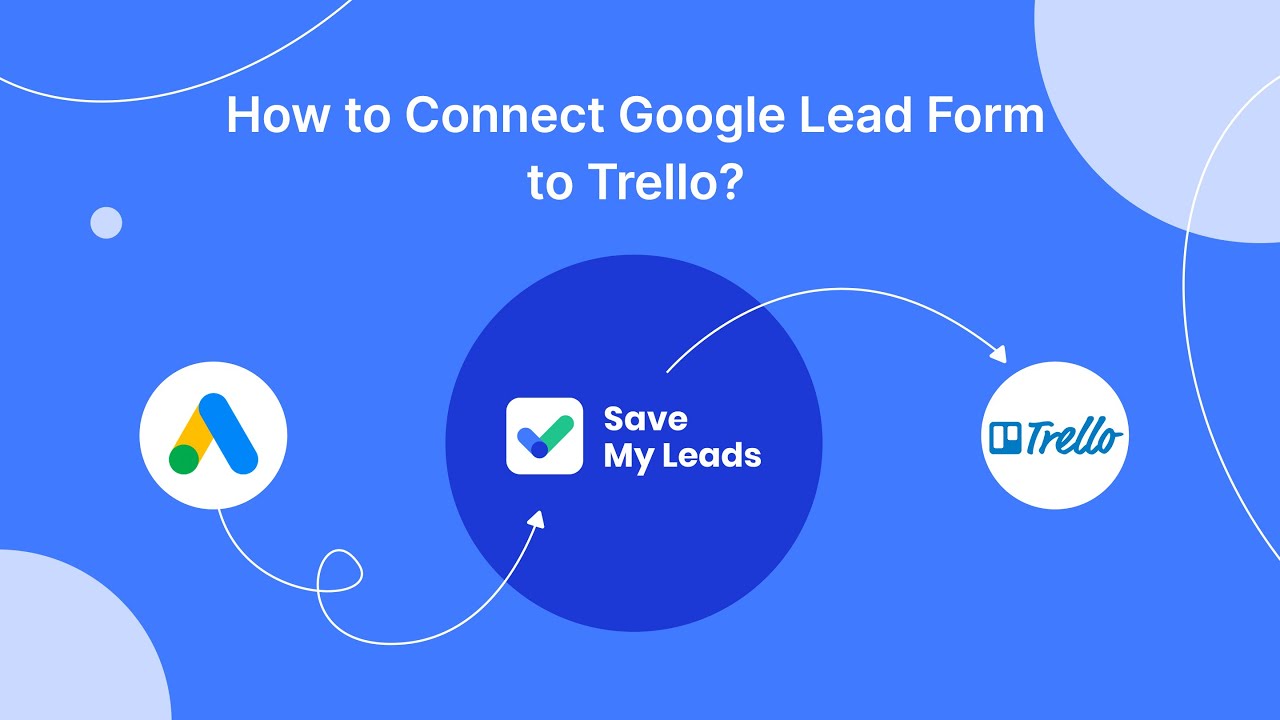
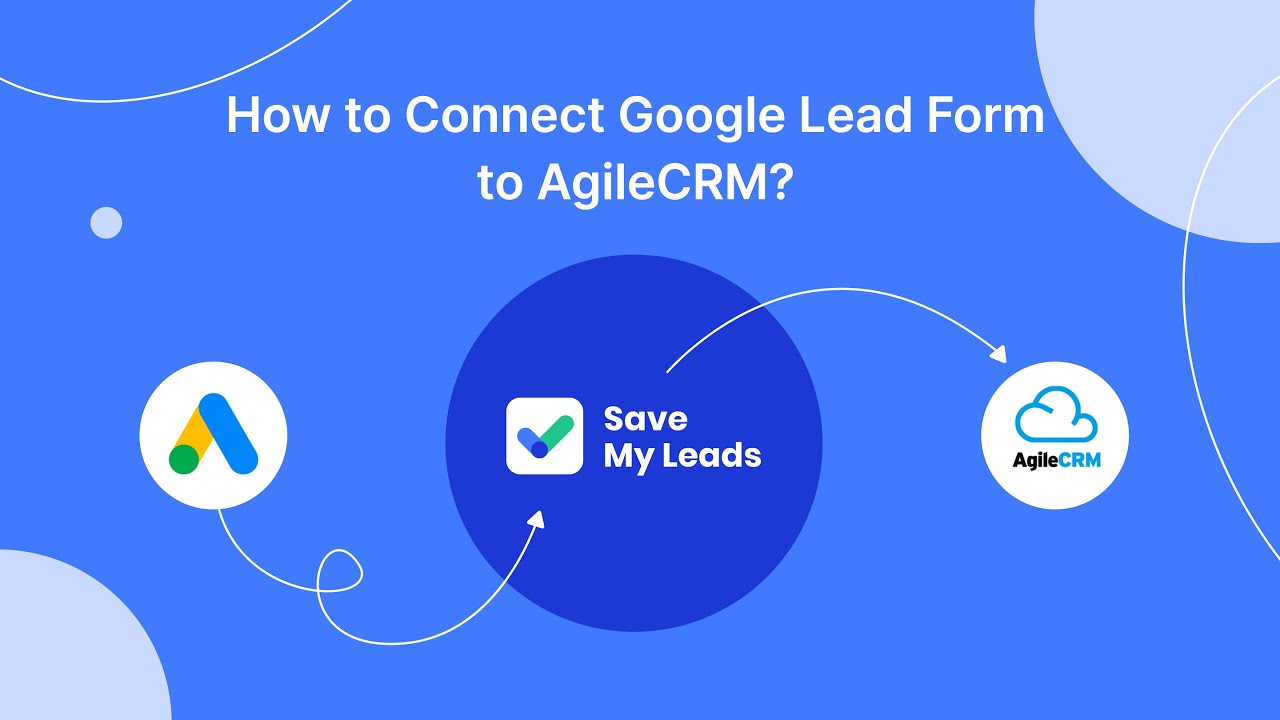
FAQ
What are the main differences between Flow XO and Zapier?
Which platform is easier to use for beginners?
Can both platforms handle complex workflows?
How do these platforms handle customer support?
Are there any limitations on the number of integrations?
Use the SaveMyLeads service to improve the speed and quality of your Facebook lead processing. You do not need to regularly check the advertising account and download the CSV file. Get leads quickly and in a convenient format. Using the SML online connector, you can set up automatic transfer of leads from Facebook to various services: CRM systems, instant messengers, task managers, email services, etc. Automate the data transfer process, save time and improve customer service.