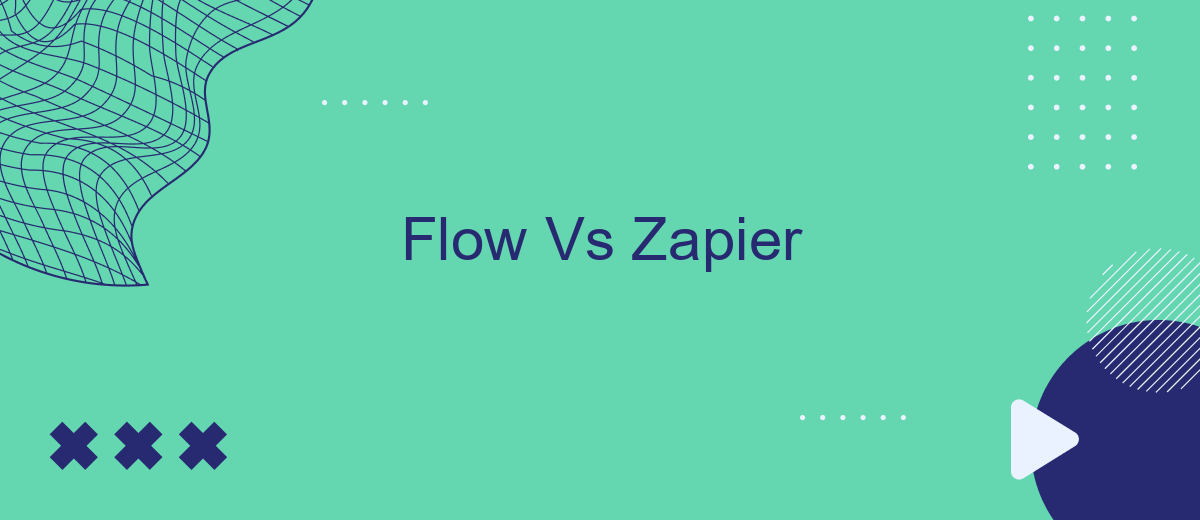In the realm of automation tools, Flow and Zapier stand out as powerful contenders, each offering unique features tailored to streamline workflows and enhance productivity. This article delves into a comparative analysis of Flow and Zapier, examining their capabilities, ease of use, and integration options to help you decide which platform best suits your business needs.
Introduction
In today's fast-paced digital landscape, automation tools have become essential for streamlining workflows and improving productivity. Two popular platforms that offer these capabilities are Flow and Zapier. Both tools enable users to create automated workflows by connecting various apps and services, but they each have unique features and strengths that cater to different needs.
- Flow: Known for its deep integration with Microsoft products and user-friendly interface.
- Zapier: Offers extensive app compatibility and flexibility, making it a versatile choice for many businesses.
- SaveMyLeads: Provides a straightforward solution for automating lead generation and management, enhancing the capabilities of both Flow and Zapier.
Choosing the right automation tool depends on your specific requirements and the ecosystem you are working within. Whether you need the robust integration of Flow, the wide-ranging compatibility of Zapier, or the specialized functions of SaveMyLeads, understanding the strengths and limitations of each platform is crucial for optimizing your workflow and achieving your business objectives.
Features Comparison

When comparing Flow and Zapier, it is essential to highlight their key features. Flow, developed by Microsoft, offers seamless integration with Office 365 and other Microsoft products, making it an ideal choice for businesses heavily reliant on the Microsoft ecosystem. It provides a user-friendly interface with pre-built templates to automate workflows quickly. Additionally, Flow supports complex multi-step workflows and offers advanced data manipulation capabilities, catering to more sophisticated automation needs.
On the other hand, Zapier stands out with its extensive library of over 3,000 integrations, making it a versatile tool for connecting various apps and services. It is known for its ease of use, allowing users to create "Zaps" without any coding knowledge. Zapier's automation capabilities are further enhanced by services like SaveMyLeads, which streamline lead management by automating data transfers between CRM systems and other applications. This feature makes Zapier particularly attractive for marketing and sales teams looking to optimize their workflows efficiently.
Pricing and Plans
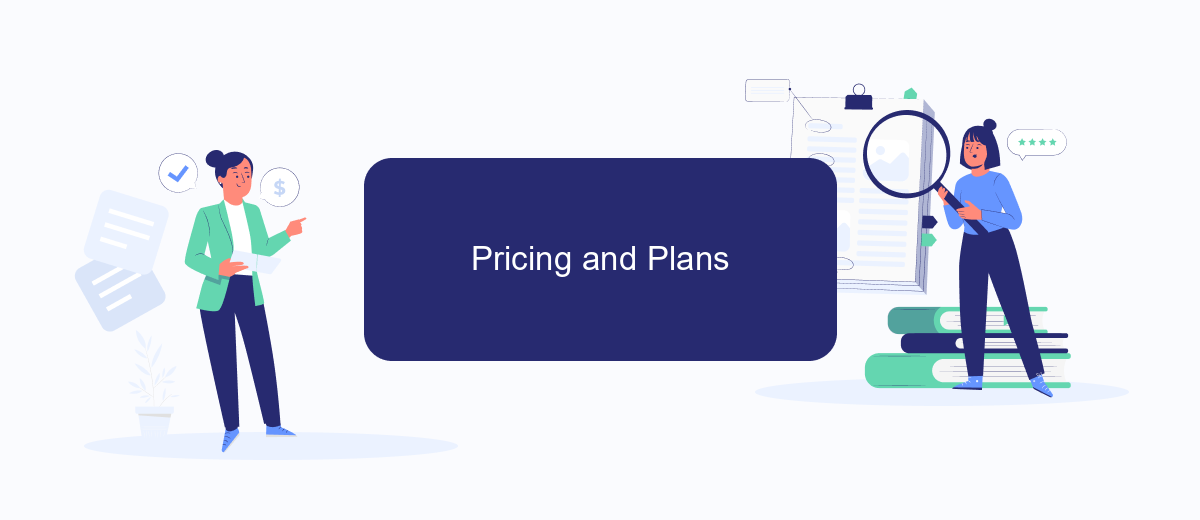
When comparing Flow and Zapier, pricing and plans are crucial factors to consider. Both platforms offer tiered pricing models that cater to various user needs, from individual users to large enterprises.
- Flow: Flow offers a free plan with limited features, ideal for small projects. Paid plans start at per month, providing more advanced capabilities and integrations. The premium plan costs per month, offering unlimited integrations and priority support.
- Zapier: Zapier also provides a free plan, which includes basic automation for up to 100 tasks per month. The Starter plan is priced at .99 per month, offering more tasks and premium features. Professional and Team plans cost and 9 per month, respectively, providing extensive automation capabilities and team collaboration tools.
For those looking to streamline their integration processes further, services like SaveMyLeads can be beneficial. SaveMyLeads offers a simple and cost-effective way to automate lead generation and CRM integration, enhancing the capabilities of both Flow and Zapier. By leveraging such tools, businesses can optimize their workflows without breaking the bank.
Integration Options
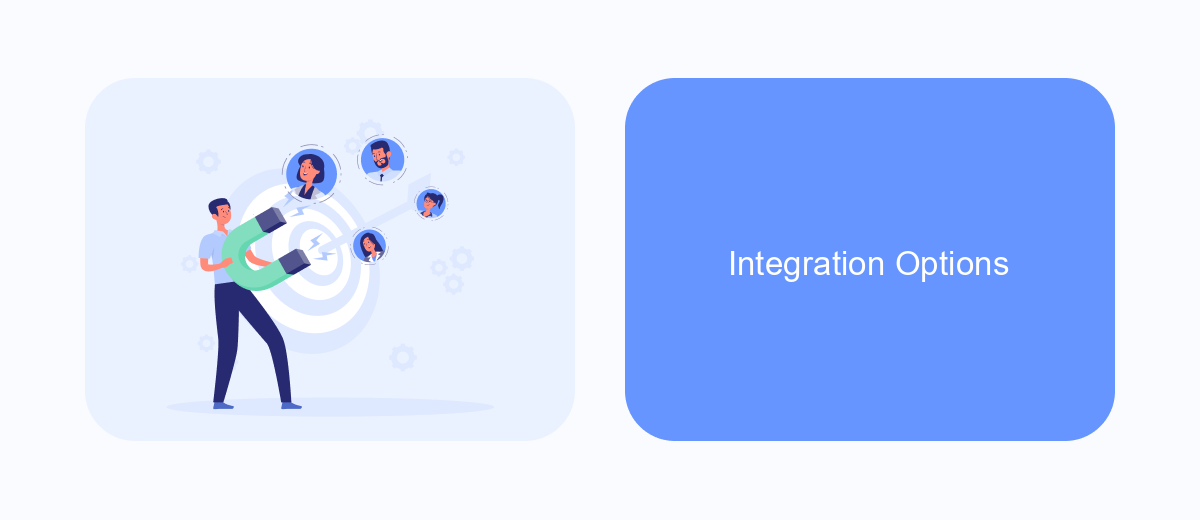
When considering integration options, both Flow and Zapier offer robust capabilities to connect various apps and automate workflows. However, the choice between them can depend on specific needs and preferences.
Flow, part of the Microsoft ecosystem, integrates seamlessly with other Microsoft products like Office 365, Dynamics 365, and Azure. It is particularly beneficial for organizations already using Microsoft services. On the other hand, Zapier boasts a vast library of over 3,000 app integrations, making it a versatile tool for almost any use case.
- Flow: Best for Microsoft-centric environments.
- Zapier: Ideal for diverse app ecosystems.
- SaveMyLeads: Simplifies lead data integration for marketing tools.
SaveMyLeads is another valuable tool for businesses looking to streamline their lead management processes. It allows for easy integration of lead data from various sources into CRM systems, ensuring that no potential customer is missed. When choosing an integration solution, consider the specific apps and workflows you need to connect, as well as the ease of use and scalability of the platform.
Conclusion
In conclusion, both Flow and Zapier offer robust solutions for automating workflows and integrating various applications. Each platform has its unique strengths and caters to different user needs. Flow is particularly well-suited for those who are deeply integrated into the Microsoft ecosystem, offering seamless integration with Microsoft products and a user-friendly interface. On the other hand, Zapier excels in its extensive range of supported applications, making it an ideal choice for users who require a broader scope of integrations.
For businesses looking for an even more streamlined approach to managing integrations, services like SaveMyLeads can provide additional support. SaveMyLeads simplifies the process of connecting different apps and automating lead management, thereby enhancing productivity and efficiency. Ultimately, the choice between Flow and Zapier will depend on your specific requirements, existing tools, and the complexity of the workflows you wish to automate. Both platforms are powerful in their own right, and leveraging them effectively can lead to significant improvements in operational efficiency.
FAQ
What are the main differences between Flow and Zapier?
Which tool is easier to use for beginners?
Can I integrate my CRM with both Flow and Zapier?
Are there any limitations on the number of tasks or automations I can run?
Do these tools support real-time data synchronization?
You probably know that the speed of leads processing directly affects the conversion and customer loyalty. Do you want to receive real-time information about new orders from Facebook and Instagram in order to respond to them as quickly as possible? Use the SaveMyLeads online connector. Link your Facebook advertising account to the messenger so that employees receive notifications about new leads. Create an integration with the SMS service so that a welcome message is sent to each new customer. Adding leads to a CRM system, contacts to mailing lists, tasks to project management programs – all this and much more can be automated using SaveMyLeads. Set up integrations, get rid of routine operations and focus on the really important tasks.