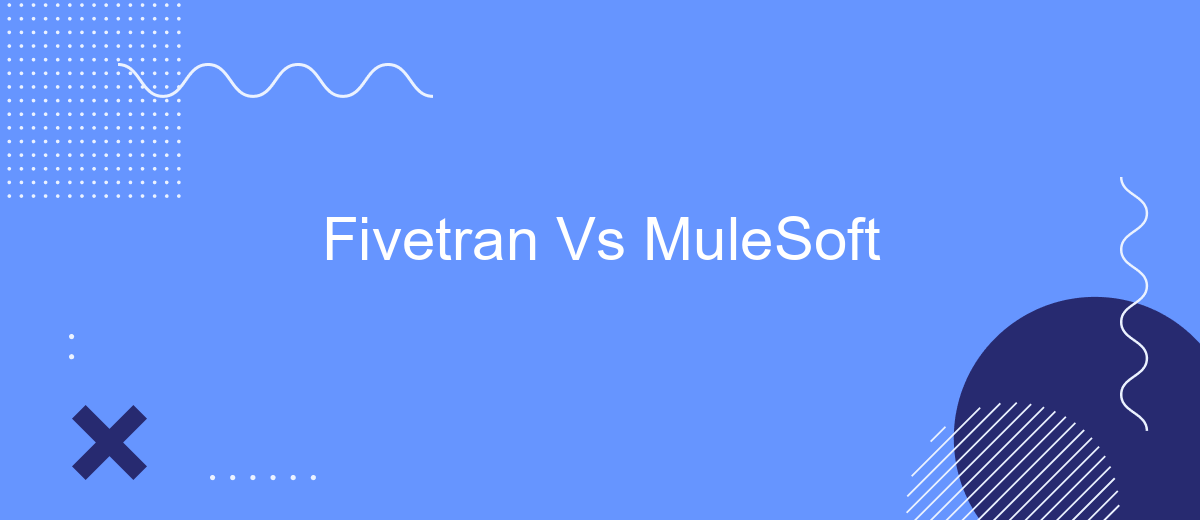When it comes to data integration, choosing the right platform can be a game-changer for your business. Fivetran and MuleSoft are two leading solutions that offer distinct features and capabilities. This article delves into a comparative analysis of Fivetran and MuleSoft, helping you determine which platform best aligns with your data integration needs and organizational goals.
Introduction
In today's rapidly evolving digital landscape, businesses are increasingly reliant on data integration platforms to streamline their operations and make data-driven decisions. Two prominent players in this space are Fivetran and MuleSoft. Both offer robust solutions for integrating disparate data sources, but they cater to different needs and use cases.
- Fivetran: Known for its automated data connectors, Fivetran simplifies the process of syncing data from various sources into a centralized data warehouse.
- MuleSoft: Provides a comprehensive integration platform that supports API-led connectivity, allowing businesses to connect applications, data, and devices seamlessly.
While Fivetran focuses on ease of use and automation, MuleSoft offers a more customizable and scalable solution. Additionally, services like SaveMyLeads can further enhance your integration strategy by automating lead data transfers between various platforms, ensuring that your sales and marketing teams have access to the most up-to-date information. Understanding the strengths and limitations of each platform can help businesses make an informed decision that aligns with their specific integration needs.
Features

Fivetran offers a fully managed data pipeline solution that automates data integration from various sources into a centralized data warehouse. Its key features include automatic schema migration, real-time data synchronization, and pre-built connectors for a wide range of data sources. Fivetran's focus on simplicity and automation makes it an excellent choice for businesses looking to streamline their data integration processes without extensive manual intervention.
MuleSoft, on the other hand, provides a comprehensive integration platform known as Anypoint Platform, which supports API management, design, and deployment. Its features include a robust set of tools for building, managing, and monitoring APIs, as well as connectors for integrating with various applications and data sources. MuleSoft's flexibility and scalability make it suitable for complex integration scenarios. Additionally, services like SaveMyLeads can further enhance integration capabilities by automating lead data transfers between different platforms, ensuring seamless and efficient data flow.
Pricing
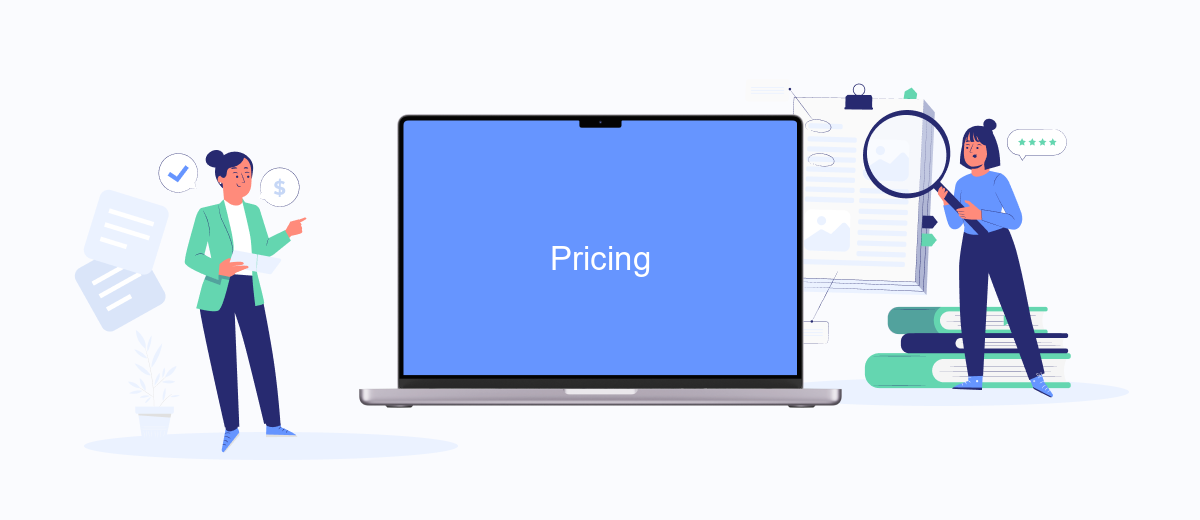
When comparing the pricing structures of Fivetran and MuleSoft, it's important to consider the different approaches and features each platform offers. Both tools provide robust solutions for data integration, but their pricing models reflect their unique value propositions.
- Fivetran: Fivetran operates on a consumption-based pricing model, which means you pay based on the volume of data you sync. This can be advantageous for businesses with fluctuating data needs, as you only pay for what you use.
- MuleSoft: MuleSoft, on the other hand, typically employs a subscription-based pricing model. This includes a base fee for the platform and additional costs for connectors and other advanced features, making it more predictable but potentially more expensive for smaller businesses.
In addition to these platforms, services like SaveMyLeads offer a more straightforward and cost-effective solution for setting up integrations. SaveMyLeads provides pre-built connectors and a user-friendly interface, allowing businesses to automate their workflows without the need for extensive technical expertise. This can be a valuable alternative for companies looking to streamline their data integration processes without incurring high costs.
Customer Reviews and Ratings
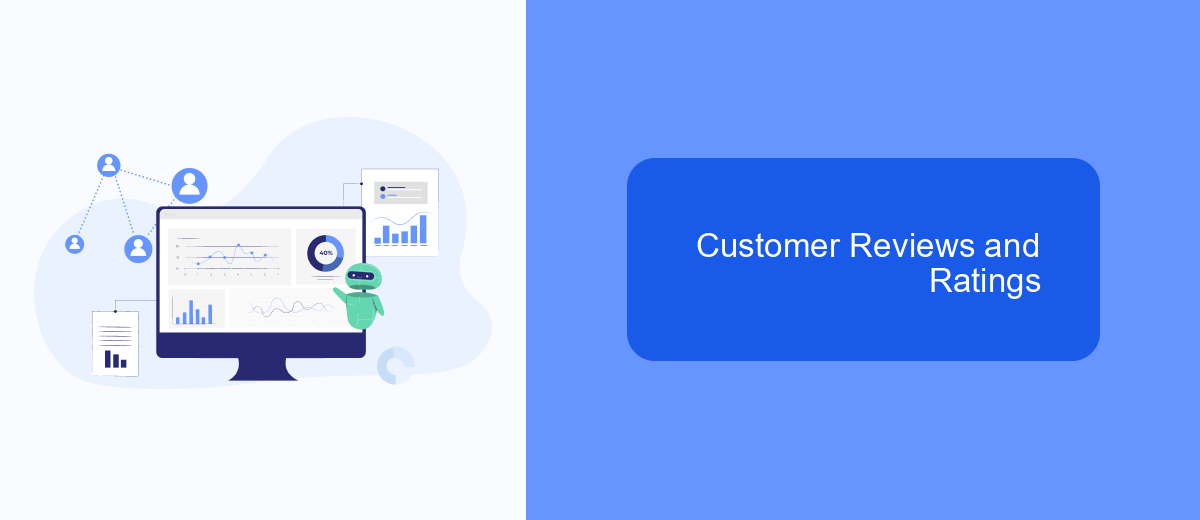
When comparing Fivetran and MuleSoft, customer reviews and ratings play a crucial role in understanding the user experience and satisfaction. Users often highlight the ease of use, reliability, and customer support as key factors in their decision-making process.
Fivetran is generally praised for its straightforward setup and automated data pipelines, which save users considerable time and effort. On the other hand, MuleSoft receives high marks for its robust integration capabilities and flexibility, allowing businesses to tailor solutions to their specific needs.
- Fivetran: Users appreciate the seamless data integration without requiring extensive technical knowledge.
- MuleSoft: Customers value the platform's comprehensive suite of tools for complex integrations.
- SaveMyLeads: Known for simplifying the integration process between various services, enhancing overall efficiency.
Overall, both Fivetran and MuleSoft have their unique strengths. While Fivetran is favored for its user-friendly approach, MuleSoft stands out for its powerful customization options. Additionally, services like SaveMyLeads are often mentioned as valuable tools for optimizing integration workflows, making the process smoother and more efficient.
Conclusion
In conclusion, both Fivetran and MuleSoft offer robust solutions for data integration, each catering to different needs and use cases. Fivetran excels in providing automated data pipelines with minimal setup, making it an excellent choice for businesses looking to streamline their data ingestion processes quickly and efficiently. On the other hand, MuleSoft offers a more comprehensive integration platform that supports a wide range of applications, APIs, and data sources, making it ideal for enterprises with complex integration requirements.
When deciding between Fivetran and MuleSoft, it's essential to consider the specific needs of your organization. For those looking for a straightforward, hands-off approach to data integration, Fivetran is a strong contender. However, if your organization requires a more versatile and customizable solution, MuleSoft may be the better fit. Additionally, services like SaveMyLeads can further enhance your integration capabilities by providing automated lead generation and data transfer, ensuring that your business processes remain seamless and efficient.
- Automate the work with leads from the Facebook advertising account
- Empower with integrations and instant transfer of leads
- Don't spend money on developers or integrators
- Save time by automating routine tasks
FAQ
What are the primary differences between Fivetran and MuleSoft?
Which platform is more suitable for real-time data integration?
How do both platforms handle data transformation?
What is the learning curve like for Fivetran and MuleSoft?
Are there alternatives for automating and setting up integrations without deep technical knowledge?
What do you do with the data you get from Facebook lead forms? Do you send them to the manager, add them to mailing services, transfer them to the CRM system, use them to implement feedback? Automate all of these processes with the SaveMyLeads online connector. Create integrations so that new Facebook leads are automatically transferred to instant messengers, mailing services, task managers and other tools. Save yourself and your company's employees from routine work.