Looking to optimize your advertising strategy? Discover the power of Meta Ads, a cutting-edge platform designed to enhance your marketing efforts. With its advanced targeting options, comprehensive analytics, and user-friendly interface, Meta Ads offers unparalleled opportunities to reach your desired audience effectively. Dive into our guide to unlock the full potential of Meta Ads and elevate your brand's visibility.
Find Meta Ads Using a Tool
Finding Meta ads can be a streamlined process when you use the right tools. These tools are designed to help you identify and analyze ads across various platforms, giving you insights into your competitors' strategies and helping you optimize your own advertising efforts. Here’s a quick guide to using a tool to find Meta ads effectively:
- Choose a reliable ad intelligence tool that specializes in Meta ads.
- Set up your account and customize your search filters based on your specific needs.
- Use keywords, industry categories, and competitor names to narrow down your search results.
- Analyze the collected data, focusing on ad performance metrics such as engagement rates and audience demographics.
- Save and export the data for further analysis and strategic planning.
By leveraging these tools, you can gain a competitive edge in your advertising campaigns. They not only save you time but also provide valuable insights that can inform your marketing strategies, ensuring that your ads are both effective and efficient.
Search Meta Ads on Meta Platforms
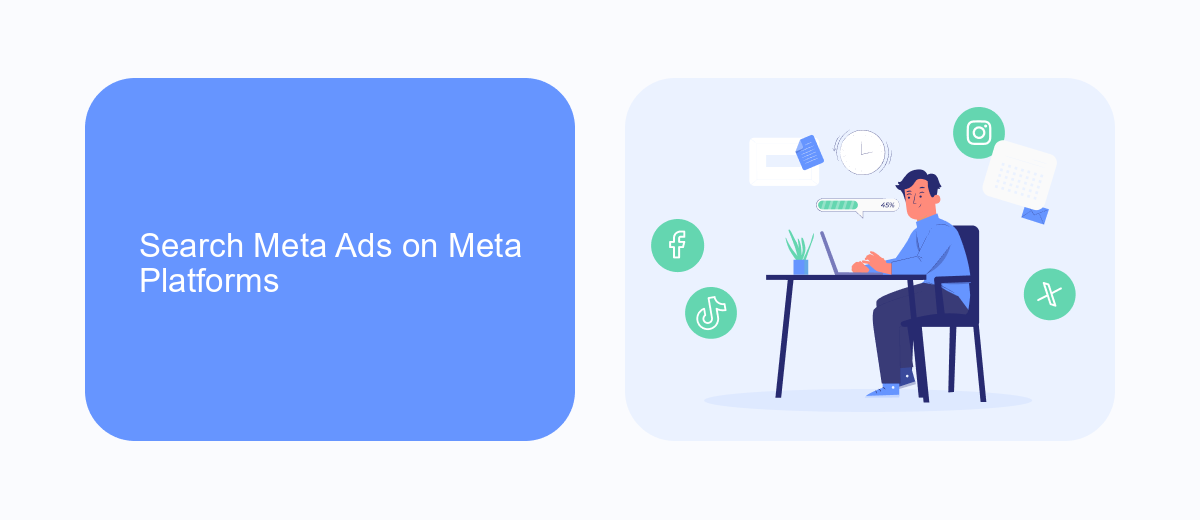
Finding Meta ads on Meta platforms, such as Facebook and Instagram, can be streamlined by utilizing the built-in search tools and filters. Start by navigating to the Ads Library, a comprehensive database that allows users to search for all active ads running across Meta's platforms. You can filter ads by country, platform, and even specific keywords to narrow down your search. This tool is especially useful for marketers looking to analyze competitors' ads and gain insights into industry trends.
For businesses looking to integrate their ad data with other marketing tools, services like SaveMyLeads can be invaluable. SaveMyLeads offers seamless integration with Meta platforms, allowing you to automate the collection and analysis of ad performance data. This can help optimize your marketing strategies by providing real-time insights and reducing the manual effort required to manage multiple data sources. By leveraging such integrations, you can ensure that your ad campaigns are both efficient and effective.
Locate Meta Ads in Spy Tools

Spy tools are essential for marketers looking to gain a competitive edge by analyzing Meta ads. These tools provide valuable insights into competitors' ad strategies, helping you to refine your own campaigns. By leveraging spy tools, you can identify trends, discover high-performing ads, and optimize your ad spend effectively.
- Choose a Reliable Spy Tool: Select a reputable spy tool known for its comprehensive database and accurate data.
- Set Up Filters: Use filters to narrow down your search by industry, ad type, and other relevant criteria.
- Analyze Ad Creatives: Review the ad creatives, including images, videos, and copy, to understand what resonates with the audience.
- Monitor Performance Metrics: Pay attention to metrics like engagement rates, click-through rates, and conversion rates to gauge ad effectiveness.
- Track Competitors: Keep an eye on your competitors' ad strategies to stay ahead in the market.
By following these steps, you can effectively locate and analyze Meta ads using spy tools. This approach will enable you to make data-driven decisions and enhance your advertising strategies, ultimately leading to better campaign performance and higher ROI.
Identify Meta Ads with Third-Party Services
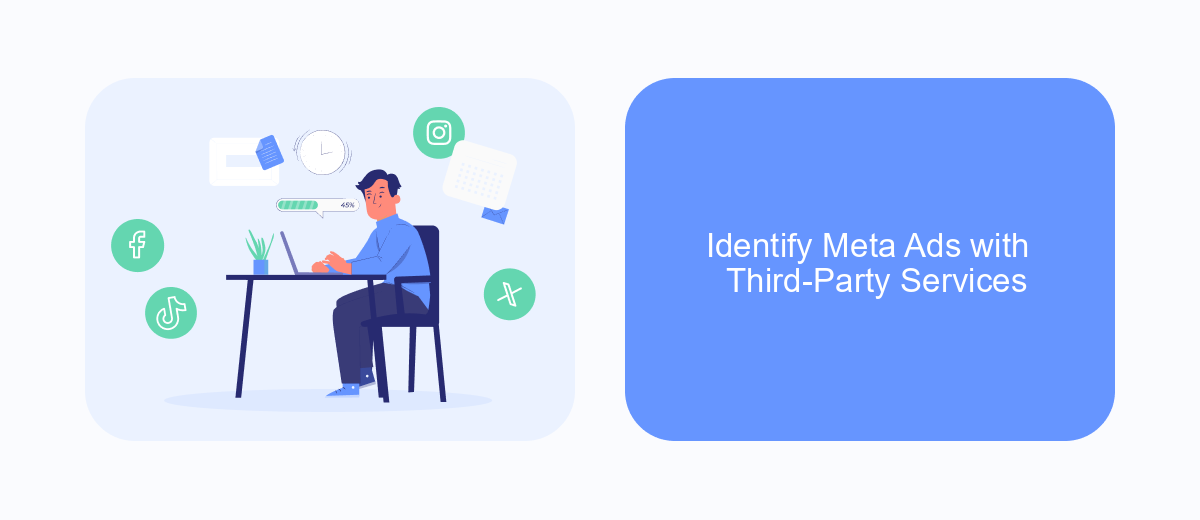
Identifying Meta ads can be a challenging task, especially when they are seamlessly integrated into content. Fortunately, third-party services offer robust solutions to help you detect and analyze these ads effectively. These tools leverage advanced algorithms and data analytics to provide insights that are often beyond the reach of manual methods.
These services not only identify Meta ads but also offer detailed reports on their performance, audience reach, and engagement metrics. This information can be invaluable for marketers looking to optimize their advertising strategies and improve ROI.
- AdClarity: Provides comprehensive analysis of ad placements and performance metrics.
- Moat: Offers in-depth insights into ad viewability and engagement.
- Pathmatics: Tracks ad spending and creative strategies across various platforms.
- Adbeat: Analyzes competitor ad strategies and performance data.
By using these third-party services, businesses can gain a clearer understanding of how their Meta ads are performing and make data-driven decisions to enhance their advertising efforts. Leveraging these tools ensures that you stay ahead in the competitive digital advertising landscape.
- Automate the work with leads from the Facebook advertising account
- Empower with integrations and instant transfer of leads
- Don't spend money on developers or integrators
- Save time by automating routine tasks
Analyze Meta Ads with SaveMyLeads
Analyzing Meta Ads can be a complex task, but with SaveMyLeads, you can streamline the process significantly. SaveMyLeads offers an intuitive platform that allows you to integrate various data sources, making it easier to gather and analyze the performance metrics of your Meta Ads. This service automates the data collection process, ensuring you have real-time insights and can make informed decisions quickly.
One of the key benefits of using SaveMyLeads is its ability to connect with multiple marketing tools and platforms seamlessly. By setting up integrations, you can centralize your ad data, eliminating the need for manual data entry and reducing the risk of errors. This not only saves time but also enhances the accuracy of your analysis. With its user-friendly interface and powerful features, SaveMyLeads is an invaluable tool for any marketer looking to optimize their Meta Ads campaigns.
FAQ
What is Find Meta Ads?
How can I search for specific ads on Meta?
Can I see how much an advertiser is spending on Meta ads?
How do I automate the process of finding and analyzing Meta ads?
Is it possible to track the performance of Meta ads over time?
Personalized responses to new clients from Facebook/Instagram. Receiving data on new orders in real time. Prompt delivery of information to all employees who are involved in lead processing. All this can be done automatically. With the SaveMyLeads service, you will be able to easily create integrations for Facebook Lead Ads and implement automation. Set up the integration once and let it do the chores every day.

