In the ever-evolving world of digital marketing, Facebook Ads have emerged as a powerful tool for businesses seeking to reach their target audiences effectively. Leveraging advanced targeting options and a vast user base, Facebook Ads provide unparalleled opportunities for brand visibility and customer engagement. This article explores strategies to optimize Facebook Ads, ensuring your campaigns achieve maximum impact and deliver measurable results for your business.
Understanding the Importance of Facebook Ad Research
In the competitive landscape of digital marketing, understanding the significance of Facebook ad research is crucial for businesses aiming to maximize their advertising efforts. By conducting thorough research, marketers can gain insights into audience preferences, competitor strategies, and effective content formats. This knowledge helps in crafting targeted campaigns that resonate with potential customers, ultimately leading to higher engagement and conversion rates.
- Identifying target audience demographics and interests.
- Analyzing competitor ad strategies and performance.
- Exploring successful ad formats and creatives.
- Monitoring industry trends and consumer behavior shifts.
- Optimizing ad spend for better ROI.
Effective Facebook ad research not only enhances the relevance of your ads but also ensures that your marketing budget is utilized efficiently. By staying informed about the latest trends and consumer preferences, businesses can adapt their strategies to meet changing demands. This proactive approach not only strengthens brand presence but also fosters long-term customer relationships, making it an indispensable component of any successful digital marketing strategy.
Methods for Finding Facebook Ads of Competitors

To effectively find Facebook ads from your competitors, start by utilizing Facebook's Ad Library. This tool allows you to search for ads by entering the competitor's name or keywords related to their business. By doing so, you can view active and inactive ads, gaining insights into their advertising strategies. Additionally, consider using social media monitoring tools like Hootsuite or BuzzSumo. These platforms can track mentions and trends related to your competitors, providing a broader understanding of their market approach and campaign effectiveness.
For a more integrated approach, consider leveraging automation services like SaveMyLeads. This platform can help streamline the process by connecting Facebook Ads data with your CRM or other marketing tools, allowing you to automatically gather and analyze information on competitor ads. By setting up these integrations, you can ensure a continuous flow of data, enabling you to make informed decisions and stay ahead of the competition. Regularly reviewing this data will help you adapt your strategies and identify new opportunities in your advertising efforts.
Utilizing Facebook's Ad Library for Research
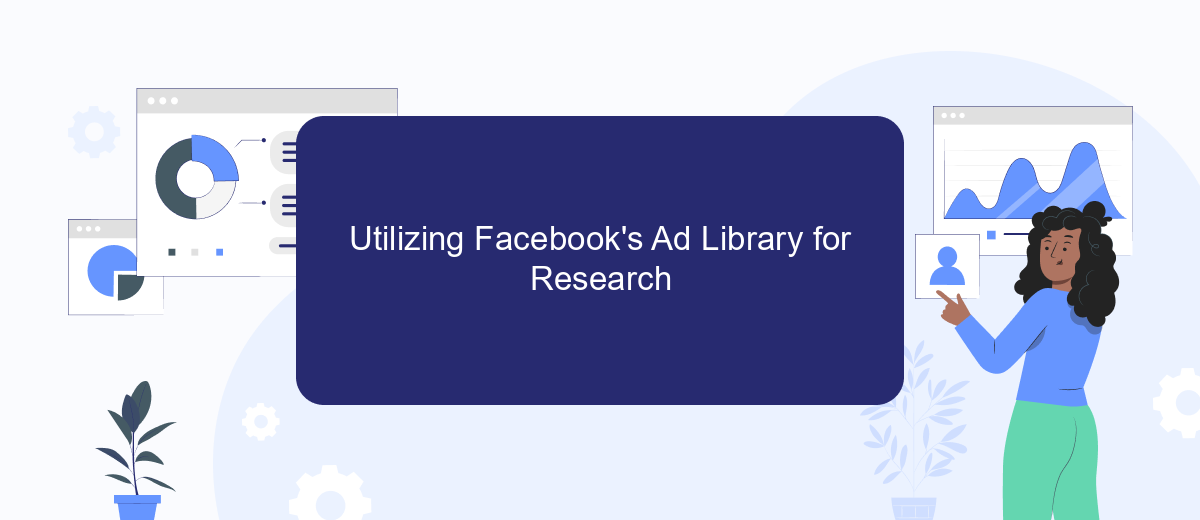
Facebook's Ad Library is an invaluable tool for researchers looking to gain insights into advertising trends and strategies. By providing access to a comprehensive database of ads across Facebook's platforms, it allows users to analyze various aspects of advertising content, targeting, and performance. This transparency helps researchers understand how brands communicate with their audiences and adapt to changing market dynamics.
- Visit the Facebook Ad Library website and select the desired country and category to narrow down your search.
- Use the search bar to enter specific keywords, advertiser names, or topics to find relevant ads.
- Filter results by active or inactive ads, date range, and platform to refine your analysis.
- Examine the ad details, including the creative content, targeting information, and engagement metrics.
- Download and organize your findings for further analysis and reporting.
By leveraging Facebook's Ad Library, researchers can conduct thorough analyses of advertising strategies across different industries and regions. This tool not only enhances the understanding of current advertising practices but also informs future marketing strategies by highlighting successful ad campaigns and emerging trends. Utilizing this resource effectively can lead to more informed and strategic decision-making in the realm of digital marketing.
Exploring Third-Party Tools for Facebook Ad Analysis
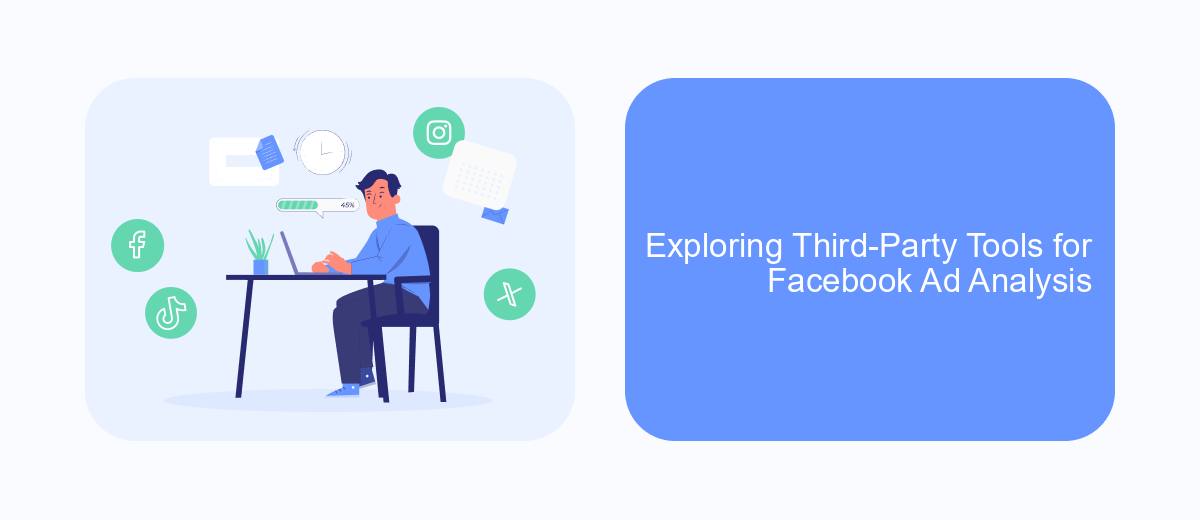
When it comes to analyzing Facebook ads, third-party tools can offer invaluable insights that go beyond the platform's native analytics. These tools are designed to help marketers optimize their ad strategies by providing detailed data and performance metrics. They can assist in understanding audience behavior, ad engagement, and conversion rates, which are crucial for effective ad campaigns.
Many of these third-party tools offer features that allow for comprehensive analysis and reporting. They can automate the process of data collection and visualization, saving time and resources. By leveraging these tools, businesses can gain a competitive edge by making data-driven decisions that enhance their advertising efforts.
- AdEspresso: Offers split testing and detailed performance metrics.
- Hootsuite Ads: Integrates with existing social media strategies for seamless campaign management.
- Socialbakers: Provides AI-driven insights to optimize ad targeting and content.
Incorporating third-party tools into your Facebook ad strategy can significantly enhance your ability to track and analyze ad performance. By choosing the right tools that align with your business goals, you can improve the efficiency and effectiveness of your advertising campaigns, ultimately leading to better ROI and audience engagement.

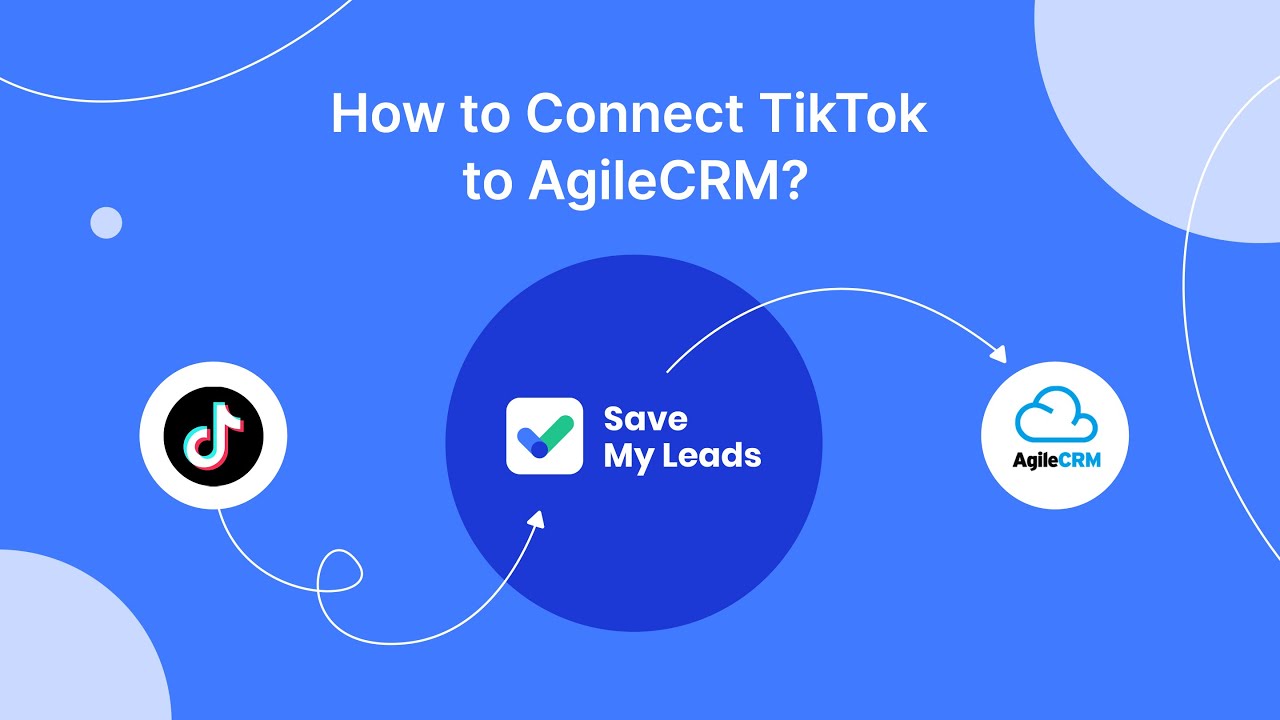
Practical Applications and Strategies for Using Competitor Ad Insights
Analyzing competitor ad insights can significantly enhance your advertising strategy by revealing trends, successful approaches, and potential gaps in the market. By studying the creative elements, targeting strategies, and engagement tactics used by competitors, businesses can refine their own campaigns to better resonate with their audience. This process involves regular monitoring of competitor ads and identifying patterns that lead to higher engagement or conversions. Furthermore, understanding the timing and platforms where competitors achieve success can guide your ad placement decisions.
To effectively leverage competitor ad insights, integrating tools like SaveMyLeads can streamline the process by automating data collection and analysis. This service allows marketers to seamlessly incorporate competitor insights into their CRM, enabling real-time adjustments to campaigns based on the latest market trends. By using such integrations, businesses can ensure they are not only reactive but also proactive in optimizing their ad strategies, ultimately leading to improved ROI and a stronger market position.
FAQ
How can I find my Facebook Ads Manager?
How do I analyze the performance of my Facebook ads?
Why is my Facebook ad not delivering?
How can I automate my Facebook ad lead responses?
What is the best way to target the right audience for my Facebook ads?
Don't waste another minute manually transferring leads from Facebook to other systems. SaveMyLeads is a simple and effective tool that will allow you to automate this process so that you don't have to spend time on the routine. Try SaveMyLeads features, make sure that this tool will relieve your employees and after 5 minutes of settings your business will start working faster.
