In the ever-evolving landscape of digital marketing, optimizing your Facebook lead generation strategy is crucial for success. One often overlooked aspect is the image size used in your ads. The right image size not only ensures your visuals are displayed correctly but also enhances engagement and conversion rates. In this article, we explore the optimal Facebook lead generation image sizes to help you maximize your campaign's impact.
Understanding Facebook Lead Ad Image Specifications
When creating Facebook lead ads, understanding the image specifications is crucial for optimizing visual appeal and ensuring your ad performs well. Facebook lead ads are designed to capture user information directly within the platform, making it essential that your images are clear, professional, and meet the platform's requirements. Images that do not adhere to Facebook's guidelines may not display correctly, potentially reducing the effectiveness of your ads.
- Recommended image size: 1200 x 628 pixels
- Aspect ratio: 1.91:1
- File type: JPG or PNG
- Maximum file size: 30MB
- Minimum width and height: 600 pixels
- Text-to-image ratio: Keep text to less than 20% of the image
Adhering to these specifications will help ensure that your lead ad images are displayed correctly across all devices, maintaining visual integrity and appeal. Remember, the image is often the first thing users notice, so it should be engaging and relevant to your target audience. By following these guidelines, you can enhance your lead generation efforts and achieve better results with your Facebook ads.
Best Practices for Facebook Lead Gen Ad Images
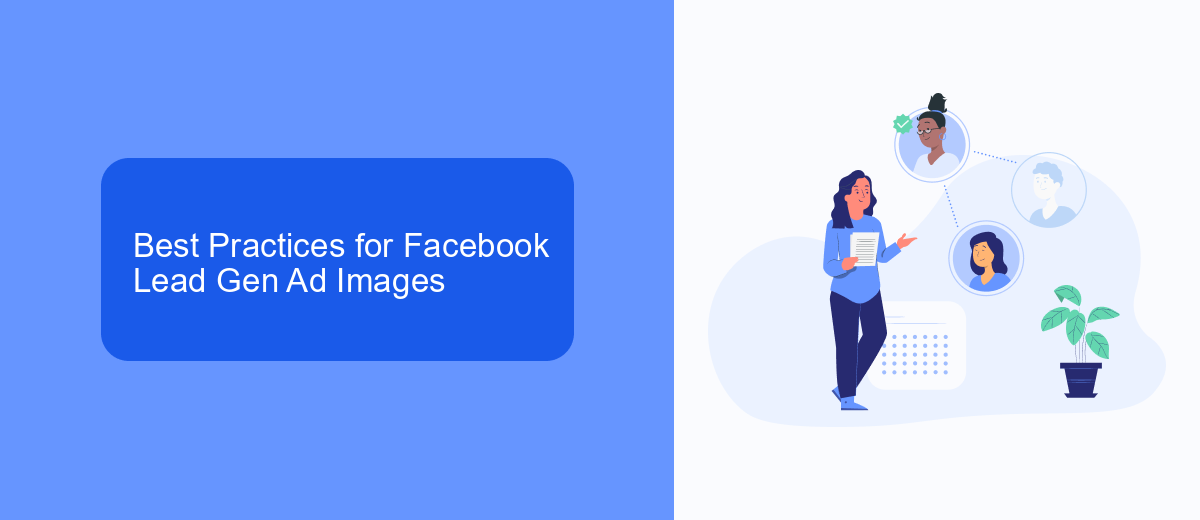
When creating Facebook Lead Gen Ad images, it's crucial to ensure that your visuals are not only eye-catching but also optimized for the platform's specifications. Start by using the recommended image size of 1200 x 628 pixels to ensure your ad looks crisp and professional across all devices. Keep your image design simple and focus on a clear call-to-action (CTA) to drive engagement. Avoid using too much text, as Facebook penalizes ads with high text content in images, potentially reducing their reach.
Incorporating integration tools like SaveMyLeads can streamline your lead management process, ensuring that you capture and respond to leads efficiently. By automating the transfer of leads from Facebook to your CRM or email marketing platform, you can focus more on crafting compelling ad visuals and less on administrative tasks. Remember to test different images and formats to see what resonates best with your audience, and always analyze the performance metrics to refine your strategy for maximum impact.
Common Image Size Mistakes and How to Avoid Them
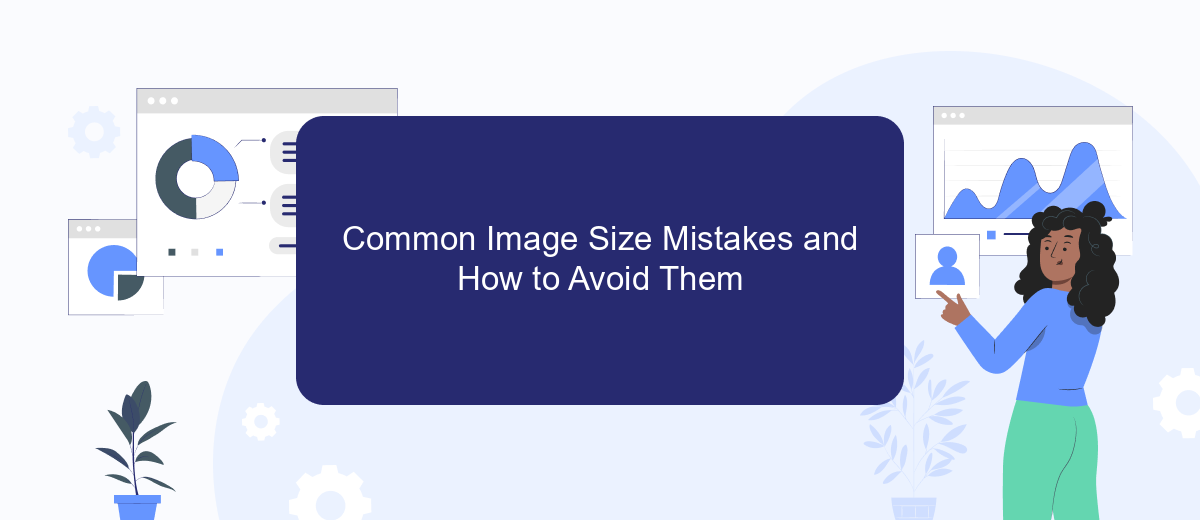
When creating images for Facebook lead generation ads, it's crucial to use the correct dimensions to ensure your visuals are clear and engaging. Using incorrect image sizes can lead to distorted visuals, which can negatively impact the ad's performance and the audience's perception of your brand. Here are some common mistakes to avoid:
- Using images that are too small: Small images can appear pixelated and unprofessional. Always aim for the recommended size to maintain clarity.
- Ignoring aspect ratio: Facebook has specific aspect ratio requirements. Ignoring these can result in parts of your image being cropped or left with unwanted white space.
- Overloading text: Facebook prefers images with minimal text. Too much text can reduce your ad's reach and engagement.
To avoid these pitfalls, always check Facebook's latest guidelines for image sizes and formats. Use tools like Canva or Adobe Spark to create images that fit these specifications. Regularly updating your knowledge of Facebook's requirements will help ensure your ads are visually appealing and effective.
Tools and Resources for Creating Effective Lead Gen Ad Images

Creating compelling images for Facebook lead generation ads requires the right set of tools and resources. These tools not only help in designing visually appealing images but also ensure that they are optimized for Facebook's specifications, enhancing ad performance. With the right resources, marketers can streamline the design process and produce high-quality visuals that capture attention and drive engagement.
There are several online platforms and software available that cater to different aspects of image creation, from design and editing to optimization and testing. These resources offer a range of features that simplify the process, making it accessible even to those with limited design skills. By leveraging these tools, businesses can create effective lead gen ad images that resonate with their target audience.
- Canva: An easy-to-use design tool with templates specifically for Facebook ads.
- Adobe Spark: Offers customizable templates and a user-friendly interface.
- PicMonkey: Provides advanced photo editing features and design tools.
- Facebook Ads Guide: Offers detailed specifications and design recommendations.
By utilizing these tools and resources, marketers can ensure their Facebook lead gen ad images are not only visually appealing but also optimized for the platform. This strategic approach to image creation can significantly enhance the effectiveness of lead generation campaigns, resulting in higher conversion rates and better ROI.
- Automate the work with leads from the Facebook advertising account
- Empower with integrations and instant transfer of leads
- Don't spend money on developers or integrators
- Save time by automating routine tasks
Testing and Optimizing Your Facebook Lead Gen Ad Images
Testing different images for your Facebook lead generation ads is crucial to determine what resonates best with your audience. Start by creating multiple variations of your ad images, experimenting with different colors, layouts, and visual elements. Use A/B testing to compare the performance of each variation, focusing on key metrics such as click-through rates and conversion rates. This process will help you identify which images are most effective in capturing attention and driving engagement. Regularly updating and testing new images ensures that your ads remain fresh and relevant to your target audience.
Once you have identified the most successful images, optimize them further by integrating with automation tools like SaveMyLeads. This service allows you to streamline the lead generation process by automatically transferring leads from Facebook to your CRM or email marketing platform. By leveraging such integrations, you can focus more on refining your ad visuals and strategies rather than manual data entry. Continuously monitor the performance of your ads and make necessary adjustments to maintain high engagement and conversion rates over time.
FAQ
What is the recommended image size for Facebook lead generation ads?
Why is image size important for Facebook lead generation ads?
Can I use different image sizes for Facebook lead generation ads?
How can I automate the process of collecting leads from Facebook ads?
What should I do if my Facebook lead ad image looks blurry?
What do you do with the data you get from Facebook lead forms? Do you send them to the manager, add them to mailing services, transfer them to the CRM system, use them to implement feedback? Automate all of these processes with the SaveMyLeads online connector. Create integrations so that new Facebook leads are automatically transferred to instant messengers, mailing services, task managers and other tools. Save yourself and your company's employees from routine work.

