In today's digital age, Facebook Lead Generation has become an essential tool for businesses looking to expand their customer base and boost sales. By leveraging Facebook's extensive user data and sophisticated targeting options, companies can effectively reach their ideal audience, capture valuable leads, and nurture them into loyal customers. This article explores the key strategies and best practices for maximizing your lead generation efforts on Facebook.
FB Lead Generation Strategy
Creating an effective Facebook Lead Generation strategy involves understanding your target audience and crafting compelling offers that drive engagement. Start by identifying the demographics, interests, and behaviors of your potential leads. This information will help you tailor your ads to resonate with the right audience.
- Design eye-catching visuals and write persuasive ad copy.
- Utilize Facebook Lead Ads to simplify the lead capture process.
- Set up custom audiences based on user behavior and engagement.
- Implement A/B testing to optimize ad performance.
- Use tools like SaveMyLeads to automate lead data integration with your CRM.
By leveraging these tactics, you can streamline your lead generation efforts and improve conversion rates. Automating the data transfer process with services like SaveMyLeads ensures that your leads are promptly and accurately captured, allowing your sales team to focus on closing deals rather than manual data entry.
Optimizing FB Lead Forms
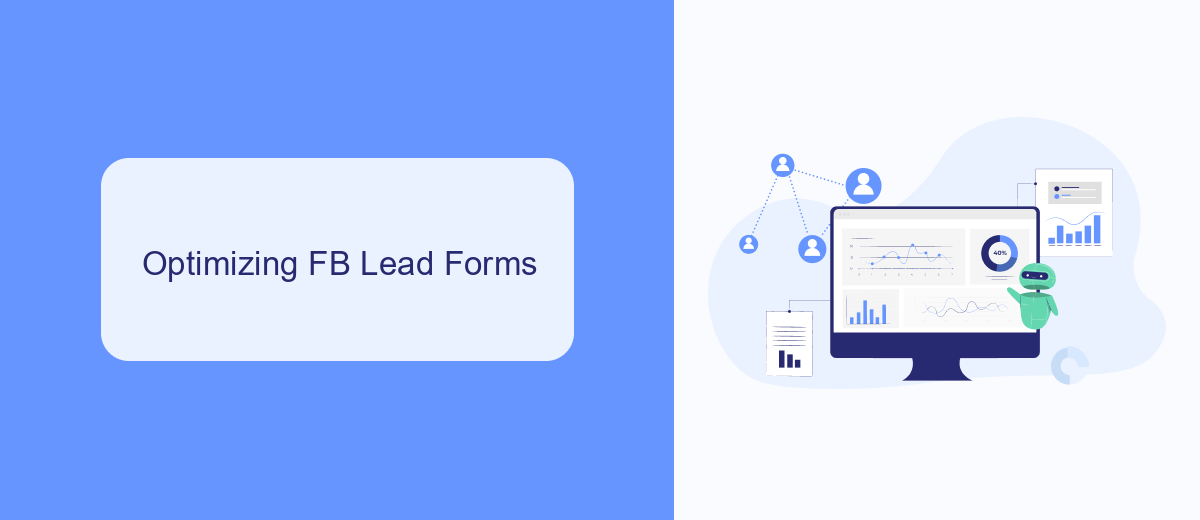
Optimizing your FB lead forms is crucial for maximizing conversions and ensuring high-quality leads. Start by keeping your form concise and to the point, asking only for essential information. A long form can deter potential leads, so focus on capturing the most critical data. Customize the form fields to align with your target audience’s needs and preferences. Additionally, use engaging and clear language that resonates with your audience, making it easier for them to understand what you are offering and why they should provide their information.
Another key aspect of optimization is integrating your FB lead forms with CRM systems or other marketing tools to streamline lead management. Services like SaveMyLeads can automate the process of transferring lead data from Facebook to your CRM, email marketing software, or other platforms. This ensures that your leads are promptly followed up, enhancing the chances of conversion. Regularly test and analyze your forms to identify areas for improvement, such as tweaking the call-to-action or adjusting the form layout, to continuously optimize performance.
Using SaveMyLeads

SaveMyLeads is a powerful tool designed to streamline your Facebook lead generation process by automating the transfer of leads to various CRM systems, email marketing services, and other applications. This eliminates the need for manual data entry, saving you time and reducing the risk of errors.
- Sign up for an account on SaveMyLeads.
- Connect your Facebook Lead Ads account to SaveMyLeads.
- Select the application or CRM system where you want to send your leads.
- Set up the necessary fields and mapping to ensure data is transferred correctly.
- Activate the integration to start the automated lead transfer process.
By using SaveMyLeads, you can ensure that your leads are promptly and accurately transferred to your preferred platforms, allowing you to focus on nurturing and converting them. This seamless integration not only enhances efficiency but also enables you to maximize the potential of your Facebook lead generation campaigns.
Analyzing Lead Data
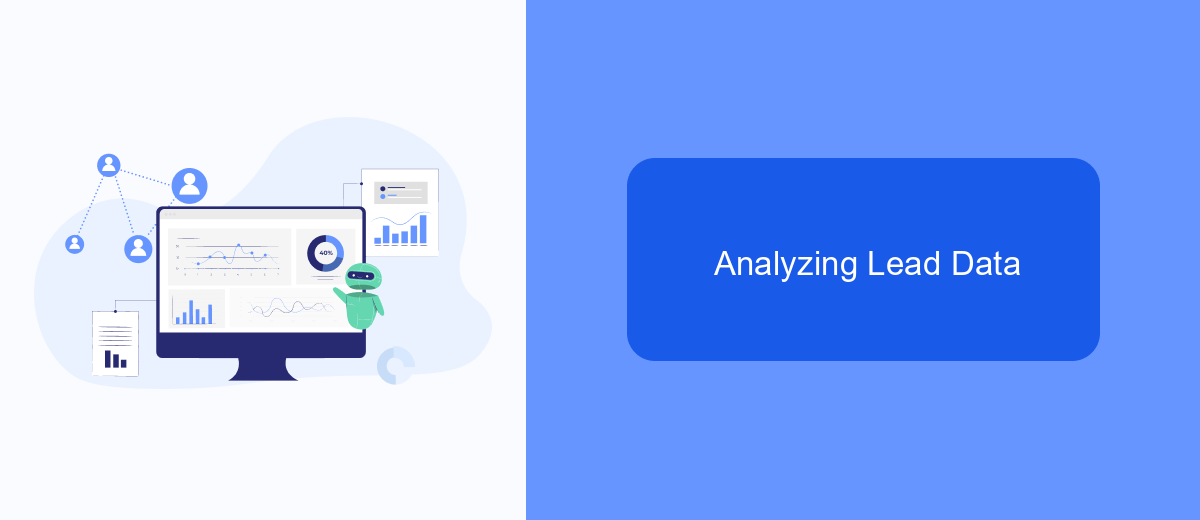
Effective lead generation on Facebook is just the beginning; analyzing lead data is crucial for optimizing your campaigns. By examining the data, you can identify trends, understand your audience better, and make informed decisions to improve your marketing strategies.
Start by collecting data from your Facebook Lead Ads. Tools like Facebook Insights and third-party analytics platforms can help you gather and interpret this data. Look for patterns in demographics, engagement rates, and conversion metrics to understand what drives your leads.
- Demographic analysis: Age, gender, location
- Engagement metrics: Click-through rates, likes, shares
- Conversion rates: Lead form submissions, sales
For seamless data integration and automation, consider using services like SaveMyLeads. This platform allows you to automatically transfer lead data from Facebook to your CRM or email marketing tools, ensuring that your data is always up-to-date and actionable. By leveraging these insights, you can continuously refine your lead generation strategies for better results.
Nurturing Leads
Nurturing leads is a crucial step in converting potential customers into loyal clients. This involves consistent and personalized communication to build trust and keep your brand top-of-mind. Utilize email marketing campaigns, social media interactions, and targeted content to engage with your leads. Providing valuable information and addressing their pain points can significantly enhance their interest and willingness to proceed further down the sales funnel.
To streamline this process, integrating your lead generation efforts with automation tools can be highly beneficial. Services like SaveMyLeads enable seamless integration between your Facebook lead ads and various CRM systems. This ensures that your leads are automatically captured, organized, and nurtured without manual intervention, saving time and reducing the risk of errors. By leveraging such integrations, you can maintain a consistent and efficient follow-up process, ultimately increasing your chances of converting leads into paying customers.
FAQ
What is Facebook Lead Generation?
How can I create a Facebook Lead Ad?
How do I automate the process of collecting and managing leads from Facebook?
What kind of information can I collect with Facebook Lead Ads?
How can I ensure the quality of leads generated from Facebook?
You probably know that the speed of leads processing directly affects the conversion and customer loyalty. Do you want to receive real-time information about new orders from Facebook and Instagram in order to respond to them as quickly as possible? Use the SaveMyLeads online connector. Link your Facebook advertising account to the messenger so that employees receive notifications about new leads. Create an integration with the SMS service so that a welcome message is sent to each new customer. Adding leads to a CRM system, contacts to mailing lists, tasks to project management programs – all this and much more can be automated using SaveMyLeads. Set up integrations, get rid of routine operations and focus on the really important tasks.
