In today's digital age, leveraging social media platforms for business growth is more crucial than ever. Facebook Webinar Ads offer a powerful tool for reaching a targeted audience, engaging potential clients, and driving meaningful interactions. This article explores the strategies and benefits of using Facebook Webinar Ads to enhance your marketing efforts, maximize reach, and convert leads into loyal customers. Discover how to optimize your campaigns for success.
Understanding Facebook Webinar Ads and Their Benefits
Facebook Webinar Ads are a powerful tool for promoting online seminars and engaging with a broader audience. These ads are designed to target specific demographics, ensuring that the right people are aware of your upcoming webinar. By leveraging Facebook's extensive user data, businesses can reach potential attendees who are most likely to be interested in the content of the webinar.
- Targeted Audience: Reach specific groups based on interests, location, and behavior.
- Cost-Effective: Optimize ad spend by targeting only the most relevant users.
- Increased Engagement: Interactive ad formats can boost user interaction.
- Measurable Results: Track ad performance with detailed analytics.
- Brand Awareness: Enhance visibility and credibility through repeated exposure.
Utilizing Facebook Webinar Ads can significantly enhance the reach and effectiveness of your online events. By focusing on a targeted audience, these ads help ensure that your message is delivered to those who are most likely to convert into attendees. Additionally, the ability to track and measure results allows for continuous improvement and optimization of your advertising strategy, ultimately leading to more successful webinars.
Targeting the Right Audience for Your Webinar

Identifying and targeting the right audience for your webinar is crucial for maximizing engagement and ensuring a successful event. Start by analyzing your existing customer base and social media followers to understand their demographics, interests, and online behaviors. Utilize Facebook's powerful targeting tools to refine your audience based on these insights. You can create custom audiences by uploading your contact list or using the Facebook Pixel to track website visitors. Lookalike audiences can also be a valuable tool, allowing you to reach new people who share characteristics with your existing audience.
To streamline the process of integrating your data and optimizing your targeting strategy, consider using services like SaveMyLeads. This platform automates the transfer of leads from Facebook ads directly to your CRM or email marketing software, ensuring that your audience data is always up-to-date and actionable. By leveraging these tools, you can focus on crafting compelling webinar content that resonates with your audience, ultimately driving higher attendance and engagement rates.
Crafting Compelling Ad Creatives and Copy

Creating compelling ad creatives and copy for Facebook webinar ads is crucial for capturing attention and driving engagement. Your visuals and text should work together to convey your message clearly and persuasively. The goal is to stand out in a crowded news feed and encourage users to take action.
- Use high-quality, eye-catching images or videos that are relevant to your webinar topic.
- Incorporate a clear and concise headline that highlights the value of attending your webinar.
- Include a strong call-to-action (CTA) that guides viewers on what to do next, such as "Register Now" or "Learn More."
- Ensure your copy is concise, engaging, and speaks directly to your target audience's needs and interests.
- Test different creatives and copy variations to see what resonates best with your audience.
By focusing on these elements, you can create Facebook webinar ads that not only attract attention but also convert viewers into participants. Remember, the key is to communicate the benefits of your webinar effectively and encourage users to engage with your content.
Setting Up and Optimizing Your Facebook Webinar Ad Campaign
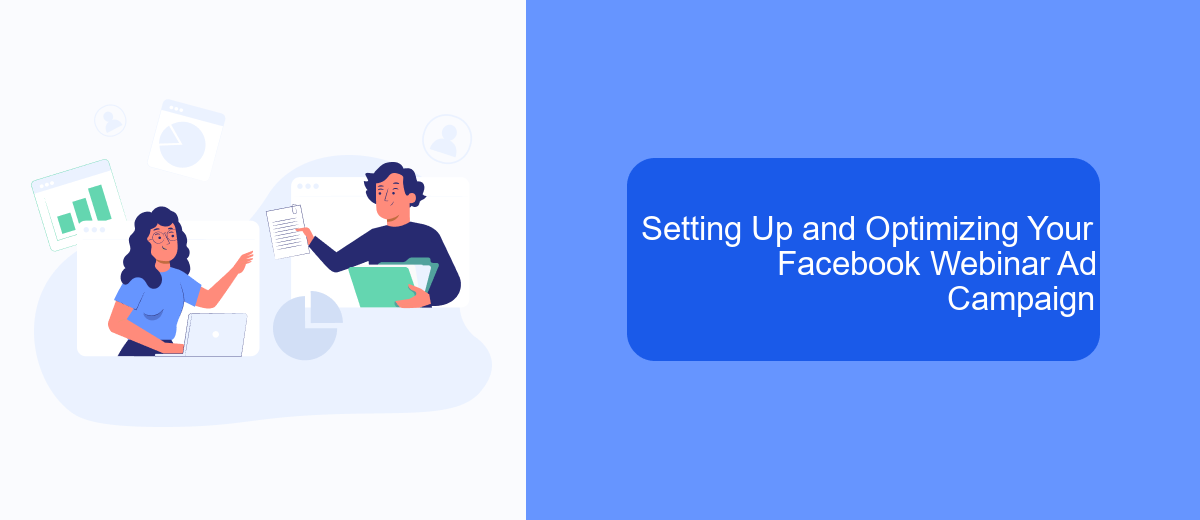
Creating an effective Facebook webinar ad campaign begins with setting clear objectives. Determine whether your goal is to increase registrations, boost engagement, or drive conversions. This clarity will guide your ad creation and targeting strategies, ensuring your campaign aligns with your broader marketing goals.
Next, focus on audience targeting. Utilize Facebook's robust targeting options to reach potential attendees who are most likely to be interested in your webinar. Consider factors like demographics, interests, and behaviors to refine your audience and maximize your ad spend efficiency.
- Craft compelling ad copy that highlights the value of your webinar.
- Use eye-catching visuals or videos to grab attention.
- Set a budget that balances reach with cost-effectiveness.
- Schedule your ads to run at optimal times for your target audience.
Once your campaign is live, continuously monitor its performance. Use Facebook's analytics tools to track key metrics such as click-through rates and conversion rates. Based on the data, make necessary adjustments to your targeting, ad creatives, or budget to optimize results and achieve your campaign objectives.
- Automate the work with leads from the Facebook advertising account
- Empower with integrations and instant transfer of leads
- Don't spend money on developers or integrators
- Save time by automating routine tasks
Measuring Results and Improving Your Webinar Ads Strategy
To effectively measure the results of your Facebook webinar ads, it's crucial to track key performance indicators (KPIs) such as click-through rates, conversion rates, and return on ad spend. Utilize Facebook Ads Manager to gain insights into your campaign's performance and identify areas for improvement. Additionally, integrating tools like Google Analytics can provide a more comprehensive view of user behavior and engagement. By analyzing these metrics, you can pinpoint which aspects of your ads are working and which need refinement.
Improving your webinar ads strategy involves continuous testing and optimization. A/B testing different ad creatives, headlines, and targeting options can help you discover what resonates best with your audience. Consider using services like SaveMyLeads to automate data integration and streamline your workflow, allowing for more efficient adjustments to your strategy. Regularly updating your ads based on data-driven insights ensures that your campaigns remain effective and aligned with your goals. By staying proactive and adaptive, you can maximize the impact of your Facebook webinar ads and drive better results.
FAQ
What are Facebook Webinar Ads?
How can I effectively target my audience for a webinar using Facebook Ads?
What is the best format for Facebook Webinar Ads?
How do I track the performance of my Facebook Webinar Ads?
How can I automate the registration process for my webinar through Facebook Ads?
Are you using Facebook Lead Ads? Then you will surely appreciate our service. The SaveMyLeads online connector is a simple and affordable tool that anyone can use to set up integrations for Facebook. Please note that you do not need to code or learn special technologies. Just register on our website and create the necessary integration through the web interface. Connect your advertising account with various services and applications. Integrations are configured in just 5-10 minutes, and in the long run they will save you an impressive amount of time.

