In today's digital age, Facebook Social Ads have become an indispensable tool for businesses aiming to reach their target audience effectively. With over 2.8 billion active users, Facebook offers unparalleled opportunities for brands to engage and convert potential customers. This article explores the dynamic world of Facebook Social Ads, highlighting strategies and best practices to maximize your advertising impact and drive business growth in a competitive online landscape.
Facebook Social Ads: Targeting Options
Facebook Social Ads offer a range of targeting options that enable advertisers to reach specific audiences with precision. By leveraging user data and behavior, Facebook allows businesses to create campaigns that are tailored to the interests and demographics of their desired audience. This targeted approach increases the likelihood of engagement and conversion, making Facebook Social Ads a powerful tool for marketers.
- Demographic Targeting: Reach users based on age, gender, education, and relationship status.
- Location Targeting: Target audiences by country, region, city, or even a specific radius around a location.
- Interest Targeting: Engage users based on their hobbies, interests, and activities.
- Behavioral Targeting: Focus on users' purchasing behaviors, device usage, and other actions.
- Custom Audiences: Use existing customer data to reach specific groups of people.
- Lookalike Audiences: Find new users similar to your existing customers.
By utilizing these targeting options, businesses can effectively reach their ideal customers on Facebook. This precision targeting not only enhances the relevance of ads but also maximizes return on investment by focusing on users who are most likely to engage with the content. Overall, Facebook Social Ads provide a versatile platform for advertisers to connect with their audience in meaningful ways.
Facebook Social Ads: Campaign Objectives

When setting up Facebook Social Ads, selecting the right campaign objective is crucial for achieving your marketing goals. Facebook offers a variety of objectives, each designed to target specific outcomes such as brand awareness, traffic, engagement, app installs, video views, lead generation, and conversions. By clearly defining your objectives, you can optimize your ad campaigns to reach the right audience and maximize your return on investment. For instance, if your goal is to drive traffic to your website, choosing the 'Traffic' objective will allow Facebook to deliver your ads to users most likely to click through to your site.
In addition to selecting the appropriate campaign objective, integrating your Facebook Social Ads with other marketing tools can enhance your campaign's effectiveness. Services like SaveMyLeads can automate the process of capturing leads generated from your ads, streamlining your workflow and ensuring that no potential customer is overlooked. By utilizing such integrations, you can focus on crafting compelling ad content while the system handles the data management, leading to more efficient and successful ad campaigns.
Facebook Social Ads: SaveMyLeads Integration
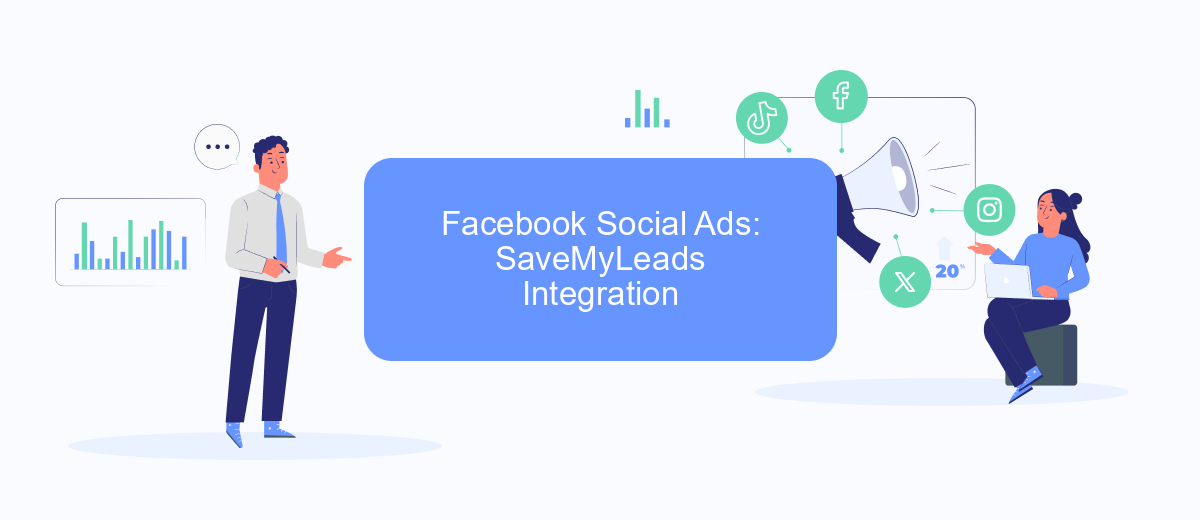
Integrating Facebook Social Ads with SaveMyLeads offers businesses an effective way to streamline their advertising efforts and enhance lead management. By connecting these platforms, companies can automate the transfer of lead data from Facebook ads directly into their CRM or other business tools, ensuring a seamless flow of information and reducing the risk of manual entry errors. This integration not only saves time but also allows businesses to respond to leads more quickly, ultimately improving conversion rates.
- Set up a SaveMyLeads account and log in to the dashboard.
- Connect your Facebook Ads account to SaveMyLeads using the provided API or integration tools.
- Configure the data mapping settings to ensure that lead information is accurately transferred to your CRM or software of choice.
- Test the integration by running a sample ad and verifying that the leads are correctly imported into your system.
- Monitor the integration regularly to ensure ongoing data accuracy and address any issues promptly.
By leveraging the integration between Facebook Social Ads and SaveMyLeads, businesses can optimize their advertising strategies and focus more on nurturing and converting leads. This automated process helps in maintaining a consistent and efficient workflow, allowing marketing teams to allocate their resources more effectively and achieve their business objectives with greater ease.
Facebook Social Ads: Performance Tracking

Tracking the performance of Facebook Social Ads is crucial for optimizing your advertising strategy and ensuring a high return on investment. By analyzing key metrics, businesses can understand how their ads are performing and make data-driven decisions to improve outcomes. Effective performance tracking allows for timely adjustments, helping to maximize the impact of your ad spend.
To start, it's essential to set clear objectives for your ad campaigns. Whether the goal is to increase brand awareness, drive traffic to your website, or boost sales, having defined targets will guide your performance analysis. Facebook provides a range of tools and metrics to help advertisers track and evaluate their campaigns effectively.
- Impressions: The number of times your ad is displayed.
- Click-Through Rate (CTR): The percentage of people who clicked on your ad after seeing it.
- Conversion Rate: The percentage of users who completed a desired action after clicking your ad.
- Cost Per Click (CPC): The average cost incurred for each click on your ad.
Regularly reviewing these metrics can provide valuable insights into your ad's performance. By identifying trends and patterns, you can fine-tune your targeting, creative elements, and bidding strategies to enhance effectiveness. Continuous monitoring and adaptation are key to successful Facebook Social Ads campaigns.


Facebook Social Ads: Budget Optimization
Optimizing your budget for Facebook Social Ads is crucial to maximizing return on investment. Start by setting clear objectives for your campaign, whether it's brand awareness, lead generation, or sales. Allocate your budget based on these goals, focusing more on high-performing ad sets. Regularly monitor your campaign's performance metrics, such as cost per click (CPC) and conversion rates, to identify areas for improvement. Adjust your bidding strategy accordingly, considering both manual and automatic bidding options to achieve the best results.
Leveraging tools and integrations can significantly enhance your budget optimization efforts. Services like SaveMyLeads can automate the process of collecting and managing leads generated through Facebook Ads, ensuring you respond promptly and efficiently. By streamlining lead management, you can allocate more resources to refining ad strategies and targeting. Additionally, testing different ad creatives and audience segments will help you identify the most cost-effective combinations, allowing for better budget allocation in future campaigns. Remember, continuous analysis and adaptation are key to successful budget optimization in Facebook Social Ads.
FAQ
What are Facebook Social Ads?
How can I target the right audience with Facebook Social Ads?
How do I measure the success of my Facebook Social Ads?
What budget should I set for my Facebook Social Ads?
How can I automate and integrate my Facebook Social Ads with other tools?
Don't waste another minute manually transferring leads from Facebook to other systems. SaveMyLeads is a simple and effective tool that will allow you to automate this process so that you don't have to spend time on the routine. Try SaveMyLeads features, make sure that this tool will relieve your employees and after 5 minutes of settings your business will start working faster.
