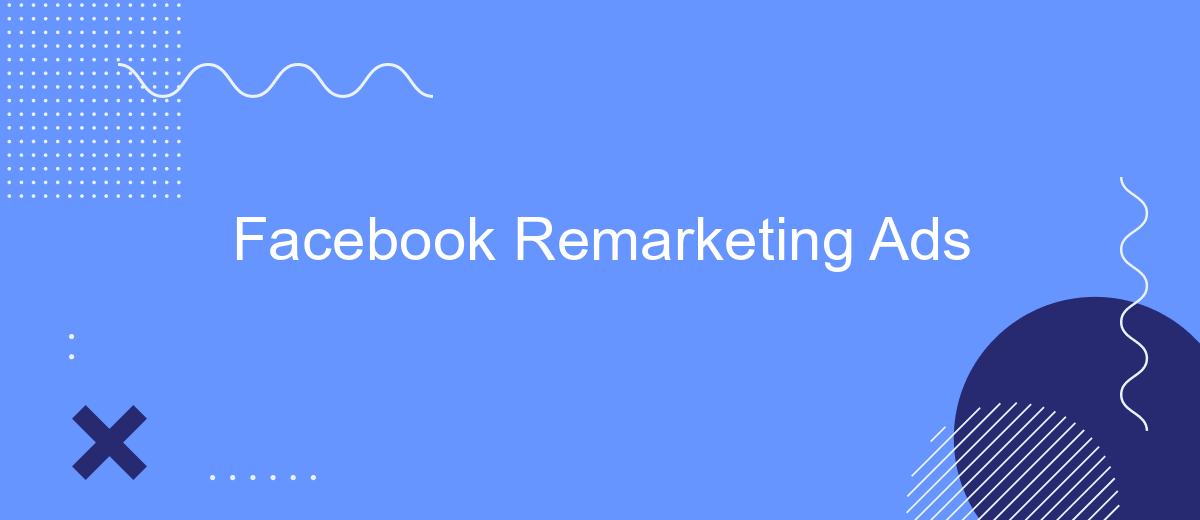Facebook Remarketing Ads are a powerful tool for businesses looking to re-engage potential customers who have previously interacted with their brand. By targeting users who have visited your website or engaged with your content, these ads provide a second chance to convert interest into action. In this article, we will explore the strategies and benefits of using Facebook Remarketing Ads to boost your marketing efforts.
Facebook Remarketing Ads: A Complete Guide
Facebook Remarketing Ads are a powerful tool for businesses looking to re-engage potential customers who have previously interacted with their brand. By targeting users who have already shown interest, businesses can increase conversion rates and improve their return on investment. Remarketing ads help keep your brand top-of-mind and encourage users to complete their purchase journey.
- Custom Audiences: Create targeted lists based on website visitors, app users, or customer data.
- Dynamic Ads: Automatically promote relevant products to users who have viewed them on your website.
- Lookalike Audiences: Reach new users with similar characteristics to your existing customers.
- Ad Placements: Choose from Facebook, Instagram, Audience Network, and Messenger for optimal reach.
Implementing Facebook Remarketing Ads requires a strategic approach. Start by installing the Facebook Pixel on your website to track user interactions and gather data. Then, craft compelling ad creatives and messages tailored to your audience's preferences and behaviors. Continuously monitor and optimize your campaigns to ensure they deliver the desired results. By leveraging the power of remarketing, you can effectively nurture leads and drive sales growth.
Targeting Options for Facebook Remarketing Ads
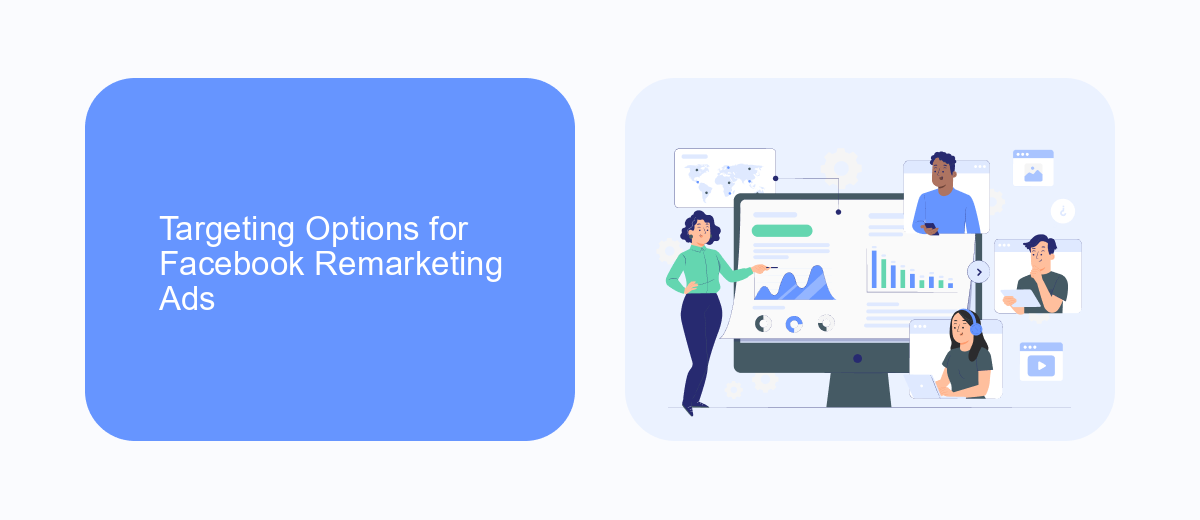
Facebook Remarketing Ads offer a variety of targeting options that allow businesses to reconnect with users who have previously interacted with their brand. One of the primary methods is Custom Audiences, which enables advertisers to target individuals based on their past interactions, such as visiting a website, engaging with a Facebook page, or using a mobile app. By using Facebook Pixel, businesses can track user activities on their website and create tailored ads that resonate with these potential customers. Additionally, Lookalike Audiences can be leveraged to reach new people who share similar characteristics with your existing customers, thereby expanding the reach of your remarketing efforts.
To enhance the effectiveness of your remarketing campaigns, consider integrating automation tools like SaveMyLeads. This service allows seamless connection between various platforms and Facebook, ensuring that your audience data is always up-to-date and accurate. By automating data transfers, SaveMyLeads helps businesses save time and reduce manual errors, leading to more precise targeting and higher conversion rates. Utilizing these advanced targeting options and integration tools can significantly boost the performance of your Facebook Remarketing Ads, ensuring that your marketing efforts are both efficient and impactful.
Creating Effective Facebook Remarketing Ads
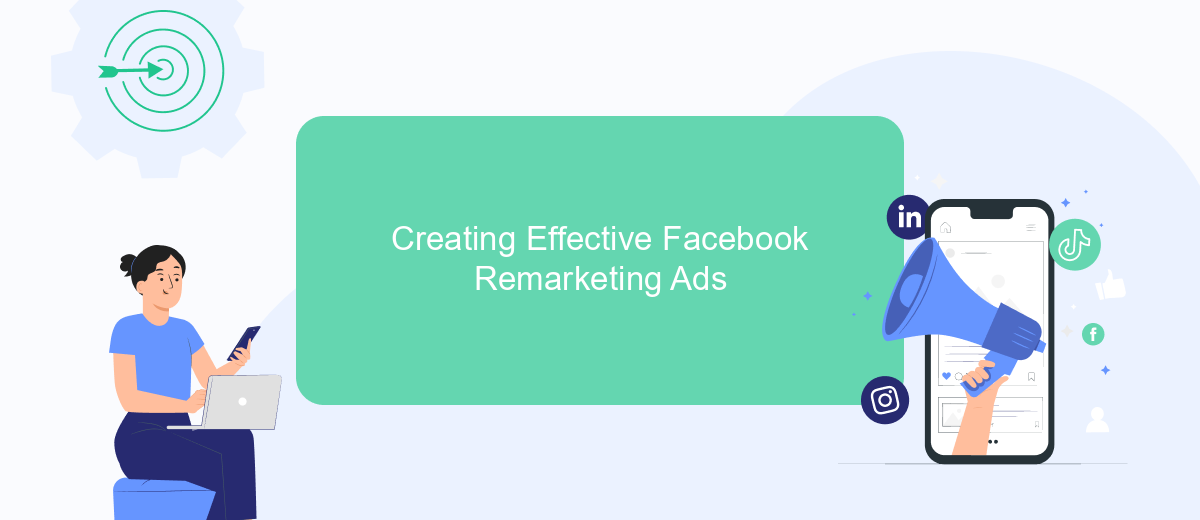
Creating effective Facebook remarketing ads is crucial for re-engaging potential customers and driving conversions. By targeting users who have previously interacted with your brand, you can deliver personalized and relevant content that encourages them to take the next step in their customer journey. To maximize the effectiveness of your remarketing efforts, consider the following strategies.
- Segment your audience: Divide your audience based on their behavior, such as website visitors, cart abandoners, or past purchasers, to tailor your ads accordingly.
- Craft compelling ad creatives: Use eye-catching visuals and persuasive copy that resonates with each audience segment, highlighting unique selling points or exclusive offers.
- Utilize dynamic ads: Automatically display products or services that users have shown interest in, increasing the likelihood of conversion by reminding them of items they considered.
By implementing these strategies, you can create Facebook remarketing ads that not only capture attention but also drive results. Remember to continuously analyze and optimize your campaigns based on performance data to ensure you are reaching your target audience effectively and achieving your marketing goals.
Optimizing Your Facebook Remarketing Ads with SaveMyLeads
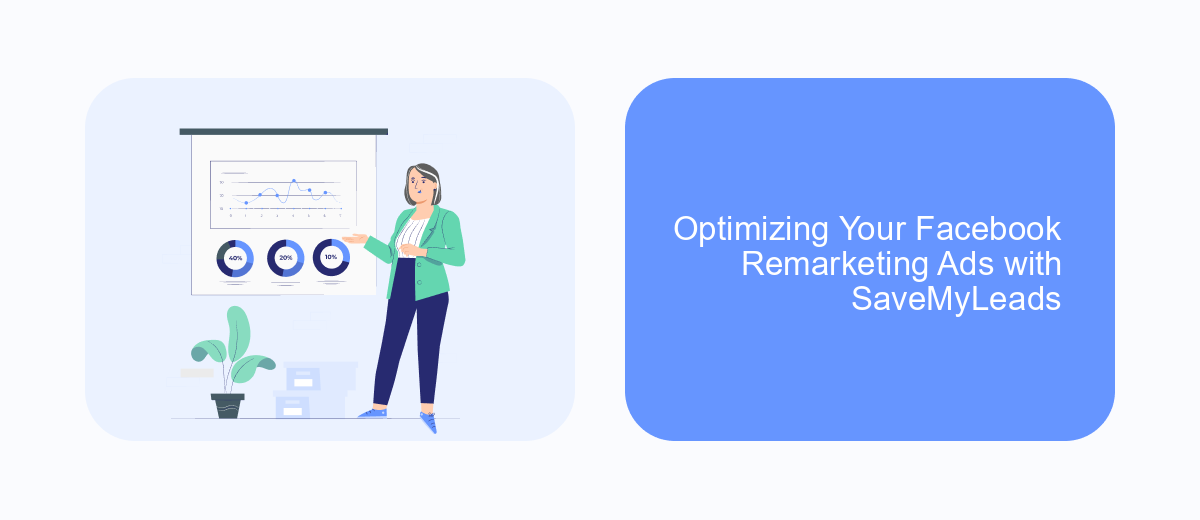
Enhancing the effectiveness of your Facebook Remarketing Ads can significantly boost your return on investment. SaveMyLeads offers a seamless solution to automate and optimize your marketing efforts, ensuring you reach the right audience with precision. By integrating SaveMyLeads into your strategy, you can streamline your ad campaigns and focus on what truly matters: engaging your potential customers.
SaveMyLeads simplifies the process of managing your remarketing ads by automatically syncing your leads with Facebook. This automation reduces manual work and the risk of human error, allowing you to concentrate on crafting compelling ad content. With real-time data, you can make informed decisions to refine your targeting and messaging strategies.
- Automate lead syncing with Facebook for timely engagement.
- Reduce manual data entry and minimize errors.
- Access real-time data for improved decision-making.
- Enhance targeting and messaging strategies.
By leveraging SaveMyLeads, you can maximize the efficiency of your Facebook Remarketing Ads and drive better results. This tool empowers marketers to maintain a competitive edge, ensuring that your message reaches the right audience at the right time, ultimately leading to increased conversions and sales.
Measuring Facebook Remarketing Ads Success
Measuring the success of Facebook Remarketing Ads involves tracking key performance indicators (KPIs) that align with your marketing goals. Begin by analyzing metrics such as click-through rate (CTR), conversion rate, and return on ad spend (ROAS). These metrics provide insights into how well your ads are engaging your audience and driving desired actions. Additionally, monitor the cost per acquisition (CPA) to ensure that your campaigns remain cost-effective. By regularly reviewing these KPIs, you can adjust your strategies to optimize performance and maximize your advertising budget.
To enhance your measurement efforts, consider integrating tools that streamline data collection and analysis. Services like SaveMyLeads can automatically consolidate data from Facebook Ads into your CRM or other platforms, providing a comprehensive view of your campaign performance. This integration allows for real-time tracking and more informed decision-making. By leveraging such services, you can focus on refining your remarketing strategies and achieving better results, ensuring that your Facebook Remarketing Ads deliver a strong return on investment.
FAQ
What is Facebook Remarketing Ads?
How do I set up Facebook Remarketing Ads?
What are the benefits of using Facebook Remarketing Ads?
Can I automate my Facebook Remarketing Ads?
How can I track the performance of my Facebook Remarketing Ads?
Are you using Facebook Lead Ads? Then you will surely appreciate our service. The SaveMyLeads online connector is a simple and affordable tool that anyone can use to set up integrations for Facebook. Please note that you do not need to code or learn special technologies. Just register on our website and create the necessary integration through the web interface. Connect your advertising account with various services and applications. Integrations are configured in just 5-10 minutes, and in the long run they will save you an impressive amount of time.