Facebook Product Ads have revolutionized the way businesses reach their target audiences by offering highly personalized and dynamic advertising solutions. These ads enable brands to showcase their products directly to potential customers, leveraging Facebook's vast user data to tailor messages that resonate. By utilizing advanced targeting options and engaging formats, Facebook Product Ads help businesses drive conversions, increase brand visibility, and maximize return on investment.
Getting Started with Facebook Product Ads
Facebook Product Ads offer a powerful way to reach potential customers by showcasing your products directly in their news feed. To get started, you first need to have a Facebook Business Manager account. This will allow you to manage your ads, pages, and assets all in one place. Next, you'll need to set up a Facebook Catalog, which is essentially a container that holds information about the products you want to advertise.
- Create a Facebook Business Manager account if you don't have one.
- Set up a Facebook Catalog and add your products to it.
- Link your catalog to your Facebook Page.
- Design your ad campaign using Facebook Ads Manager.
- Choose your target audience and budget for the campaign.
Once your catalog is set up and your products are added, you can create dynamic ads that automatically show the right products to people who have expressed interest on your website or app. By leveraging Facebook's vast user data, you can optimize your ad delivery to reach the most relevant audience, increasing the likelihood of conversions and maximizing your return on investment.
Creating Effective Facebook Product Ads
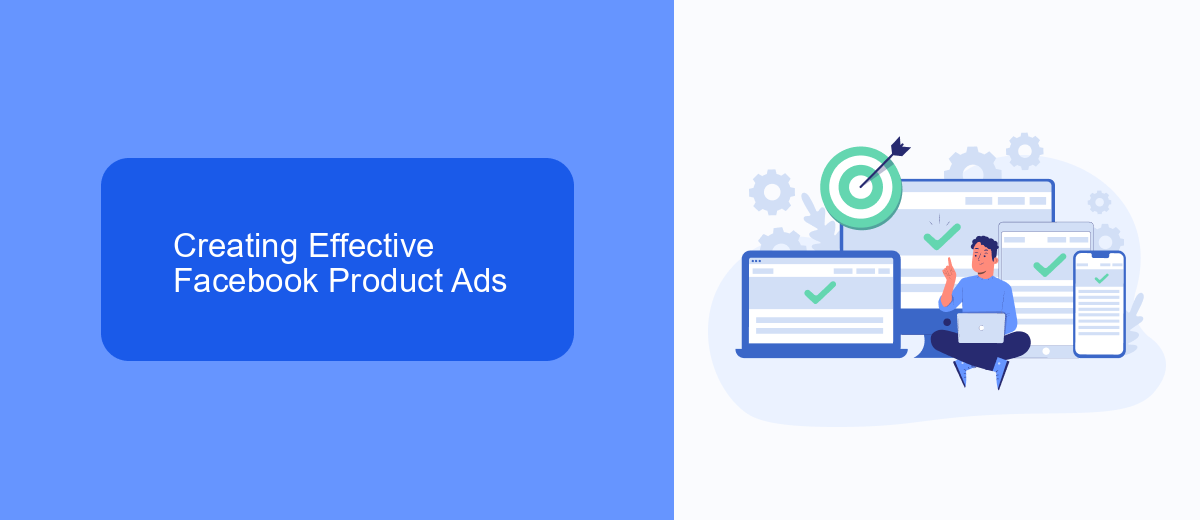
Creating effective Facebook Product Ads requires a strategic approach to capture the attention of your target audience. Start by crafting compelling visuals and concise ad copy that highlight the unique features and benefits of your products. Use high-quality images or videos that resonate with your brand identity and appeal to your audience's emotions. It's crucial to ensure your ads are mobile-friendly, as a significant portion of Facebook users access the platform via their mobile devices.
In addition to creative elements, leveraging the right tools can enhance the effectiveness of your ads. Consider using services like SaveMyLeads to streamline your integration process, enabling seamless data transfer and automation. This can help in optimizing your ad targeting by ensuring you have the most accurate and up-to-date customer information. Regularly monitor and adjust your ad campaigns based on performance data to maximize your return on investment. By combining creative content with smart integration tools, you can significantly improve the impact of your Facebook Product Ads.
Optimizing Facebook Product Ads Campaigns
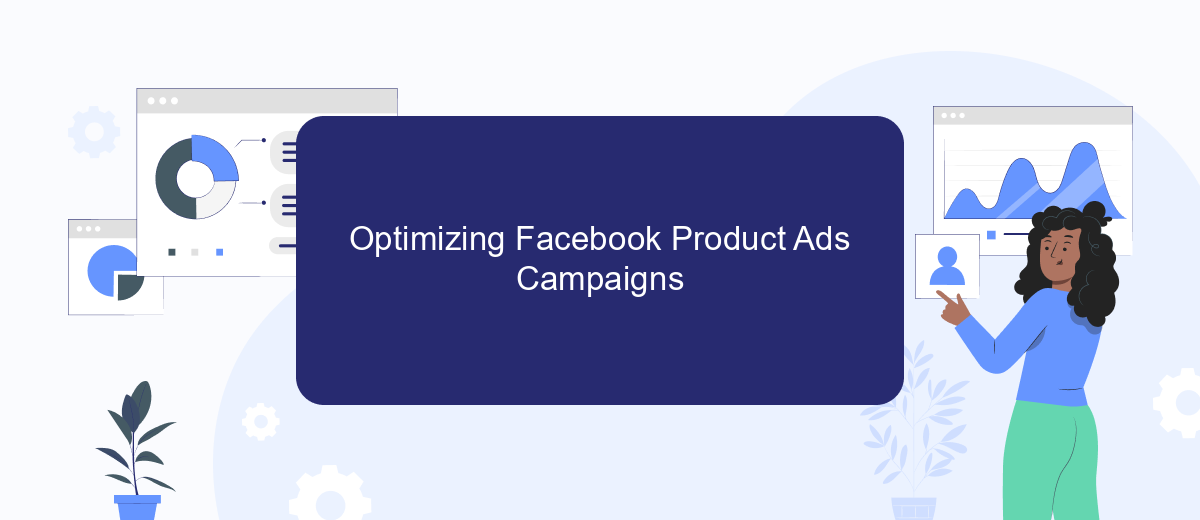
Optimizing Facebook Product Ads campaigns is crucial for maximizing return on investment and reaching the right audience. To achieve the best results, advertisers must focus on targeting, ad creative, and performance analysis. By refining these elements, businesses can enhance their ad effectiveness and drive more conversions.
- Targeting: Use Facebook's advanced targeting options to reach specific demographics, interests, and behaviors. Consider creating custom and lookalike audiences to better reach potential customers.
- Ad Creative: Design visually appealing and engaging ads. Use high-quality images or videos, compelling headlines, and clear calls-to-action to attract attention and encourage clicks.
- Performance Analysis: Regularly monitor ad performance metrics such as click-through rates, conversion rates, and return on ad spend. Use this data to make informed decisions and adjust your strategy as needed.
By continuously optimizing these aspects of Facebook Product Ads campaigns, businesses can effectively capture their target audience's attention and drive meaningful results. Regular testing and iteration are key to staying ahead of the competition and ensuring that your ads remain relevant and impactful.
Targeting the Right Audience with Facebook Product Ads
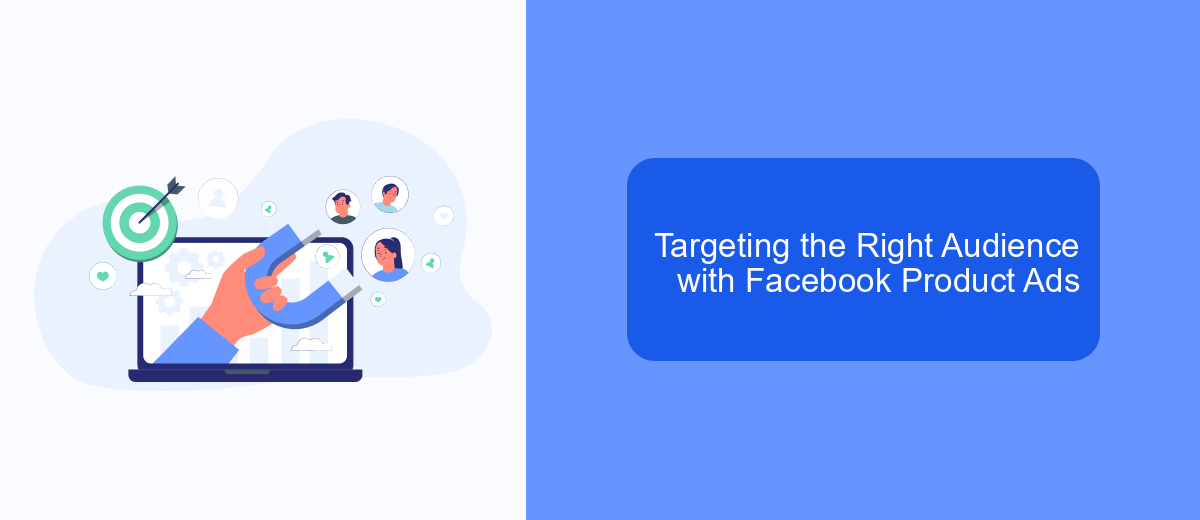
Effectively targeting the right audience is crucial for maximizing the potential of Facebook Product Ads. With Facebook's vast user base, advertisers have access to a wealth of demographic and behavioral data that can refine their ad targeting strategies. By leveraging this data, businesses can ensure their ads reach users most likely to be interested in their products, thereby increasing conversion rates and return on investment.
To begin, advertisers should define their target audience by considering factors such as age, gender, location, and interests. Facebook's robust targeting tools allow for the creation of detailed audience profiles, which can be further enhanced with custom and lookalike audiences. These tools enable businesses to reach users who resemble their existing customers or who have shown interest in similar products.
- Utilize Facebook's Audience Insights for in-depth demographic analysis.
- Create Custom Audiences from your existing customer database.
- Leverage Lookalike Audiences to find new potential customers.
- Refine targeting with behavioral and interest-based criteria.
By continuously monitoring and adjusting targeting strategies, businesses can optimize their Facebook Product Ads campaigns. Regular analysis of ad performance and audience engagement helps identify which segments are most responsive, allowing for ongoing refinement and improved ad effectiveness. This dynamic approach ensures that marketing efforts remain aligned with business goals and audience preferences.

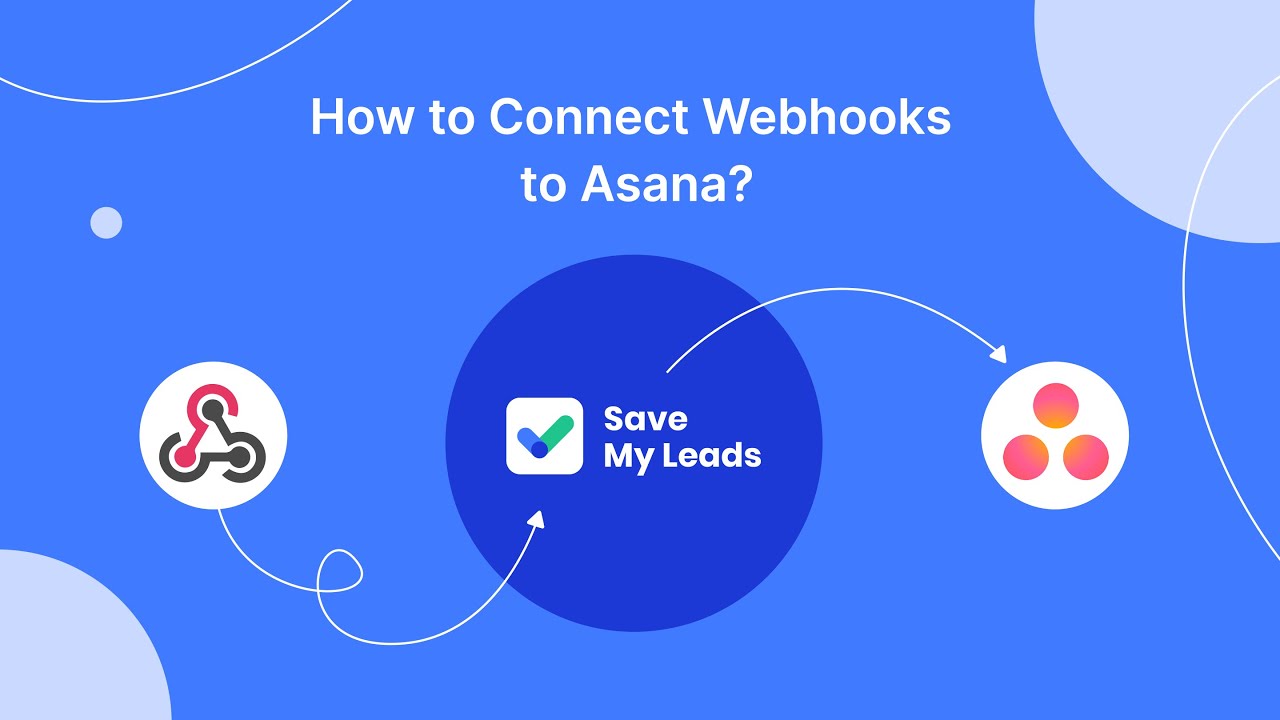
Analyzing and Improving Facebook Product Ads with SaveMyLeads
Facebook Product Ads offer a powerful platform for businesses to showcase their products to a targeted audience. However, to maximize their effectiveness, it's crucial to constantly analyze and refine these ads. By leveraging tools like SaveMyLeads, businesses can automate the collection and analysis of lead data, providing valuable insights into customer behavior and ad performance. This automation not only saves time but also ensures that businesses can swiftly adapt their strategies based on real-time data, enhancing the overall effectiveness of their Facebook Product Ads.
SaveMyLeads simplifies the integration process, allowing businesses to seamlessly connect Facebook with their CRM and other marketing tools. This streamlined data flow enables marketers to quickly identify which ads are driving the most engagement and conversions. With these insights, businesses can make informed decisions about where to allocate their advertising budget and how to tailor their messaging to better resonate with their audience. Ultimately, using SaveMyLeads to analyze and improve Facebook Product Ads can lead to higher conversion rates and a better return on investment.
FAQ
What are Facebook Product Ads?
How can I create Facebook Product Ads?
What are the benefits of using Facebook Product Ads?
How can I track the performance of my Facebook Product Ads?
How can I automate the process of updating my product catalog for Facebook Product Ads?
Use the SaveMyLeads service to improve the speed and quality of your Facebook lead processing. You do not need to regularly check the advertising account and download the CSV file. Get leads quickly and in a convenient format. Using the SML online connector, you can set up automatic transfer of leads from Facebook to various services: CRM systems, instant messengers, task managers, email services, etc. Automate the data transfer process, save time and improve customer service.
