In the ever-evolving world of digital marketing, Facebook Photo Ads have emerged as a powerful tool for businesses to capture the attention of their target audience. With over 2.8 billion monthly active users, Facebook offers unparalleled reach and engagement opportunities. This article explores the key strategies and best practices for creating compelling photo ads that not only stand out but also drive conversions and brand awareness.
Effective Facebook Photo Ads
Creating effective Facebook photo ads is essential for capturing the attention of your target audience and driving engagement. A well-crafted photo ad can significantly enhance your brand's visibility and conversion rates. To achieve this, it's crucial to focus on several key elements that make your ad stand out in the crowded social media landscape.
- High-Quality Images: Use clear, high-resolution images that reflect your brand's identity and message.
- Compelling Visuals: Incorporate eye-catching visuals that are relevant to your product or service.
- Concise Text: Keep your ad copy short and to the point, highlighting the main benefits.
- Strong Call-to-Action: Include a clear and compelling call-to-action that encourages users to take the desired step.
- Consistent Branding: Ensure that your ad aligns with your overall brand style and tone.
By focusing on these elements, you can create Facebook photo ads that not only attract attention but also encourage interaction and conversion. Remember, the key to success is testing different approaches and continuously optimizing your ads based on performance data. This way, you can refine your strategy and maximize the impact of your photo ads on Facebook.
Targeting your Facebook Photo Ads
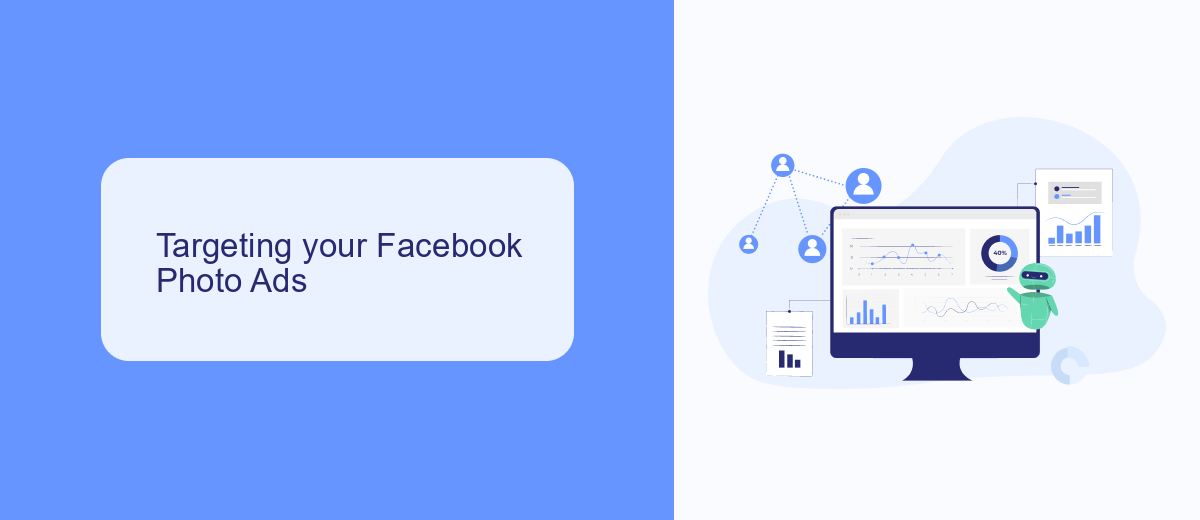
When targeting your Facebook Photo Ads, it's essential to identify and understand your audience's demographics, interests, and behaviors. Start by utilizing Facebook's Audience Insights tool to gather data on your potential customers. This tool allows you to filter by age, gender, location, and even specific interests, ensuring your ads reach the most relevant audience. Additionally, consider creating custom audiences by uploading your customer email list or engaging with website visitors through the Facebook Pixel. This approach helps in retargeting users who have shown interest in your brand, increasing the likelihood of conversions.
Moreover, leveraging integration services like SaveMyLeads can streamline your ad targeting process. SaveMyLeads allows you to automate the transfer of leads from Facebook Ads to your CRM or email marketing platforms, ensuring you maintain real-time engagement with potential customers. By automating these processes, you can focus more on refining your targeting strategies and less on manual data management, ultimately enhancing the efficiency and effectiveness of your Facebook Photo Ads campaigns. Remember, precise targeting not only optimizes your ad spend but also improves the overall performance of your advertising efforts.
Creating Engaging Facebook Photo Ads
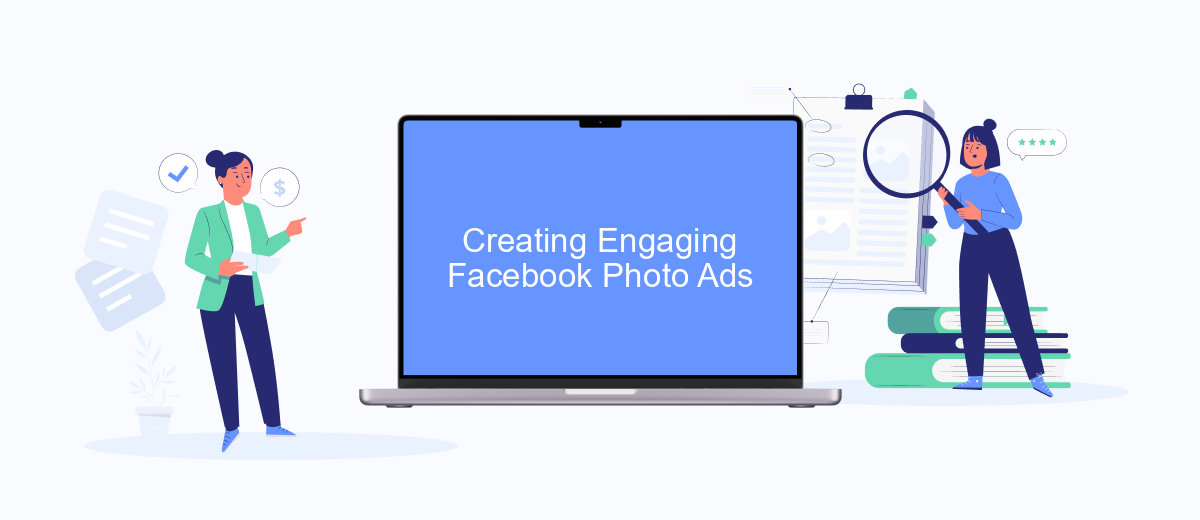
Creating engaging Facebook photo ads requires a blend of creativity and strategy to capture the audience's attention and drive action. A compelling photo ad not only showcases your product or service but also tells a story that resonates with your target audience. To achieve this, focus on high-quality visuals, clear messaging, and a strong call-to-action.
- Use High-Quality Images: Ensure your photos are crisp, clear, and visually appealing. High-resolution images make a significant impact and convey professionalism.
- Keep Text Minimal: Let the image speak for itself. Use concise text to complement the visual, highlighting key benefits or features.
- Incorporate Brand Elements: Use consistent colors, logos, and fonts to reinforce brand identity and make your ads easily recognizable.
- Test Different Variations: Experiment with different images, captions, and layouts to see what resonates best with your audience.
By following these guidelines, you can create Facebook photo ads that not only capture attention but also encourage engagement and conversions. Remember, the key is to blend creativity with clear, strategic messaging to effectively communicate your brand's value proposition.
SaveMyLeads for Facebook Photo Ads
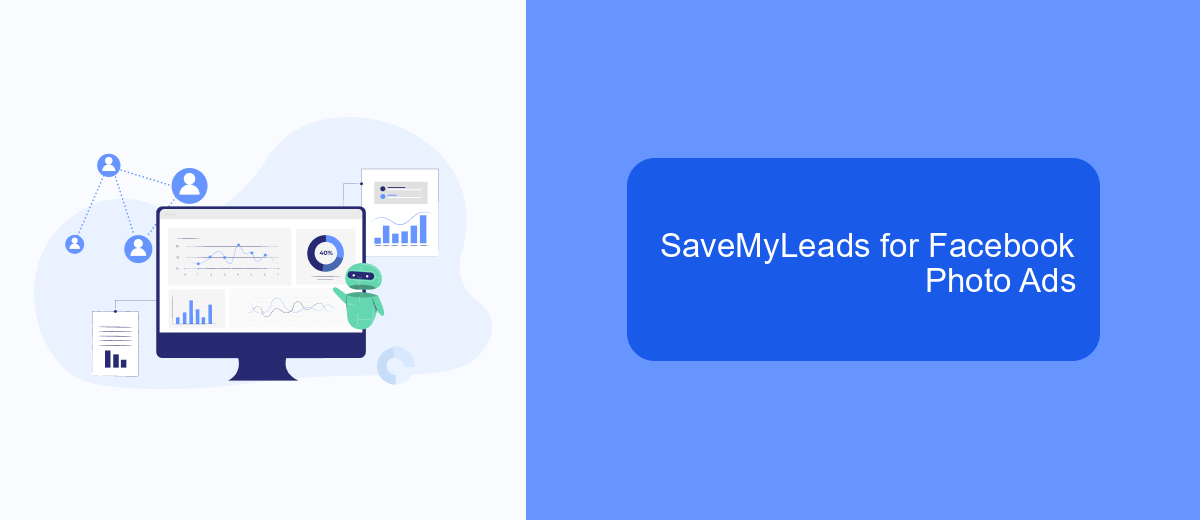
SaveMyLeads is an essential tool for businesses looking to optimize their Facebook Photo Ads campaigns. By automating the process of lead data transfer, it ensures that you never miss a potential customer. This seamless integration helps you to focus on creating captivating photo ads while SaveMyLeads handles the backend data management efficiently.
With SaveMyLeads, you can streamline the workflow between Facebook and your CRM or email marketing platforms. This automation not only saves time but also minimizes the risk of errors that can occur with manual data entry. As a result, you can enhance your marketing efforts and improve your conversion rates.
- Automate lead data transfer from Facebook Photo Ads.
- Integrate seamlessly with CRM and email platforms.
- Reduce manual data entry errors.
- Enhance marketing efficiency and conversion rates.
Incorporating SaveMyLeads into your Facebook Photo Ads strategy allows you to focus on crafting engaging content without worrying about the technicalities of data management. This tool is designed to support your business growth by ensuring that every lead is captured and utilized effectively, ultimately leading to better customer engagement and increased sales.


Analyzing Facebook Photo Ads Results
Analyzing the results of Facebook Photo Ads involves examining various metrics to determine the effectiveness of your campaigns. Key performance indicators (KPIs) such as click-through rate (CTR), conversion rate, and return on ad spend (ROAS) should be scrutinized to assess audience engagement and return on investment. By evaluating these metrics, you can identify which ads resonate with your audience and refine your strategy accordingly. Additionally, monitoring the demographic data of your audience helps in tailoring future ads to better meet their preferences and behaviors.
Integrating tools like SaveMyLeads can streamline the process of analyzing and optimizing your Facebook Photo Ads. By automating the transfer of leads from Facebook directly to your CRM or email marketing platform, you can ensure a swift response to potential customers, thereby increasing conversion rates. This integration not only saves time but also enhances the accuracy of your data, enabling more informed decision-making. Utilizing such services allows marketers to focus on crafting compelling ad content while ensuring that the backend processes are efficiently managed.
FAQ
What are Facebook Photo Ads and how do they work?
How can I create effective Facebook Photo Ads?
What are the best practices for targeting an audience with Facebook Photo Ads?
How can I measure the success of my Facebook Photo Ads?
How can I automate and streamline my Facebook Photo Ads campaigns?
Personalized responses to new clients from Facebook/Instagram. Receiving data on new orders in real time. Prompt delivery of information to all employees who are involved in lead processing. All this can be done automatically. With the SaveMyLeads service, you will be able to easily create integrations for Facebook Lead Ads and implement automation. Set up the integration once and let it do the chores every day.
