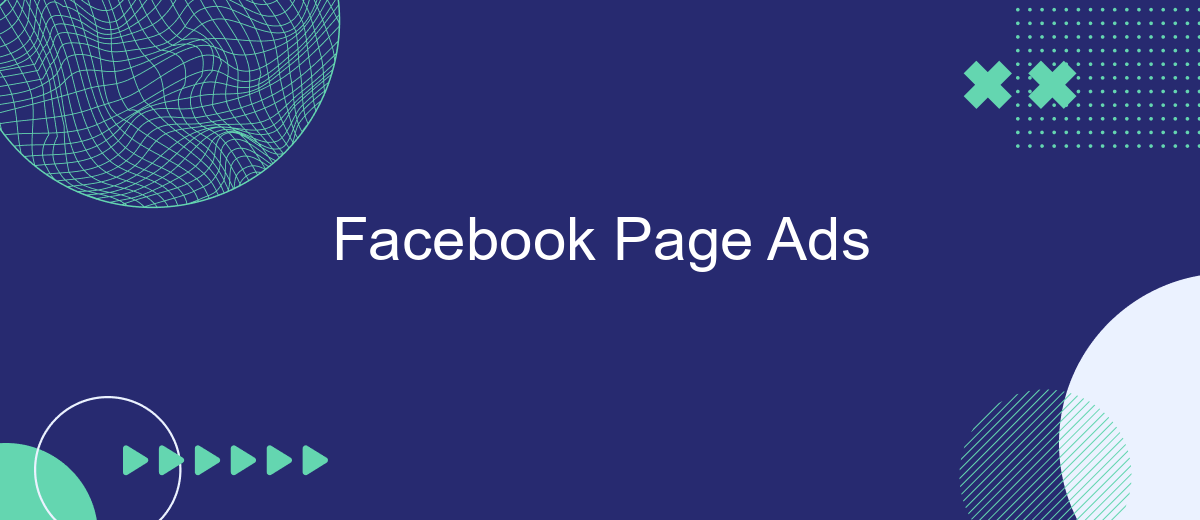In the ever-evolving landscape of digital marketing, Facebook Page Ads have emerged as a powerful tool for businesses aiming to expand their reach and engage with a targeted audience. With over 2.8 billion active users, Facebook offers unparalleled opportunities for brands to connect with potential customers. This article explores the benefits of Facebook Page Ads and provides insights into creating effective ad campaigns that drive results.
Effective Facebook Page Ads creation
Creating effective Facebook Page Ads requires a strategic approach that captures attention and drives engagement. Start by understanding your target audience and tailoring your ad content to their interests and needs. Use compelling visuals and concise, persuasive copy to convey your message clearly and quickly. Remember, the first few seconds are crucial in capturing the viewer's attention.
- Define your target audience using Facebook's detailed targeting options.
- Use high-quality images or videos that are relevant to your message.
- Craft a clear and compelling call-to-action (CTA) to encourage engagement.
- Test different ad formats to see which resonates best with your audience.
- Monitor ad performance and make data-driven adjustments for optimization.
Regularly analyzing the performance of your ads is essential. Use Facebook Insights to track metrics such as reach, engagement, and conversion rates. This data will help you refine your strategy and improve future campaigns. By continuously optimizing your ads based on performance data, you can enhance their effectiveness and achieve better results over time.
Targeting your Facebook Page Ads
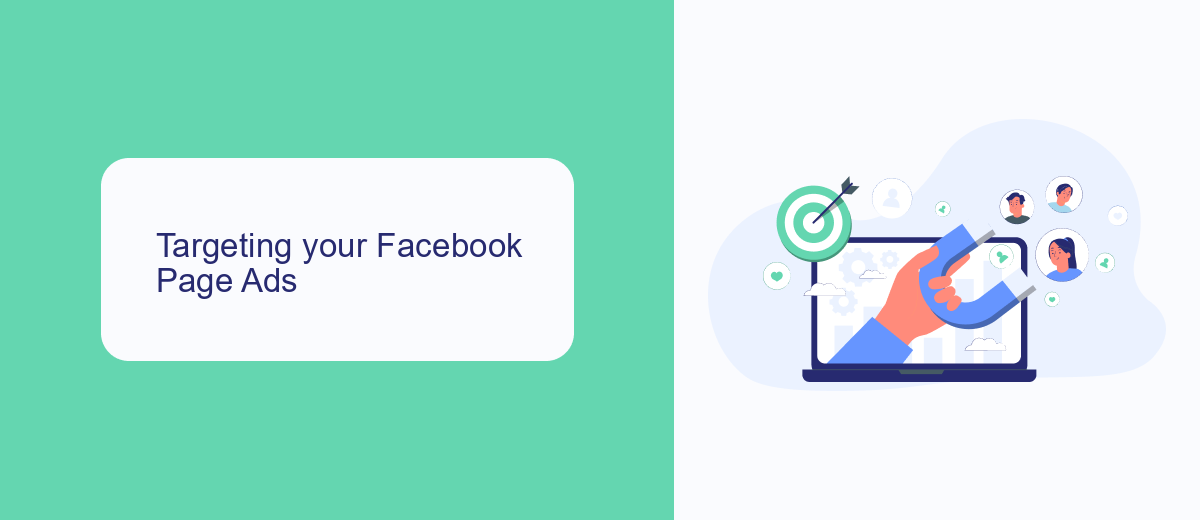
When targeting your Facebook Page Ads, it's crucial to define your audience accurately to maximize engagement and conversions. Start by utilizing Facebook's detailed demographic options, which allow you to target users based on age, gender, location, and more. Additionally, delve into interests and behaviors to reach users who are more likely to resonate with your content. For instance, if you're promoting a fitness product, target users who have shown interest in health and wellness. By narrowing down your audience, you not only ensure that your ads reach the right people but also optimize your ad spend effectively.
To enhance your targeting strategy, consider leveraging tools like SaveMyLeads. This platform allows seamless integration with Facebook Ads, enabling you to automate lead management and streamline your marketing efforts. By connecting your Facebook Ads to other services, you can ensure that leads are captured and followed up on promptly, improving your chances of conversion. With precise targeting and efficient lead management, your Facebook Page Ads can achieve better performance and deliver higher ROI.
Optimizing your Facebook Page Ads
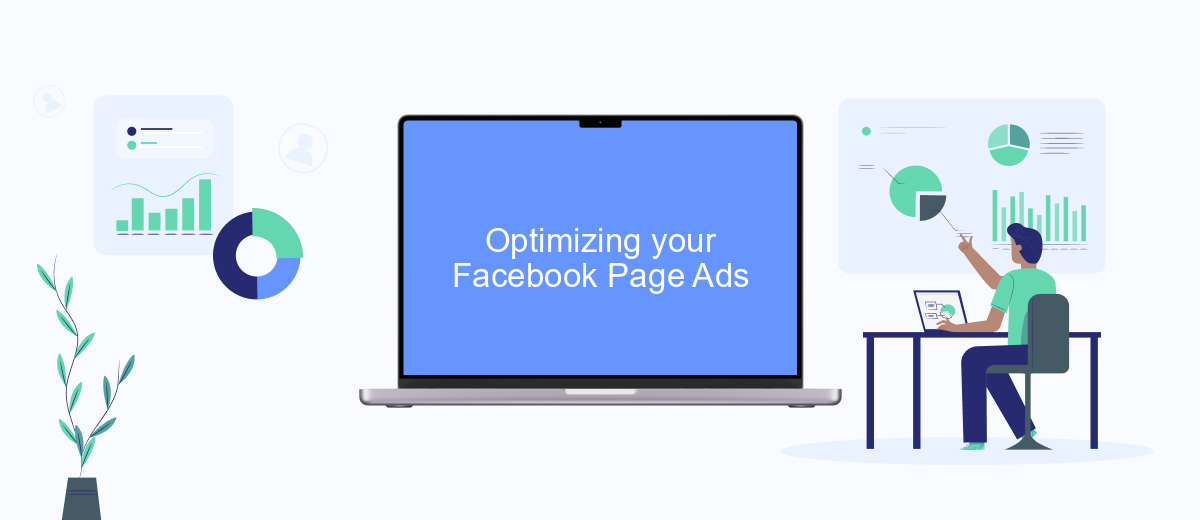
To ensure your Facebook Page Ads achieve the best results, it's essential to continually optimize your campaigns. Effectively optimizing your ads can lead to enhanced engagement, increased conversions, and a better return on investment. By understanding your audience and utilizing Facebook's robust tools, you can make data-driven decisions that enhance your ad performance.
- Define your target audience: Use Facebook's audience insights to determine who your ideal customers are and tailor your ads to their preferences.
- Test different ad formats: Experiment with various ad types such as carousel, video, and slideshow to see which resonates best with your audience.
- Monitor ad performance: Regularly review your ad metrics like click-through rates and engagement to identify areas for improvement.
- Adjust your budget: Allocate more resources to high-performing ads while reducing spend on those that underperform.
- Refine your ad copy and visuals: Continuously tweak your messaging and design elements to maintain audience interest and relevance.
By implementing these strategies, you can ensure that your Facebook Page Ads remain effective and continue to reach your marketing goals. Remember, the key to successful ad optimization is constant testing and adaptation based on the insights gathered from your campaigns.
Analyzing Facebook Page Ads results
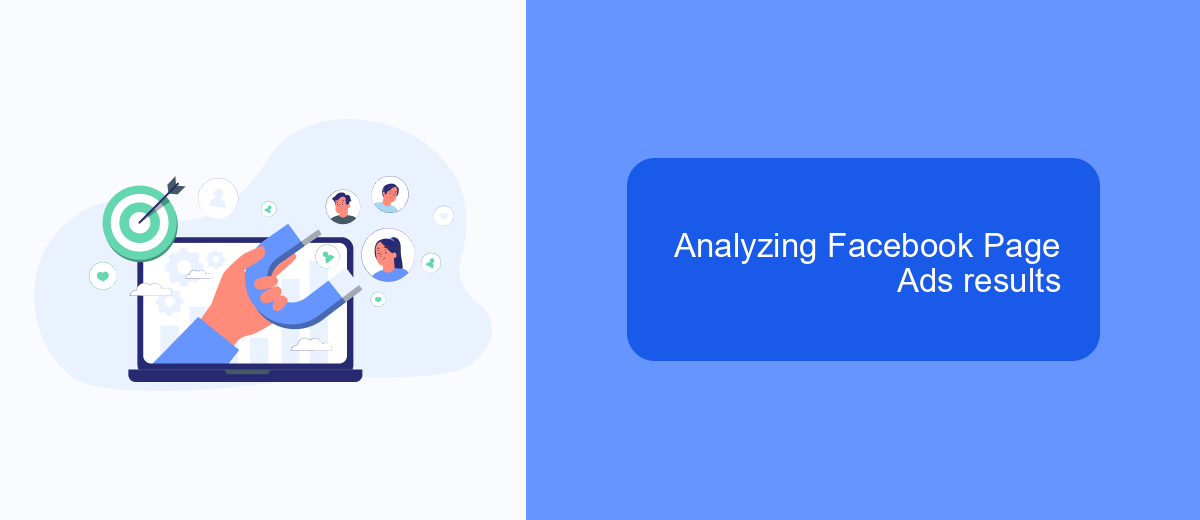
Analyzing the results of your Facebook Page Ads is crucial for optimizing your advertising strategy and maximizing return on investment. By examining the performance data, you can identify what works and what doesn’t, allowing you to make informed decisions and allocate your budget more effectively.
Begin by reviewing key metrics such as reach, engagement, and conversion rates. These indicators provide insights into how well your ads are resonating with your audience. Additionally, consider the cost per click (CPC) and cost per acquisition (CPA) to evaluate the financial efficiency of your campaigns.
- Reach: Measures how many unique users saw your ad.
- Engagement: Tracks interactions like likes, shares, and comments.
- Conversion Rate: The percentage of users who completed a desired action.
- CPC: The average cost incurred for each click on your ad.
- CPA: The cost associated with acquiring a customer through your ad.
Regularly analyzing these metrics allows you to refine your targeting, adjust your ad creatives, and test different strategies. This ongoing process not only enhances the effectiveness of your current campaigns but also informs future advertising efforts, ensuring sustained growth and success on the platform.
Automating Facebook Page Ads with SaveMyLeads
In the fast-paced world of digital marketing, automating Facebook Page Ads can significantly enhance efficiency and effectiveness. SaveMyLeads offers a seamless solution for businesses looking to streamline their advertising efforts on Facebook. By automating the process of capturing leads from Facebook ads and transferring them directly into your CRM or email marketing platform, SaveMyLeads eliminates the need for manual data entry. This not only saves time but also reduces the risk of errors, ensuring that your sales team can focus on converting leads rather than managing them.
SaveMyLeads provides an intuitive interface that allows users to set up integrations without any coding knowledge. With just a few clicks, you can connect your Facebook Page Ads to a variety of applications, enabling real-time data synchronization. This integration ensures that your marketing and sales processes are always aligned, leading to more efficient lead management and higher conversion rates. By leveraging the power of SaveMyLeads, businesses can optimize their Facebook advertising strategy and achieve better results with less effort.
FAQ
How do I create a Facebook Page Ad?
What is the best way to target my audience with Facebook Page Ads?
How can I measure the success of my Facebook Page Ads?
How much should I budget for Facebook Page Ads?
Can I automate the process of managing Facebook Page Ads?
What do you do with the data you get from Facebook lead forms? Do you send them to the manager, add them to mailing services, transfer them to the CRM system, use them to implement feedback? Automate all of these processes with the SaveMyLeads online connector. Create integrations so that new Facebook leads are automatically transferred to instant messengers, mailing services, task managers and other tools. Save yourself and your company's employees from routine work.