Facebook Meta Ads Manager is a powerful tool designed to streamline and optimize your advertising efforts across Facebook's vast network. Whether you're a small business or a large enterprise, this platform provides comprehensive features to create, manage, and analyze your ad campaigns. Discover how Meta Ads Manager can help you reach your target audience more effectively and drive meaningful results for your business.
Facebook Meta Ads Manager Overview
Facebook Meta Ads Manager is a powerful tool designed to help businesses create, manage, and analyze their advertising campaigns on Facebook and Instagram. This platform offers a user-friendly interface that simplifies the process of reaching your target audience and optimizing ad performance.
- Create and manage multiple ad campaigns
- Target specific audiences based on demographics, interests, and behaviors
- Analyze ad performance with detailed metrics and reports
- Integrate with third-party tools like SaveMyLeads for seamless lead management
By utilizing Facebook Meta Ads Manager, businesses can efficiently allocate their advertising budget and achieve better results. The integration with services like SaveMyLeads further enhances the platform's capabilities, allowing for automated lead processing and improved workflow. Whether you are a small business or a large enterprise, Facebook Meta Ads Manager provides the tools you need to succeed in digital advertising.
Creating and Managing Meta Ads Campaigns

Creating and managing Meta Ads campaigns involves several crucial steps. Start by logging into the Meta Ads Manager and selecting the "Create" button. You'll be prompted to choose an objective, such as brand awareness, lead generation, or conversions. After selecting your objective, define your target audience by setting parameters like location, age, gender, and interests. This helps ensure your ads reach the right people. Next, set your budget and schedule, choosing between a daily or lifetime budget and specifying the duration of your campaign.
Once your campaign is set up, it's essential to monitor its performance. The Ads Manager provides detailed analytics to track metrics like impressions, clicks, and conversions. If you need to integrate lead data from your ads into other platforms, consider using services like SaveMyLeads. This tool automates the process of transferring leads from Meta Ads to your CRM or email marketing software, ensuring you never miss a potential customer. Regularly review and adjust your campaign settings based on performance data to optimize results and achieve your advertising goals.
Targeting Options in Facebook Meta Ads Manager

Facebook Meta Ads Manager offers a variety of targeting options to help advertisers reach their desired audience effectively. Understanding these options can significantly enhance the performance of your ad campaigns.
- Demographic Targeting: Target users based on age, gender, education, job title, and more.
- Location Targeting: Reach people in specific countries, states, cities, or even zip codes.
- Interest Targeting: Show ads to users based on their interests, activities, and pages they follow.
- Behavior Targeting: Target users based on their purchasing behaviors, device usage, and other activities.
- Custom Audiences: Upload your customer list or use website/app activity to create a tailored audience.
- Lookalike Audiences: Find new users similar to your existing customers or custom audiences.
By leveraging these targeting options, advertisers can create highly personalized and effective ad campaigns. Additionally, integrating with services like SaveMyLeads can automate the process of capturing and managing leads, ensuring that your marketing efforts are both efficient and impactful.
Tracking and Measuring Meta Ads Performance
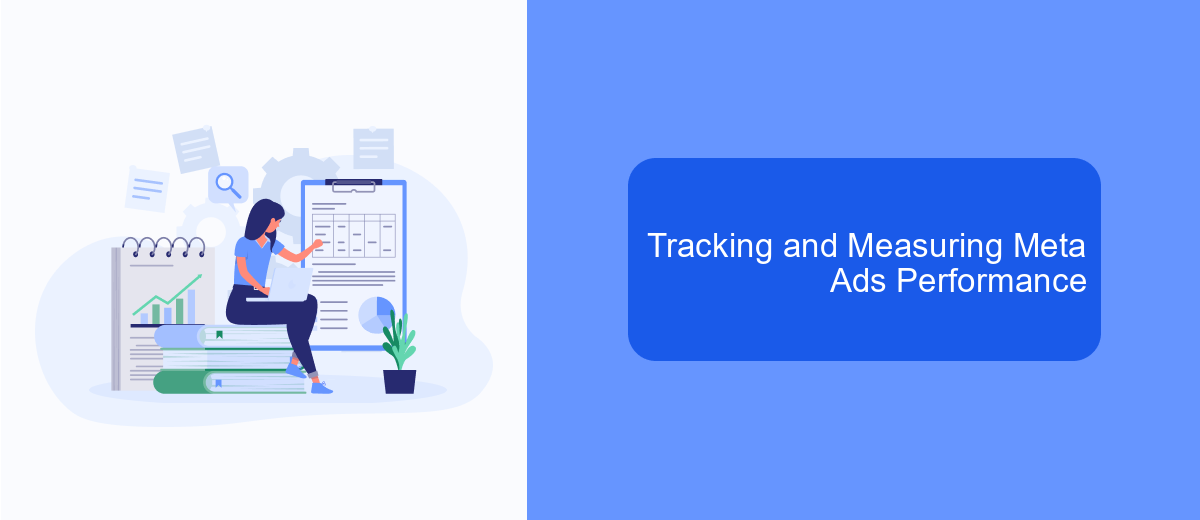
Tracking and measuring the performance of your Meta Ads is crucial for optimizing your campaigns and ensuring you achieve your marketing objectives. By leveraging the robust analytics tools provided by Meta Ads Manager, you can gain valuable insights into how your ads are performing and where you can make improvements.
One of the key features of Meta Ads Manager is its ability to track various metrics such as impressions, clicks, conversions, and engagement rates. These metrics help you understand how well your ads are resonating with your target audience and whether they are driving the desired actions. To get the most out of your tracking efforts, consider integrating third-party services like SaveMyLeads, which can automate data collection and streamline your analytics process.
- Set up conversion tracking to measure specific actions users take after clicking your ads.
- Utilize A/B testing to compare different ad variations and determine which performs better.
- Monitor key performance indicators (KPIs) regularly to identify trends and make data-driven decisions.
- Integrate with SaveMyLeads to automate the transfer of lead data to your CRM or other marketing tools.
By consistently tracking and analyzing your Meta Ads performance, you can make informed adjustments to your campaigns, ensuring they are as effective as possible. This ongoing process of measurement and optimization is essential for maximizing your return on investment and achieving sustained success with your advertising efforts.
Integrations with External Platforms like SaveMyLeads
Integrating Facebook Meta Ads Manager with external platforms can significantly enhance the efficiency and effectiveness of your advertising campaigns. One such platform is SaveMyLeads, which allows you to automate the process of transferring leads from Facebook Ads to various CRM systems, email marketing tools, and other applications. By setting up these integrations, you can ensure that your leads are captured and managed in real-time, reducing manual work and the risk of losing valuable customer data.
SaveMyLeads offers a user-friendly interface and a wide range of pre-built integrations, making it easy to connect Facebook Meta Ads Manager with your preferred third-party services. This platform supports seamless data synchronization, enabling businesses to automate workflows and improve response times. With SaveMyLeads, you can streamline your marketing efforts, enhance lead management, and ultimately drive better results from your Facebook advertising campaigns.
FAQ
How do I create a new ad campaign in Facebook Meta Ads Manager?
What are the different types of ad formats available?
How can I track the performance of my ads?
Can I automate my ad campaigns?
What should I do if my ad is not approved?
Use the SaveMyLeads service to improve the speed and quality of your Facebook lead processing. You do not need to regularly check the advertising account and download the CSV file. Get leads quickly and in a convenient format. Using the SML online connector, you can set up automatic transfer of leads from Facebook to various services: CRM systems, instant messengers, task managers, email services, etc. Automate the data transfer process, save time and improve customer service.
