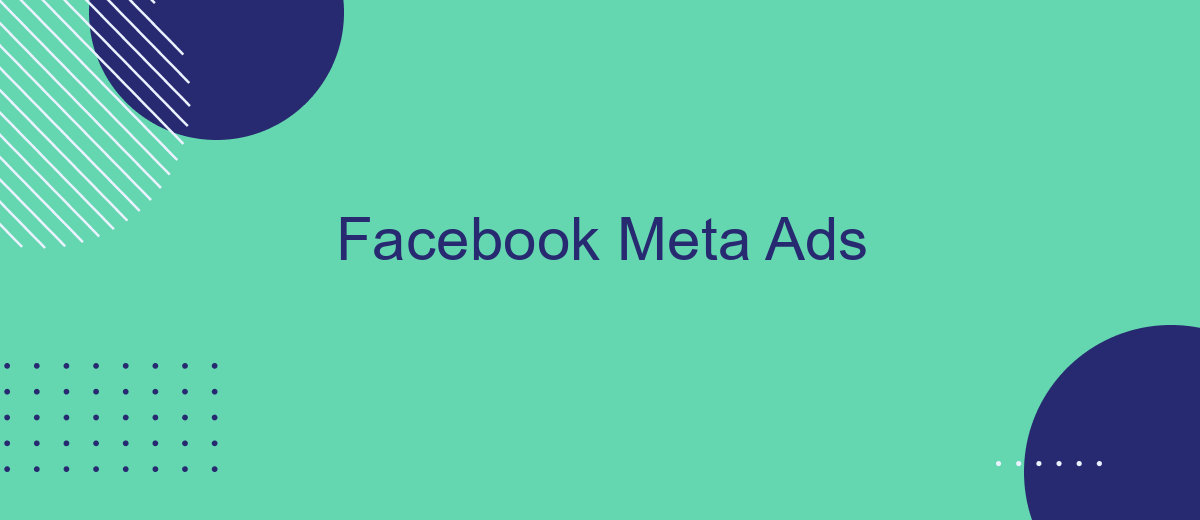Facebook Meta Ads have revolutionized the way businesses connect with their target audiences. By leveraging advanced algorithms and extensive user data, Meta Ads offer unparalleled precision in ad targeting. This ensures that your marketing efforts are not only effective but also efficient. In this article, we will explore how to maximize the potential of Facebook Meta Ads for your business.
Facebook Meta Ads Overview
Facebook Meta Ads is a powerful platform that allows businesses to reach their target audience with precision and efficiency. By leveraging user data, businesses can create highly targeted ad campaigns that drive engagement and conversions. The platform offers a variety of ad formats, including image, video, carousel, and collection ads, each designed to capture the attention of users in different ways.
- Custom Audiences: Target users based on their interactions with your business.
- Lookalike Audiences: Find new customers similar to your existing ones.
- Ad Placement: Choose where your ads appear, including Facebook, Instagram, and Messenger.
- Performance Metrics: Track the success of your campaigns with detailed analytics.
To further enhance your ad campaigns, consider integrating with services like SaveMyLeads. This tool automates the process of capturing leads from your Facebook ads and transferring them to your CRM or email marketing platform. By streamlining this workflow, you can ensure that no lead is missed and that your marketing efforts are as efficient as possible.
Benefits of Using Facebook Meta Ads

Facebook Meta Ads offer a powerful platform for businesses to reach a vast audience with targeted advertising. One of the primary benefits is the ability to create highly specific audience segments based on demographics, interests, and behaviors. This ensures that your ads are seen by the people most likely to be interested in your products or services, increasing the chances of engagement and conversion. Additionally, the robust analytics provided by Facebook Meta Ads allow businesses to track the performance of their campaigns in real-time, making it easier to adjust strategies and optimize budgets for maximum return on investment.
Another significant advantage of using Facebook Meta Ads is the seamless integration with other marketing tools and platforms. Services like SaveMyLeads enable businesses to automate the process of capturing leads from Facebook ads and transferring them directly into their CRM systems. This not only saves time but also ensures that no potential customer is overlooked. By streamlining lead management and improving the efficiency of marketing efforts, businesses can focus more on nurturing relationships and closing sales, ultimately driving growth and success.
Targeting Options and Audience Segmentation
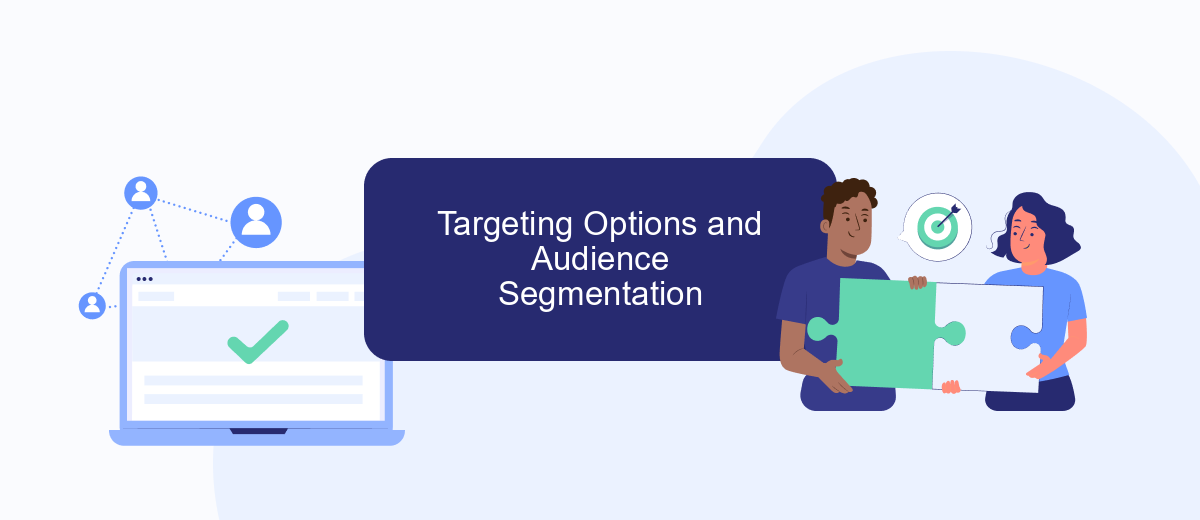
Facebook Meta Ads offers a wide array of targeting options and audience segmentation tools that enable advertisers to reach their desired audience with precision. By leveraging these tools, businesses can enhance their ad performance and maximize return on investment.
- Demographic Targeting: Target users based on age, gender, education, relationship status, and more.
- Location Targeting: Focus on specific geographic areas such as countries, cities, or even a radius around a particular location.
- Interest Targeting: Reach people based on their interests, hobbies, and activities.
- Behavioral Targeting: Target users based on their purchasing behaviors, device usage, and other online activities.
- Custom Audiences: Create custom audiences using your own data, such as email lists or website visitors.
- Lookalike Audiences: Find new potential customers who share similar characteristics with your existing audience.
For businesses looking to streamline their audience segmentation and targeting efforts, integrating tools like SaveMyLeads can be beneficial. SaveMyLeads helps automate the process of lead generation and audience segmentation, ensuring that your ads are shown to the most relevant users. This integration can significantly enhance the efficiency and effectiveness of your Facebook Meta Ads campaigns.
Campaign Structure and Ad Formats
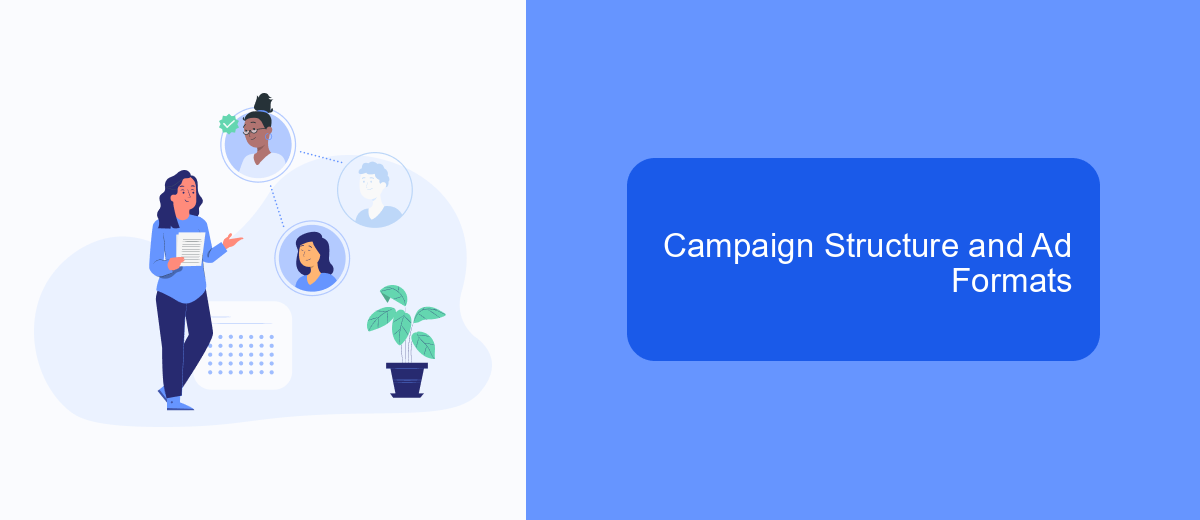
Creating a successful Facebook Meta Ads campaign requires a well-structured approach and an understanding of various ad formats. The campaign structure is hierarchical, starting with the campaign level, followed by ad sets, and finally, individual ads. This structure allows for better organization and optimization of your advertising efforts.
At the campaign level, you define the overall objective, such as brand awareness, lead generation, or conversions. The ad set level is where you set your targeting options, budgets, schedules, and placements. Finally, at the ad level, you create the actual ads, including images, videos, and text.
- Campaign Level: Define objectives and goals.
- Ad Set Level: Set targeting, budget, and placements.
- Ad Level: Design and create your ads.
Understanding and utilizing different ad formats is crucial for reaching your audience effectively. Facebook Meta Ads offers a variety of formats, including image ads, video ads, carousel ads, and more. For seamless integration and automation of your campaigns, consider using services like SaveMyLeads, which simplifies the process of connecting your ad campaigns with other platforms and tools.
Measuring and Optimizing Facebook Meta Ads
Measuring the effectiveness of your Facebook Meta Ads is crucial for optimizing your campaigns. Start by setting clear KPIs such as click-through rates, conversion rates, and return on ad spend (ROAS). Utilize Facebook's Ads Manager to track these metrics in real-time. Additionally, tools like Facebook Pixel can provide deeper insights into user behavior on your website, helping you understand which ads are driving the most valuable actions.
To optimize your Facebook Meta Ads, consider A/B testing different ad creatives, headlines, and targeting options. This will help you identify what resonates most with your audience. Services like SaveMyLeads can further streamline your optimization process by automating lead data transfers between Facebook and your CRM, ensuring you have the most accurate and up-to-date information for decision-making. Regularly reviewing and adjusting your ad strategies based on performance data will help you achieve better results and maximize your advertising budget.
- Automate the work with leads from the Facebook advertising account
- Empower with integrations and instant transfer of leads
- Don't spend money on developers or integrators
- Save time by automating routine tasks
FAQ
What are Facebook Meta Ads?
How can I create a Facebook Meta Ad?
What types of ads can I run on Facebook Meta Ads?
How do I measure the performance of my Facebook Meta Ads?
Can I automate and integrate Facebook Meta Ads with other tools?
Personalized responses to new clients from Facebook/Instagram. Receiving data on new orders in real time. Prompt delivery of information to all employees who are involved in lead processing. All this can be done automatically. With the SaveMyLeads service, you will be able to easily create integrations for Facebook Lead Ads and implement automation. Set up the integration once and let it do the chores every day.