In today's digital age, veterinary clinics must leverage modern marketing strategies to stay competitive. Facebook Lead Ads offer a powerful tool for attracting new clients and engaging with pet owners. By targeting specific demographics and interests, clinics can efficiently capture high-quality leads, ultimately driving growth and enhancing their service outreach. This article explores the benefits and best practices for utilizing Facebook Leads in veterinary marketing.
Facebook Lead Generation for Veterinary Clinics
Generating leads on Facebook for veterinary clinics can significantly boost your client base and improve your clinic's visibility. By using targeted ads and engaging content, you can attract pet owners who are actively seeking veterinary services. Facebook's advanced targeting options allow you to reach specific demographics, such as pet owners in your area, increasing the chances of converting leads into loyal clients.
- Create engaging and informative posts about pet care and clinic services.
- Use Facebook Ads to target specific demographics, such as pet owners in your locality.
- Offer special promotions or discounts to entice potential clients.
- Utilize Facebook Lead Ads to collect contact information directly from interested users.
- Integrate with SaveMyLeads to automate the process of capturing and managing leads.
By leveraging these strategies and tools, veterinary clinics can effectively generate high-quality leads on Facebook. Integrating with services like SaveMyLeads ensures that the lead data is seamlessly transferred to your CRM or email marketing system, allowing you to focus on providing excellent care to your clients' pets.
Benefits of Using Facebook Leads
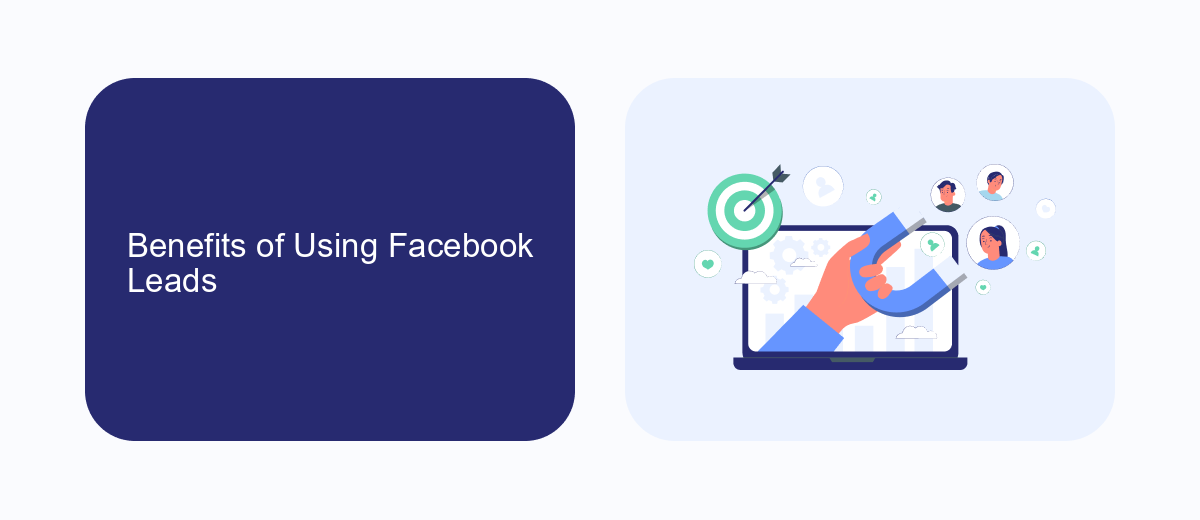
Facebook Leads offer veterinary clinics a powerful tool to attract and engage potential clients. By leveraging Facebook's extensive user base and advanced targeting options, clinics can reach pet owners who are most likely to need their services. This targeted approach not only increases the quality of leads but also optimizes advertising budgets, ensuring that marketing efforts are both effective and efficient. Additionally, Facebook's lead generation forms are user-friendly, encouraging higher submission rates and making it easier for clinics to collect valuable contact information.
Integrating Facebook Leads with other systems can further enhance their effectiveness. Services like SaveMyLeads simplify the process by automating the transfer of lead data to CRM systems, email marketing platforms, and other tools. This seamless integration ensures that no lead is lost and allows veterinary clinics to follow up promptly, improving conversion rates. Moreover, the automation of these processes saves time and resources, allowing clinic staff to focus more on providing excellent care for their animal patients.
How to Set Up Facebook Leads

Setting up Facebook Leads for your veterinary clinic can greatly enhance your ability to capture potential clients. By utilizing Facebook’s lead generation ads, you can seamlessly collect contact information from interested pet owners who are browsing their feeds. Here’s a step-by-step guide to get you started:
- Create a Facebook Business Account if you don’t already have one.
- Navigate to the Facebook Ads Manager and click on "Create" to start a new campaign.
- Select the "Lead Generation" objective and fill in the necessary details for your campaign.
- Design your ad, ensuring it is engaging and relevant to pet owners.
- Set up a lead form by clicking on "Instant Form" and customizing the fields you need.
- Integrate your lead forms with a CRM system using SaveMyLeads to automatically transfer collected data.
- Review and publish your ad campaign.
By following these steps, you can efficiently capture and manage leads for your veterinary clinic. Utilizing services like SaveMyLeads can automate the process, ensuring that you never miss out on potential clients.
Using SaveMyLeads to Automate Follow-Ups
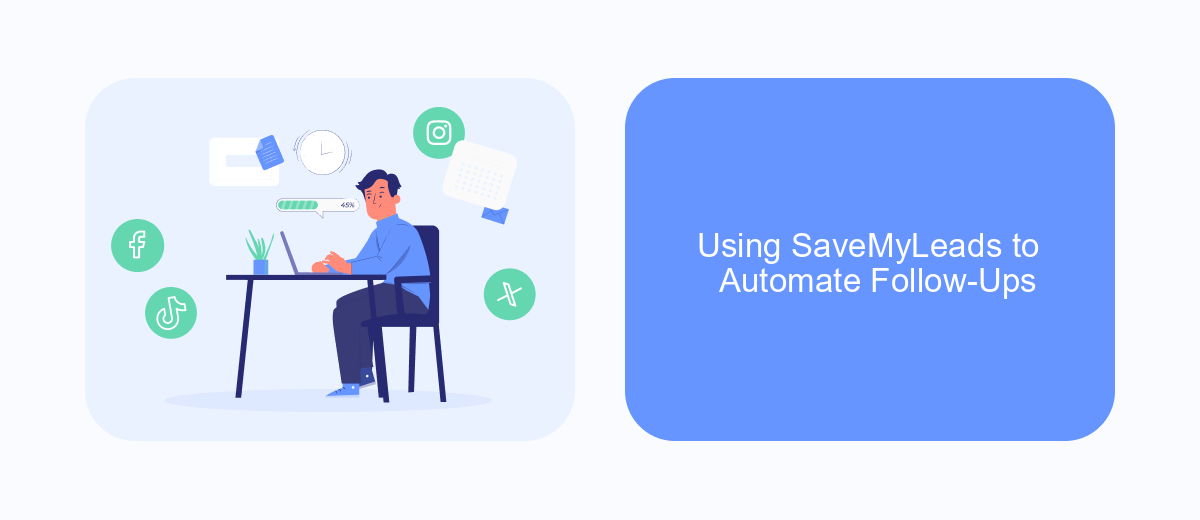
SaveMyLeads is a powerful tool that can help veterinary clinics automate their follow-up process with potential clients. By integrating Facebook Lead Ads with your CRM or email marketing platform, SaveMyLeads ensures that no lead is left unattended, enhancing your clinic's ability to convert leads into loyal customers.
Setting up SaveMyLeads is straightforward and requires no coding skills. The platform offers a user-friendly interface that allows you to connect your Facebook Lead Ads to various services seamlessly. This automation ensures that your team can focus on providing excellent care rather than manually tracking leads.
- Automatically send new leads to your CRM or email marketing tool.
- Set up custom notifications to alert your team of new leads.
- Create personalized follow-up sequences to engage potential clients.
- Monitor the performance of your lead generation campaigns.
By leveraging SaveMyLeads, veterinary clinics can streamline their follow-up process, ensuring timely and consistent communication with potential clients. This not only improves the efficiency of your marketing efforts but also enhances the overall client experience, leading to higher conversion rates and better client retention.
Measuring the Success of Your Facebook Lead Campaign
Measuring the success of your Facebook lead campaign for veterinary clinics involves tracking key performance indicators (KPIs) such as the number of leads generated, conversion rates, and the cost per lead. By monitoring these metrics, you can gauge the effectiveness of your campaign and make necessary adjustments to optimize performance. Additionally, using tools like Facebook Ads Manager can provide detailed insights into audience engagement and ad performance, helping you refine your targeting strategies.
Integrating your Facebook lead campaigns with CRM systems or email marketing platforms is crucial for efficient lead management. Services like SaveMyLeads can automate the transfer of lead data from Facebook to your preferred CRM, ensuring that no potential client is overlooked. This seamless integration allows you to focus on nurturing leads and converting them into loyal customers, ultimately enhancing the overall success of your campaign.
FAQ
How can Facebook Leads benefit my veterinary clinic?
What kind of information can I collect from Facebook Leads for my veterinary clinic?
How do I set up Facebook Lead ads for my veterinary clinic?
How can I automate the process of managing Facebook Leads for my veterinary clinic?
What should I do after capturing leads from Facebook ads?
Don't waste another minute manually transferring leads from Facebook to other systems. SaveMyLeads is a simple and effective tool that will allow you to automate this process so that you don't have to spend time on the routine. Try SaveMyLeads features, make sure that this tool will relieve your employees and after 5 minutes of settings your business will start working faster.
