In today's digital age, leveraging social media platforms like Facebook can significantly boost the lead generation for stationery stores. By utilizing targeted ads, engaging content, and interactive features, stationery businesses can attract and convert potential customers more effectively. This article explores the strategies and best practices for maximizing Facebook leads, ensuring your stationery store thrives in a competitive market.
Identify Potential Customers
Identifying potential customers for your stationery store on Facebook requires a strategic approach. Start by defining your target audience based on demographics, interests, and behaviors. Utilize Facebook's Audience Insights tool to gather data and understand the preferences and habits of your ideal customers.
- Age and Gender: Determine the age range and gender that are most likely to purchase stationery products.
- Location: Focus on geographic areas where your store can deliver or has a physical presence.
- Interests: Identify interests related to stationery, such as art, education, and office supplies.
- Behavior: Look for behaviors indicating a propensity to buy stationery, like frequent online shopping or engagement with similar brands.
Once you have a clear picture of your potential customers, leverage tools like SaveMyLeads to integrate your Facebook lead ads with your CRM or email marketing platform. This integration ensures that leads are automatically captured and followed up with, increasing your chances of converting them into loyal customers.
Create Targeted Lead Forms
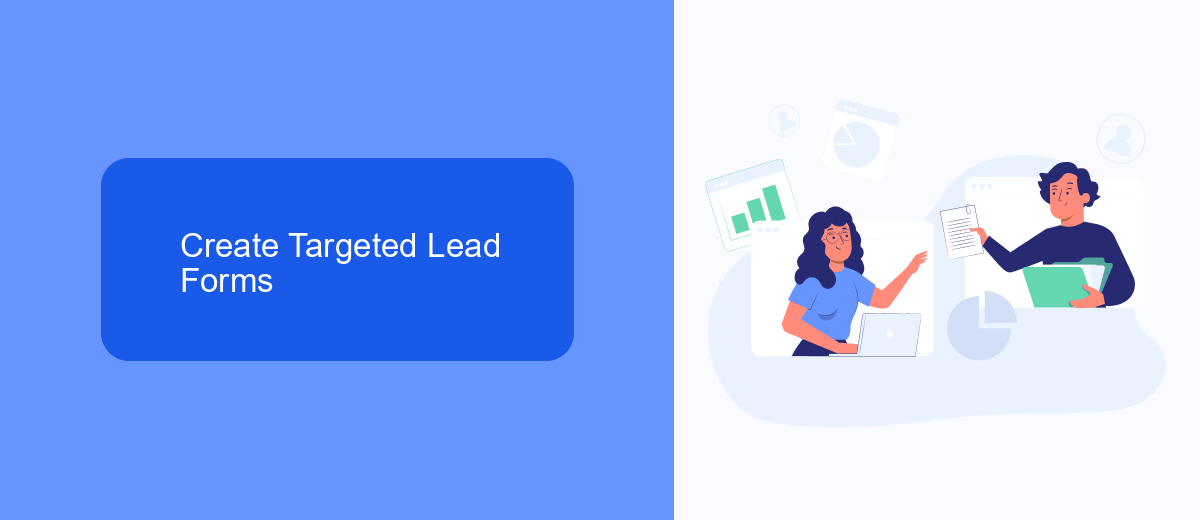
Creating targeted lead forms is essential for attracting the right audience to your stationery store through Facebook. Start by defining your ideal customer and tailoring the form fields to gather relevant information. Essential fields might include name, email address, and specific stationery interests. Use clear and compelling language to describe what the customer will receive in exchange for their information, such as exclusive discounts, updates on new arrivals, or special promotions.
To streamline the process and ensure seamless integration with your CRM or email marketing tools, consider using services like SaveMyLeads. This platform simplifies the connection between Facebook lead forms and various applications, allowing you to automatically transfer collected leads into your preferred system. By automating this process, you can save time and ensure that no potential customer slips through the cracks, enhancing your marketing efficiency and driving better results for your stationery store.
Integrate with SaveMyLeads
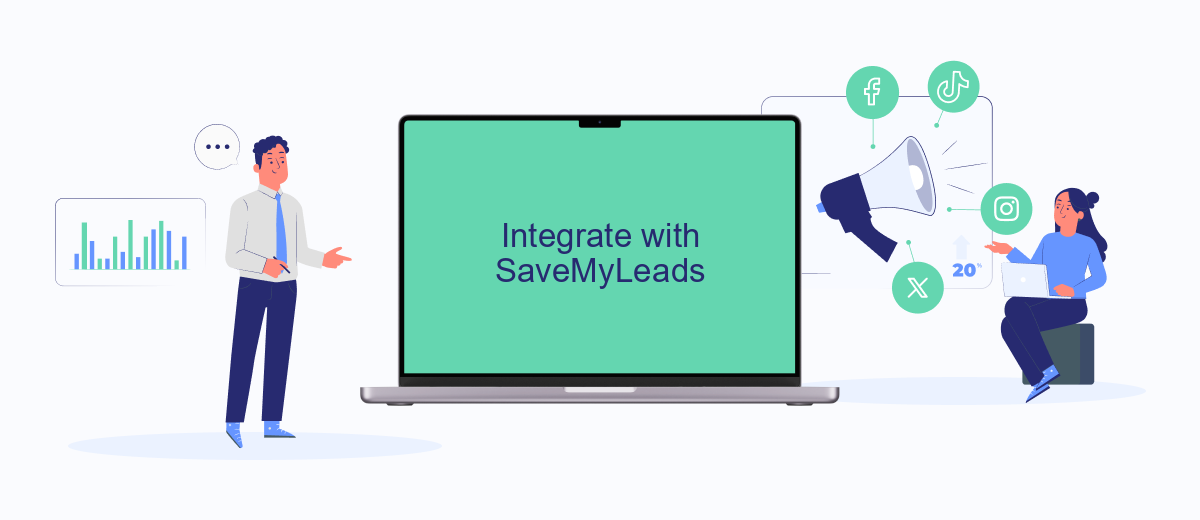
Integrating Facebook Leads with SaveMyLeads can significantly streamline your stationery store's lead management process. SaveMyLeads is a powerful tool that automates the transfer of leads from your Facebook ads directly into your CRM or email marketing system. This ensures that no potential customer is overlooked and helps you respond to inquiries more efficiently.
Here’s how you can integrate Facebook Leads with SaveMyLeads:
- Sign up for an account on SaveMyLeads.
- Connect your Facebook Ads account to SaveMyLeads.
- Select the lead form you want to integrate.
- Choose the destination for your leads (CRM, email marketing tool, etc.).
- Map the fields from your lead form to the corresponding fields in your destination system.
- Activate the integration and start receiving leads automatically.
By using SaveMyLeads, stationery stores can save time and reduce manual data entry errors. This seamless integration allows you to focus on nurturing leads and converting them into loyal customers, ultimately boosting your sales and enhancing customer satisfaction.
Track and Qualify Leads

Tracking and qualifying leads is crucial for stationery stores to maximize their Facebook ad campaigns. By effectively monitoring incoming leads, you can better understand customer behavior and preferences, ensuring higher conversion rates.
One of the most efficient ways to track and qualify leads is by integrating your Facebook Lead Ads with a customer relationship management (CRM) system. This integration allows you to automatically capture lead information and streamline your follow-up process, saving time and reducing manual errors.
- Use SaveMyLeads to automate lead data transfer from Facebook to your CRM.
- Segment leads based on criteria such as engagement level, purchase history, and demographic information.
- Set up automated email or SMS follow-ups to nurture leads and keep them engaged.
- Analyze lead data to identify trends and optimize future ad campaigns.
By leveraging tools like SaveMyLeads, stationery stores can ensure that no lead falls through the cracks. This not only improves lead management efficiency but also enhances the overall customer experience, ultimately driving more sales and growth for your business.
Convert Leads into Sales
Converting leads into sales is a crucial step for stationery stores aiming to maximize their Facebook marketing efforts. First, ensure that your leads are promptly followed up. Use an automated lead management system like SaveMyLeads to instantly transfer your Facebook leads to your CRM or email marketing platform. This ensures that no potential customer is left unattended, allowing you to engage with them through personalized emails or calls, increasing the chances of conversion.
Next, nurture these leads by offering them exclusive deals, discounts, or free samples. Tailor your follow-up messages to address their specific needs or interests, which can be identified through the data collected from your lead forms. Additionally, use retargeting ads on Facebook to remind leads of your products and encourage them to make a purchase. By leveraging tools like SaveMyLeads for seamless integration and personalized communication, you can effectively convert your Facebook leads into loyal customers.
FAQ
What are Facebook Leads for stationery stores?
How can I create a Facebook Lead Ad for my stationery store?
What kind of information should I collect from leads?
How can I automate the process of managing Facebook leads?
How do I follow up with Facebook leads effectively?
SaveMyLeads is a simple and effective service that will help you automate routine tasks and optimize business processes. Stop wasting time uploading leads from Facebook manually – you can do it automatically, saving a lot of time and money. Eliminate routine from workflows and achieve more with minimal investment of money, effort and human resources.
