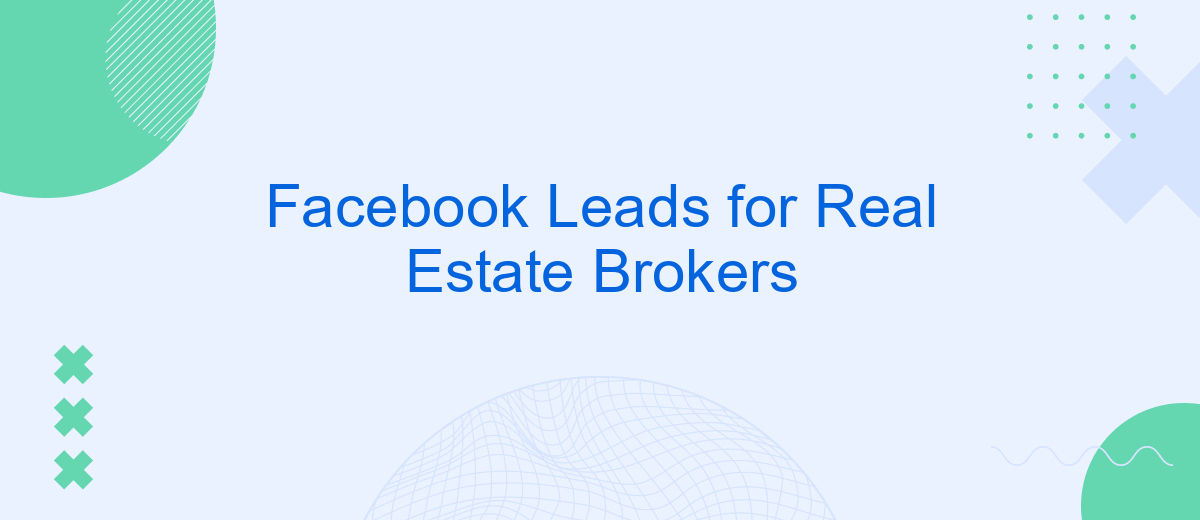Generating leads on Facebook can be a game-changer for real estate brokers. This article explores effective strategies to attract potential clients and convert them into successful property deals using Facebook.
Facebook Lead Generation for Real Estate Brokers
Generating leads through Facebook can be a game-changer for real estate brokers. By leveraging targeted ads and engaging content, brokers can attract potential clients effectively.
- Utilize Facebook Lead Ads to capture information directly from interested users.
- Target your ads based on location, interests, and demographics to reach the right audience.
- Integrate your leads with CRM systems using services like SaveMyLeads to streamline follow-ups.
By optimizing your Facebook lead generation strategy and utilizing integration tools, real estate brokers can efficiently manage and convert leads, ultimately driving more sales and growth.
Benefits of Facebook Lead Generation
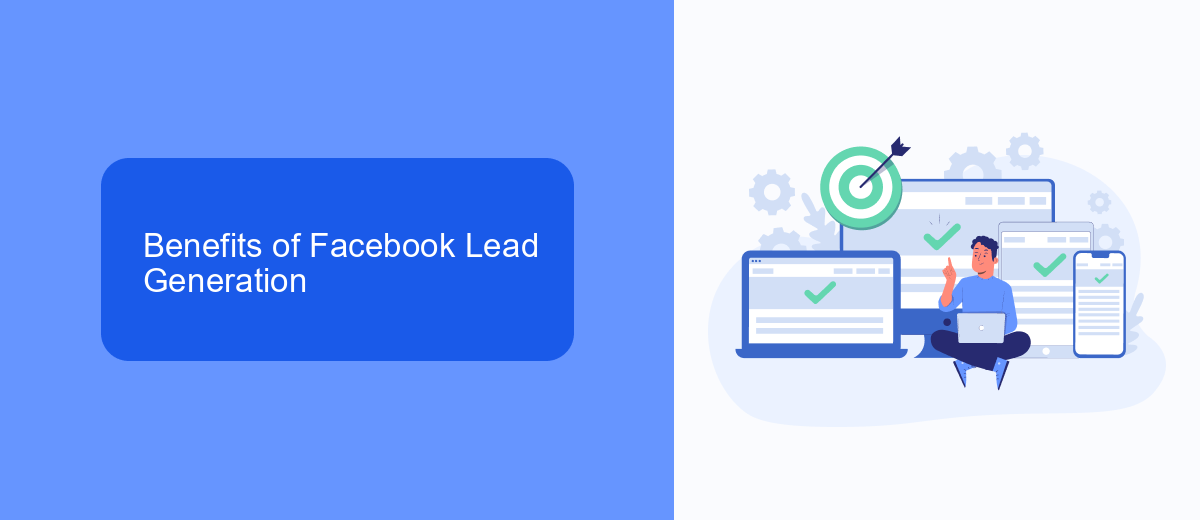
Facebook lead generation offers real estate brokers a highly targeted and cost-effective way to reach potential clients. By leveraging Facebook's advanced targeting options, brokers can connect with users based on specific demographics, interests, and behaviors, ensuring that their ads reach the right audience. This precision helps in maximizing the return on investment and improving the quality of leads.
Additionally, integrating Facebook leads with CRM systems is made seamless with services like SaveMyLeads. This platform automates the process of capturing and organizing lead information, allowing brokers to focus more on nurturing relationships and closing deals rather than managing data. This efficiency not only saves time but also enhances the overall productivity of real estate brokers.
How to Generate Leads on Facebook

Generating leads on Facebook for real estate brokers requires a strategic approach. By leveraging Facebook's powerful advertising tools and integrating with lead management services, you can effectively capture and convert prospects.
- Set up a Facebook Business Page and optimize it with relevant information and visuals.
- Create targeted ads using Facebook Ads Manager to reach your ideal audience.
- Use lead generation forms within your ads to collect contact information seamlessly.
- Integrate with SaveMyLeads to automatically send collected leads to your CRM for follow-up.
- Analyze your ad performance and adjust your strategy based on data insights.
By following these steps, you can streamline your lead generation process on Facebook and ensure that no potential client slips through the cracks. Utilizing tools like SaveMyLeads will enhance your efficiency and help you focus on converting leads into sales.
Strategies for Nurturing Leads

Nurturing leads effectively is crucial for converting Facebook leads into clients. Start by personalizing your communication. Address leads by their name and refer to specific details they provided. This builds trust and shows that you value their individual needs.
Next, ensure timely follow-ups. Respond to inquiries as quickly as possible to keep leads engaged. Utilize automation tools like SaveMyLeads to streamline this process and ensure no lead is left unattended.
- Send personalized email campaigns
- Use targeted Facebook ads
- Offer valuable content, such as market reports
- Schedule regular check-ins
Consistent engagement is key. By combining personalization, timely responses, and valuable content, you can nurture leads more effectively and increase your chances of conversion.
Example Facebook Lead Generation Campaigns
One effective Facebook lead generation campaign for real estate brokers involves creating targeted ads that showcase high-quality images or videos of available properties. By using Facebook's advanced targeting options, brokers can reach potential buyers based on location, interests, and demographics, ensuring that the ads are seen by the right audience. Offering a free home valuation or a downloadable guide to buying a home can entice users to submit their contact information, turning them into valuable leads.
To streamline the process of managing these leads, brokers can utilize integration services like SaveMyLeads. This platform automatically transfers lead information from Facebook ads to CRM systems, email marketing tools, or other applications, ensuring that no lead is overlooked. By automating lead management, brokers can focus on nurturing relationships and closing deals, rather than manually handling data.
FAQ
What are Facebook Leads for Real Estate Brokers?
How can I create a Facebook Lead Ad for my real estate business?
What are the benefits of using Facebook Leads for real estate?
How can I automate the process of managing Facebook Leads?
How do I ensure the quality of leads generated from Facebook?
Personalized responses to new clients from Facebook/Instagram. Receiving data on new orders in real time. Prompt delivery of information to all employees who are involved in lead processing. All this can be done automatically. With the SaveMyLeads service, you will be able to easily create integrations for Facebook Lead Ads and implement automation. Set up the integration once and let it do the chores every day.