In today's digital age, public speakers must leverage social media platforms to expand their reach and connect with potential clients. Facebook, with its vast user base and powerful advertising tools, offers unparalleled opportunities for generating leads. This article explores effective strategies for public speakers to harness Facebook's capabilities, turning online interactions into valuable speaking engagements and lasting professional relationships.
Facebook Lead Generation: Benefits for Public Speakers
Generating leads through Facebook can be a game-changer for public speakers, offering a streamlined way to connect with potential clients and event organizers. By leveraging Facebook's extensive user base and targeted advertising capabilities, public speakers can efficiently build a network and secure speaking engagements.
- Targeted Advertising: Reach specific demographics and interests to attract the right audience.
- Cost-Effective: Lower advertising costs compared to traditional methods.
- Real-Time Analytics: Monitor campaign performance and make data-driven adjustments.
- Integration with CRM: Use services like SaveMyLeads to seamlessly integrate Facebook leads into your CRM system.
- Increased Engagement: Utilize Facebook's interactive features to engage with your audience.
Utilizing Facebook lead generation tools, especially when integrated with platforms like SaveMyLeads, can significantly enhance a public speaker's ability to manage and convert leads. This integration ensures that leads are automatically captured and organized, allowing speakers to focus on delivering impactful presentations and growing their influence.
Capturing Leads with Facebook's Lead Ads
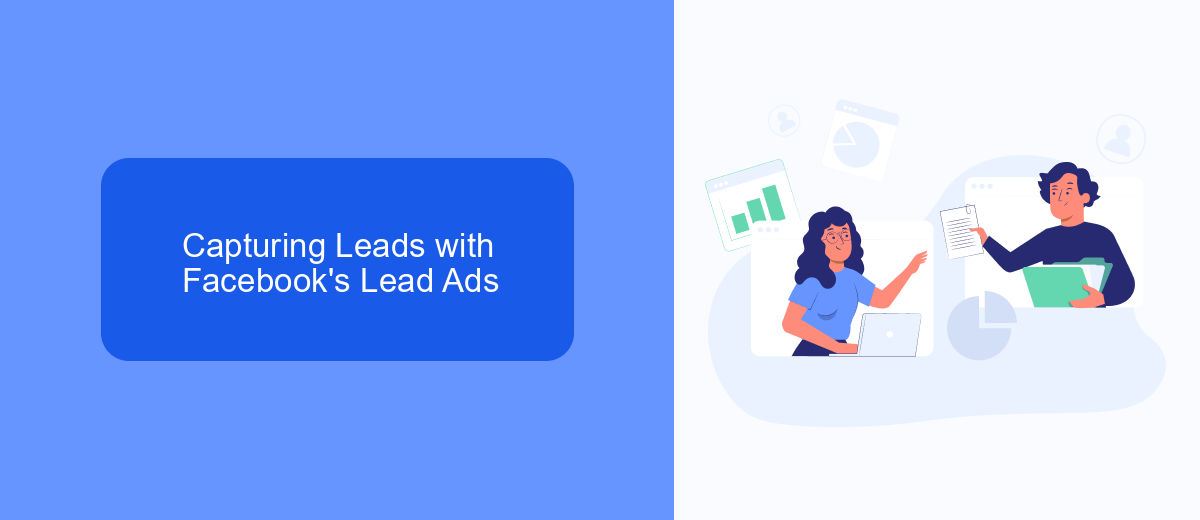
Facebook's Lead Ads offer an efficient way for public speakers to capture leads directly through the platform. These ads come with a pre-filled form that users can submit without leaving Facebook, making it convenient for potential clients to express their interest. By targeting specific demographics and interests, public speakers can reach a highly relevant audience, increasing the chances of converting leads into actual bookings.
To further streamline the lead capture process, integrating Facebook Lead Ads with a CRM or email marketing tool is essential. Services like SaveMyLeads make this integration seamless by automatically transferring new leads from Facebook to your preferred platform. This ensures that no lead is lost and allows for immediate follow-up, which is crucial in converting interest into engagement. By leveraging both Facebook's intuitive ad format and SaveMyLeads' automation capabilities, public speakers can efficiently manage and nurture their leads.
Nurturing Leads using SaveMyLeads

Nurturing leads is a crucial step in converting potential clients into loyal customers, especially for public speakers. By leveraging the SaveMyLeads platform, you can automate and streamline your lead nurturing process, ensuring no opportunity is missed.
- Integrate your Facebook Lead Ads with SaveMyLeads to automatically capture and store lead information.
- Set up automated workflows to send personalized follow-up emails or messages to new leads.
- Use SaveMyLeads to segment your audience based on interests or engagement levels, allowing for targeted communication.
- Monitor lead activity and engagement through the SaveMyLeads dashboard to adjust your nurturing strategies in real-time.
- Connect SaveMyLeads with your CRM or email marketing tools to maintain a seamless flow of information.
By utilizing SaveMyLeads, public speakers can ensure that every lead is given the attention they deserve, ultimately increasing the chances of conversion. The platform's automation capabilities free up valuable time, allowing speakers to focus on delivering impactful presentations and growing their audience.
Segmentation and Targeting for Personalized Communication
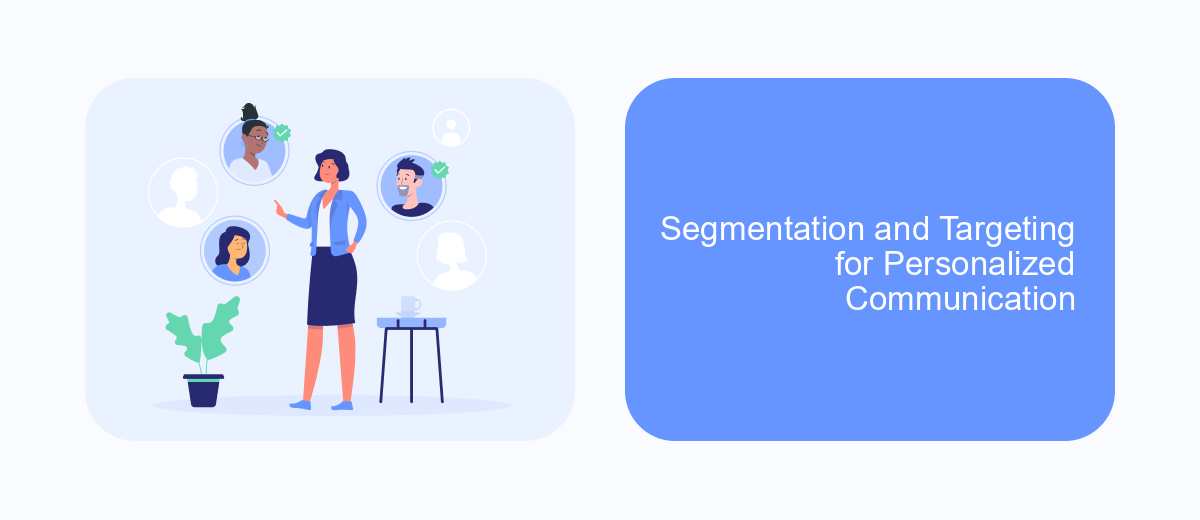
Effective segmentation and targeting are crucial for public speakers aiming to maximize their reach and engagement through Facebook Leads. By understanding your audience's demographics, interests, and behaviors, you can tailor your communication to resonate more deeply with potential clients.
To start, identify key segments within your audience. These could include event organizers, corporate clients, educational institutions, or even individual enthusiasts. Each segment will have unique needs and preferences, making it essential to customize your messaging accordingly.
- Event Organizers: Focus on showcasing your experience and flexibility in different event settings.
- Corporate Clients: Highlight your ability to address business-related topics and improve employee engagement.
- Educational Institutions: Emphasize your expertise in delivering informative and motivational speeches.
- Individual Enthusiasts: Offer personalized coaching sessions or exclusive content.
To streamline this process, consider using services like SaveMyLeads, which can automate the integration of Facebook Leads with your CRM system. This ensures that each lead is categorized correctly, allowing for more personalized follow-ups and ultimately enhancing your conversion rates.
Measuring Success and Optimizing Campaigns
To measure the success of your Facebook Leads campaigns for public speakers, start by tracking key performance indicators (KPIs) such as click-through rates, conversion rates, and cost per lead. Utilize Facebook Ads Manager to monitor these metrics and gain insights into how your audience is interacting with your ads. Additionally, integrating your Facebook Leads with a CRM system can help you track the quality of leads and their progression through your sales funnel.
Optimizing your campaigns involves continuous testing and tweaking. Experiment with different ad creatives, targeting options, and bidding strategies to see what resonates best with your audience. Tools like SaveMyLeads can simplify this process by automating lead data transfer from Facebook to various CRM systems, ensuring you never miss an opportunity to engage with potential clients. Regularly analyze your data and make informed adjustments to maximize your ROI and achieve your campaign goals.
- Automate the work with leads from the Facebook advertising account
- Empower with integrations and instant transfer of leads
- Don't spend money on developers or integrators
- Save time by automating routine tasks
FAQ
How can I generate leads on Facebook as a public speaker?
What type of content should I post to attract potential clients?
How do I track and manage my leads from Facebook?
What budget should I allocate for Facebook Ads to get effective leads?
How can I ensure that my Facebook ads comply with best practices and policies?
If you use Facebook Lead Ads, then you should know what it means to regularly download CSV files and transfer data to various support services. How many times a day do you check for new leads in your ad account? How often do you transfer data to a CRM system, task manager, email service or Google Sheets? Try using the SaveMyLeads online connector. This is a no-code tool with which anyone can set up integrations for Facebook. Spend just a few minutes and you will receive real-time notifications in the messenger about new leads. Another 5-10 minutes of work in SML, and the data from the FB advertising account will be automatically transferred to the CRM system or Email service. The SaveMyLeads system will do the routine work for you, and you will surely like it.

