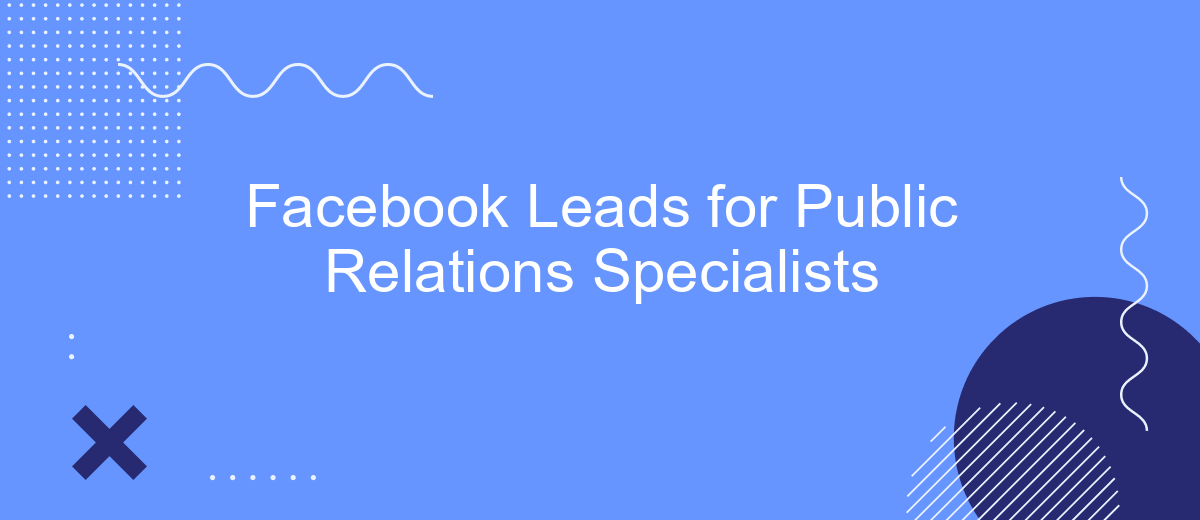In today's digital age, Facebook has become an indispensable tool for public relations specialists seeking to generate leads and foster meaningful connections. With its vast user base and sophisticated targeting options, Facebook offers unparalleled opportunities to reach and engage with potential clients. This article delves into effective strategies that PR professionals can employ to maximize lead generation through this powerful social media platform.
How Facebook Leads Can Help PR Specialists
Facebook leads can be a game-changer for public relations specialists, providing a direct and efficient way to reach potential clients and stakeholders. By leveraging Facebook's extensive user base and advanced targeting options, PR professionals can gather valuable contact information and insights to enhance their campaigns.
- Targeted Advertising: Use Facebook's targeting tools to reach specific demographics, interests, and behaviors.
- Lead Generation Forms: Create customized forms to capture leads directly from Facebook ads.
- Integration with SaveMyLeads: Automate the process of transferring leads from Facebook to your CRM or email marketing tool.
- Real-time Analytics: Monitor the performance of your lead generation campaigns and adjust strategies accordingly.
Integrating Facebook leads with tools like SaveMyLeads ensures that the information is seamlessly transferred to your preferred platforms, saving time and reducing errors. This automation allows PR specialists to focus more on strategic planning and less on manual data entry, ultimately leading to more effective and impactful public relations efforts.
Using Facebook Lead Ads for PR Campaigns

Facebook Lead Ads offer a powerful tool for PR specialists looking to enhance their campaigns. By utilizing these ads, public relations professionals can capture valuable contact information directly from potential clients without requiring them to leave the Facebook platform. This seamless experience not only increases the likelihood of engagement but also ensures that the collected data is accurate and up-to-date. The ability to target specific demographics and interests further allows PR specialists to tailor their campaigns to reach the most relevant audience.
Integrating Facebook Lead Ads with other tools can streamline the lead management process. Services like SaveMyLeads enable automatic transfer of captured leads to various CRM systems, email marketing platforms, and other applications. This automation ensures that no lead is lost and that follow-up actions can be taken promptly. By leveraging such integrations, PR specialists can focus more on crafting compelling messages and strategies, while the technical aspects of lead management are handled efficiently.
Generating Qualified Leads through Facebook

Generating qualified leads through Facebook can be highly effective for public relations specialists. By leveraging Facebook's advanced targeting features and integrating with tools like SaveMyLeads, you can streamline the lead generation process and ensure that the leads you capture are highly relevant to your PR campaigns.
- Set up targeted Facebook ads: Use Facebook's audience insights to create ads that are tailored to your ideal client demographics.
- Integrate with SaveMyLeads: Connect your Facebook Lead Ads to SaveMyLeads to automate the transfer of lead information to your CRM or email marketing platform.
- Monitor and optimize: Regularly review the performance of your ads and make adjustments to improve conversion rates and lead quality.
By following these steps and utilizing tools like SaveMyLeads, public relations specialists can efficiently generate and manage qualified leads through Facebook. This not only saves time but also enhances the effectiveness of your PR strategies by ensuring that you are reaching the right audience with the right message.
Integrating Facebook Leads with PR Software
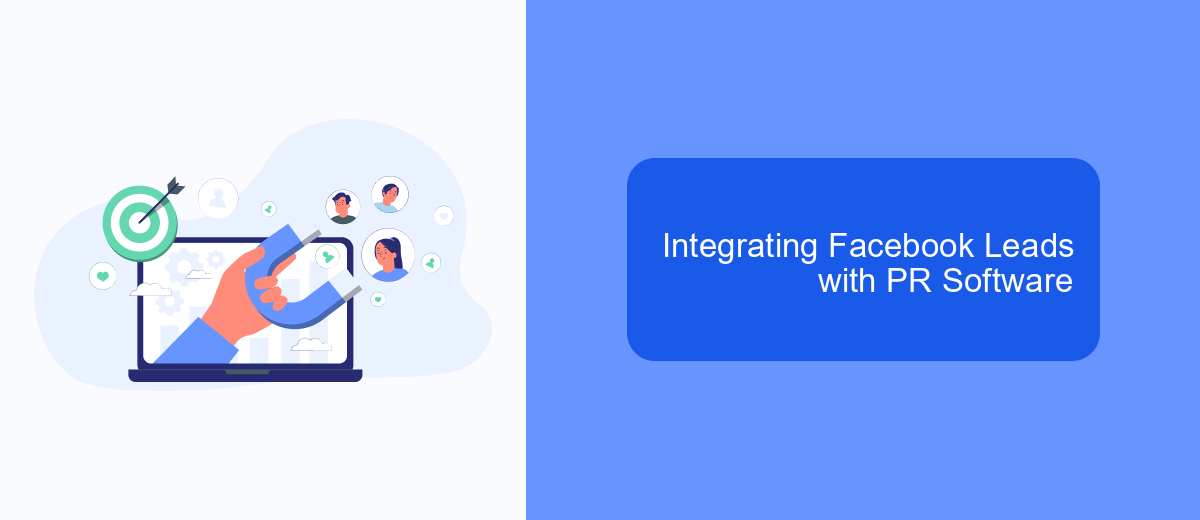
Integrating Facebook leads with PR software can significantly streamline the workflow for public relations specialists. By automating the transfer of lead data from Facebook to your PR tools, you can save time and ensure no potential client is overlooked. One efficient way to achieve this integration is by using SaveMyLeads, a platform designed to automate lead management processes.
SaveMyLeads allows you to connect your Facebook Lead Ads to various PR software solutions seamlessly. This connection ensures that every lead generated through Facebook is automatically imported into your PR database, enabling you to act on new opportunities faster and more effectively. Here are some key benefits of using SaveMyLeads for this integration:
- Automated lead transfer, reducing manual data entry.
- Real-time synchronization, ensuring up-to-date information.
- Customizable workflows to match your specific PR needs.
- Enhanced lead tracking and reporting capabilities.
By leveraging SaveMyLeads, public relations specialists can focus more on crafting compelling stories and less on administrative tasks. This integration not only boosts productivity but also enhances the overall efficiency of your PR campaigns, leading to better results and higher client satisfaction.
Measuring the Success of Facebook Lead Campaigns
To measure the success of Facebook lead campaigns for public relations specialists, it is essential to track key performance indicators (KPIs) such as lead volume, conversion rates, and cost per lead. Analyzing these metrics helps determine the effectiveness of your campaigns and identify areas for improvement. Utilizing Facebook's Ads Manager, you can monitor these KPIs in real-time and adjust your strategies accordingly to optimize results.
Integrating your Facebook lead campaigns with CRM systems and email marketing platforms is crucial for seamless lead management. SaveMyLeads is a valuable tool that automates this integration, ensuring that leads are promptly and accurately transferred to your preferred platforms. This automation not only saves time but also enhances lead nurturing and follow-up processes, ultimately improving your campaign's overall success. Regularly reviewing and adjusting your strategies based on the data collected will help you achieve your public relations goals more efficiently.
- Automate the work with leads from the Facebook advertising account
- Empower with integrations and instant transfer of leads
- Don't spend money on developers or integrators
- Save time by automating routine tasks
FAQ
How can Facebook Leads help Public Relations Specialists?
What types of information can be collected from Facebook Leads?
How can I automate the process of collecting and managing Facebook Leads?
Are there any privacy concerns with using Facebook Leads for PR purposes?
What are the best practices for following up with Facebook Leads?
If you use Facebook Lead Ads, then you should know what it means to regularly download CSV files and transfer data to various support services. How many times a day do you check for new leads in your ad account? How often do you transfer data to a CRM system, task manager, email service or Google Sheets? Try using the SaveMyLeads online connector. This is a no-code tool with which anyone can set up integrations for Facebook. Spend just a few minutes and you will receive real-time notifications in the messenger about new leads. Another 5-10 minutes of work in SML, and the data from the FB advertising account will be automatically transferred to the CRM system or Email service. The SaveMyLeads system will do the routine work for you, and you will surely like it.