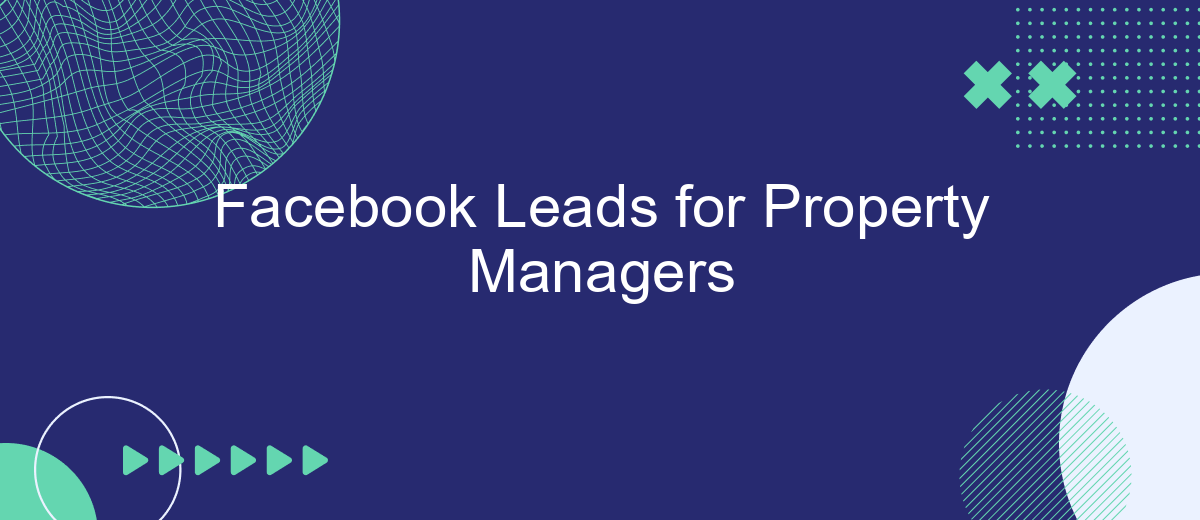In today's competitive real estate market, property managers need effective strategies to attract and retain clients. Facebook, with its vast user base and targeted advertising capabilities, offers a powerful platform for generating high-quality leads. This article explores how property managers can leverage Facebook to reach potential tenants and property owners, ultimately boosting their business growth and efficiency.
Define Facebook Leads
Facebook Leads are potential customers who have shown interest in your property management services through Facebook's lead generation ads. These ads allow users to fill out a form directly on Facebook, providing their contact information and other relevant details without leaving the platform. This makes it easier for property managers to capture leads and follow up with them promptly.
- Easy to set up and customize lead forms
- Integration with CRM systems for seamless data transfer
- Targeted advertising to reach specific demographics
- Real-time notifications for new leads
To streamline the process of managing Facebook leads, property managers can use services like SaveMyLeads. This platform automates the integration of Facebook lead data with various CRM systems, ensuring that all information is accurately and efficiently transferred. By using SaveMyLeads, property managers can focus on converting leads into clients rather than manually handling data entry.
Benefits of Using Facebook Leads for Property Managers

Utilizing Facebook Leads offers property managers a streamlined approach to capturing potential tenant information. By leveraging Facebook's extensive user base and targeted advertising capabilities, property managers can reach a broader audience more efficiently. This not only increases the visibility of their properties but also ensures that the leads generated are more likely to be interested and qualified. The convenience of Facebook's lead forms simplifies the process for potential tenants, making it easier for them to express interest without leaving the platform.
Moreover, integrating these leads into your CRM system can be seamlessly achieved with services like SaveMyLeads. SaveMyLeads automates the transfer of lead data from Facebook to various CRM platforms, ensuring that no potential tenant information is lost and reducing the manual effort required. This automation enables property managers to respond to inquiries more promptly, enhancing their chances of converting leads into actual tenants. Overall, Facebook Leads combined with SaveMyLeads integration significantly boosts efficiency and effectiveness in property management marketing strategies.
How to Generate Facebook Leads for Property Managers

Generating Facebook leads for property managers involves a strategic approach to attract potential clients. The key is to create compelling ads and utilize effective tools to streamline lead management.
- Identify your target audience: Tailor your ads to reach potential clients who are interested in property management services.
- Create engaging ad content: Use high-quality images and persuasive copy to capture the interest of your audience.
- Set up a lead form: Use Facebook's Lead Ads to capture contact information directly from the ad without requiring users to leave the platform.
- Utilize SaveMyLeads: Integrate SaveMyLeads to automatically send the collected leads to your CRM or email, ensuring prompt follow-up.
- Monitor and optimize: Regularly review your ad performance and make necessary adjustments to improve your lead generation efforts.
By following these steps and leveraging tools like SaveMyLeads, property managers can efficiently generate and manage leads from Facebook, ultimately increasing their client base and growing their business.
Managing and Nurturing Your Leads
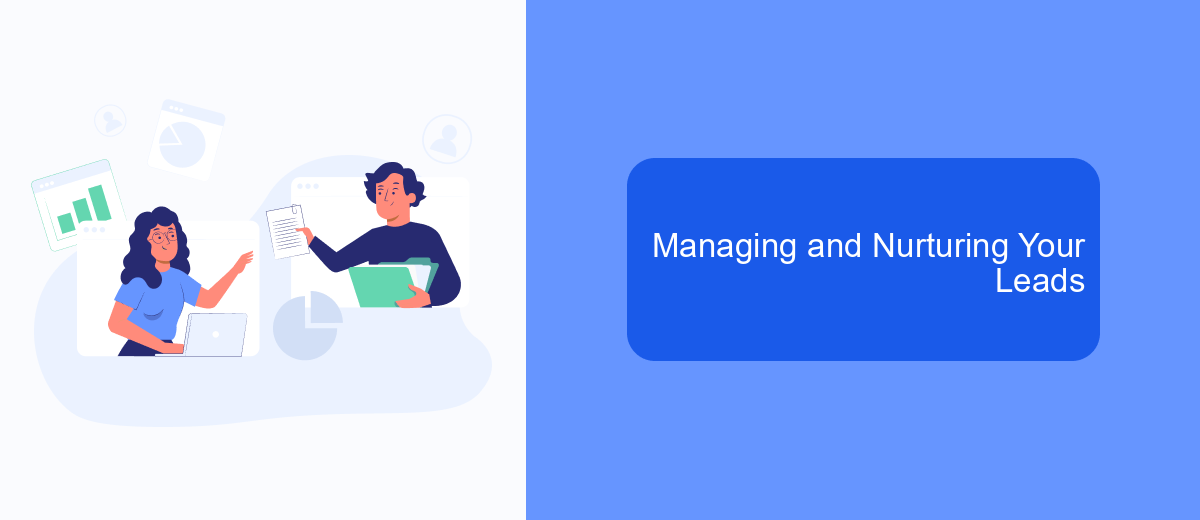
Effectively managing and nurturing your leads is crucial for property managers looking to convert potential clients into long-term tenants. Once you have captured leads through Facebook, it’s important to act quickly and efficiently to maintain their interest and guide them through the rental process.
Start by integrating your lead capture forms with a CRM system using tools like SaveMyLeads. This service allows you to automatically transfer lead information from Facebook to your CRM, ensuring no potential client is overlooked. With SaveMyLeads, you can set up automated workflows that categorize and prioritize leads based on their level of interest and readiness to rent.
- Follow up promptly with personalized messages.
- Provide additional information about the properties they are interested in.
- Schedule property viewings or virtual tours.
- Use automated reminders to keep leads engaged.
Consistent communication is key to nurturing your leads. Regularly update them with new listings, market trends, and special offers. By leveraging tools like SaveMyLeads, you can streamline your lead management process, ensuring a higher conversion rate and a more efficient rental operation.
Integrations with SaveMyLeads
Integrating Facebook Leads with SaveMyLeads offers property managers a seamless way to automate lead management. SaveMyLeads simplifies the process by automatically transferring lead data from Facebook to various CRM systems, email marketing tools, and other applications in real-time. This ensures that property managers can respond to potential clients promptly, thereby increasing the chances of converting leads into tenants or buyers.
SaveMyLeads supports a wide range of integrations, including popular platforms like Salesforce, Mailchimp, and Google Sheets. The user-friendly interface allows property managers to set up these integrations without any technical expertise. By leveraging SaveMyLeads, property managers can focus more on client interactions and less on manual data entry, ultimately improving operational efficiency and enhancing customer satisfaction.
FAQ
How can Facebook leads benefit property managers?
What type of information can I collect from Facebook leads?
How do I set up a Facebook Lead Ad for my property management business?
How can I automate the process of handling Facebook leads?
What should I do after receiving a Facebook lead?
You probably know that the speed of leads processing directly affects the conversion and customer loyalty. Do you want to receive real-time information about new orders from Facebook and Instagram in order to respond to them as quickly as possible? Use the SaveMyLeads online connector. Link your Facebook advertising account to the messenger so that employees receive notifications about new leads. Create an integration with the SMS service so that a welcome message is sent to each new customer. Adding leads to a CRM system, contacts to mailing lists, tasks to project management programs – all this and much more can be automated using SaveMyLeads. Set up integrations, get rid of routine operations and focus on the really important tasks.