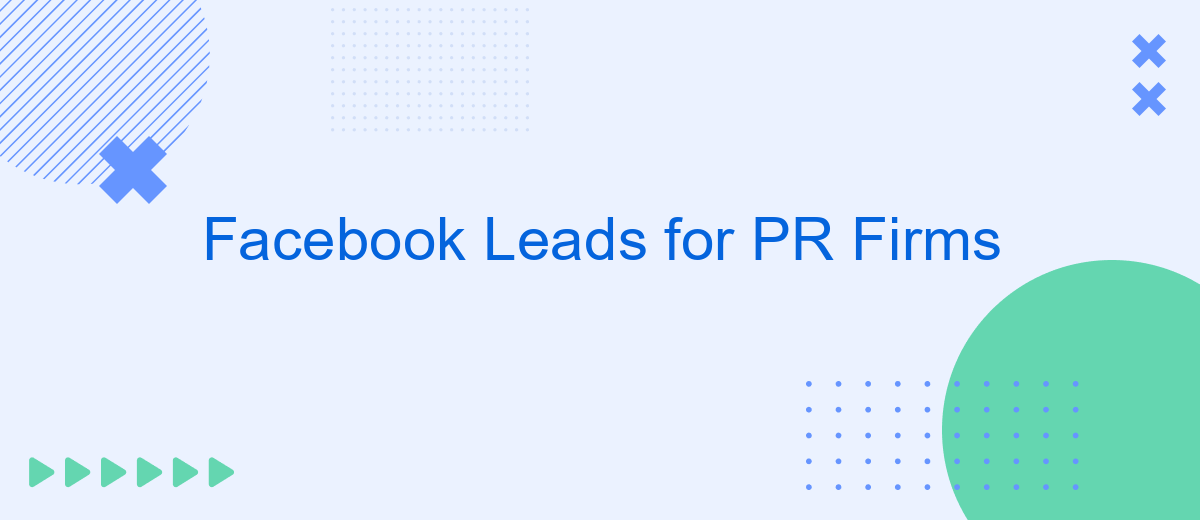In today's digital age, PR firms are constantly seeking innovative ways to connect with their target audience. Facebook, with its vast user base and advanced targeting options, offers an unparalleled opportunity for lead generation. By leveraging Facebook's powerful tools, PR firms can effectively reach potential clients, enhance their brand visibility, and drive business growth. Discover how to harness Facebook leads to elevate your PR strategy.
Understanding Facebook Leads for PR Firms
Understanding Facebook leads is crucial for PR firms looking to enhance their client outreach and engagement strategies. Facebook offers a powerful platform for generating leads, which can be seamlessly integrated into your firm's existing CRM systems for efficient management and follow-up.
- Targeted advertising campaigns to reach specific demographics.
- Customizable lead forms to capture essential client information.
- Automated follow-up systems to maintain engagement.
To optimize these processes, PR firms can utilize services like SaveMyLeads, which facilitate the integration of Facebook lead data into various CRM systems and marketing tools. This integration ensures that leads are automatically transferred, allowing for immediate action and improved client relationship management. By leveraging such services, PR firms can streamline their operations and focus on delivering high-quality PR solutions.
Benefits of Utilizing Facebook Leads for PR

Utilizing Facebook leads for PR firms presents a myriad of benefits, significantly enhancing their ability to engage with potential clients. Facebook's advanced targeting options allow PR firms to reach a highly specific audience, ensuring that their promotional efforts are directed towards individuals and businesses that are most likely to require their services. This precise targeting leads to higher conversion rates and more efficient use of marketing budgets. Furthermore, the real-time data provided by Facebook lead generation tools allows PR firms to swiftly respond to inquiries and nurture leads through personalized communication strategies.
Another key advantage is the seamless integration capabilities offered by services like SaveMyLeads. SaveMyLeads automates the process of transferring lead information from Facebook to various CRM systems, email marketing platforms, and other essential tools. This automation not only saves time but also reduces the risk of human error, ensuring that no lead is overlooked. By streamlining lead management, PR firms can focus more on crafting effective communication strategies and less on administrative tasks, ultimately boosting their overall productivity and effectiveness.
How to Generate Facebook Leads for PR
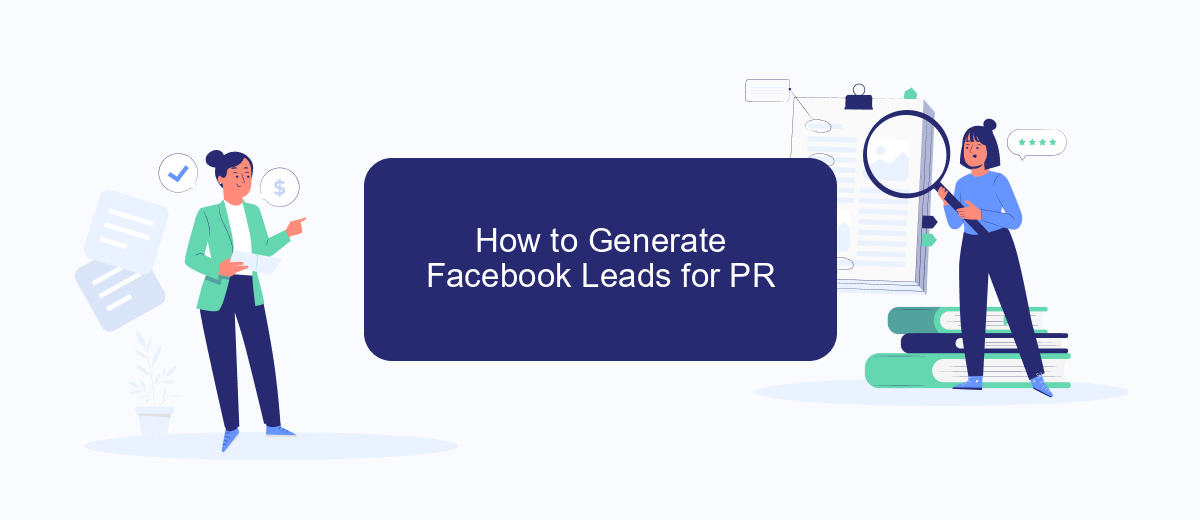
Generating Facebook leads for PR firms requires a strategic approach to capture the interest of potential clients. Start by creating compelling content that resonates with your target audience. Use Facebook Ads to promote your content and reach a wider audience.
- Identify your target audience and tailor your content to their interests.
- Create engaging Facebook Ads with clear calls-to-action.
- Utilize Facebook Lead Ads to collect contact information directly from the platform.
- Integrate your Facebook leads with your CRM using SaveMyLeads to streamline the lead management process.
- Monitor and analyze your ad performance to optimize for better results.
By following these steps, PR firms can effectively generate high-quality leads through Facebook. SaveMyLeads simplifies the integration process, ensuring that all leads are automatically transferred to your CRM, allowing you to focus on nurturing relationships and closing deals.
Integrating Facebook Leads with Existing CRM

Integrating Facebook Leads with your existing CRM system can greatly enhance your PR firm's efficiency and client management. By automating the transfer of leads from Facebook to your CRM, you can ensure that no potential client is overlooked, and follow-ups are timely and personalized.
One of the most effective tools for this integration is SaveMyLeads. This service simplifies the process by allowing you to connect your Facebook Lead Ads directly to your CRM without needing any coding skills. It supports numerous CRM platforms, making it a versatile choice for any PR firm.
- Automated lead transfer from Facebook to CRM
- Support for multiple CRM systems
- No coding required for setup
- Real-time synchronization of lead data
- Customizable lead mapping
By leveraging SaveMyLeads, your PR firm can streamline lead management processes, reduce manual data entry, and improve overall client engagement. This integration ensures that your team can focus more on crafting effective PR strategies and less on administrative tasks.
Measuring the Success of Facebook Lead Generation
Measuring the success of Facebook lead generation for PR firms involves tracking several key performance indicators (KPIs) to ensure that your campaigns are effective. Start by monitoring the number of leads generated, as this is the most direct measure of your campaign's reach and appeal. Additionally, evaluate the quality of these leads by tracking conversion rates, which indicate how many leads turn into actual clients. Engagement metrics such as click-through rates (CTR) and cost per lead (CPL) are also crucial for understanding the efficiency and financial viability of your campaigns.
To streamline the process of measuring and managing these metrics, leveraging integration tools like SaveMyLeads can be highly beneficial. SaveMyLeads allows you to automate the transfer of lead data from Facebook to your CRM or other marketing tools, ensuring that no lead is lost in the process. This integration not only saves time but also provides real-time data analytics, helping you make informed decisions to optimize your lead generation strategy. By continuously monitoring and adjusting your approach based on these insights, you can maximize the effectiveness of your Facebook lead generation efforts.
- Automate the work with leads from the Facebook advertising account
- Empower with integrations and instant transfer of leads
- Don't spend money on developers or integrators
- Save time by automating routine tasks
FAQ
How can PR firms benefit from Facebook leads?
What is the best way to capture leads from Facebook?
How can I automate the process of collecting and managing Facebook leads?
What should I do after capturing a lead from Facebook?
How can I ensure the quality of leads captured from Facebook?
If you use Facebook Lead Ads, then you should know what it means to regularly download CSV files and transfer data to various support services. How many times a day do you check for new leads in your ad account? How often do you transfer data to a CRM system, task manager, email service or Google Sheets? Try using the SaveMyLeads online connector. This is a no-code tool with which anyone can set up integrations for Facebook. Spend just a few minutes and you will receive real-time notifications in the messenger about new leads. Another 5-10 minutes of work in SML, and the data from the FB advertising account will be automatically transferred to the CRM system or Email service. The SaveMyLeads system will do the routine work for you, and you will surely like it.