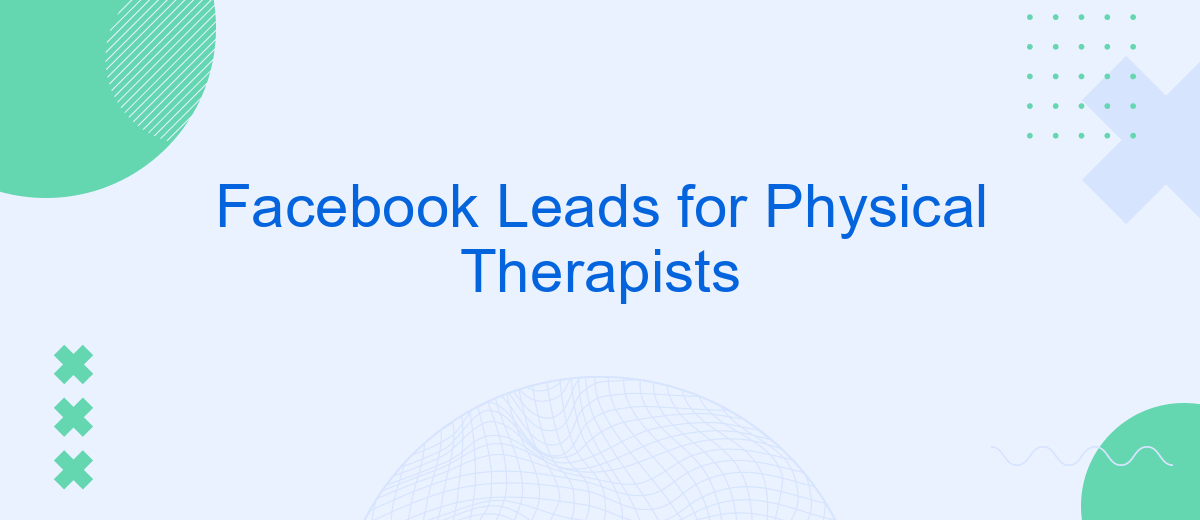In today's digital age, physical therapists must leverage effective online marketing strategies to attract new clients. Facebook, with its vast user base and targeted advertising capabilities, offers a powerful platform for generating high-quality leads. This article explores how physical therapists can utilize Facebook to expand their client base, improve engagement, and ultimately grow their practice.
What are Facebook Leads?
Facebook leads are potential customers who have shown interest in your services by interacting with your Facebook ads or page. For physical therapists, capturing these leads can be a game-changer, as it allows you to directly connect with individuals who may need your services.
- Lead Ads: These are forms that users can fill out directly on Facebook without leaving the platform.
- Messenger Leads: Users engage with your business through Facebook Messenger, providing an opportunity for personalized communication.
- Website Leads: Traffic driven from Facebook ads to your website, where users fill out a contact form.
To manage and integrate these leads effectively, services like SaveMyLeads can be extremely beneficial. SaveMyLeads automates the process of capturing and organizing your leads, ensuring they are seamlessly integrated into your CRM or email marketing system. This helps you stay organized and responsive, ultimately improving your chances of converting leads into clients.
Benefits of Using Facebook Leads for Physical Therapists

Utilizing Facebook Leads for physical therapists offers a multitude of benefits, starting with the ability to reach a highly targeted audience. Facebook's advanced targeting options allow therapists to zero in on specific demographics, interests, and behaviors, ensuring that their ads are seen by potential clients who are most likely to need their services. This precision targeting not only increases the likelihood of attracting new clients but also optimizes ad spend, ensuring that marketing budgets are used efficiently.
Another significant advantage is the seamless integration with services like SaveMyLeads. SaveMyLeads simplifies the process of capturing and managing leads by automatically transferring lead data from Facebook to your CRM or email marketing system. This automation eliminates the need for manual data entry, reducing the risk of errors and allowing physical therapists to focus more on patient care and less on administrative tasks. By streamlining lead management, physical therapists can respond to inquiries more quickly, improving client engagement and satisfaction.
How to Use Facebook Leads for Physical Therapists

Facebook Leads can be a powerful tool for physical therapists looking to grow their practice. By leveraging Facebook's vast user base, you can reach potential clients who are actively seeking physical therapy services. Here’s a step-by-step guide to make the most out of Facebook Leads.
- Create a compelling lead ad: Design an ad that speaks directly to your target audience. Highlight the benefits of your physical therapy services and include a strong call-to-action.
- Set up a lead form: Customize the form to collect essential information such as name, email, and phone number. Keep it short to increase the chances of form completion.
- Integrate with SaveMyLeads: Use SaveMyLeads to automate the process of transferring collected leads to your CRM or email marketing software. This ensures that no lead is missed and allows for immediate follow-up.
- Follow up promptly: Once you receive a lead, reach out as soon as possible. A quick response shows professionalism and increases the likelihood of converting the lead into a client.
By following these steps, physical therapists can efficiently use Facebook Leads to attract new clients and grow their practice. Remember, the key to success is a well-crafted ad, seamless integration, and prompt follow-up.
How to Segment and Target Facebook Leads
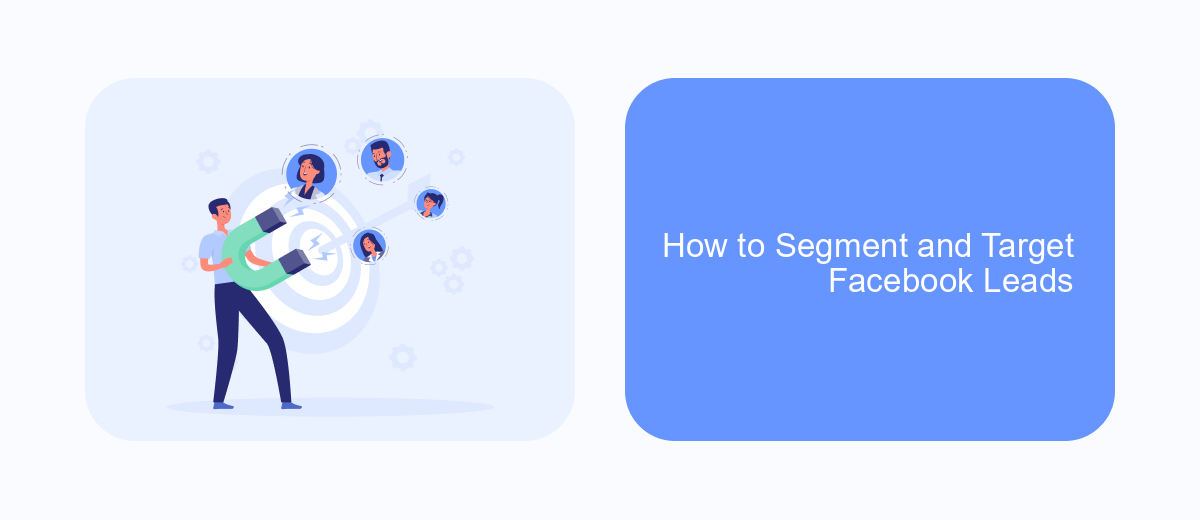
Segmenting and targeting Facebook leads is crucial for maximizing the effectiveness of your campaigns. Start by identifying the specific demographics and interests that align with your ideal physical therapy clients. Utilize Facebook's Audience Insights tool to gather data on age, location, gender, and interests.
Next, create custom audiences based on this data. You can upload your existing client list to Facebook to find similar profiles or use website traffic to retarget visitors who have shown interest in your services. Lookalike audiences are also a valuable tool to reach new potential clients who resemble your best customers.
- Identify key demographics and interests
- Use Audience Insights for data gathering
- Create custom audiences from existing client lists
- Retarget website visitors
- Utilize lookalike audiences
For seamless integration and lead management, consider using SaveMyLeads. This service automates the process of transferring Facebook leads to your CRM or email marketing system, ensuring you can follow up promptly and efficiently. By segmenting and targeting your leads effectively, you can significantly enhance your marketing efforts and grow your physical therapy practice.
How to Nurture Facebook Leads
Nurturing Facebook leads for physical therapists involves timely follow-ups and personalized communication. Start by integrating your Facebook lead generation forms with a CRM system using a tool like SaveMyLeads. This service automates the transfer of lead data to your CRM, ensuring no lead is overlooked. Once integrated, segment your leads based on their interests and engagement levels to tailor your outreach efforts effectively.
Utilize email marketing to provide valuable content such as tips for injury prevention, success stories, and special offers. Personalize your emails using the data collected from Facebook leads to make each message relevant and engaging. Additionally, consider setting up automated email sequences that nurture leads over time. Engage with leads through multiple touchpoints, including social media and phone calls, to build trust and maintain interest. Regularly monitor and adjust your nurturing strategies based on lead behavior and feedback to optimize your conversion rates.


FAQ
What are Facebook Leads for Physical Therapists?
How can Facebook Lead Ads benefit my physical therapy practice?
What kind of information should I collect from Facebook Leads?
How can I automate the process of managing Facebook Leads?
What is the best way to follow up with Facebook Leads?
What do you do with the data you get from Facebook lead forms? Do you send them to the manager, add them to mailing services, transfer them to the CRM system, use them to implement feedback? Automate all of these processes with the SaveMyLeads online connector. Create integrations so that new Facebook leads are automatically transferred to instant messengers, mailing services, task managers and other tools. Save yourself and your company's employees from routine work.