In the competitive world of pet grooming services, attracting new clients is crucial for growth. Facebook leads offer a powerful way to connect with pet owners who are actively seeking grooming solutions. By leveraging targeted ads and engaging content, pet grooming businesses can efficiently reach their ideal audience, convert leads into loyal customers, and keep tails wagging with satisfaction.
Why Use Facebook Leads for Pet Grooming Services?
Facebook Leads can be a game-changer for pet grooming services looking to expand their customer base. By leveraging Facebook's extensive user data and targeting capabilities, businesses can reach a highly specific audience interested in pet care and grooming.
- Targeted Advertising: Reach pet owners based on location, interests, and behaviors.
- Cost-Effective: Lower advertising costs compared to traditional methods.
- Easy Integration: Use tools like SaveMyLeads to seamlessly integrate Facebook leads into your CRM.
- Real-Time Engagement: Respond to inquiries and bookings instantly.
- Measurable Results: Track performance and optimize campaigns for better ROI.
Utilizing Facebook Leads for your pet grooming services not only helps in attracting more clients but also streamlines the lead management process. With platforms like SaveMyLeads, you can automate the integration of leads into your existing systems, ensuring no potential customer is missed and enhancing overall efficiency.
Setting Up Facebook Lead Ads for Pet Grooming

To begin setting up Facebook Lead Ads for your pet grooming services, you first need to navigate to Facebook Ads Manager. Click on "Create" and select "Lead Generation" as your campaign objective. Fill in the necessary details for your campaign, such as the campaign name and budget. Make sure to define your target audience by selecting demographics, interests, and behaviors that align with pet owners in your area. This will help ensure your ads reach the right people who are more likely to be interested in your grooming services.
Once your campaign settings are in place, it's time to create your lead form. Click on "Create Form" and choose the form type that best suits your needs. Customize the form fields to collect essential information like the pet owner's name, email, and phone number. To streamline the process and ensure you never miss a lead, consider integrating your Facebook Lead Ads with SaveMyLeads. This service automatically sends collected leads to your CRM or email, allowing you to follow up promptly and efficiently. Finally, review your ad and form settings before publishing to ensure everything is set up correctly.
Integrating Facebook Leads with SaveMyLeads

Integrating Facebook Leads with SaveMyLeads can significantly streamline your pet grooming business by automating lead management and follow-up processes. SaveMyLeads is a powerful tool that allows you to connect Facebook Lead Ads with various CRM systems, email marketing services, and other applications without any coding knowledge.
- Sign up for an account on SaveMyLeads.
- Connect your Facebook account and select the Facebook page with your Lead Ads.
- Choose the destination where you want to send your leads, such as a CRM or email marketing service.
- Map the fields from your Facebook Lead Ads form to the corresponding fields in your destination application.
- Activate the integration and start receiving leads automatically in your chosen application.
By automating the lead transfer process with SaveMyLeads, you can ensure that no potential customer is overlooked. This integration not only saves time but also enhances the efficiency of your marketing efforts, allowing you to focus more on providing top-notch grooming services to your furry clients.
Automating Pet Grooming Appointments from Facebook Leads
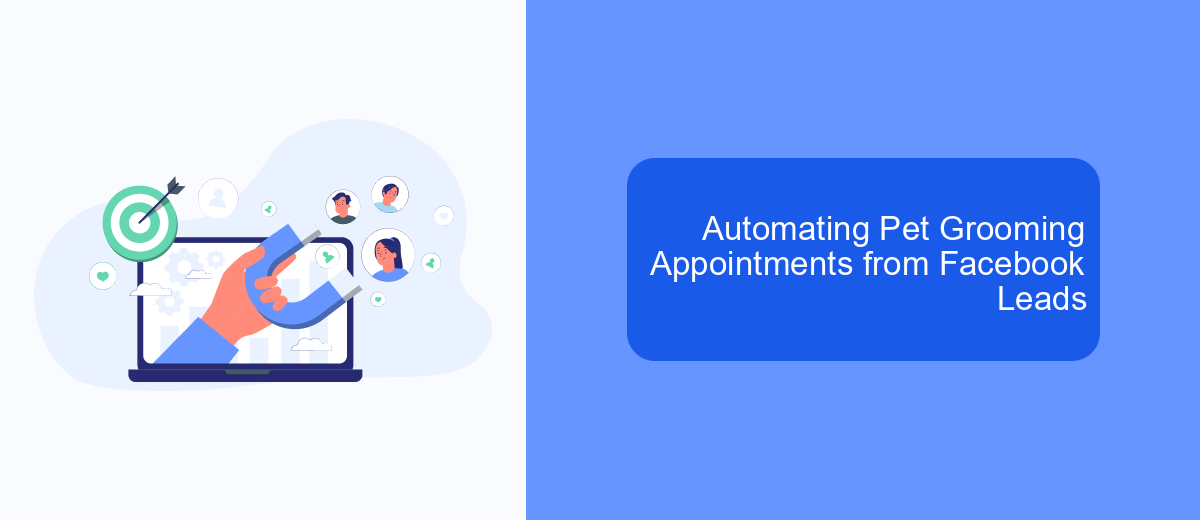
Automating pet grooming appointments directly from Facebook leads can significantly streamline your business operations. By leveraging the right tools, you can ensure that every lead is promptly followed up and scheduled without manual intervention.
One effective way to achieve this automation is by using SaveMyLeads, a service that facilitates the seamless integration of Facebook leads with your appointment scheduling system. This not only saves time but also reduces the chances of human error, ensuring a smoother experience for both you and your clients.
- Automatically capture leads from Facebook and send them to your CRM.
- Integrate with your existing appointment scheduling software.
- Send automated confirmation messages and reminders to clients.
- Track and analyze lead conversion rates and appointment bookings.
By implementing these automated processes, you can focus more on providing excellent grooming services and less on administrative tasks. SaveMyLeads helps you make the most out of your Facebook marketing efforts by ensuring no lead goes unattended.
Measuring the Success of Facebook Lead Ads for Pet Grooming
To measure the success of your Facebook Lead Ads for pet grooming services, start by tracking key performance indicators (KPIs) such as the number of leads generated, cost per lead, and conversion rate. These metrics will help you understand the effectiveness of your campaigns and identify areas for improvement. Utilize Facebook's Ads Manager to monitor these KPIs and gain insights into your audience's behavior and engagement.
Additionally, integrating your lead ads with a service like SaveMyLeads can streamline the process of managing and analyzing your leads. SaveMyLeads allows you to automatically transfer lead data from Facebook to your CRM or email marketing platform, ensuring that no lead is overlooked. By setting up automated workflows, you can respond to inquiries faster and nurture leads more effectively, ultimately boosting your conversion rates and maximizing the return on your advertising investment.


FAQ
What are Facebook Leads for Pet Grooming Services?
How can I create a Facebook Lead Ad for my pet grooming business?
How do I follow up with leads generated from Facebook ads?
Can I automate the process of managing Facebook leads for my pet grooming service?
What information should I collect from potential leads in my Facebook Lead Ad form?
You probably know that the speed of leads processing directly affects the conversion and customer loyalty. Do you want to receive real-time information about new orders from Facebook and Instagram in order to respond to them as quickly as possible? Use the SaveMyLeads online connector. Link your Facebook advertising account to the messenger so that employees receive notifications about new leads. Create an integration with the SMS service so that a welcome message is sent to each new customer. Adding leads to a CRM system, contacts to mailing lists, tasks to project management programs – all this and much more can be automated using SaveMyLeads. Set up integrations, get rid of routine operations and focus on the really important tasks.
