In today's digital age, leveraging social media for business growth is essential. For optometrists, Facebook offers a powerful platform to attract new patients and retain existing ones. This article explores effective strategies for generating high-quality leads on Facebook, helping optometrists expand their practice and enhance patient engagement through targeted advertising and compelling content. Discover how to maximize your online presence and drive success.
Generate High-Quality Leads through Facebook
To generate high-quality leads through Facebook, optometrists should focus on creating targeted ad campaigns that resonate with their audience. By leveraging Facebook's advanced targeting options, you can reach potential patients who are most likely to require optometric services.
- Utilize Facebook's audience insights to understand the demographics and interests of your target audience.
- Create compelling ad creatives that highlight your unique selling points, such as special offers or advanced eye care technology.
- Set up lead generation forms within Facebook ads to capture essential information from potential patients easily.
- Integrate your Facebook leads with your CRM or email marketing tools using services like SaveMyLeads to streamline follow-up processes.
By continuously monitoring and optimizing your ad campaigns, you can ensure that you are attracting high-quality leads. Regularly analyze the performance data to identify what works best and make necessary adjustments to improve your lead generation efforts. With the right strategy and tools, Facebook can be a powerful platform for growing your optometry practice.
Nurture Leads with Targeted Communication
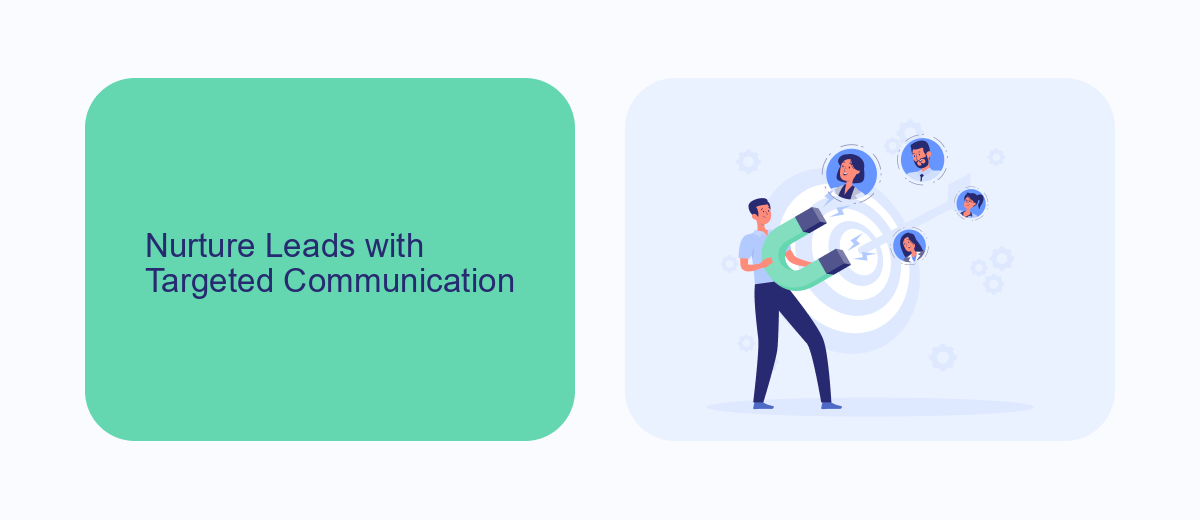
Once you have captured leads through Facebook ads, the next crucial step is to nurture them with targeted communication. Personalized follow-ups can significantly enhance your engagement rates and conversion potential. Utilize automated email sequences to send tailored messages based on the specific needs and behaviors of your optometry leads. Highlight your unique services, share informative content about eye health, and offer special promotions to keep your leads interested and engaged.
To streamline this process, consider integrating your Facebook lead forms with a CRM system using services like SaveMyLeads. This tool allows you to automatically transfer lead data from Facebook to your CRM, ensuring no lead is overlooked and enabling timely and relevant follow-ups. With SaveMyLeads, you can set up workflows that trigger specific actions based on lead activity, ensuring your communication is always on point and effective. By nurturing your leads with precision, you can build stronger relationships and ultimately drive more appointments to your optometry practice.
Automate Lead Management with SaveMyLeads

Managing leads manually can be time-consuming and error-prone, especially for busy optometrists. SaveMyLeads offers an efficient solution to automate lead management, ensuring you never miss an opportunity to connect with potential clients. By integrating Facebook Lead Ads with various CRM systems and email marketing tools, SaveMyLeads streamlines your workflow and enhances productivity.
- Easy Integration: Connect Facebook Lead Ads to your preferred CRM or email marketing platform in just a few clicks.
- Real-Time Data Transfer: Automatically transfer lead information to your CRM as soon as a potential client fills out a form.
- Customizable Workflows: Tailor automation rules to fit your specific lead management needs and ensure timely follow-ups.
- Comprehensive Support: Access detailed guides and customer support to help you set up and optimize your integrations.
By leveraging SaveMyLeads, optometrists can focus more on patient care and less on administrative tasks. This seamless integration not only saves time but also improves lead conversion rates, making it an invaluable tool for any optometry practice looking to grow its client base efficiently.
Measure and Optimize Lead Generation Results
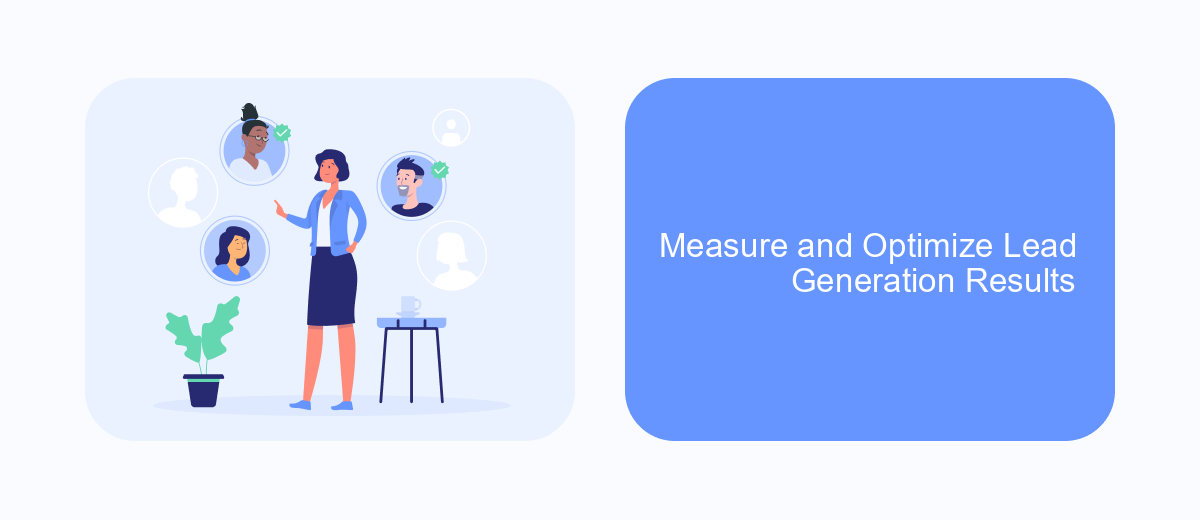
Measuring and optimizing your lead generation results is crucial for ensuring the success of your Facebook campaigns for optometrists. Start by tracking key performance indicators (KPIs) such as click-through rates (CTR), conversion rates, and cost per lead (CPL). These metrics will give you insights into how well your ads are performing and where improvements can be made.
To effectively measure these KPIs, you can use Facebook's built-in analytics tools. However, integrating third-party services like SaveMyLeads can streamline this process. SaveMyLeads allows you to automate lead data collection and transfer it directly into your CRM, ensuring that no lead is lost and that you can analyze data more efficiently.
- Track and analyze KPIs such as CTR, conversion rates, and CPL.
- Use Facebook's analytics tools for initial data collection.
- Integrate SaveMyLeads to automate and optimize data transfer.
- Regularly review and adjust your campaigns based on performance data.
By consistently monitoring and optimizing your lead generation efforts, you can ensure that your Facebook campaigns remain effective and continue to generate valuable leads for your optometry practice. Regular adjustments based on data insights will help you stay ahead of the competition and maximize your return on investment (ROI).
Drive More Patients to Your Optometry Practice
Attracting more patients to your optometry practice can be a challenging task, but leveraging Facebook Leads can make it significantly easier. By creating targeted ad campaigns, you can reach potential patients who are actively seeking eye care services. Tailor your ads to highlight your unique offerings, such as comprehensive eye exams, advanced diagnostic equipment, or special promotions. Engaging visuals and compelling calls-to-action can also enhance the effectiveness of your ads, encouraging users to submit their contact information directly through Facebook Lead forms.
Once you start collecting leads, it's crucial to manage them efficiently to ensure a smooth follow-up process. This is where services like SaveMyLeads come into play. SaveMyLeads allows you to automate the integration of Facebook Leads with your CRM or email marketing platform, ensuring that no lead falls through the cracks. This seamless integration helps you respond to inquiries promptly, book appointments faster, and ultimately drive more patients to your optometry practice. By combining effective ad strategies with robust lead management tools, you can significantly boost your practice's patient base.
FAQ
What are Facebook Leads for optometrists?
How can Facebook Lead Ads benefit my optometry practice?
What information should I collect from Facebook Lead Ads?
How can I automate the follow-up process for leads generated through Facebook?
How do I ensure the leads generated are of high quality?
What do you do with the data you get from Facebook lead forms? Do you send them to the manager, add them to mailing services, transfer them to the CRM system, use them to implement feedback? Automate all of these processes with the SaveMyLeads online connector. Create integrations so that new Facebook leads are automatically transferred to instant messengers, mailing services, task managers and other tools. Save yourself and your company's employees from routine work.
