Generating quality leads is crucial for mortgage brokers looking to grow their business. Facebook offers powerful tools and strategies to connect with potential clients and convert them into loyal customers.
Introduction to Facebook Leads for Mortgage Brokers
Facebook Leads have become an essential tool for mortgage brokers looking to expand their client base and streamline their marketing efforts. By leveraging Facebook's extensive user data and targeting capabilities, mortgage brokers can attract high-quality leads with precision.
- Enhanced targeting options to reach potential homebuyers
- Cost-effective advertising solutions
- Seamless integration with CRM systems
One of the key services that facilitate the integration of Facebook Leads into your CRM is SaveMyLeads. This platform automates the process of capturing and transferring leads from Facebook to your CRM, ensuring that no potential client is missed and improving overall efficiency.
Benefits of Using Facebook Leads for Mortgage Brokers

Utilizing Facebook leads offers mortgage brokers a streamlined way to connect with potential clients. By targeting specific demographics and interests, brokers can generate high-quality leads more efficiently. This not only saves time but also increases the likelihood of converting these leads into clients, ultimately boosting business growth.
Furthermore, integrating Facebook leads with CRM systems is made effortless with services like SaveMyLeads. This platform automates the process of transferring lead information, ensuring that no potential client slips through the cracks. By leveraging such tools, mortgage brokers can maintain a seamless workflow, focus on nurturing relationships, and enhance their overall productivity.
How to Generate Facebook Leads for Mortgage Brokers

Generating Facebook leads for mortgage brokers involves targeted strategies to attract potential clients. Start by identifying your target audience and crafting compelling ad copy that addresses their needs and pain points.
- Set up a Facebook Business Page and run targeted ads to reach your audience.
- Use lead generation forms to capture contact information directly from Facebook.
- Integrate your Facebook leads with a CRM system using SaveMyLeads to automate follow-ups and manage leads efficiently.
By focusing on these steps, mortgage brokers can effectively use Facebook to generate high-quality leads, streamline their workflow, and ultimately close more deals.
Qualifying and Nurturing Facebook Leads for Mortgage Brokers

Qualifying and nurturing Facebook leads is crucial for mortgage brokers to convert potential clients into actual borrowers. Start by setting clear criteria to identify high-quality leads, such as credit score, employment status, and income level.
Once qualified, use automated systems to nurture these leads effectively. SaveMyLeads is an excellent tool for integrating Facebook leads with your CRM, ensuring seamless follow-up and engagement.
- Set up automated email campaigns
- Schedule regular follow-up calls
- Provide valuable content and resources
Consistent and personalized communication helps build trust and keeps potential clients engaged, increasing the likelihood of conversion. Utilize tools like SaveMyLeads to streamline this process and maximize efficiency.
Best Practices for Facebook Lead Generation for Mortgage Brokers
To maximize lead generation on Facebook for mortgage brokers, start by creating highly targeted ads. Use Facebook's audience segmentation tools to narrow down your audience based on location, age, interests, and financial behavior. This ensures your ads reach potential clients who are more likely to need mortgage services. Additionally, compelling visuals and clear, concise ad copy can significantly boost engagement and conversion rates.
Integrating Facebook leads with your CRM system is crucial for effective follow-up. Services like SaveMyLeads streamline this process by automatically transferring lead information from Facebook to your CRM. This ensures no lead is overlooked and allows for prompt, personalized communication, increasing the chances of converting leads into clients.

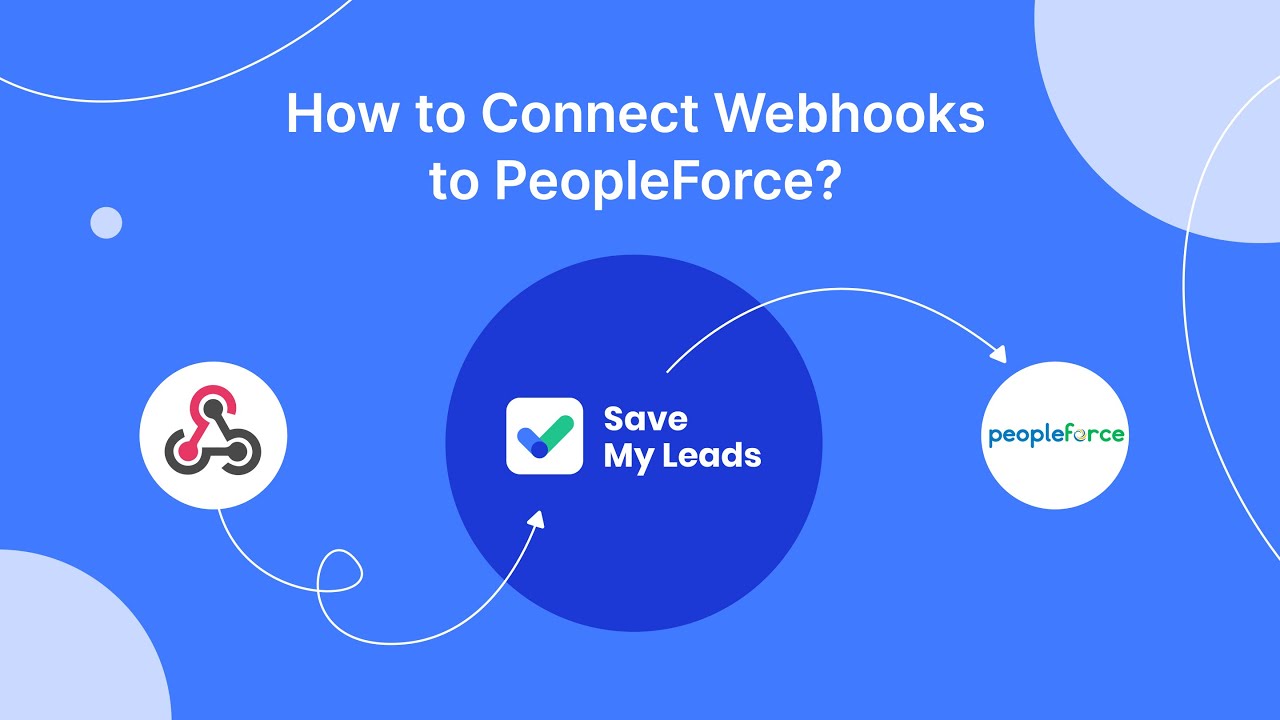
FAQ
What are Facebook Leads for mortgage brokers?
How can I create a Facebook lead generation ad for my mortgage brokerage?
How do I manage and follow up with the leads I get from Facebook?
What kind of budget should I allocate for Facebook lead generation ads?
How can I improve the quality of leads from Facebook ads?
What do you do with the data you get from Facebook lead forms? Do you send them to the manager, add them to mailing services, transfer them to the CRM system, use them to implement feedback? Automate all of these processes with the SaveMyLeads online connector. Create integrations so that new Facebook leads are automatically transferred to instant messengers, mailing services, task managers and other tools. Save yourself and your company's employees from routine work.
