In the ever-evolving landscape of digital marketing, Facebook leads have emerged as a powerful tool for marketing agencies. By leveraging Facebook's vast user base and sophisticated targeting options, agencies can effectively reach potential clients and drive engagement. This article explores the strategies and best practices for generating high-quality leads on Facebook, helping agencies maximize their return on investment and achieve their marketing goals.
Getting Started with Facebook Lead Generation
Getting started with Facebook lead generation can be a game-changer for marketing agencies looking to capture and convert potential clients. To begin, it's essential to set up a Facebook Business Manager account and create a Facebook Page for your agency. This will be the foundation for your lead generation efforts.
- Create a compelling lead ad that highlights your services and offers value to potential clients.
- Use targeting options to reach your ideal audience based on demographics, interests, and behaviors.
- Integrate your lead ads with a CRM system to streamline lead management and follow-up.
- Utilize SaveMyLeads to automate the process of transferring leads from Facebook to your CRM or email marketing platform.
By leveraging these tools and strategies, you can effectively capture high-quality leads and nurture them into loyal clients. Consistently monitor your ad performance and make necessary adjustments to optimize your campaigns for better results. With the right approach, Facebook lead generation can significantly boost your agency's growth.
Creating High-Converting Facebook Lead Forms
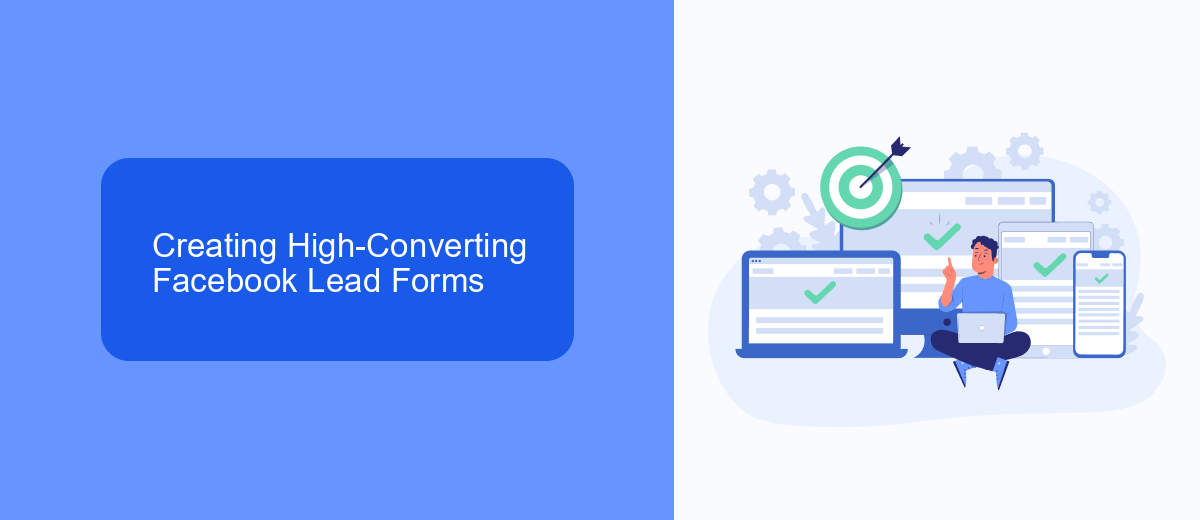
Creating high-converting Facebook lead forms requires a strategic approach to capture your audience's attention and gather valuable information. Start by crafting a compelling headline and description that clearly communicate the value of your offer. Use engaging visuals and concise text to make the form visually appealing and easy to understand. Ensure that the form is mobile-friendly, as a significant portion of Facebook users access the platform via mobile devices.
To maximize conversions, limit the number of fields in your form to essential information only. This reduces friction and makes it easier for potential leads to complete the form. Additionally, integrating your Facebook lead forms with CRM systems and email marketing tools can streamline the lead nurturing process. Services like SaveMyLeads can automate the integration process, allowing you to seamlessly transfer lead data to your preferred platforms and ensure timely follow-ups. By optimizing your lead forms and leveraging automation tools, you can significantly increase your chances of converting prospects into loyal customers.
Using SaveMyLeads to Integrate with Your CRM

SaveMyLeads is a powerful tool that simplifies the process of integrating Facebook Leads with your CRM system. By automating the data transfer, you can save time and ensure that no lead is missed. Here's how you can set it up:
- Sign up for an account on SaveMyLeads and log in.
- Connect your Facebook account to SaveMyLeads by following the on-screen instructions.
- Select your CRM system from the list of available integrations.
- Map the fields from your Facebook Lead Ads to the corresponding fields in your CRM.
- Activate the integration and start receiving leads directly in your CRM.
By using SaveMyLeads, marketing agencies can streamline their lead management process, reduce manual data entry, and respond to leads more quickly. This ensures that every potential customer is promptly attended to, improving overall efficiency and conversion rates.
Automating Lead Nurturing and Follow-Ups
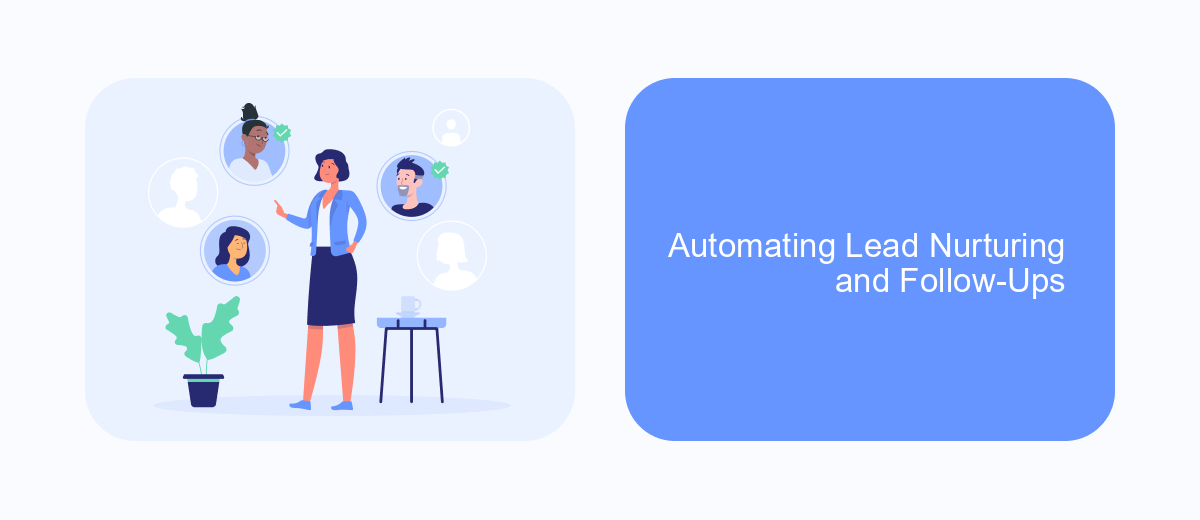
Automating lead nurturing and follow-ups is essential for marketing agencies to maintain strong relationships with potential clients. By leveraging automation tools, agencies can ensure that leads are consistently engaged and moved through the sales funnel without manual intervention.
One effective way to automate this process is by integrating Facebook Leads with CRM systems and email marketing platforms. SaveMyLeads is a powerful tool that facilitates such integrations, allowing you to seamlessly transfer lead data and set up automated workflows.
- Automatically sync lead data from Facebook to your CRM
- Trigger personalized email sequences based on lead actions
- Schedule follow-up reminders for your sales team
By using SaveMyLeads, marketing agencies can streamline their lead nurturing efforts, ensuring timely and relevant communication with prospects. This not only saves time but also increases the chances of converting leads into loyal clients.
Measuring and Analyzing Your Facebook Lead Generation Results
Measuring and analyzing your Facebook lead generation results is crucial for optimizing your marketing efforts. Start by leveraging Facebook's built-in analytics tools, such as Facebook Insights and Ads Manager, to track key performance indicators (KPIs) like click-through rates (CTR), conversion rates, and cost per lead (CPL). These metrics will help you understand which ads are performing well and which need adjustments. Regularly reviewing these KPIs will enable you to make data-driven decisions and refine your strategies for better outcomes.
For a more comprehensive analysis, consider integrating third-party services like SaveMyLeads. This platform simplifies the process of connecting Facebook Lead Ads with your CRM or email marketing tools, ensuring that all your leads are automatically organized and actionable. SaveMyLeads provides detailed reports and analytics, allowing you to track lead quality and engagement across different channels. By combining Facebook's native tools with advanced integrations, you can gain deeper insights into your lead generation efforts and continuously improve your marketing campaigns.

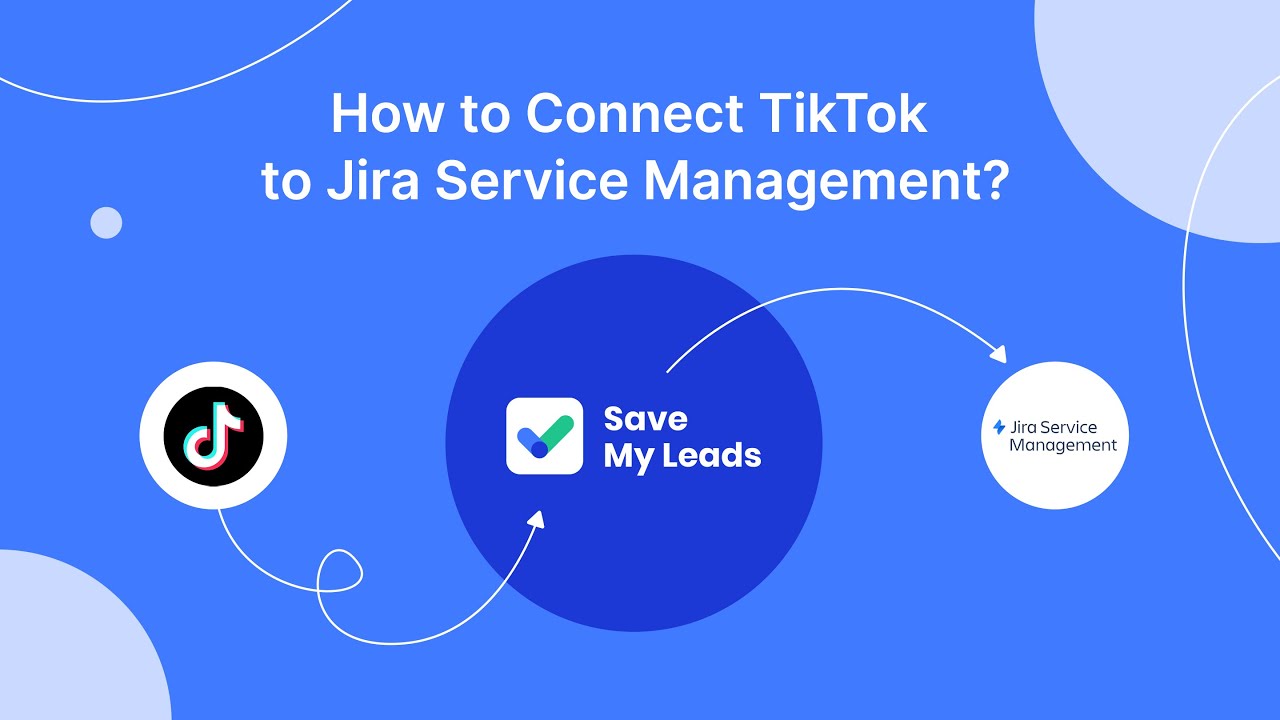
FAQ
What are Facebook Leads?
How can marketing agencies benefit from Facebook Leads?
What is the best way to manage Facebook Leads?
How can I integrate Facebook Leads with my CRM?
Are there any best practices for creating effective Facebook Lead Ads?
If you use Facebook Lead Ads, then you should know what it means to regularly download CSV files and transfer data to various support services. How many times a day do you check for new leads in your ad account? How often do you transfer data to a CRM system, task manager, email service or Google Sheets? Try using the SaveMyLeads online connector. This is a no-code tool with which anyone can set up integrations for Facebook. Spend just a few minutes and you will receive real-time notifications in the messenger about new leads. Another 5-10 minutes of work in SML, and the data from the FB advertising account will be automatically transferred to the CRM system or Email service. The SaveMyLeads system will do the routine work for you, and you will surely like it.
