In today's competitive digital landscape, generating high-quality leads is crucial for IT service providers. Facebook, with its vast user base and advanced targeting options, offers a powerful platform to attract and convert potential clients. This article explores effective strategies to leverage Facebook for lead generation, helping IT companies enhance their marketing efforts and drive business growth.
Introduction to Facebook Leads for IT Services
In today's competitive digital landscape, generating quality leads is crucial for IT service providers. Facebook, with its vast user base and advanced advertising tools, offers a unique opportunity to attract potential clients. By leveraging Facebook Leads, IT services can efficiently reach their target audience and convert prospects into loyal customers.
- Targeted Advertising: Utilize Facebook's advanced targeting options to reach specific demographics, interests, and behaviors.
- Lead Forms: Simplify the lead generation process with customizable lead forms that capture essential information from potential clients.
- Integration with CRM: Seamlessly integrate Facebook Leads with your CRM system using tools like SaveMyLeads to streamline lead management.
By understanding and implementing Facebook Leads effectively, IT service providers can enhance their marketing strategies and drive business growth. With tools like SaveMyLeads, integrating Facebook Leads into your CRM becomes a hassle-free process, ensuring that no potential client is overlooked. Embrace the power of Facebook Leads to stay ahead in the competitive IT services market.
Benefits of Using Facebook Leads

Utilizing Facebook Leads for IT services offers a myriad of benefits, primarily by streamlining the lead generation process. Facebook's advanced targeting capabilities allow businesses to reach their ideal audience with precision, ensuring that marketing efforts are directed towards potential clients who are most likely to convert. This not only increases the efficiency of marketing campaigns but also reduces costs by focusing on high-quality leads. Additionally, Facebook's user-friendly interface and comprehensive analytics provide valuable insights into campaign performance, enabling continuous optimization and better decision-making.
Moreover, integrating Facebook Leads with other tools and services can further enhance their effectiveness. For instance, using SaveMyLeads, businesses can automate the process of transferring lead data from Facebook to their CRM or other marketing platforms. This seamless integration ensures that no lead is overlooked and enables timely follow-ups, which are crucial for converting leads into clients. By leveraging such integrations, IT service providers can maintain a well-organized lead management system, ultimately leading to increased productivity and higher conversion rates.
How to Generate Leads with Facebook

Generating leads with Facebook can be a highly effective strategy for IT services. By leveraging Facebook's vast user base and advanced targeting options, you can reach potential clients who are genuinely interested in your offerings. Here’s how to get started:
- Create a compelling Facebook page for your IT services, complete with detailed descriptions, contact information, and engaging visuals.
- Utilize Facebook Ads Manager to set up targeted ad campaigns aimed at your ideal customer demographics and interests.
- Use lead generation forms within your ads to capture essential information from potential clients effortlessly.
- Integrate your Facebook leads with your CRM or email marketing platform using services like SaveMyLeads to automate data transfer and follow-up processes.
- Regularly analyze your campaign performance using Facebook Insights to refine your strategies and improve lead quality.
By following these steps, you can effectively generate high-quality leads on Facebook for your IT services. Utilizing tools like SaveMyLeads ensures seamless integration and efficient management of your leads, helping you focus on converting them into loyal customers.
Tools for Integrating Facebook Leads with Your CRM
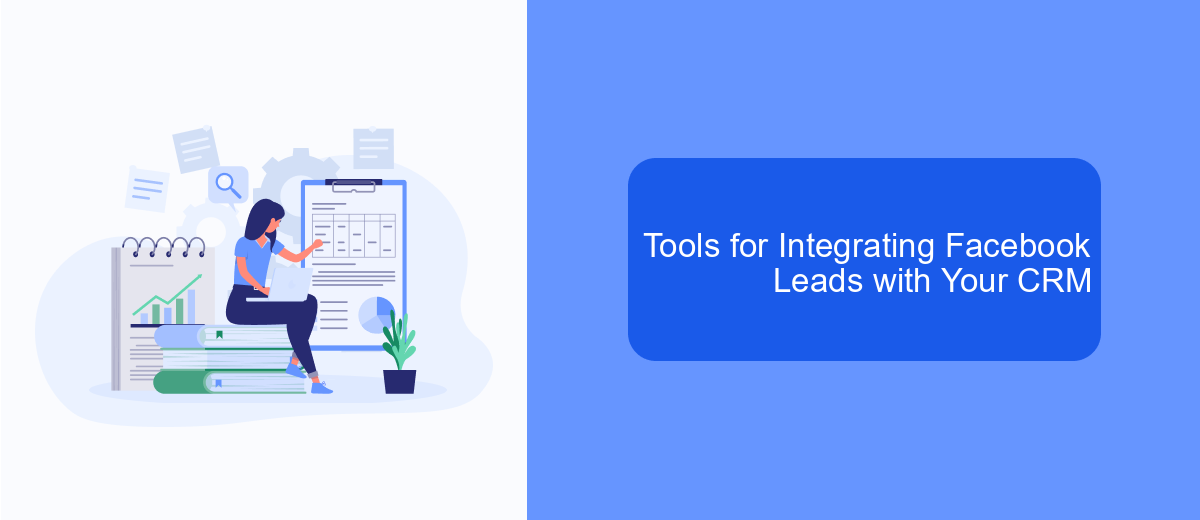
Integrating Facebook leads with your CRM system can significantly streamline your lead management process, ensuring you never miss out on potential clients. One of the most effective tools for this integration is SaveMyLeads, a service designed to automate the transfer of leads from Facebook to various CRM platforms.
SaveMyLeads offers a user-friendly interface and a range of customization options to suit your specific needs. It allows you to automatically send lead data from Facebook Lead Ads to your CRM, reducing manual entry and the risk of errors.
- Automated data transfer from Facebook Lead Ads to CRM
- Customizable fields to match your CRM requirements
- Real-time lead synchronization
- Easy setup with no coding required
Using SaveMyLeads, you can ensure that your sales team has immediate access to new leads, allowing them to respond quickly and efficiently. This not only improves your lead management process but also enhances your overall customer relationship strategy.
Best Practices for Optimizing Lead Generation
To optimize lead generation for IT services on Facebook, it is crucial to create compelling and targeted ad content. Start by defining your target audience based on demographics, interests, and behaviors. Utilize Facebook's advanced targeting options to reach potential clients who are most likely to be interested in your services. Ensure your ad copy is clear, concise, and highlights the unique value propositions of your IT services. High-quality visuals and a strong call-to-action can also significantly increase engagement and conversion rates.
Integrating your lead generation process with efficient tools can streamline the workflow and enhance results. SaveMyLeads is an excellent service for automating the transfer of leads from Facebook to your CRM or other third-party applications. This ensures that no lead is missed and allows your sales team to respond promptly. By setting up automated notifications and follow-ups, you can nurture leads more effectively and improve your overall lead conversion rate. Regularly analyze your campaign performance and make data-driven adjustments to continually optimize your lead generation strategy.
FAQ
What is Facebook Leads for IT Services?
How can I generate more leads for my IT services using Facebook?
How do I integrate Facebook Leads with my CRM?
What are the benefits of using Facebook Leads for my IT services business?
How can I ensure the quality of the leads I receive from Facebook?
Use the SaveMyLeads service to improve the speed and quality of your Facebook lead processing. You do not need to regularly check the advertising account and download the CSV file. Get leads quickly and in a convenient format. Using the SML online connector, you can set up automatic transfer of leads from Facebook to various services: CRM systems, instant messengers, task managers, email services, etc. Automate the data transfer process, save time and improve customer service.
