In today's digital age, Facebook has emerged as a powerful tool for generating leads, especially for niche markets like interior decorating. With its vast user base and sophisticated targeting options, interior decorators can effectively reach potential clients who are actively seeking design inspiration and services. This article explores how to harness Facebook's capabilities to attract and convert leads for your interior decorating business.
How to Use Facebook Leads for Interior Decorators
Using Facebook Leads can significantly boost your interior decorating business by connecting you with potential clients who are genuinely interested in your services. To maximize the effectiveness of Facebook Leads, it’s important to follow a few key steps.
- Create an eye-catching lead ad with compelling visuals and a clear call-to-action.
- Target your audience based on demographics, interests, and behaviors to reach those most likely to need your services.
- Integrate your Facebook Leads with a CRM system using a service like SaveMyLeads to ensure you can manage and follow up with leads efficiently.
- Offer an incentive, such as a free consultation or discount, to encourage users to submit their contact information.
- Regularly analyze and adjust your ad campaigns based on performance data to optimize results.
By following these steps and leveraging tools like SaveMyLeads for seamless integration, you can effectively use Facebook Leads to grow your interior decorating business, ensuring that no potential client slips through the cracks.
Benefits of Using Facebook Leads for Interior Decorators

Utilizing Facebook Leads for interior decorators offers a multitude of benefits, making it an essential tool in the modern marketing landscape. Firstly, Facebook's advanced targeting options allow decorators to reach a highly specific audience, ensuring that their ads are seen by potential clients who are genuinely interested in interior design services. This precise targeting helps in maximizing the return on investment and reducing wasted ad spend.
Additionally, integrating Facebook Leads with services like SaveMyLeads can significantly streamline the lead management process. SaveMyLeads automates the transfer of lead information from Facebook to various CRMs and email marketing platforms, ensuring that no potential client slips through the cracks. This automation not only saves time but also allows decorators to respond to inquiries promptly, enhancing customer satisfaction and increasing the likelihood of converting leads into paying clients.
Step-by-Step Guide to Creating a Facebook Lead Ad

Creating a Facebook Lead Ad can be a game-changer for interior decorators looking to attract potential clients. Follow these steps to set up your ad effectively and start generating quality leads.
- Log in to your Facebook Ads Manager and click on "Create" to start a new campaign.
- Select the "Lead generation" objective and name your campaign.
- Set up your ad account details, including the target audience, budget, and schedule.
- Design your ad by choosing the format, adding images or videos, and writing compelling ad copy.
- Create a lead form with custom questions to gather the necessary information from potential clients.
- Review your ad settings and submit your ad for approval.
- Integrate your Facebook Lead Ads with a CRM or email marketing tool using SaveMyLeads to automate lead management.
By following these steps, you can create a highly effective Facebook Lead Ad that captures valuable information from potential clients, helping you grow your interior decorating business. Utilizing tools like SaveMyLeads ensures seamless integration and efficient lead handling.
How to Export Facebook Leads to SaveMyLeads

Exporting Facebook leads to SaveMyLeads is a straightforward process that can significantly streamline your lead management. By automating this task, interior decorators can save time and ensure no valuable lead slips through the cracks. Below are the steps to export your Facebook leads to SaveMyLeads efficiently.
First, ensure that you have an active SaveMyLeads account. If you don’t have one, sign up on the SaveMyLeads website. Once your account is ready, follow these steps:
- Log in to your SaveMyLeads account.
- Navigate to the “Connections” section and select “Add Connection”.
- Choose Facebook as the source and authenticate your Facebook account.
- Select the Facebook page from which you want to export leads.
- Configure the necessary fields and mapping to match your lead data.
- Save the configuration and test the connection to ensure it works correctly.
After setting up the integration, SaveMyLeads will automatically sync your Facebook leads, allowing you to focus more on designing interiors and less on manual data entry. This seamless integration ensures that your lead data is always up-to-date and accessible.
Best Practices for Nurturing Facebook Leads
To effectively nurture Facebook leads for interior decorators, it is crucial to respond promptly and personalize your communication. A swift response shows potential clients that you value their interest and are ready to assist. Use the information collected from the lead form to tailor your messages, addressing specific needs or preferences mentioned by the lead. This personal touch can significantly increase engagement and build trust with potential clients.
Integrating your Facebook leads with a CRM system can streamline your follow-up process and ensure no lead is overlooked. Services like SaveMyLeads can automate this integration, transferring lead information directly from Facebook to your CRM. This automation not only saves time but also reduces the risk of human error, ensuring that all leads receive timely and accurate follow-ups. By leveraging such tools, interior decorators can maintain a consistent and professional approach to nurturing leads, ultimately increasing the likelihood of converting them into loyal clients.
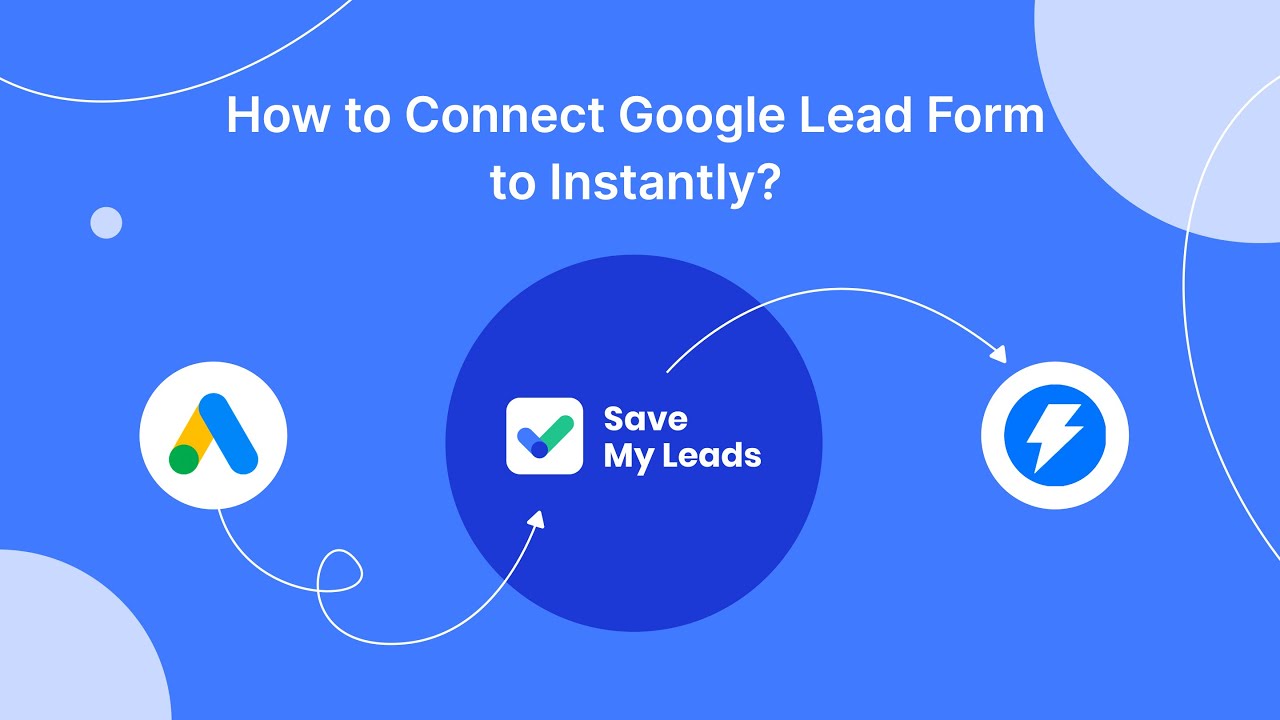

FAQ
How can Facebook Leads benefit my interior decorating business?
What type of information can I collect from Facebook Leads?
How can I automate the process of managing Facebook Leads?
Is it possible to target specific demographics with Facebook Lead Ads?
How do I ensure the quality of the leads I get from Facebook?
Personalized responses to new clients from Facebook/Instagram. Receiving data on new orders in real time. Prompt delivery of information to all employees who are involved in lead processing. All this can be done automatically. With the SaveMyLeads service, you will be able to easily create integrations for Facebook Lead Ads and implement automation. Set up the integration once and let it do the chores every day.
