In the competitive world of insurance, generating quality leads is crucial. Discover how Facebook's advanced targeting tools can help insurance brokers connect with potential clients and grow their business efficiently.
Introduction to Facebook Leads for Insurance Brokers
Facebook leads have become a crucial tool for insurance brokers seeking to expand their client base. By leveraging Facebook's targeted advertising capabilities, brokers can reach potential clients more effectively and efficiently. This method allows for precise audience targeting, ensuring that the right people see the right message at the right time.
- Highly targeted audience selection
- Cost-effective advertising
- Real-time lead generation
Integrating Facebook leads with CRM systems can be streamlined using services like SaveMyLeads. This platform automates the process, ensuring that every lead captured on Facebook is seamlessly transferred to your CRM, allowing brokers to focus on converting leads into clients without manual data entry.
Benefits of Using Facebook Leads for Insurance Brokers
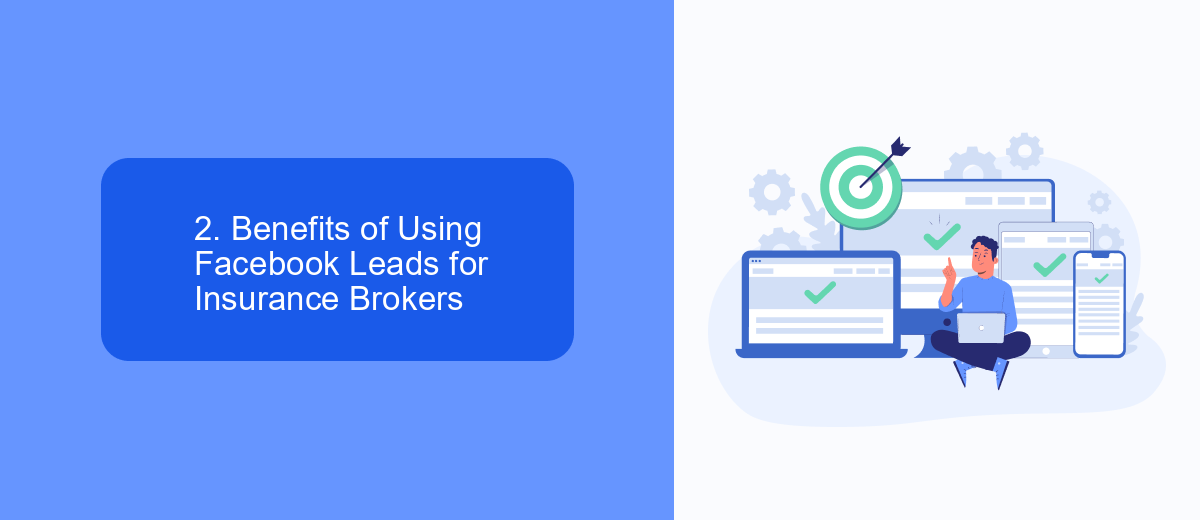
Utilizing Facebook leads offers insurance brokers a streamlined approach to client acquisition, significantly enhancing their marketing efforts. By targeting specific demographics and interests, brokers can reach potential clients more effectively, ensuring higher conversion rates and better ROI. This precision targeting reduces wasted ad spend and increases the likelihood of connecting with individuals genuinely interested in insurance products.
Additionally, integrating Facebook leads with CRM systems through services like SaveMyLeads simplifies the lead management process. SaveMyLeads automates the transfer of lead data from Facebook to various CRM platforms, ensuring brokers can quickly follow up with potential clients. This seamless integration saves time, reduces manual entry errors, and allows brokers to focus on building relationships and closing sales.
How to Generate Facebook Leads for Insurance Brokers
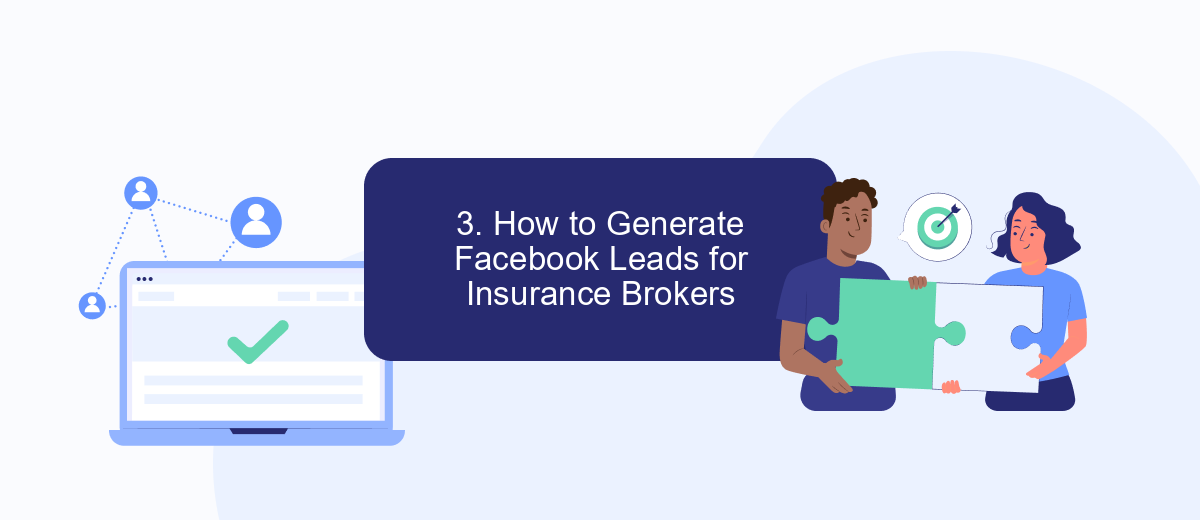
Generating Facebook leads for insurance brokers requires a strategic approach to reach potential clients effectively. Here are some steps to get you started:
- Set up a Facebook Business Page to establish your online presence.
- Create targeted ad campaigns to reach your ideal audience.
- Use lead generation forms to capture contact information.
- Integrate Facebook with SaveMyLeads to automate lead management.
- Analyze and optimize your campaigns regularly for better results.
By following these steps and utilizing tools like SaveMyLeads, insurance brokers can streamline their lead generation process and focus on converting leads into clients.
Best Practices for Facebook Lead Generation for Insurance Brokers

To maximize lead generation on Facebook, insurance brokers should focus on creating targeted and engaging ad campaigns. Understanding your audience and tailoring your message to their needs is crucial for effective outreach.
Utilize Facebook's advanced targeting options to reach potential clients based on demographics, interests, and behaviors. This ensures your ads are seen by those most likely to be interested in your services.
- Use high-quality images and compelling ad copy
- Implement lead forms to capture user information easily
- Integrate with CRM systems using tools like SaveMyLeads
- Regularly analyze and optimize your campaigns
By following these best practices, insurance brokers can enhance their lead generation efforts on Facebook, resulting in higher conversion rates and more successful client engagements.
Conclusion: Why Facebook Leads Are Essential for Insurance Brokers
Facebook leads are indispensable for insurance brokers, providing a direct and efficient way to connect with potential clients. The platform's advanced targeting options allow brokers to reach specific demographics, ensuring that their marketing efforts are directed at the most relevant audience. This not only increases the chances of converting leads into clients but also maximizes the return on investment.
Moreover, integrating Facebook leads with services like SaveMyLeads streamlines the process, automatically transferring lead information to CRM systems and other tools. This automation reduces manual work, minimizes errors, and ensures timely follow-ups, ultimately enhancing the overall efficiency and effectiveness of lead management for insurance brokers.
- Automate the work with leads from the Facebook advertising account
- Empower with integrations and instant transfer of leads
- Don't spend money on developers or integrators
- Save time by automating routine tasks
FAQ
How can I generate leads for my insurance brokerage using Facebook?
What type of Facebook ad works best for capturing leads in the insurance industry?
How can I ensure the leads I get from Facebook are high quality?
How do I integrate Facebook leads with my CRM system?
What budget should I allocate for Facebook lead generation ads for insurance?
What do you do with the data you get from Facebook lead forms? Do you send them to the manager, add them to mailing services, transfer them to the CRM system, use them to implement feedback? Automate all of these processes with the SaveMyLeads online connector. Create integrations so that new Facebook leads are automatically transferred to instant messengers, mailing services, task managers and other tools. Save yourself and your company's employees from routine work.

