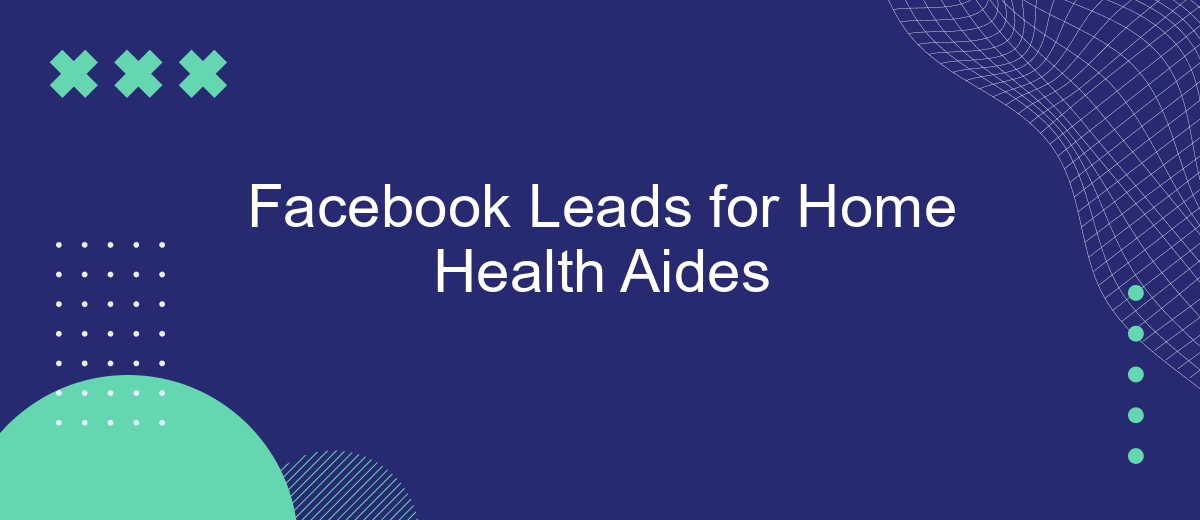In today's digital age, home health aides can significantly benefit from leveraging Facebook leads to grow their client base. By tapping into the vast audience on this social media platform, home health care providers can connect with potential clients more effectively, ensuring that those in need of care receive the support they deserve. Discover how to harness Facebook's potential to enhance your home health care services.
Facebook Lead Ads for Home Health Aides
Facebook Lead Ads offer an efficient way for home health aides to connect with potential clients. These ads are designed to capture user information directly within Facebook, making it easy for users to express their interest without leaving the platform. This streamlined process increases the chances of generating high-quality leads.
- Easy form customization to gather specific client details.
- Automated follow-up options to engage leads promptly.
- Integration with CRM systems for seamless lead management.
To maximize the effectiveness of your Facebook Lead Ads, consider using SaveMyLeads. This service allows you to automate the transfer of lead data from Facebook to various CRM systems and email marketing tools. By integrating SaveMyLeads, you can ensure that your leads are instantly accessible, enabling timely follow-ups and improving your overall lead conversion rate.
Create High-Converting Lead Ads

Creating high-converting lead ads on Facebook for home health aides begins with crafting a compelling offer that resonates with your target audience. Start by identifying the unique needs and pain points of those seeking home health services. Use clear and concise language in your ad copy, highlighting the benefits and value of your services. High-quality visuals and a strong call-to-action are essential to grab attention and encourage users to click on your ad.
Once your ad is live, it's crucial to ensure seamless lead management. Integrate your Facebook lead ads with a reliable service like SaveMyLeads. This platform automates the transfer of leads from Facebook to your CRM or email marketing tool, allowing for immediate follow-up and increased conversion rates. By leveraging SaveMyLeads, you can focus on nurturing relationships with potential clients while the system handles the technical aspects of lead integration.
Integrate Facebook and SaveMyLeads

Integrating Facebook with SaveMyLeads can significantly streamline your lead management process for home health aides. By automating the transfer of leads from Facebook to your CRM or email marketing tools, you save valuable time and reduce the risk of manual errors.
- Sign up for a SaveMyLeads account and log in.
- Connect your Facebook account to SaveMyLeads.
- Select the Facebook page from which you want to capture leads.
- Choose the destination where you want the leads to be sent, such as your CRM or email service.
- Map the fields between Facebook lead forms and your chosen destination to ensure all necessary information is transferred correctly.
- Activate the integration and start capturing leads automatically.
By following these steps, you can effortlessly integrate Facebook with SaveMyLeads, ensuring that your home health aide business benefits from a consistent and efficient lead management system. This seamless integration allows you to focus more on providing quality care and less on administrative tasks.
Nurture Leads Effectively

Nurturing leads effectively is crucial for converting potential clients into loyal customers, especially in the home health aide industry. Start by establishing a consistent communication strategy that keeps your leads engaged and informed. Personalize your messages to address their specific needs and concerns, making them feel valued and understood.
Utilize automated tools to streamline your lead nurturing process. SaveMyLeads is an excellent service that can help you integrate Facebook Leads with your CRM or email marketing platform effortlessly. This integration ensures that all your leads are captured and followed up on promptly, reducing the risk of missed opportunities.
- Send timely follow-up emails to provide additional information or answer questions.
- Offer valuable content such as blog posts, eBooks, or webinars related to home health care.
- Use personalized messages to address specific concerns or needs of each lead.
- Implement a lead scoring system to prioritize high-potential leads.
By leveraging tools like SaveMyLeads and maintaining a consistent, personalized communication strategy, you can effectively nurture your leads and increase your chances of converting them into satisfied clients. Remember, the key is to build trust and provide value at every stage of the lead nurturing process.
Measure Results and Optimize
To effectively measure the results of your Facebook lead generation campaigns for home health aides, it is crucial to track key performance indicators (KPIs) such as click-through rates (CTR), conversion rates, and cost per lead (CPL). Utilize Facebook Ads Manager to monitor these metrics in real-time, allowing you to make data-driven decisions. Additionally, integrating Customer Relationship Management (CRM) systems can provide deeper insights into lead quality and customer engagement, helping you refine your targeting and messaging strategies.
Optimization is an ongoing process that requires continuous testing and tweaking. Use A/B testing to experiment with different ad creatives, headlines, and call-to-action buttons. Implementing automation tools like SaveMyLeads can streamline the process by automatically transferring leads from Facebook to your CRM or email marketing software, ensuring no lead falls through the cracks. Regularly analyze your data to identify trends and adjust your campaigns accordingly, maximizing your return on investment and improving overall campaign performance.
- Automate the work with leads from the Facebook advertising account
- Empower with integrations and instant transfer of leads
- Don't spend money on developers or integrators
- Save time by automating routine tasks
FAQ
What are Facebook Leads for Home Health Aides?
How can I generate leads for my home health aide service on Facebook?
What information should I collect on my lead form?
How can I automate the process of managing Facebook leads?
How do I ensure the quality of the leads generated from Facebook?
Use the SaveMyLeads service to improve the speed and quality of your Facebook lead processing. You do not need to regularly check the advertising account and download the CSV file. Get leads quickly and in a convenient format. Using the SML online connector, you can set up automatic transfer of leads from Facebook to various services: CRM systems, instant messengers, task managers, email services, etc. Automate the data transfer process, save time and improve customer service.