In today's competitive market, graphic designers need more than just talent to thrive; they require a steady stream of potential clients. Facebook, with its vast user base and powerful advertising tools, offers a unique opportunity to generate high-quality leads. This article explores effective strategies for graphic designers to leverage Facebook for attracting and converting new clients, ensuring sustained growth and success.
Introduction to Facebook Marketplace Leads for Graphic Designers
Facebook Marketplace offers a unique opportunity for graphic designers to generate leads and grow their client base. By leveraging the platform's extensive reach and targeted advertising options, designers can connect with potential clients who are actively seeking graphic design services. This approach not only increases visibility but also drives engagement and conversions.
- Targeted advertising: Reach your ideal clients through precise audience targeting.
- Cost-effective: Facebook Marketplace ads can be more affordable compared to other platforms.
- High engagement: Users on Facebook Marketplace are often in a buying mindset.
To maximize the effectiveness of your lead generation efforts, consider integrating your Facebook Marketplace leads with a CRM system using services like SaveMyLeads. SaveMyLeads allows you to automate the transfer of lead data from Facebook to your CRM, ensuring that you never miss an opportunity to follow up with potential clients. This seamless integration helps you manage your leads more efficiently and focus on what you do best—creating stunning graphic designs.
Lead Generation Strategies for Graphic Designers
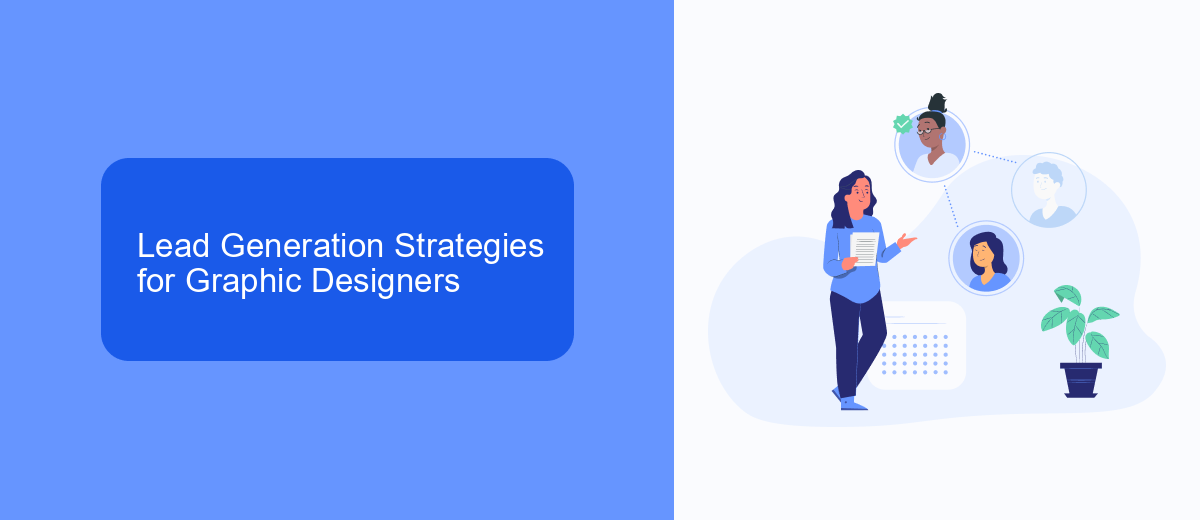
Graphic designers can effectively generate leads on Facebook by showcasing their portfolio through visually appealing posts and targeted ads. By utilizing Facebook's advanced targeting options, designers can reach potential clients based on specific demographics, interests, and behaviors. Engaging content, such as behind-the-scenes videos, design tips, and client testimonials, can help build credibility and attract a loyal audience. Additionally, running Facebook Lead Ads allows designers to collect contact information directly from interested users, streamlining the lead generation process.
Integrating lead generation tools can further enhance the efficiency of capturing and managing leads. Services like SaveMyLeads enable seamless integration between Facebook Lead Ads and various CRM systems, email marketing platforms, and other tools. This automation ensures that leads are promptly followed up on, reducing the risk of losing potential clients due to delayed responses. By combining targeted advertising with efficient lead management solutions, graphic designers can effectively grow their client base and boost their business.
Using SaveMyLeads to Capture Leads on Facebook

SaveMyLeads is an intuitive platform that simplifies the process of capturing leads from Facebook for graphic designers. By automating the lead generation process, it allows you to focus more on your creative work rather than managing data entries. Here’s how you can efficiently capture leads using SaveMyLeads:
- Sign up for an account on SaveMyLeads and connect it to your Facebook account.
- Select the Facebook Lead Ads integration and configure the necessary settings.
- Map the fields from your lead form to the corresponding fields in your CRM or email marketing tool.
- Set up automated workflows to ensure that new leads are instantly transferred to your preferred platform.
- Test the integration to make sure everything is working smoothly and leads are being captured correctly.
By following these steps, graphic designers can seamlessly capture and manage leads from Facebook, ensuring no potential client is missed. SaveMyLeads streamlines the entire process, making it easier for you to grow your business and maintain a strong client pipeline.
Creating Effective Facebook Lead Forms
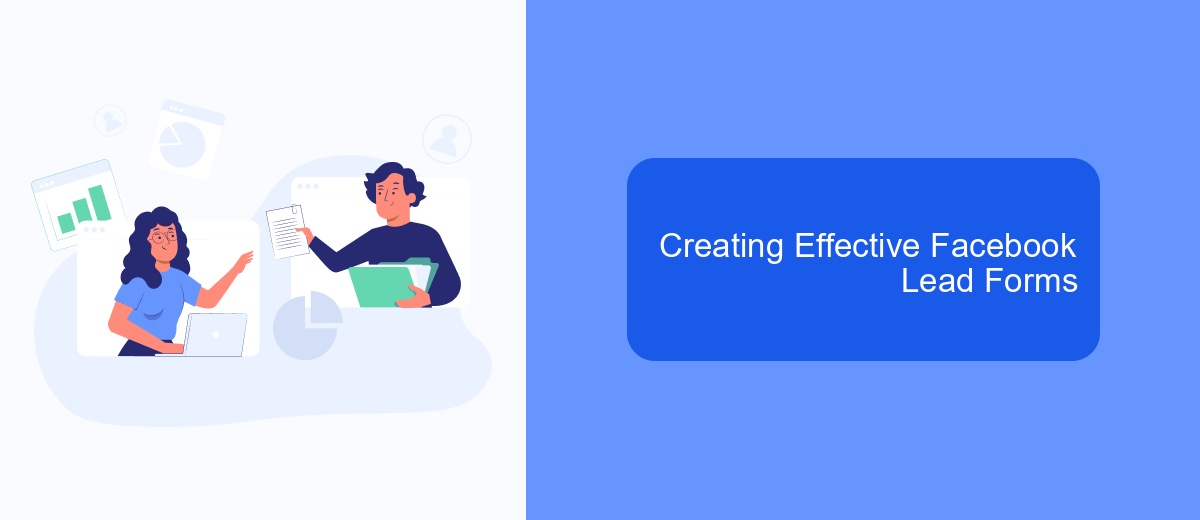
Creating effective Facebook lead forms is essential for graphic designers looking to capture potential clients. Start by crafting a compelling headline that grabs attention and clearly states the value proposition. Your form should be concise, asking only for the most critical information to reduce friction and increase completion rates.
Next, ensure that your form fields are easy to understand and fill out. Use simple language and avoid jargon that might confuse potential leads. Consider including a short description or instructions to guide users through the process.
- Use a clear and attractive call-to-action (CTA) button.
- Incorporate custom questions to gather specific information relevant to your services.
- Enable auto-fill options to make the form-filling process faster.
- Integrate your lead form with SaveMyLeads to automate lead management.
Finally, test your lead form to ensure it functions correctly on both desktop and mobile devices. Regularly review and optimize your form based on performance metrics to continually improve your lead generation efforts. By following these steps, you can create effective Facebook lead forms that capture high-quality leads for your graphic design business.
Measuring and Optimizing Facebook Leads Results
Measuring and optimizing the results of your Facebook leads is crucial for maximizing your return on investment. Start by tracking key performance indicators (KPIs) such as click-through rates (CTR), conversion rates, and cost per lead (CPL). Utilize Facebook's built-in analytics tools to gain insights into your audience's behavior and the effectiveness of your ad campaigns. This data will help you understand what is working and where improvements are needed.
To further optimize your leads, consider integrating Facebook with a lead management service like SaveMyLeads. This platform automates the process of capturing and organizing leads, ensuring that no potential client is overlooked. By setting up automated workflows, you can streamline follow-ups and nurture leads more efficiently. Regularly review your analytics and adjust your strategies based on performance data to continually improve your lead generation efforts.
- Automate the work with leads from the Facebook advertising account
- Empower with integrations and instant transfer of leads
- Don't spend money on developers or integrators
- Save time by automating routine tasks
FAQ
How can Facebook leads benefit graphic designers?
What is the best way to capture leads on Facebook?
How can I automate the process of managing Facebook leads?
What should I include in my lead ad to attract potential clients?
How do I follow up with leads effectively?
Don't waste another minute manually transferring leads from Facebook to other systems. SaveMyLeads is a simple and effective tool that will allow you to automate this process so that you don't have to spend time on the routine. Try SaveMyLeads features, make sure that this tool will relieve your employees and after 5 minutes of settings your business will start working faster.

