In today's digital age, freelancers need effective strategies to grow their client base and boost their income. Facebook, with its vast user base and powerful targeting tools, offers a goldmine of opportunities for lead generation. This article explores how freelancers can harness the potential of Facebook to attract high-quality leads and convert them into loyal clients.
Introduction to Facebook Leads for Freelancers
As a freelancer, generating high-quality leads is essential for growing your business and securing new clients. Facebook, with its vast user base and advanced targeting options, offers a powerful platform for lead generation. By leveraging Facebook leads, freelancers can efficiently reach potential clients and build a robust pipeline of opportunities.
- Targeted Advertising: Use Facebook's detailed targeting options to reach your ideal audience based on demographics, interests, and behaviors.
- Lead Ads: Simplify the lead collection process with Facebook Lead Ads, which allow users to submit their information directly within the platform.
- Integration Tools: Utilize services like SaveMyLeads to automate the transfer of lead data from Facebook to your CRM or email marketing tools, ensuring no lead falls through the cracks.
By understanding and utilizing Facebook's lead generation tools, freelancers can streamline their client acquisition process and focus more on delivering value to their clients. Whether you're just starting out or looking to expand your client base, Facebook leads can be a game-changer for your freelance business.
Creating Lead Generation Forms on Facebook

Creating lead generation forms on Facebook is an essential step for freelancers looking to capture potential clients. To start, navigate to the Facebook Ads Manager and select the 'Create' button. Choose the 'Lead Generation' objective and follow the prompts to set up your campaign. When you reach the 'Ad Setup' section, select 'Instant Forms.' Here, you can design your form by adding custom fields, questions, and a compelling call-to-action to entice users to share their information.
Once your form is live, it's crucial to integrate it with your customer relationship management (CRM) system to manage leads efficiently. SaveMyLeads is an excellent service for this purpose. It allows seamless integration between Facebook lead forms and various CRM platforms, ensuring that every lead is automatically transferred to your system. This automation saves time and reduces the risk of losing valuable leads, enabling you to focus on converting them into clients.
Automating Lead Management with SaveMyLeads

Managing leads manually can be a daunting task for freelancers. SaveMyLeads simplifies this process by automating lead management, ensuring you never miss an opportunity. With SaveMyLeads, you can easily integrate Facebook Lead Ads with various CRM systems and other tools to streamline your workflow.
- Sign up for an account on SaveMyLeads.
- Connect your Facebook Lead Ads account.
- Select your preferred CRM or tool for integration.
- Configure the data mapping to ensure all necessary information is transferred correctly.
- Activate the integration and monitor the automated lead flow.
By automating lead management with SaveMyLeads, freelancers can save valuable time and focus on converting leads into clients. This seamless integration not only improves efficiency but also ensures that no potential client is overlooked, ultimately boosting your freelancing business.
Nurturing and Qualifying Leads
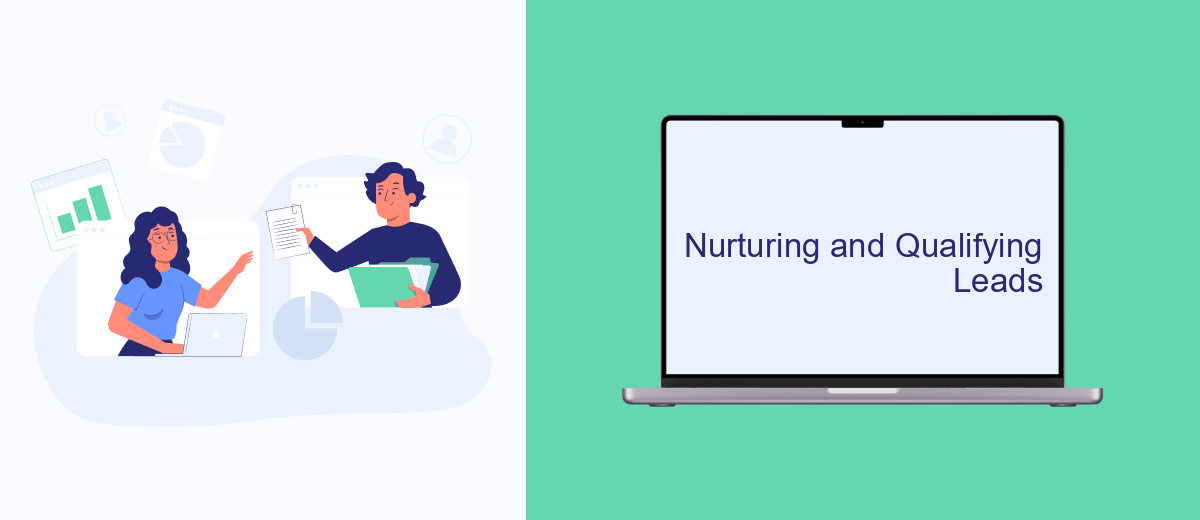
Nurturing and qualifying leads is crucial for freelancers to convert potential clients into paying customers. Once you have captured leads through Facebook, the next step is to build relationships and assess their readiness to hire your services. This involves consistent communication and strategic follow-ups.
One effective way to nurture leads is by providing valuable content tailored to their needs. Share insights, case studies, and testimonials that showcase your expertise. Additionally, consider using email marketing campaigns to keep your leads engaged and informed about your services.
- Segment your leads based on their interests and engagement levels.
- Use automation tools like SaveMyLeads to streamline your follow-up process.
- Set up personalized email sequences to nurture leads over time.
- Monitor lead interactions to gauge their interest and readiness to purchase.
By nurturing and qualifying your leads, you can ensure that you are investing time and resources in prospects who are most likely to convert. Utilizing tools like SaveMyLeads can help automate and optimize this process, making it easier to manage your lead pipeline effectively.
Tracking and Measuring Success
Tracking and measuring the success of your Facebook leads is crucial to optimizing your freelance business. Start by integrating Facebook Lead Ads with a reliable CRM system. One effective way to do this is by using SaveMyLeads, a service that automates the transfer of leads from Facebook to your CRM, email marketing platform, or other tools. This ensures you never miss a lead and can respond promptly, increasing your chances of conversion.
Once integrated, monitor key metrics such as the number of leads generated, conversion rates, and the cost per lead. Utilize Facebook's built-in analytics tools to track these metrics and gain insights into the performance of your campaigns. Regularly review this data to identify trends and make informed decisions about where to allocate your budget. By continuously tracking and measuring your efforts, you can refine your strategies, improve ROI, and ultimately grow your freelance business.
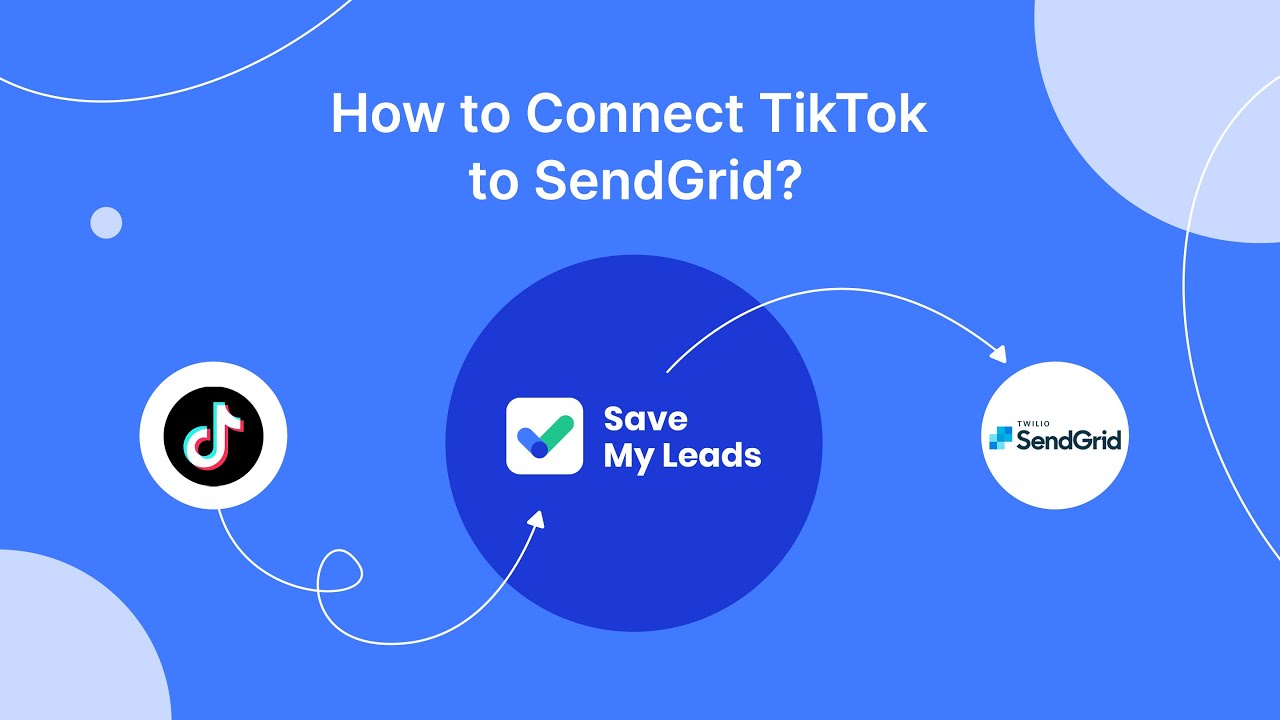

FAQ
How can I generate leads on Facebook as a freelancer?
What is the best way to manage and follow up with Facebook leads?
Can I automate the process of collecting leads from Facebook?
How do I ensure the quality of the leads I get from Facebook?
What budget should I allocate for Facebook lead generation campaigns?
Are you using Facebook Lead Ads? Then you will surely appreciate our service. The SaveMyLeads online connector is a simple and affordable tool that anyone can use to set up integrations for Facebook. Please note that you do not need to code or learn special technologies. Just register on our website and create the necessary integration through the web interface. Connect your advertising account with various services and applications. Integrations are configured in just 5-10 minutes, and in the long run they will save you an impressive amount of time.
