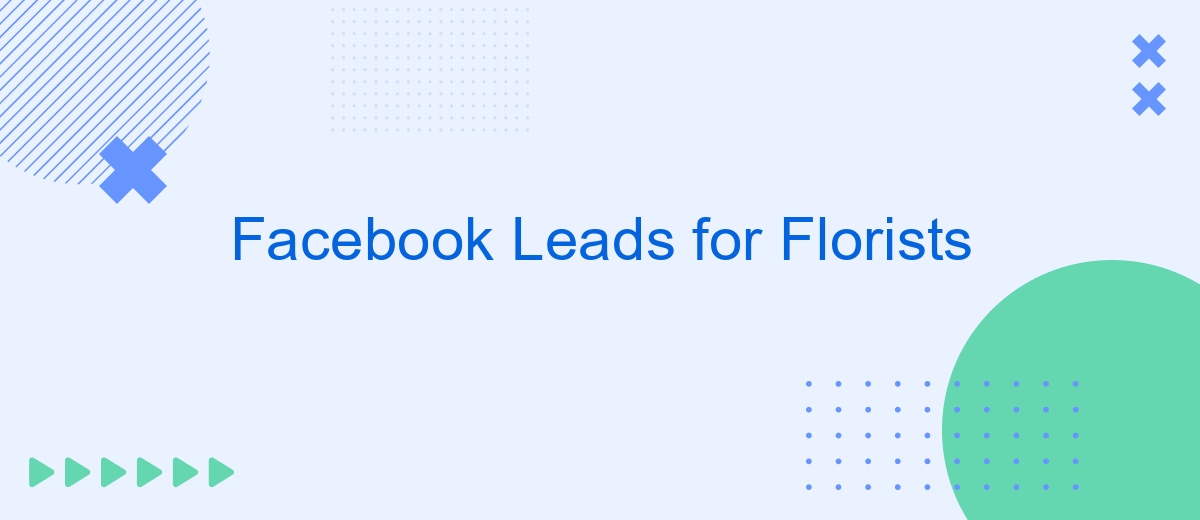In today's digital age, florists can no longer rely solely on walk-ins and word-of-mouth to grow their businesses. Facebook leads have become a crucial tool for attracting new customers and boosting sales. This article explores how florists can effectively leverage Facebook's powerful advertising platform to generate high-quality leads and transform their floral business.
Facebook Leads for Florists
Facebook Leads can be a game-changer for florists looking to grow their customer base and increase sales. By leveraging Facebook's powerful advertising tools, florists can target specific demographics and reach potential customers who are most likely to be interested in their floral arrangements. Generating leads through Facebook allows florists to capture contact information and follow up with personalized offers and promotions.
- Target specific demographics such as age, location, and interests
- Capture leads through engaging ads and forms
- Follow up with personalized offers and promotions
- Track and analyze lead performance to optimize campaigns
Integrating Facebook Leads with your CRM or email marketing software can streamline the process of managing and nurturing leads. Services like SaveMyLeads make it easy to automate this integration, ensuring that lead information is seamlessly transferred and that you can focus on what you do best—creating beautiful floral arrangements. By using these tools, florists can maximize their marketing efforts and see a significant return on investment.
Capture Leads with Facebook Ads
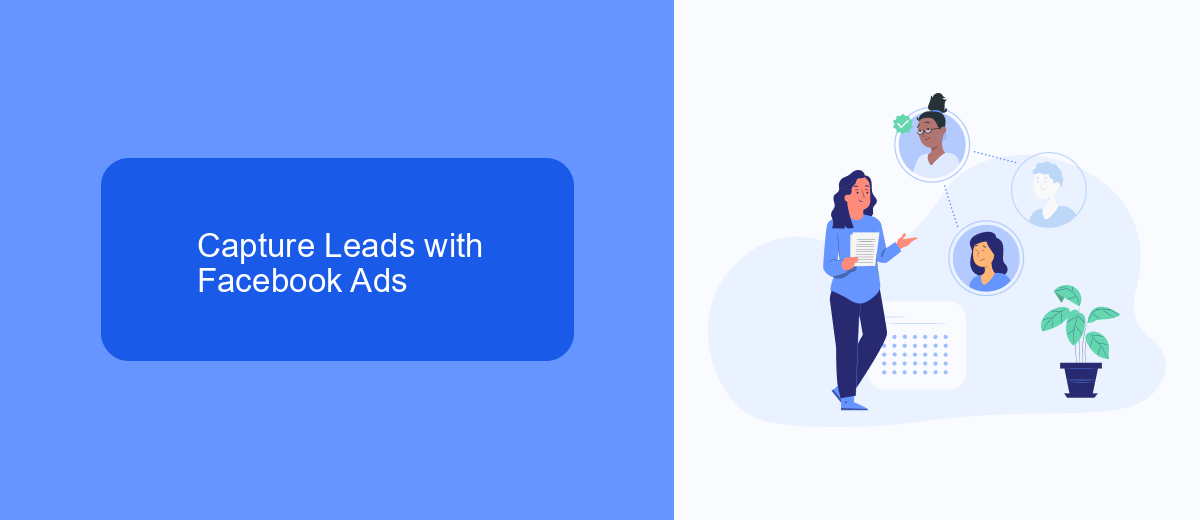
Facebook Ads offer a powerful way for florists to capture leads by reaching a targeted audience. By creating visually appealing ads that highlight your floral arrangements, promotions, and services, you can attract potential customers who are interested in your offerings. Utilize Facebook's advanced targeting options to reach users based on their location, interests, and behaviors, ensuring your ads are seen by those most likely to convert into leads.
To streamline the lead capture process, consider integrating your Facebook Ads with a service like SaveMyLeads. This tool automates the transfer of lead information from your Facebook Ads directly to your CRM or email marketing platform, ensuring no potential customer slips through the cracks. With SaveMyLeads, you can set up custom workflows to manage and nurture your leads efficiently, allowing you to focus on creating beautiful floral arrangements and growing your business.
Automate Lead Management with SaveMyLeads

Managing leads manually can be a time-consuming task for florists, but with SaveMyLeads, you can automate this process seamlessly. SaveMyLeads is a powerful tool that allows you to integrate Facebook Lead Ads with various CRM systems, email marketing platforms, and other services, ensuring that no lead is ever missed.
- Connect your Facebook Lead Ads account to SaveMyLeads.
- Choose the CRM or email marketing platform where you want to send your leads.
- Map the fields from your lead forms to the corresponding fields in your CRM or email platform.
- Activate the integration and watch as your leads are automatically transferred in real-time.
By automating lead management with SaveMyLeads, florists can focus more on their core business activities, such as creating beautiful floral arrangements and providing excellent customer service. This efficient lead management system ensures that you respond to potential customers promptly, increasing your chances of converting leads into loyal clients.
Nurture Leads with Email Marketing

Email marketing is a powerful tool for nurturing leads generated through Facebook. By sending personalized and relevant content, florists can keep their audience engaged and move them closer to making a purchase. It's essential to segment your leads based on their interests and behaviors to ensure your emails resonate with them.
One effective way to manage and automate your email marketing efforts is by integrating your Facebook leads with an email marketing platform. Using a service like SaveMyLeads, you can automatically transfer leads from Facebook to your email marketing tool, ensuring no lead is missed and allowing for timely follow-ups.
- Automate lead transfer from Facebook to your email marketing platform
- Segment leads based on interests and behaviors
- Send personalized and relevant content
- Track and analyze email performance
By leveraging email marketing, florists can build stronger relationships with their leads, provide valuable information, and ultimately drive more sales. Integrating your Facebook leads with an email marketing service like SaveMyLeads ensures a seamless and efficient process, allowing you to focus on crafting compelling content and growing your business.
Drive Sales with Targeted Ads
One of the most effective ways to drive sales for your florist business is through targeted Facebook ads. By leveraging Facebook's sophisticated audience targeting tools, you can reach potential customers based on their interests, behaviors, and demographics. For instance, you can target individuals who have recently moved to a new area, those who have shown interest in floral arrangements, or even people who are planning events like weddings or parties. This ensures that your ads are seen by people who are more likely to be interested in your products, leading to higher engagement and conversion rates.
To further enhance the effectiveness of your Facebook ads, consider integrating your ad campaigns with services like SaveMyLeads. SaveMyLeads allows you to automatically send leads generated from your Facebook ads directly to your CRM or email marketing platform. This seamless integration ensures that you can quickly follow up with potential customers, providing them with personalized offers and information that can turn leads into sales. By combining targeted ads with efficient lead management, you can maximize your return on investment and grow your florist business more effectively.
FAQ
How can Facebook Leads help my florist business?
What type of information can I collect from Facebook Leads?
How do I integrate Facebook Leads with my CRM system?
How can I ensure that the leads I collect are high quality?
What should I do after collecting leads from Facebook?
If you use Facebook Lead Ads, then you should know what it means to regularly download CSV files and transfer data to various support services. How many times a day do you check for new leads in your ad account? How often do you transfer data to a CRM system, task manager, email service or Google Sheets? Try using the SaveMyLeads online connector. This is a no-code tool with which anyone can set up integrations for Facebook. Spend just a few minutes and you will receive real-time notifications in the messenger about new leads. Another 5-10 minutes of work in SML, and the data from the FB advertising account will be automatically transferred to the CRM system or Email service. The SaveMyLeads system will do the routine work for you, and you will surely like it.