Event planners can significantly boost their client base by leveraging Facebook leads. This powerful tool helps identify and engage potential clients, streamlining the process of event planning and increasing business opportunities.
Facebook Lead Generation for Event Planners
Generating leads on Facebook can significantly boost your event planning business. By leveraging Facebook's advanced targeting options, you can reach a highly specific audience interested in your services.
- Create compelling ad campaigns that highlight your unique offerings.
- Utilize Facebook Lead Ads to capture potential clients' information directly.
- Integrate your lead data with CRM systems using services like SaveMyLeads.
SaveMyLeads simplifies the process by automating the transfer of leads from Facebook to your CRM, ensuring you never miss a potential client. This seamless integration allows you to focus more on planning exceptional events and less on manual data entry.
Select a Lead Generation Tool: SaveMyLeads

When it comes to generating leads for event planners, selecting the right tool is crucial. SaveMyLeads offers a seamless solution to automate the process of capturing and managing leads from Facebook. By integrating your Facebook Lead Ads with various CRM systems, email marketing platforms, and other applications, SaveMyLeads ensures that you never miss an opportunity to connect with potential clients.
SaveMyLeads is designed to be user-friendly, requiring no coding skills to set up integrations. With just a few clicks, you can configure automated workflows that transfer lead information directly to your preferred tools. This not only saves time but also enhances the efficiency of your lead management process, allowing you to focus on planning memorable events.
Creating Lead Ads on Facebook

Creating lead ads on Facebook can significantly benefit event planners by capturing potential clients' information directly through the platform. To get started, follow these steps:
- Go to Facebook Ads Manager and click on "Create" to start a new campaign.
- Select the "Lead generation" objective and name your campaign.
- Define your target audience, budget, and schedule for the ad set.
- Choose the ad format and upload engaging visuals and copy.
- Set up the lead form with custom questions and fields relevant to your event planning services.
- Review your ad and submit it for approval.
To streamline the process of managing leads, integrate your Facebook lead ads with SaveMyLeads. This service automates the transfer of lead information to your CRM or email marketing tools, ensuring you never miss a potential client.
Integrating Forms with Event Management Platform
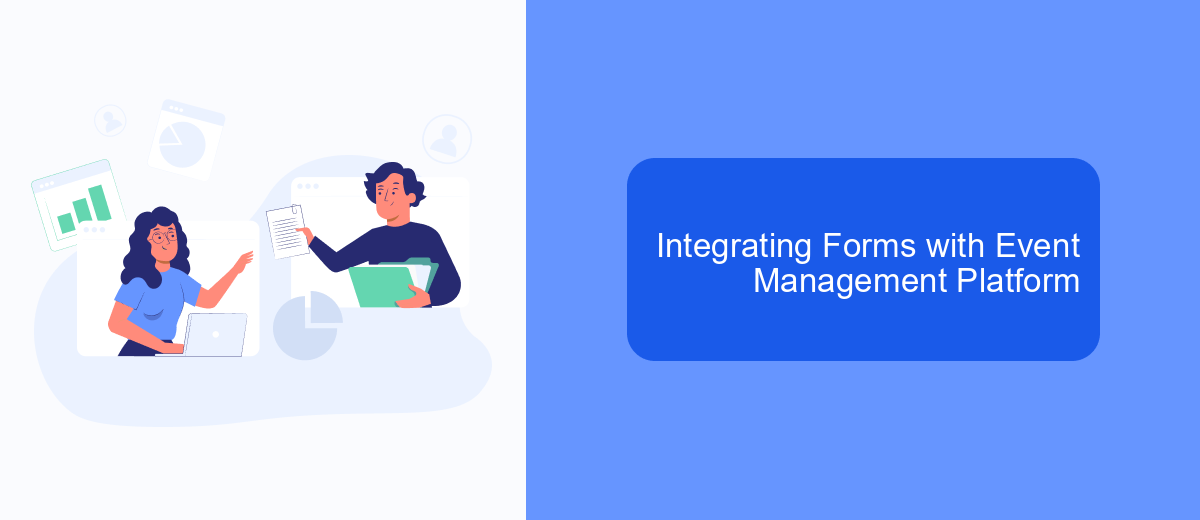
Integrating forms with your event management platform can streamline the process of capturing and organizing leads. By automating this integration, you save time and reduce the risk of data entry errors. One effective tool for this purpose is SaveMyLeads, which offers seamless integration capabilities.
SaveMyLeads allows you to connect your Facebook lead forms directly to your event management software. This ensures that all lead data is automatically transferred and updated in real-time, providing you with immediate access to valuable information.
- Automate lead data transfer
- Reduce manual data entry
- Ensure real-time updates
- Improve lead management efficiency
By utilizing SaveMyLeads, you can ensure that your event planning process is more efficient and organized, allowing you to focus on creating memorable experiences for your clients.
Automating Follow-Up Communication
Automating follow-up communication for event planners can significantly enhance efficiency and ensure no potential lead is missed. By integrating Facebook Leads with automation services like SaveMyLeads, you can seamlessly transfer lead information to your CRM or email marketing platform. This allows for immediate and personalized follow-ups, increasing the chances of converting leads into clients.
SaveMyLeads simplifies the process by providing easy-to-use tools to connect Facebook Lead Ads with various applications. This means you can set up automated workflows that send personalized messages, schedule follow-up emails, and even trigger reminders for your team. By automating these tasks, you free up time to focus on planning exceptional events while maintaining consistent communication with your leads.
FAQ
How can Facebook Leads benefit my event planning business?
What kind of information can I collect from Facebook Leads?
How do I integrate Facebook Leads with my CRM?
What is the best way to follow up with leads collected from Facebook?
How can I improve the quality of leads from Facebook?
Use the SaveMyLeads service to improve the speed and quality of your Facebook lead processing. You do not need to regularly check the advertising account and download the CSV file. Get leads quickly and in a convenient format. Using the SML online connector, you can set up automatic transfer of leads from Facebook to various services: CRM systems, instant messengers, task managers, email services, etc. Automate the data transfer process, save time and improve customer service.
