In today's digital age, Facebook has emerged as a powerful tool for entrepreneurs seeking to expand their customer base and drive business growth. Harnessing the platform's advanced targeting capabilities and vast user data, entrepreneurs can generate high-quality leads with precision and efficiency. This article explores effective strategies for leveraging Facebook to attract and convert potential clients into loyal customers.
Benefits of Generating Leads on Facebook
Generating leads on Facebook offers numerous advantages for entrepreneurs looking to grow their businesses. With over 2.8 billion active users, Facebook provides an extensive audience base to target potential customers. The platform's advanced targeting options allow businesses to reach specific demographics, interests, and behaviors, ensuring that their ads are seen by the most relevant audience.
- Cost-effective advertising with flexible budget options
- Advanced targeting capabilities for precise audience reach
- Integration with CRM systems through services like SaveMyLeads
- Enhanced engagement through interactive ad formats
- Detailed analytics and insights for performance tracking
Moreover, integrating Facebook leads with CRM systems is made seamless with tools like SaveMyLeads. This service automates the process of transferring lead data from Facebook to various CRM platforms, ensuring that no potential customer is overlooked. By leveraging these benefits, entrepreneurs can effectively streamline their lead generation efforts and focus on converting leads into loyal customers.
Creating Your Facebook Lead Form
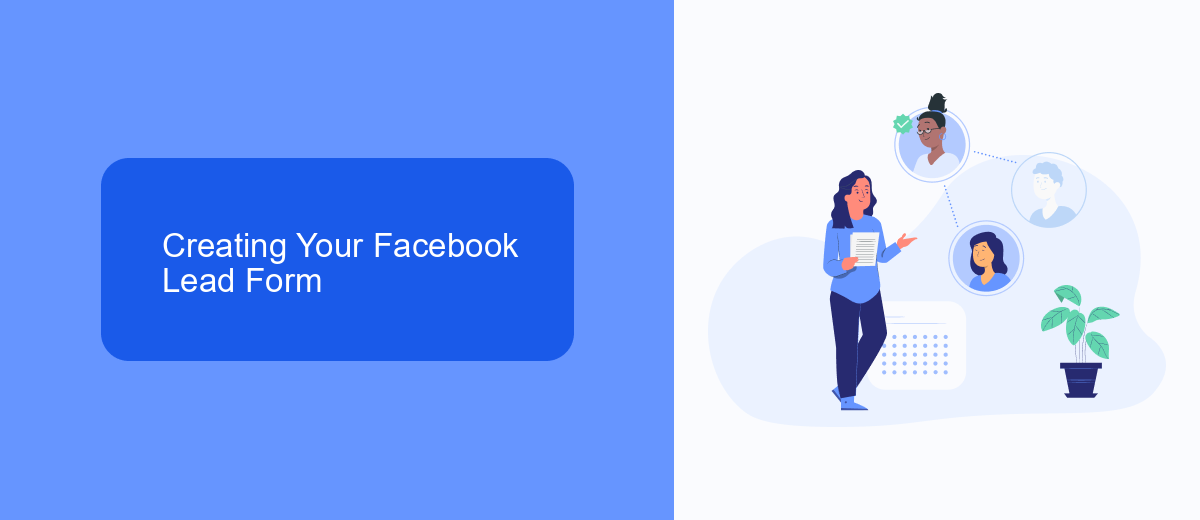
Creating a Facebook Lead Form is a straightforward process that can significantly boost your lead generation efforts. Start by navigating to your Facebook Page and selecting the "Publishing Tools" option. From there, click on "Forms Library" and then "Create." You'll be prompted to choose a form type, either "More Volume" or "Higher Intent." The "More Volume" option is ideal for quickly capturing leads, while "Higher Intent" includes an additional review step for users, ensuring more qualified leads. Customize your form by adding relevant questions, such as contact information, preferences, or any other details that will help you understand your audience better.
Once your form is set up, consider integrating it with external tools to streamline your lead management process. SaveMyLeads is an excellent service that can automate the transfer of your Facebook leads to various CRM systems, email marketing platforms, or other applications you use. By setting up this integration, you can ensure that your leads are instantly available in your preferred tools, allowing for immediate follow-up and increased conversion rates. SaveMyLeads offers a user-friendly interface and robust support, making it easy for entrepreneurs to optimize their lead generation strategy.
Using SaveMyLeads to Capture Leads

Using SaveMyLeads is an efficient way for entrepreneurs to capture leads from Facebook. This platform automates the process, ensuring that you never miss a potential customer. By integrating Facebook Lead Ads with your CRM or email marketing tools, SaveMyLeads helps streamline your workflow and maximize your marketing efforts.
- Sign up for an account on SaveMyLeads.
- Connect your Facebook account and select the Facebook Lead Ads form you want to use.
- Choose the CRM or email marketing tool you wish to integrate with.
- Map the fields from your lead form to the corresponding fields in your CRM or email tool.
- Activate the integration and start capturing leads automatically.
By following these simple steps, entrepreneurs can ensure that their leads are captured in real-time and seamlessly integrated into their existing marketing systems. This not only saves time but also enhances the efficiency of lead management, allowing businesses to focus more on converting leads into customers.
Integrating with Your CRM
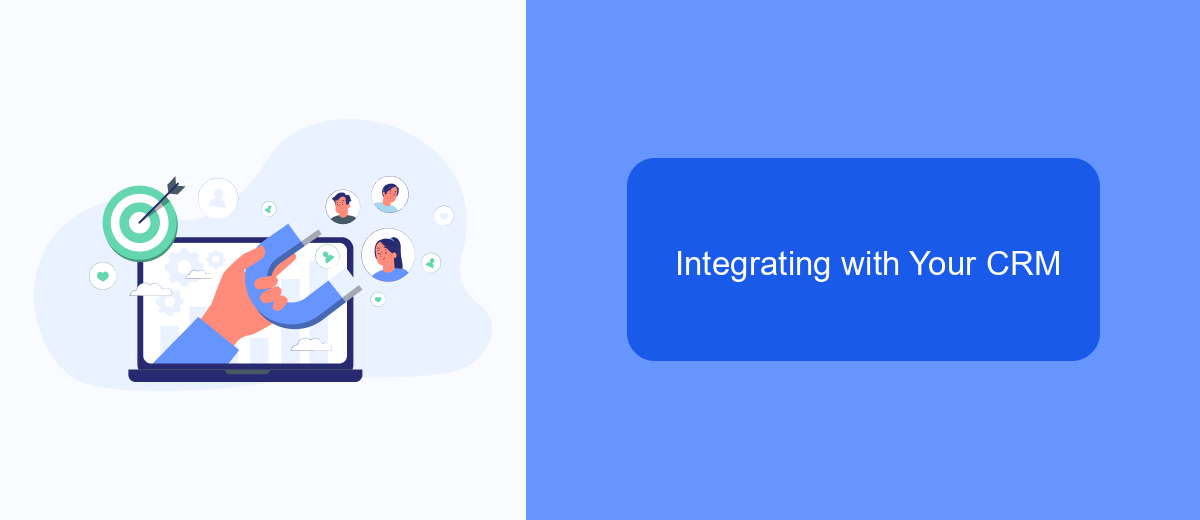
Integrating Facebook leads with your CRM system can significantly streamline your sales and marketing processes. By automating the data transfer, you ensure that no leads fall through the cracks and that your team can follow up promptly.
One effective way to achieve this integration is by using SaveMyLeads. This service simplifies the process of connecting Facebook Lead Ads with various CRM platforms, ensuring that your leads are automatically imported and organized.
- Automated data transfer from Facebook Lead Ads to your CRM.
- Easy setup with no coding required.
- Support for multiple CRM platforms.
- Real-time synchronization of lead information.
By leveraging SaveMyLeads, you can save time and reduce the risk of manual errors. This allows your sales team to focus on converting leads into customers, ultimately driving growth for your business. Ensure your CRM is always up-to-date and ready to support your entrepreneurial efforts.
Best Practices for Lead Generation
To effectively generate leads on Facebook, entrepreneurs should first focus on creating compelling and relevant content that resonates with their target audience. This includes utilizing eye-catching visuals, clear calls-to-action, and engaging copy that speaks directly to potential customers' needs and pain points. Consistent posting and interaction with followers can help build trust and keep the audience engaged, ultimately leading to higher conversion rates.
Another best practice is to leverage integration tools like SaveMyLeads to streamline the lead collection process. SaveMyLeads allows entrepreneurs to automatically transfer leads from Facebook to their preferred CRM or email marketing system, ensuring no potential customer slips through the cracks. This automation not only saves time but also enables businesses to respond to new leads more quickly, increasing the chances of successful conversions. By combining engaging content with efficient lead management, entrepreneurs can maximize their lead generation efforts on Facebook.


FAQ
How can Facebook Leads benefit my business?
How do I create a Facebook Lead Ad?
What type of information can I collect using Facebook Lead Ads?
How can I automate the process of managing Facebook Leads?
How do I ensure the quality of leads collected from Facebook?
SaveMyLeads is a simple and effective service that will help you automate routine tasks and optimize business processes. Stop wasting time uploading leads from Facebook manually – you can do it automatically, saving a lot of time and money. Eliminate routine from workflows and achieve more with minimal investment of money, effort and human resources.
