In today's digital age, Facebook has emerged as a powerful tool for generating leads, especially for electronics stores. With its advanced targeting options and vast user base, businesses can effectively reach potential customers and drive sales. This article explores strategies to leverage Facebook's advertising platform to attract high-quality leads and boost your electronics store's growth.
Facebook Lead Generation for Electronics Stores
Generating leads through Facebook can be a game-changer for electronics stores. By leveraging Facebook's advanced targeting options, you can reach potential customers who are genuinely interested in your products. With the right approach, you can significantly boost your sales and grow your customer base.
- Create compelling ad creatives that highlight your best-selling electronics.
- Use Facebook's targeting features to reach specific demographics interested in electronics.
- Set up lead forms to capture valuable customer information effortlessly.
- Utilize retargeting to engage users who have previously interacted with your ads.
To streamline the lead collection process, consider integrating Facebook Leads with your CRM or email marketing software. Services like SaveMyLeads can automate this integration, ensuring that every lead is instantly transferred to your preferred platform. This not only saves time but also helps in maintaining an organized and efficient lead management system.
Capture Leads with Lead Ads

Facebook Lead Ads offer a seamless way to capture potential customers directly on the platform, eliminating the need for users to navigate away from their current browsing experience. This is especially beneficial for electronics stores, as it simplifies the process for users to express interest in your products. By utilizing Lead Ads, you can gather valuable information such as email addresses, phone numbers, and specific product interests, enabling you to build a robust customer database for future marketing efforts.
To enhance the effectiveness of your lead capture strategy, consider integrating SaveMyLeads into your workflow. SaveMyLeads automates the process of transferring captured leads from Facebook directly into your CRM or email marketing system, ensuring that no potential customer falls through the cracks. This integration not only saves time but also allows for immediate follow-up, increasing the chances of converting leads into loyal customers. By leveraging these tools, electronics stores can streamline their lead generation process and focus on nurturing relationships with potential buyers.
Integrate with CRM Using SaveMyLeads
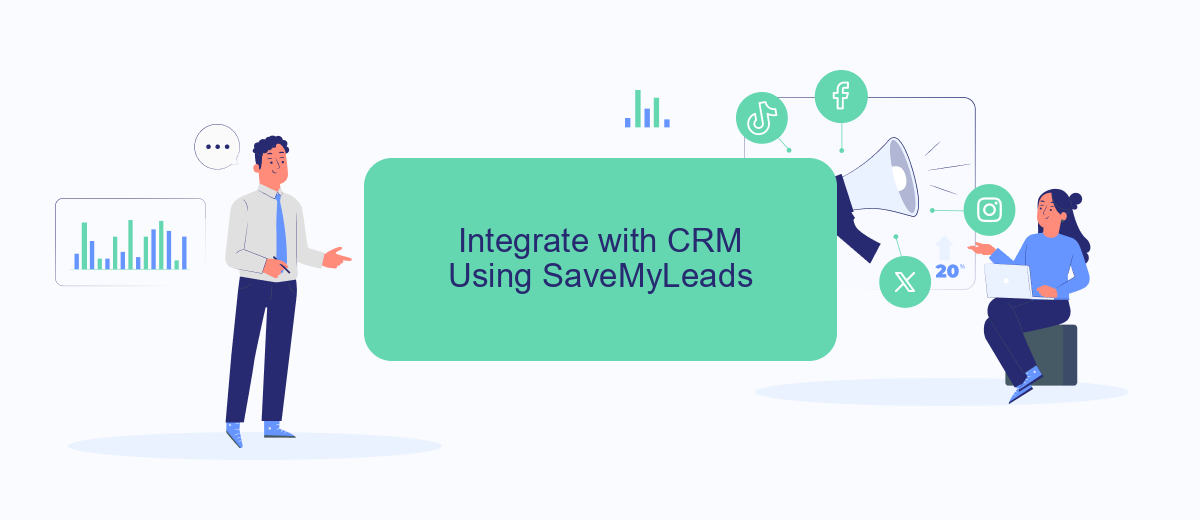
Integrating Facebook Leads with your CRM system can significantly streamline your sales process and improve customer relationship management. SaveMyLeads is an efficient tool that automates this integration, making it easier for electronics stores to manage their leads effectively.
- Sign up for a SaveMyLeads account and log in to the dashboard.
- Connect your Facebook account to SaveMyLeads by following the guided steps.
- Select your CRM system from the list of available integrations.
- Map the fields between Facebook Leads and your CRM to ensure accurate data transfer.
- Activate the integration and start receiving leads directly into your CRM.
By using SaveMyLeads, electronics stores can ensure that no lead is missed and that all customer information is accurately recorded in their CRM. This automation saves time, reduces manual errors, and allows sales teams to focus on converting leads into customers. Implementing this integration can lead to a more efficient and profitable sales process.
Automate Lead Nurturing
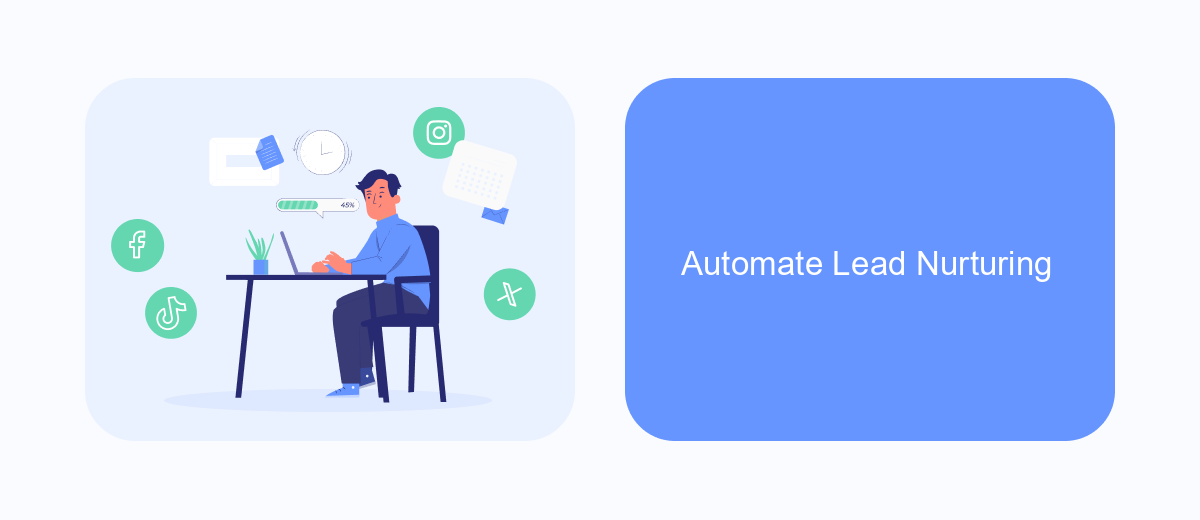
Automating lead nurturing is crucial for electronics stores aiming to convert potential customers into loyal buyers. By setting up automated processes, you can ensure timely and personalized communication with your leads, keeping them engaged and moving down the sales funnel.
One effective way to automate lead nurturing is by integrating your Facebook Leads with a CRM or email marketing platform. SaveMyLeads is a powerful tool that helps streamline this integration. It allows you to automatically transfer lead data from Facebook to your preferred CRM or email service, ensuring no lead falls through the cracks.
- Automate lead data transfer to your CRM or email platform
- Send personalized follow-up emails based on lead behavior
- Track and analyze lead engagement for better targeting
- Segment leads for more effective marketing campaigns
By leveraging tools like SaveMyLeads, electronics stores can create a seamless and efficient lead nurturing process. This not only saves time but also increases the chances of converting leads into paying customers, ultimately driving more sales and growth for your business.
Track and Analyze Results
To maximize the effectiveness of your Facebook lead generation campaigns for electronics stores, it is crucial to track and analyze the results meticulously. Start by integrating Facebook Leads with your CRM or email marketing platform using services like SaveMyLeads. This integration allows you to automatically transfer lead data in real-time, ensuring no potential customer is overlooked. With SaveMyLeads, you can set up automated workflows that segment leads based on their interests and behaviors, providing tailored follow-up communications that increase conversion rates.
Once your integration is in place, utilize Facebook Ads Manager to monitor key performance metrics such as click-through rates (CTR), cost per lead (CPL), and conversion rates. Regularly review these metrics to identify trends and areas for improvement. Additionally, A/B testing different ad creatives, headlines, and targeting options can provide valuable insights into what resonates best with your audience. By continuously refining your approach based on data-driven decisions, you can optimize your lead generation efforts and achieve better results for your electronics store.
- Automate the work with leads from the Facebook advertising account
- Empower with integrations and instant transfer of leads
- Don't spend money on developers or integrators
- Save time by automating routine tasks
FAQ
How can I generate more leads for my electronics store using Facebook?
What kind of Facebook ads work best for electronics stores?
How do I track and manage the leads I receive from Facebook?
What should I include in my lead form to get quality leads?
Can I automate the follow-up process with my Facebook leads?
Don't waste another minute manually transferring leads from Facebook to other systems. SaveMyLeads is a simple and effective tool that will allow you to automate this process so that you don't have to spend time on the routine. Try SaveMyLeads features, make sure that this tool will relieve your employees and after 5 minutes of settings your business will start working faster.

