In today's digital age, leveraging Facebook for generating leads has become a game-changer for business services. With over 2.8 billion monthly active users, Facebook offers unparalleled reach and advanced targeting options. This article explores effective strategies to harness Facebook's potential, helping your business attract high-quality leads, enhance customer engagement, and ultimately drive growth and success.
Facebook Lead Generation
Facebook Lead Generation is a powerful tool for businesses offering services. By using Facebook's targeted advertising, businesses can reach potential customers who are most likely to be interested in their services. This method not only increases visibility but also drives higher engagement rates.
- Optimized Ad Campaigns: Create and manage ads that are specifically designed to capture leads.
- Custom Audiences: Target specific demographics, interests, and behaviors to reach the right audience.
- Lead Forms: Use Facebook's lead forms to collect user information directly within the platform.
- Integration with CRM: Automatically sync leads with your CRM system using SaveMyLeads for seamless follow-up.
One of the key benefits of using Facebook for lead generation is the ability to integrate with services like SaveMyLeads. This platform allows you to automate the transfer of lead data from Facebook to your CRM, ensuring that no potential customer is missed. By streamlining this process, businesses can focus on converting leads into loyal customers.
Nurturing Leads with Automation
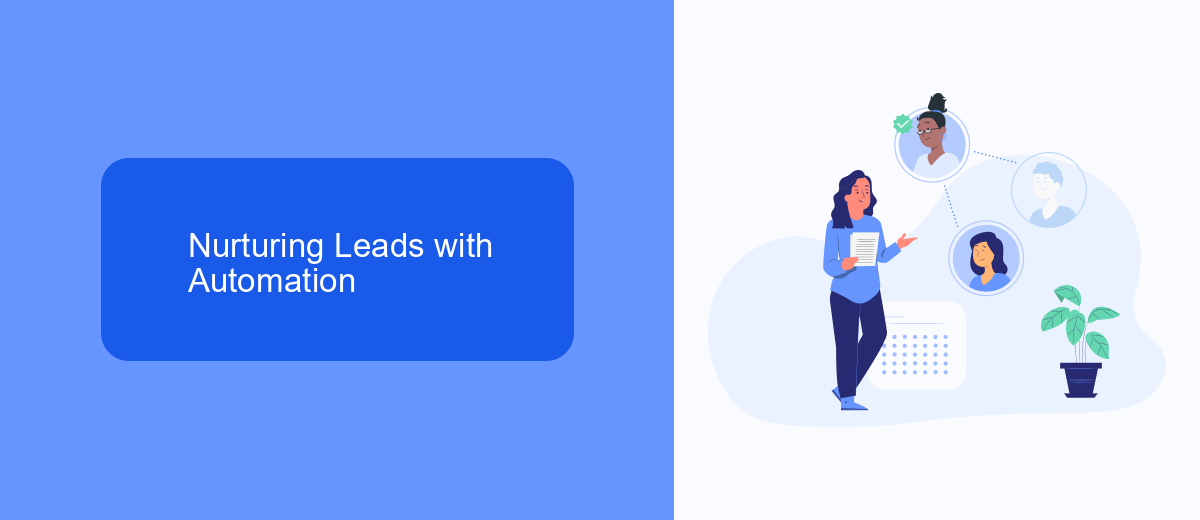
Automating lead nurturing is essential for maximizing the potential of your Facebook leads. By leveraging tools like SaveMyLeads, businesses can seamlessly integrate their Facebook lead generation with various CRM systems, email marketing platforms, and other essential services. This automation ensures that every lead is promptly followed up with personalized communication, increasing the chances of conversion.
SaveMyLeads offers a user-friendly interface that simplifies the integration process, allowing you to set up automated workflows without needing extensive technical expertise. By automating tasks such as sending welcome emails, scheduling follow-up reminders, and updating lead information in real-time, businesses can maintain consistent and efficient communication with their leads. This not only saves time but also helps in building stronger relationships with potential clients, ultimately driving business growth.
Tracking and Analyzing Results
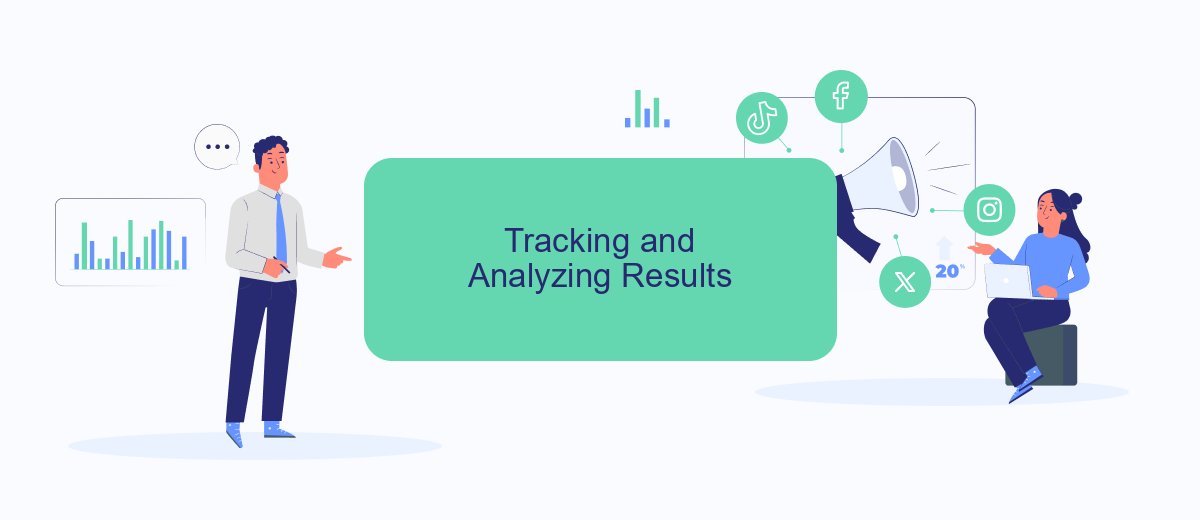
Effective tracking and analyzing of your Facebook leads is crucial for optimizing your business services. By understanding how your leads interact with your campaigns, you can make informed decisions to improve your marketing strategies.
- Utilize Facebook’s built-in analytics tools to monitor lead performance.
- Integrate your Facebook leads with CRM systems using SaveMyLeads to streamline data management.
- Set up conversion tracking to measure the effectiveness of your campaigns.
- Regularly review and adjust your targeting criteria based on the insights gathered.
- Use A/B testing to compare different ad variations and optimize for better results.
By following these steps, you can ensure that your business services are effectively leveraging Facebook leads. SaveMyLeads simplifies the integration process, allowing you to focus on analyzing data and refining your marketing strategies for maximum impact. Regular tracking and analysis will help you stay ahead of the competition and continuously improve your lead generation efforts.
Integrating with Business Systems
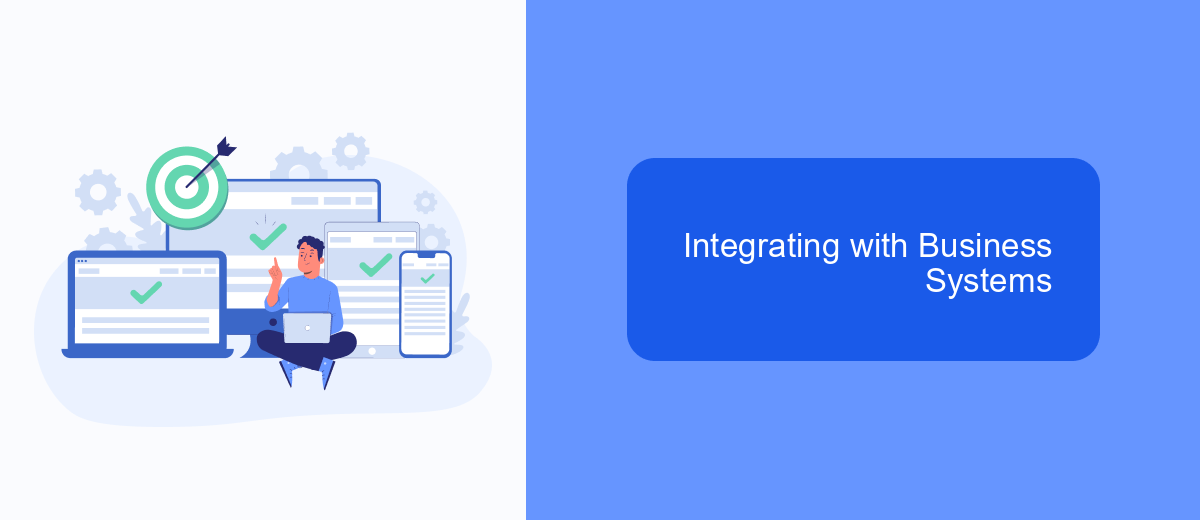
Integrating Facebook Leads with your business systems can significantly enhance your workflow and improve lead management. By automating the transfer of lead data to your CRM, email marketing platform, or other business tools, you can ensure that no potential customer is overlooked and that your sales team can act quickly on new opportunities.
One effective way to achieve this integration is by using services like SaveMyLeads. SaveMyLeads allows you to automate the process of transferring lead information from Facebook Lead Ads to various business systems without the need for complex coding or technical expertise. This service streamlines your lead management process, saving you time and reducing the risk of manual errors.
- Automate lead data transfer to your CRM
- Sync leads with your email marketing platform
- Integrate with other business tools effortlessly
- Reduce manual data entry and errors
- Enhance lead response times
By leveraging the capabilities of SaveMyLeads, businesses can seamlessly integrate Facebook Leads into their existing systems, ensuring a more efficient and effective lead management process. This integration not only boosts productivity but also enhances the overall customer experience by enabling timely and personalized communication.
Best Practices
To maximize the effectiveness of Facebook Leads for business services, it is essential to create compelling and targeted ad campaigns. Start by clearly defining your target audience and crafting personalized ad copy that speaks directly to their needs and interests. Use high-quality visuals and a strong call-to-action to capture attention and encourage engagement. Regularly monitor and analyze the performance of your ads to make necessary adjustments and optimize your campaigns for better results.
Integrating your Facebook Leads with your CRM or other business tools can streamline your lead management process. Services like SaveMyLeads can automate this integration, ensuring that new leads are instantly transferred to your CRM, email marketing platform, or other applications. This not only saves time but also reduces the risk of losing valuable leads. By automating lead management, you can focus more on nurturing relationships and converting leads into customers, ultimately driving business growth.
FAQ
How can I generate leads from Facebook for my business services?
What information should I include in my Facebook Lead Ads form?
How can I automate the process of managing Facebook leads?
What are some best practices for creating effective Facebook Lead Ads?
How do I ensure the quality of the leads I get from Facebook?
You probably know that the speed of leads processing directly affects the conversion and customer loyalty. Do you want to receive real-time information about new orders from Facebook and Instagram in order to respond to them as quickly as possible? Use the SaveMyLeads online connector. Link your Facebook advertising account to the messenger so that employees receive notifications about new leads. Create an integration with the SMS service so that a welcome message is sent to each new customer. Adding leads to a CRM system, contacts to mailing lists, tasks to project management programs – all this and much more can be automated using SaveMyLeads. Set up integrations, get rid of routine operations and focus on the really important tasks.
