In today's digital age, Facebook has emerged as a powerful tool for business consultants seeking to generate high-quality leads. With its advanced targeting options and extensive user base, this social media platform offers unparalleled opportunities to connect with potential clients. In this article, we'll explore effective strategies to leverage Facebook for lead generation, helping consultants grow their businesses and achieve their goals.
Understanding Facebook Leads for Business Consultants
Facebook leads can be a game-changer for business consultants looking to expand their client base and enhance their marketing strategies. By leveraging Facebook's vast user base and targeted advertising capabilities, consultants can attract high-quality leads that are more likely to convert into paying clients.
- Targeted Advertising: Utilize Facebook's advanced targeting options to reach specific demographics and interests relevant to your consulting services.
- Lead Forms: Create custom lead forms that capture essential information from potential clients directly on Facebook, making the process seamless.
- Integration Tools: Use services like SaveMyLeads to automate the transfer of lead data from Facebook to your CRM or email marketing platform, ensuring no lead is lost.
- Analytics: Monitor and analyze the performance of your lead generation campaigns to optimize and improve your strategies over time.
Understanding and utilizing Facebook leads effectively can significantly boost your consulting business. By targeting the right audience, capturing valuable lead information, and integrating with tools like SaveMyLeads, you can streamline your lead management process and focus on converting those leads into clients.
Generating Leads Through Facebook Advertising

Facebook advertising offers a powerful platform for business consultants to generate leads efficiently. By leveraging Facebook's advanced targeting options, consultants can reach a highly specific audience based on demographics, interests, and behaviors. Crafting compelling ad copy and utilizing eye-catching visuals can draw potential clients to your services. To maximize the effectiveness of your campaigns, it’s essential to continuously monitor performance metrics and make data-driven adjustments.
Integrating Facebook leads with your CRM or email marketing tools can streamline the lead management process. Services like SaveMyLeads simplify this integration by automatically transferring leads from Facebook ads to your preferred platforms. This ensures that no lead is missed and allows you to follow up promptly, increasing the chances of conversion. By combining strategic ad placements with efficient lead management, business consultants can significantly enhance their client acquisition efforts through Facebook advertising.
Nurturing Leads with Messenger Marketing

Messenger Marketing is an effective way to nurture leads generated from Facebook. By leveraging the instant communication capabilities of Messenger, businesses can build stronger relationships with potential clients. This personalized approach helps maintain engagement and guides leads through the sales funnel more efficiently.
- Automate responses to frequently asked questions using chatbots to ensure timely and accurate information.
- Segment your leads based on their interactions and tailor your messages to address their specific needs.
- Use SaveMyLeads to integrate Facebook Lead Ads with your CRM system, ensuring seamless data transfer and follow-up.
- Send personalized content and offers to keep your leads engaged and interested in your services.
- Monitor and analyze the performance of your Messenger campaigns to optimize your strategies continuously.
By incorporating Messenger Marketing into your lead nurturing strategy, you can create a more interactive and responsive experience for your potential clients. Tools like SaveMyLeads simplify the integration process, allowing you to focus on crafting meaningful interactions and driving conversions.
Automating Lead Capture with SaveMyLeads
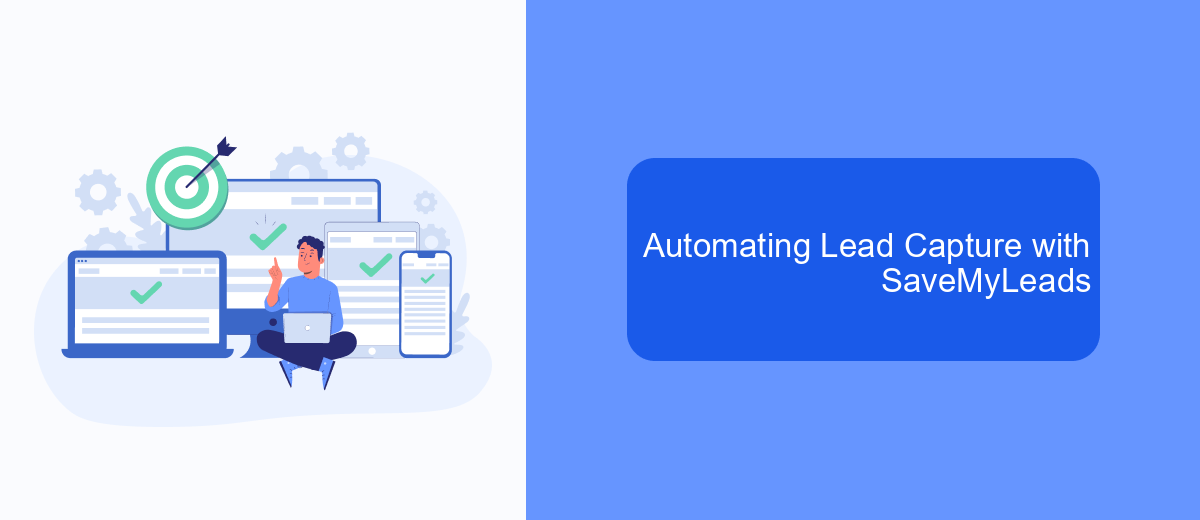
Automating lead capture can significantly enhance the efficiency of business consultants by streamlining the process of collecting and managing potential client information. SaveMyLeads offers a robust solution to automate this crucial task, allowing consultants to focus more on client engagement and strategy development.
SaveMyLeads simplifies the integration of Facebook Lead Ads with various CRM systems and other applications without requiring any coding skills. This platform ensures that every lead generated through Facebook is instantly transferred to your preferred CRM or marketing tool, reducing the risk of lost or delayed leads.
- Seamless integration with popular CRMs like Salesforce, HubSpot, and Zoho.
- Real-time lead data transfer to ensure timely follow-ups.
- Customizable workflows to match specific business needs.
- User-friendly interface for easy setup and management.
By leveraging SaveMyLeads, business consultants can automate their lead capture process, ensuring that no opportunity is missed. This not only saves time but also enhances the overall efficiency of lead management, ultimately leading to higher conversion rates and business growth.
Measuring and Optimizing Lead Generation Campaigns
Measuring the effectiveness of your lead generation campaigns on Facebook is crucial for business consultants aiming to maximize their return on investment. Start by tracking key performance indicators (KPIs) such as click-through rates (CTR), conversion rates, and cost per lead (CPL). Utilize Facebook's built-in analytics tools to monitor these metrics in real-time, allowing you to make data-driven decisions. Regularly reviewing these KPIs will help you identify which ads and targeting strategies are performing best, enabling you to allocate your budget more efficiently.
Optimizing your lead generation campaigns involves continuous testing and refinement. A/B testing different ad creatives, headlines, and calls to action can provide valuable insights into what resonates most with your target audience. Additionally, integrating tools like SaveMyLeads can streamline the process by automating lead data transfer from Facebook to your CRM or email marketing software, ensuring no leads fall through the cracks. By leveraging these strategies and tools, you can enhance the efficiency and effectiveness of your Facebook lead generation efforts.
- Automate the work with leads from the Facebook advertising account
- Empower with integrations and instant transfer of leads
- Don't spend money on developers or integrators
- Save time by automating routine tasks
FAQ
What are Facebook Leads for Business Consultants?
How can I generate leads on Facebook?
What kind of information should I collect from leads?
How can I automate the process of managing Facebook leads?
What should I do after collecting leads from Facebook?
SaveMyLeads is a simple and effective service that will help you automate routine tasks and optimize business processes. Stop wasting time uploading leads from Facebook manually – you can do it automatically, saving a lot of time and money. Eliminate routine from workflows and achieve more with minimal investment of money, effort and human resources.

