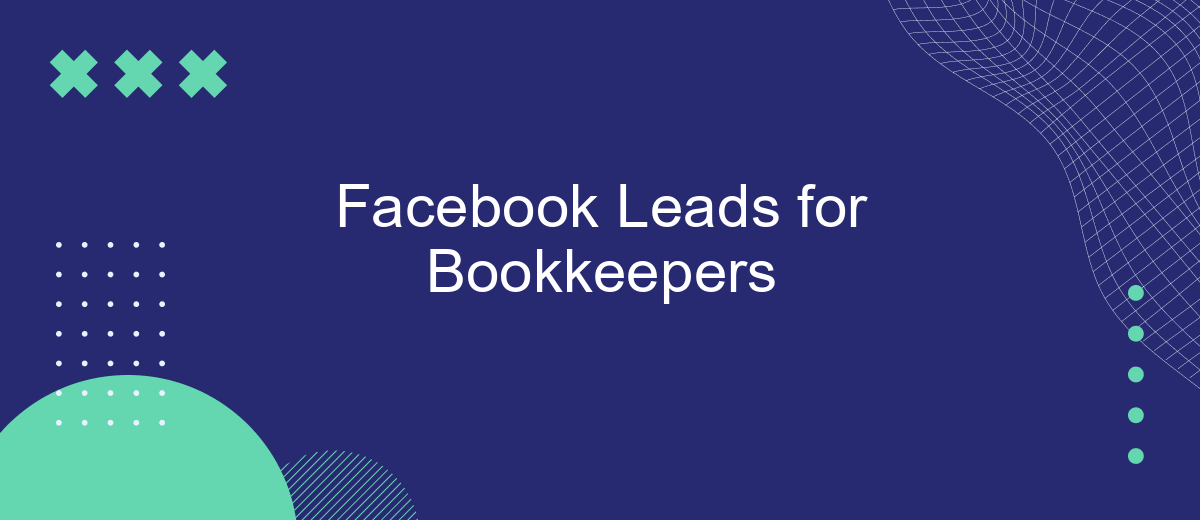In today's digital age, effective lead generation is crucial for bookkeepers looking to expand their client base. Facebook, with its vast user base and sophisticated targeting options, offers a powerful platform for attracting potential clients. This article explores strategies and best practices for leveraging Facebook to generate high-quality leads, helping bookkeepers grow their businesses efficiently and effectively.
Define and Target Facebook Leads
Defining and targeting Facebook leads is crucial for bookkeepers looking to expand their client base. Facebook provides a robust platform to reach potential clients through targeted advertising. By understanding the demographics and behaviors of your ideal customers, you can create effective ad campaigns that resonate with your audience.
- Identify your ideal client profile: age, location, interests, and behaviors.
- Utilize Facebook's Audience Insights to gather data on your target market.
- Create custom audiences based on your current client list or website visitors.
- Set up lookalike audiences to reach people similar to your best clients.
- Use engaging ad creatives that highlight your bookkeeping services and their benefits.
Additionally, integrating your Facebook lead ads with CRM systems can streamline your lead management process. Services like SaveMyLeads offer seamless integration, allowing you to automatically send lead information from Facebook to your CRM. This ensures that no lead is lost and helps you follow up promptly, increasing your chances of converting leads into clients.
Use Facebook Lead Ads
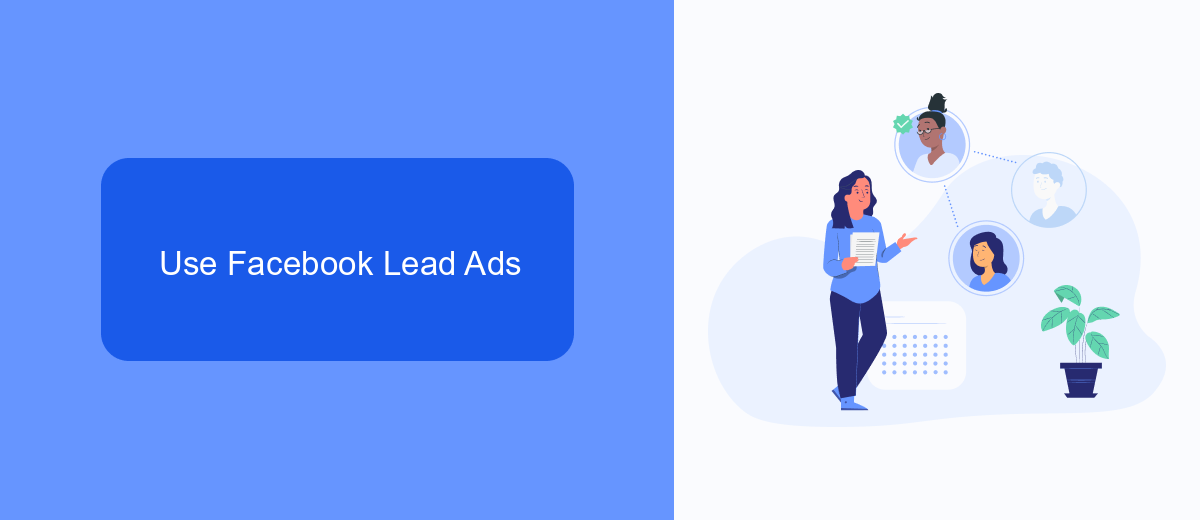
Using Facebook Lead Ads can be a game-changer for bookkeepers looking to expand their client base. These ads allow you to collect lead information directly from potential clients without them having to leave the Facebook platform. By creating a compelling ad with a clear call-to-action, you can encourage users to fill out a simple form with their contact details. This streamlined approach makes it easier for you to gather high-quality leads who are genuinely interested in your bookkeeping services.
To maximize the effectiveness of your Facebook Lead Ads, consider integrating them with a service like SaveMyLeads. This platform automates the process of transferring lead data from Facebook to your CRM or email marketing software. With SaveMyLeads, you can set up automated workflows that ensure no lead falls through the cracks, allowing you to respond promptly and nurture these new contacts. By leveraging such integrations, you can focus more on providing excellent service to your clients and less on manual data entry.
Capture Leads Through Facebook Messenger Chatbots
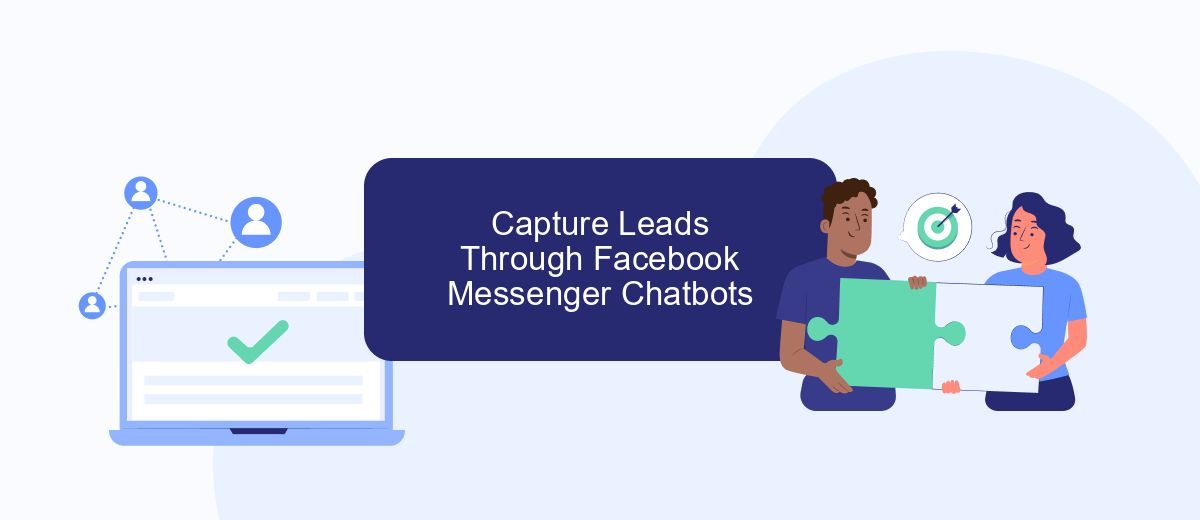
Facebook Messenger chatbots are a powerful tool for bookkeepers to capture leads efficiently. By automating initial interactions, chatbots can engage potential clients, gather essential information, and qualify leads without requiring constant manual intervention. This not only saves time but also ensures that no lead is missed.
- Set Up Your Chatbot: Use a chatbot-building platform to create a bot tailored to your bookkeeping services. Customize the bot to ask relevant questions and provide helpful information about your services.
- Integrate with SaveMyLeads: Connect your chatbot to SaveMyLeads to streamline the process of capturing and storing lead information. SaveMyLeads will automatically transfer the data collected by your chatbot to your CRM or email marketing tools.
- Monitor and Optimize: Regularly review the performance of your chatbot. Analyze the data to identify areas for improvement and make necessary adjustments to enhance lead capture efficiency.
By leveraging Facebook Messenger chatbots and integrating them with SaveMyLeads, bookkeepers can automate lead generation and ensure a seamless flow of information. This approach not only boosts productivity but also enhances client engagement and satisfaction.
Integrate Leads with SaveMyLeads
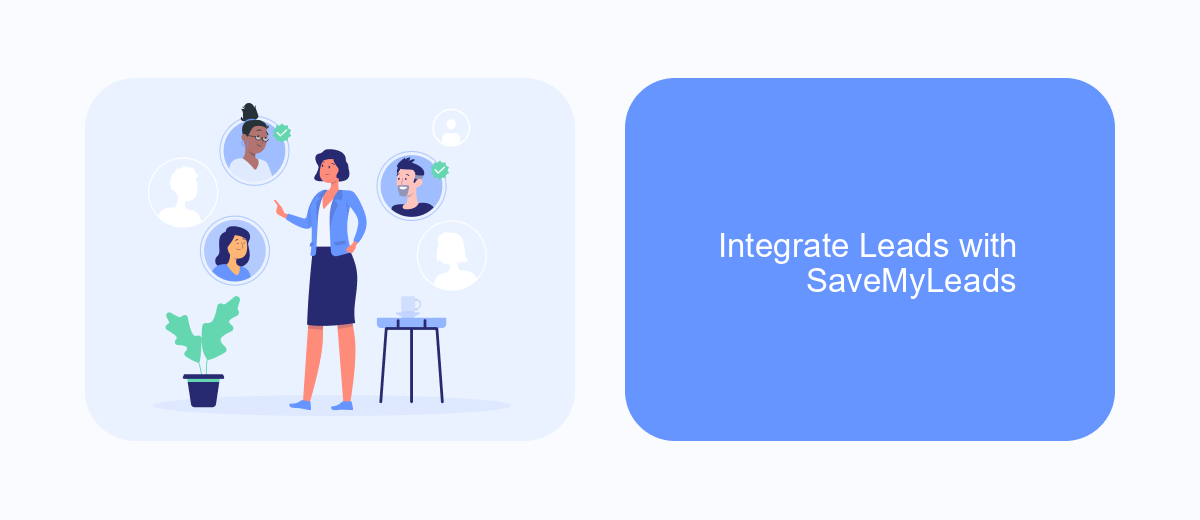
Integrating your Facebook leads with SaveMyLeads can significantly streamline your bookkeeping processes. SaveMyLeads is a powerful tool that automates the transfer of lead data from Facebook to various CRMs, email marketing services, and other applications, ensuring that you never miss a potential client.
To get started, you need to connect your Facebook account with SaveMyLeads. This process is straightforward and requires only a few clicks. Once connected, you can map the lead data fields from Facebook to your desired application, ensuring that all relevant information is captured and organized properly.
- Log into your SaveMyLeads account.
- Connect your Facebook account.
- Select the application you want to integrate with.
- Map the Facebook lead data fields to the corresponding fields in your application.
- Activate the integration and start receiving leads automatically.
By using SaveMyLeads, you can save time and reduce manual data entry errors, allowing you to focus more on your core bookkeeping tasks. This seamless integration ensures that your lead data is always up-to-date and accessible, helping you to manage your client relationships more effectively.
Optimize Conversions and Nurture Leads
To optimize conversions and nurture leads effectively, it's crucial to integrate your Facebook lead generation efforts with a reliable CRM system. By using a service like SaveMyLeads, you can automatically transfer lead data from Facebook to your CRM, ensuring no potential client slips through the cracks. This seamless integration allows you to respond to inquiries promptly, providing a more personalized experience that can significantly increase conversion rates.
Once the leads are in your CRM, nurturing them through targeted email campaigns and follow-ups is essential. Segment your leads based on their behavior and interactions to deliver relevant content that addresses their specific needs. Utilize automated workflows to send timely reminders, educational materials, and special offers that keep your services top-of-mind. By maintaining consistent communication and providing value, you can build trust and guide potential clients through your sales funnel more effectively.
FAQ
How can Facebook Leads benefit my bookkeeping business?
What type of information can I collect from Facebook Leads?
How do I set up a Facebook Lead Ad for my bookkeeping service?
Can I automate the process of managing Facebook Leads?
How do I follow up with leads collected from Facebook?
Don't waste another minute manually transferring leads from Facebook to other systems. SaveMyLeads is a simple and effective tool that will allow you to automate this process so that you don't have to spend time on the routine. Try SaveMyLeads features, make sure that this tool will relieve your employees and after 5 minutes of settings your business will start working faster.