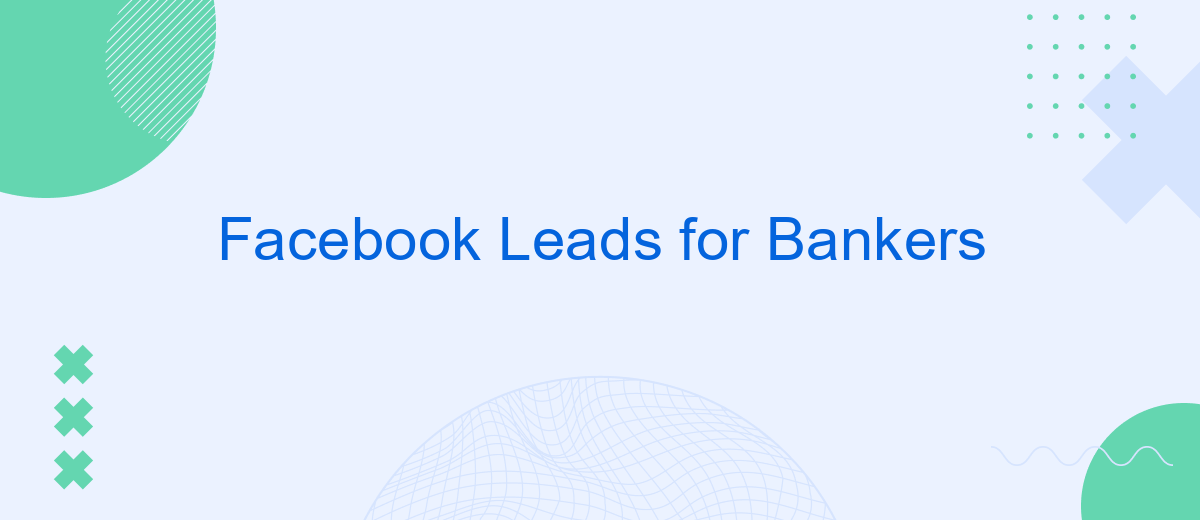In the digital age, banks must leverage innovative strategies to stay competitive. Facebook Leads offers a powerful tool for bankers to attract potential clients and grow their customer base. By utilizing targeted ads and seamless lead generation forms, banks can efficiently capture valuable information and convert prospects into loyal customers. Discover how Facebook Leads can transform your banking outreach and drive success.
Benefits of Using SaveMyLeads for Facebook Leads
SaveMyLeads offers a seamless solution for bankers looking to optimize their lead management on Facebook. By automating data transfer between Facebook Lead Ads and CRM systems, it ensures that no potential client is missed and that follow-ups are timely and efficient.
- Automated lead collection from Facebook Lead Ads
- Instant data transfer to your CRM or email
- Easy setup with no coding required
- Real-time notifications for new leads
- Customizable workflows to fit your business needs
Using SaveMyLeads allows bankers to focus on what they do best—building relationships and closing deals—while the platform handles the technical aspects of lead integration. This not only saves time but also ensures that your lead management process is both efficient and effective.
Integrating SaveMyLeads with Facebook

Integrating SaveMyLeads with Facebook can significantly streamline your lead management process, especially for bankers looking to optimize their customer acquisition strategies. SaveMyLeads is a powerful tool that automates the transfer of leads from Facebook Lead Ads directly to your CRM, email marketing software, or other applications. By using SaveMyLeads, you can ensure that no potential customer falls through the cracks, as the platform provides real-time synchronization and updates.
Setting up the integration is straightforward and requires no coding skills. First, you need to create an account on SaveMyLeads and connect it to your Facebook account. Once connected, you can choose the destination where you want your leads to be sent. The intuitive interface allows you to map the fields from Facebook Lead Ads to your CRM or other software with just a few clicks. This seamless process not only saves time but also increases the efficiency of your lead management, allowing bankers to focus on converting leads into loyal customers.
Automate Lead Flow with SaveMyLeads

Streamlining your lead flow is essential for maximizing efficiency and ensuring that no potential customer slips through the cracks. SaveMyLeads offers a powerful solution for automating the process, allowing bankers to focus on what they do best—serving their clients. By integrating Facebook Lead Ads with your CRM or other tools, SaveMyLeads ensures that every lead is captured and followed up on promptly.
- Sign up for SaveMyLeads and connect your Facebook account.
- Select the Facebook Lead Ads source and choose your target CRM or tool.
- Map the fields from your lead ads to the corresponding fields in your CRM.
- Activate the integration and start receiving leads in real-time.
By automating your lead flow with SaveMyLeads, you can eliminate manual data entry, reduce errors, and speed up your response time. This not only improves your efficiency but also enhances your ability to convert leads into satisfied customers. SaveMyLeads makes it simple to stay organized and keep your sales pipeline full.
Case Studies of Bankers Using SaveMyLeads
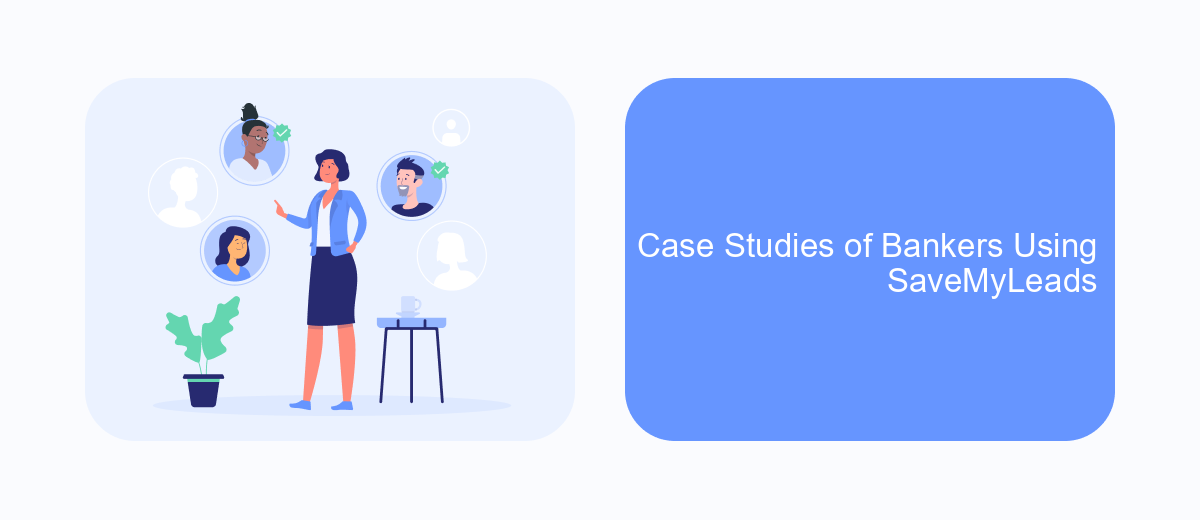
Bankers across the globe are increasingly leveraging SaveMyLeads to streamline their lead generation process on Facebook. This powerful tool has enabled many financial institutions to automate their workflows, ensuring no potential client falls through the cracks.
One notable example is a regional bank that managed to increase their lead conversion rate by 30% within just three months of using SaveMyLeads. By integrating their Facebook Lead Ads with their CRM system, they could respond to inquiries in real-time, significantly improving customer engagement.
- A bank in New York saw a 25% increase in mortgage applications by automating lead follow-ups.
- A financial advisory firm reduced their lead response time by 50%, enhancing customer satisfaction.
- An investment bank successfully segmented their leads, resulting in a 40% increase in targeted marketing efficiency.
These case studies highlight the transformative impact of SaveMyLeads on the banking sector. By automating the lead management process, bankers can focus more on building relationships and less on administrative tasks, ultimately driving better business outcomes.
Conclusion: Enhance Your Banking Process with SaveMyLeads
Integrating Facebook Leads into your banking processes has never been easier with SaveMyLeads. This powerful tool allows you to automate the capture and management of leads from Facebook, ensuring that no potential customer slips through the cracks. By seamlessly connecting your Facebook ads to your CRM or email marketing platform, SaveMyLeads helps you respond to inquiries faster, improve customer engagement, and ultimately enhance your sales process.
SaveMyLeads offers a user-friendly interface and a wide range of integrations, making it accessible for bankers of all technical skill levels. With its ability to automate routine tasks and streamline data flow, you can focus more on building relationships and less on manual data entry. Embrace SaveMyLeads to optimize your lead management strategy and take your banking services to the next level.
- Automate the work with leads from the Facebook advertising account
- Empower with integrations and instant transfer of leads
- Don't spend money on developers or integrators
- Save time by automating routine tasks
FAQ
What are Facebook Leads for Bankers?
How can Facebook Lead Ads benefit bankers?
What information is typically collected through Facebook Lead Ads?
How can I integrate Facebook Leads with my CRM system?
Are there any compliance considerations when using Facebook Leads for banking?
Personalized responses to new clients from Facebook/Instagram. Receiving data on new orders in real time. Prompt delivery of information to all employees who are involved in lead processing. All this can be done automatically. With the SaveMyLeads service, you will be able to easily create integrations for Facebook Lead Ads and implement automation. Set up the integration once and let it do the chores every day.