In today's competitive digital landscape, app developers must leverage every tool available to stand out. Facebook leads offer a powerful avenue to connect with potential users and drive app downloads. By utilizing Facebook's advanced targeting and advertising features, developers can effectively reach their ideal audience, boost engagement, and ultimately increase their app's success. Discover how to maximize Facebook leads for your app development strategy.
What are Facebook Leads Ads?
Facebook Leads Ads are a powerful tool for app developers looking to grow their user base and capture valuable customer information. These ads are designed to simplify the lead generation process by allowing users to submit their contact details directly within the Facebook platform, without the need to navigate away to an external site.
- Easy to set up and customize
- Mobile-friendly and optimized for user experience
- Integrates seamlessly with CRM tools and email marketing services
- Provides detailed analytics and reporting
For developers, integrating Facebook Leads Ads with their existing systems can be streamlined using services like SaveMyLeads. This platform enables automatic data transfer from Facebook Lead Ads to various CRM and marketing tools, ensuring that leads are captured and followed up on promptly. By leveraging such integrations, app developers can focus more on refining their apps and less on manual data entry and lead management.
Benefits of Using Facebook Leads Ads for App Developers
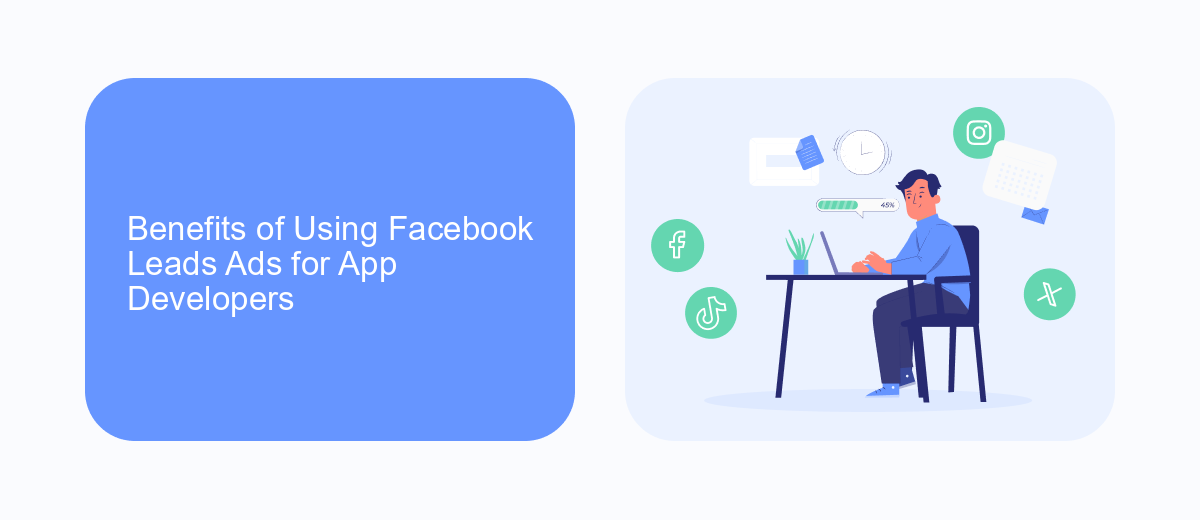
Facebook Leads Ads offer app developers a powerful tool to capture potential users' information seamlessly. By integrating lead forms directly into Facebook, developers can gather valuable data such as emails, phone numbers, and user preferences without redirecting them away from the platform. This streamlined process not only increases conversion rates but also enhances user experience, making it easier for potential customers to engage with your app.
Moreover, integrating Facebook Leads Ads with services like SaveMyLeads can significantly optimize the lead management process. SaveMyLeads automates the transfer of collected data to your CRM or email marketing software, ensuring that no lead is lost and that follow-ups are timely. This automation allows developers to focus more on app development and less on manual data entry, ultimately driving more efficient marketing campaigns and higher user acquisition rates.
How to Use SaveMyLeads to Generate and Manage Facebook Leads
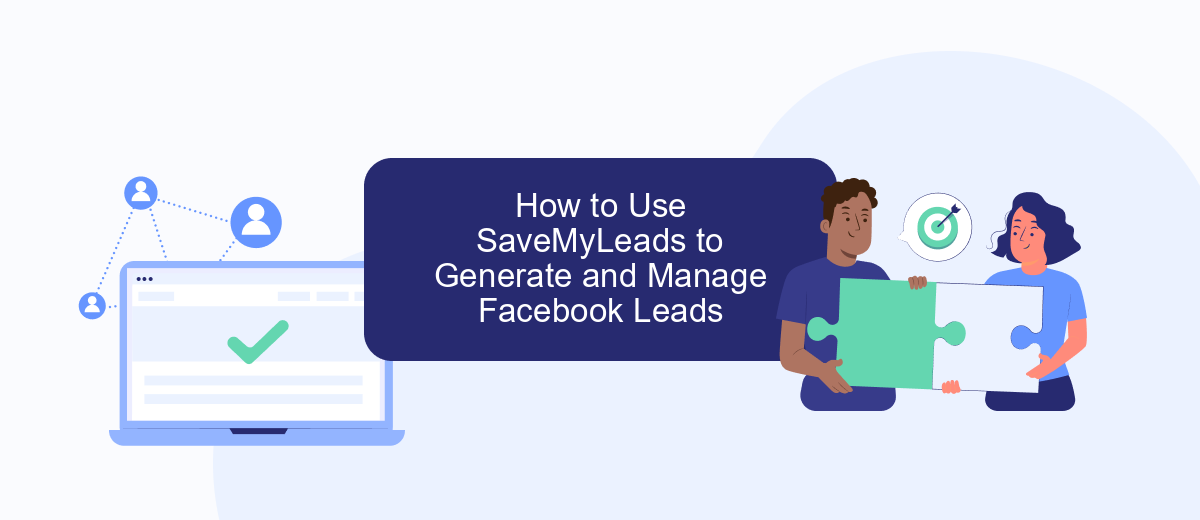
SaveMyLeads is a powerful tool designed to help app developers effortlessly generate and manage leads from Facebook. By automating the lead collection process, SaveMyLeads ensures that you never miss a potential customer. Here's how you can use SaveMyLeads to streamline your lead management:
- Sign up for an account on SaveMyLeads and connect it to your Facebook account.
- Select the Facebook page and lead form you want to use for collecting leads.
- Configure the integration by mapping the fields from your Facebook lead forms to your SaveMyLeads account.
- Set up automated workflows to send lead information to your CRM, email marketing tools, or other preferred platforms.
- Monitor and analyze the performance of your lead generation campaigns using the analytics tools provided by SaveMyLeads.
By leveraging SaveMyLeads, app developers can save time and focus on creating innovative applications while ensuring a steady flow of high-quality leads. This seamless integration with Facebook lead forms helps maximize your marketing efforts and improve overall efficiency.
Best Practices for Running Facebook Leads Ads for App Developers

Running successful Facebook Leads Ads for app developers requires a strategic approach to capture high-quality leads. Start by clearly defining your target audience and tailoring your ad content to their specific needs and interests. This will help ensure that your message resonates with the right people.
Next, focus on creating compelling ad creatives that highlight the unique features and benefits of your app. Use eye-catching visuals and persuasive copy to grab attention and encourage users to take action. Testing different ad formats and variations can help you identify what works best for your audience.
- Utilize Facebook's advanced targeting options to reach your ideal users.
- Incorporate a strong call-to-action (CTA) to drive conversions.
- Leverage A/B testing to optimize ad performance.
- Integrate with SaveMyLeads to streamline lead management and follow-up.
Finally, continuously monitor and analyze your ad performance to make data-driven decisions. Use insights from Facebook Ads Manager and SaveMyLeads to refine your strategy and maximize your return on investment. By following these best practices, you can effectively generate leads and grow your app's user base.
Case Studies and Examples of Successful Facebook Leads Ads for App Developers
One notable case study involves a mobile game developer who leveraged Facebook Leads Ads to increase their user base. By targeting specific demographics and interests, they were able to attract high-quality leads who were genuinely interested in mobile gaming. The campaign included eye-catching visuals and compelling call-to-action buttons, which directed users to a simple lead form. This approach resulted in a 40% increase in app downloads within just one month, demonstrating the effectiveness of well-targeted Facebook Leads Ads.
Another successful example comes from a productivity app developer who used Facebook Leads Ads in conjunction with the SaveMyLeads service to streamline their lead generation process. By integrating Facebook Leads Ads with their CRM through SaveMyLeads, they were able to automate the lead capture and follow-up process. This not only saved time but also ensured that no potential leads were missed. As a result, the developer saw a 30% increase in user engagement and a significant boost in app downloads, proving the value of integrated solutions for app developers.
- Automate the work with leads from the Facebook advertising account
- Empower with integrations and instant transfer of leads
- Don't spend money on developers or integrators
- Save time by automating routine tasks
FAQ
How can I generate leads for my app using Facebook?
What type of content should I include in my lead ads?
How do I ensure the leads I collect are high quality?
How can I automate the process of managing and nurturing leads collected from Facebook?
What metrics should I track to measure the success of my Facebook lead generation campaigns?
You probably know that the speed of leads processing directly affects the conversion and customer loyalty. Do you want to receive real-time information about new orders from Facebook and Instagram in order to respond to them as quickly as possible? Use the SaveMyLeads online connector. Link your Facebook advertising account to the messenger so that employees receive notifications about new leads. Create an integration with the SMS service so that a welcome message is sent to each new customer. Adding leads to a CRM system, contacts to mailing lists, tasks to project management programs – all this and much more can be automated using SaveMyLeads. Set up integrations, get rid of routine operations and focus on the really important tasks.

