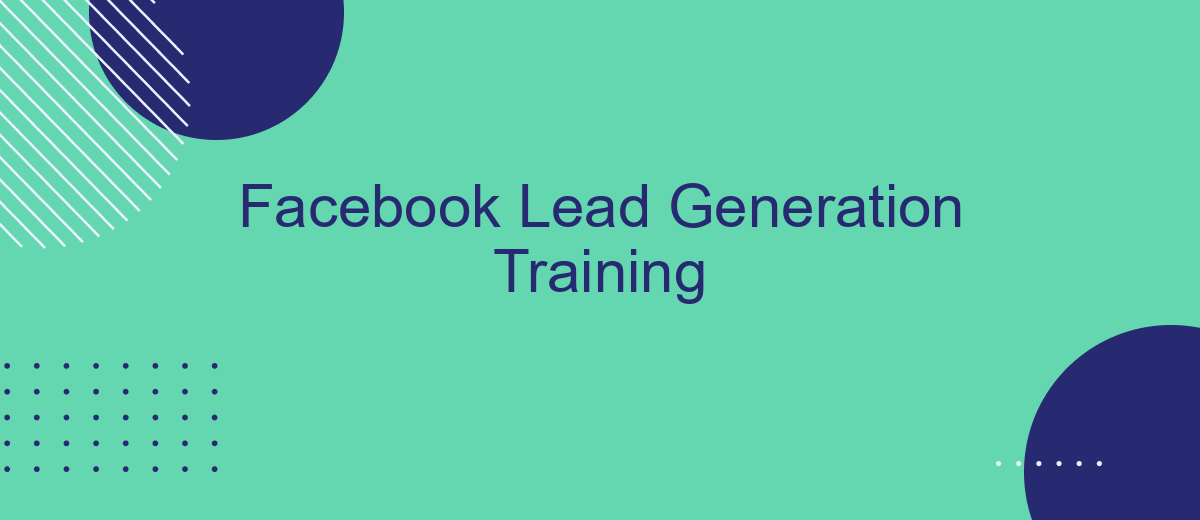In today's digital age, mastering Facebook Lead Generation is crucial for businesses aiming to expand their customer base and boost sales. This comprehensive training will equip you with the strategies and tools needed to effectively capture and convert leads through Facebook's powerful advertising platform. Whether you're a marketer or a business owner, this course will help you maximize your marketing efforts and achieve your growth goals.
Introduction to Lead Generation on Facebook
Lead generation on Facebook is a powerful way to attract potential customers and grow your business. By leveraging Facebook's extensive user base and advanced targeting options, you can reach a highly relevant audience and collect valuable leads efficiently.
- Define your target audience: Use Facebook's targeting tools to specify demographics, interests, and behaviors.
- Create compelling ad content: Design ads that capture attention and encourage users to take action.
- Utilize lead forms: Simplify the lead capture process by using Facebook's built-in lead forms.
- Integrate with CRM: Use tools like SaveMyLeads to automatically transfer lead data to your CRM system.
By following these steps, you can effectively generate leads on Facebook and streamline the process through automation. Leveraging services like SaveMyLeads ensures that your leads are seamlessly integrated into your sales pipeline, allowing you to focus on converting them into customers.
Creating High-Converting Lead Magnets

Creating high-converting lead magnets is essential for capturing potential customers' attention and encouraging them to share their contact information. Start by identifying the needs and pain points of your target audience. Offer valuable content, such as eBooks, whitepapers, checklists, or exclusive webinars, that addresses these needs. Ensure that your lead magnet is both relevant and irresistible, providing real value that your audience cannot easily find elsewhere.
Once your lead magnet is ready, integrate it seamlessly into your Facebook lead generation strategy. Utilize tools like SaveMyLeads to automate the process of capturing and managing leads. SaveMyLeads allows you to connect Facebook Lead Ads with various CRM and email marketing platforms, ensuring that your leads are automatically funneled into your sales pipeline. This integration helps you respond promptly to new leads, increasing the chances of conversion and maximizing the effectiveness of your lead magnets.
Setting Up Your Lead Generation Campaigns

Setting up your lead generation campaigns on Facebook is crucial for capturing potential customers and driving sales. Start by defining your target audience and objectives clearly. This will guide your ad creation and ensure you reach the right people.
- Create a Facebook Business Page if you don't already have one.
- Navigate to Facebook Ads Manager and select 'Create' to start a new campaign.
- Choose the 'Lead Generation' objective to focus on capturing leads.
- Set up your audience targeting, including demographics, interests, and behaviors.
- Design your ad creative with compelling visuals and a clear call-to-action.
- Configure your lead form with the necessary fields to collect information.
- Integrate your lead form with a CRM or email marketing tool using a service like SaveMyLeads to automate lead management.
- Set your budget and schedule for the campaign.
- Review your campaign settings and launch your ad.
Once your campaign is live, monitor its performance regularly and make adjustments as needed. By using tools like SaveMyLeads, you can streamline the process of capturing and nurturing leads, ensuring your efforts translate into tangible results.
Integrating with SaveMyLeads for Seamless Automations

Integrating Facebook Lead Generation with SaveMyLeads can significantly streamline your marketing efforts. SaveMyLeads is a powerful tool that automates the process of transferring leads from Facebook to various CRM systems, email marketing platforms, and other applications.
By using SaveMyLeads, you can ensure that your leads are instantly and accurately captured, reducing the risk of losing potential customers. The platform supports numerous integrations, allowing you to connect Facebook Leads with your preferred tools without any coding knowledge.
- Automated lead transfer to CRM systems like Salesforce, HubSpot, and Zoho.
- Seamless email marketing integration with services such as Mailchimp and ActiveCampaign.
- Real-time notifications and updates to keep your sales team informed.
- Customizable workflows to match your business processes.
SaveMyLeads simplifies the entire lead management process, enabling you to focus on nurturing and converting leads rather than manual data entry. With its user-friendly interface and robust features, you can enhance your lead generation strategy and achieve better results effortlessly.


Monitoring and Optimizing Your Results
Monitoring and optimizing your Facebook lead generation campaigns are crucial for achieving the best results. Start by regularly reviewing your analytics to track key performance indicators such as click-through rates, conversion rates, and cost per lead. Facebook's Ads Manager provides comprehensive reporting tools that can help you identify which ads are performing well and which ones need adjustment. Regularly updating your ad creatives and targeting parameters based on these insights will ensure that your campaigns remain effective and relevant.
In addition to Facebook's built-in tools, consider using third-party services like SaveMyLeads to streamline your lead management process. SaveMyLeads allows you to automate the transfer of leads from Facebook to your CRM or email marketing platforms, ensuring that no potential customer slips through the cracks. By integrating these tools, you can focus more on optimizing your ad strategies and less on manual data entry, ultimately enhancing your overall campaign performance. Regularly testing different ad variations and audience segments will help you find the most effective combinations for your business goals.
FAQ
What is Facebook Lead Generation?
How do I create a Facebook Lead Ad?
What are the benefits of using Facebook Lead Ads?
How can I automate the process of managing leads from Facebook Lead Ads?
What are some best practices for optimizing Facebook Lead Ads?
Personalized responses to new clients from Facebook/Instagram. Receiving data on new orders in real time. Prompt delivery of information to all employees who are involved in lead processing. All this can be done automatically. With the SaveMyLeads service, you will be able to easily create integrations for Facebook Lead Ads and implement automation. Set up the integration once and let it do the chores every day.