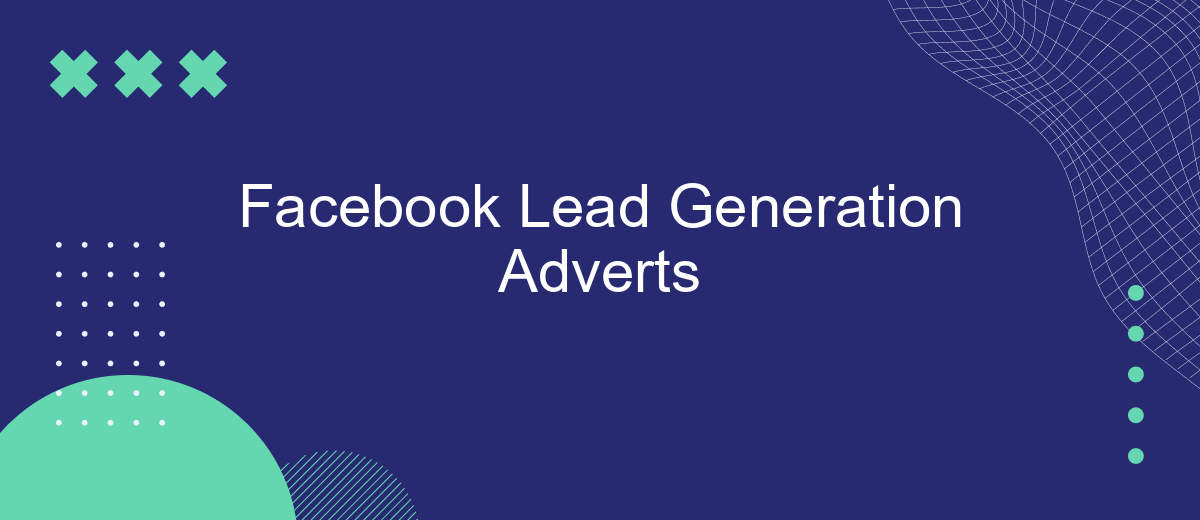Facebook Lead Generation Adverts are a powerful tool for businesses looking to expand their customer base and drive sales. By leveraging Facebook's vast user data and sophisticated targeting options, these adverts enable companies to capture valuable leads directly from the platform. This article explores the benefits of Facebook Lead Generation Adverts and provides tips for creating effective campaigns that convert.
Facebook Lead Generation Adverts
Facebook Lead Generation Adverts are a powerful tool for businesses to capture potential customers' information directly on the platform. These ads are designed to make the lead generation process seamless by allowing users to submit their details without leaving Facebook. This reduces friction and increases the likelihood of conversions.
- Customizable forms to capture specific information
- Pre-filled data using Facebook profile information
- Integration with CRM and email marketing tools
- Optimized for mobile devices
- Advanced targeting options to reach the right audience
To maximize the efficiency of your lead generation campaigns, consider using services like SaveMyLeads. This tool allows you to automate the process of transferring leads from Facebook to your CRM or email marketing platform, ensuring that no potential customer is missed. By streamlining your workflow, you can focus on nurturing leads and converting them into loyal customers.
Benefits of Using Facebook Lead Generation Adverts
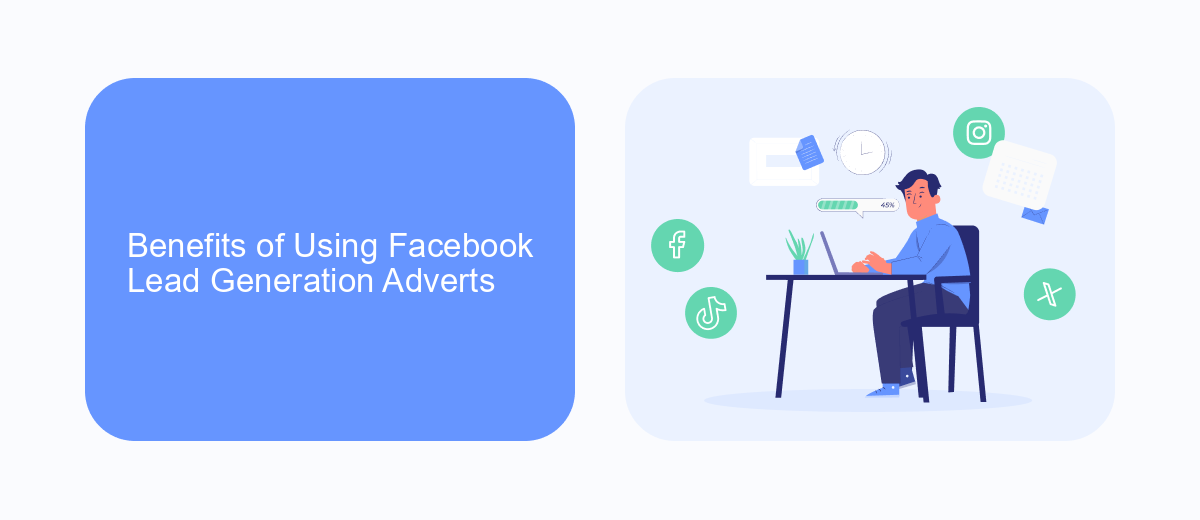
Facebook Lead Generation Adverts offer businesses a streamlined way to capture potential customers' information directly on the platform. This reduces the friction often associated with redirecting users to external landing pages, leading to higher conversion rates. Moreover, these adverts are designed to be mobile-friendly, ensuring that businesses can effectively reach the growing number of users accessing Facebook via their smartphones and tablets.
Another significant benefit is the ability to integrate these leads seamlessly with various CRM systems and marketing tools. Services like SaveMyLeads facilitate this process by automating the transfer of lead data from Facebook to other platforms, saving time and reducing the risk of manual errors. This ensures that businesses can quickly follow up with potential customers, enhancing the efficiency of their lead nurturing processes and ultimately driving higher sales.
How to Create Facebook Lead Generation Adverts

Creating Facebook Lead Generation Adverts can significantly boost your marketing efforts by capturing valuable leads directly on the platform. Follow these steps to set up your own lead generation ad:
- Go to Facebook Ads Manager and click on "Create" to start a new campaign.
- Select the "Lead Generation" objective and name your campaign.
- Define your target audience, budget, and schedule for the ad set.
- Choose the ad format and upload your creative assets, such as images or videos.
- Set up the lead form by customizing the questions you want to ask potential leads.
- Review your ad settings and click "Publish" to launch your campaign.
To streamline the process of managing your leads, consider integrating your Facebook Lead Ads with a CRM or email marketing tool using SaveMyLeads. This service automates the transfer of lead data, ensuring you can follow up promptly and effectively. By leveraging these tools, you can optimize your lead generation efforts and enhance your marketing strategy.
Integrating Facebook Lead Generation Adverts with SaveMyLeads
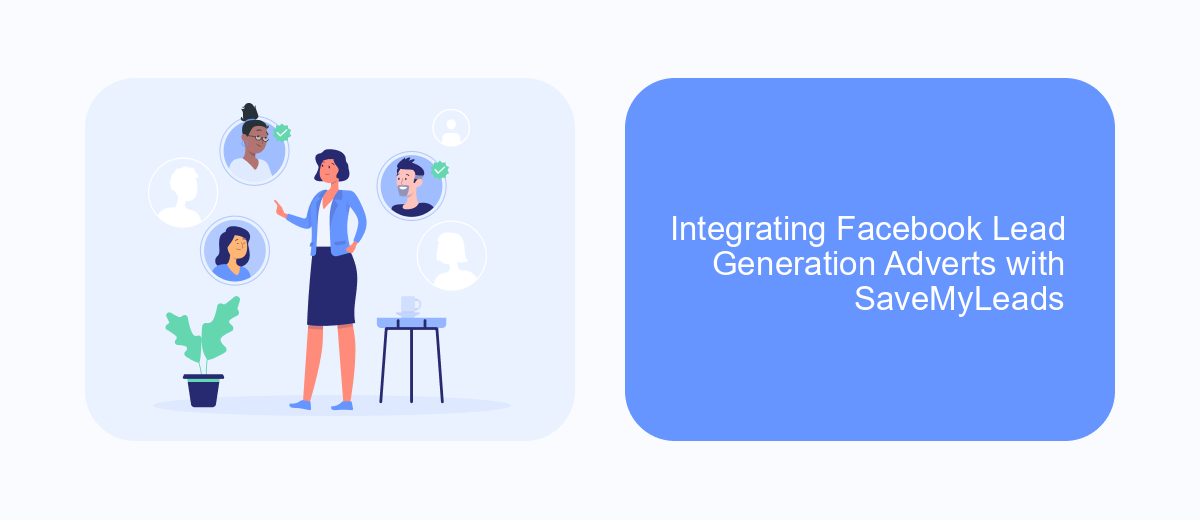
Integrating Facebook Lead Generation Adverts with SaveMyLeads can significantly streamline your marketing efforts. By connecting Facebook Lead Ads to SaveMyLeads, you can automate the process of capturing and managing leads, saving time and reducing the risk of errors.
To get started, you need to create a SaveMyLeads account and connect it to your Facebook account. Once connected, you can set up automated workflows to transfer lead data from Facebook directly to your CRM, email marketing tool, or any other application you use for lead management.
- Create a SaveMyLeads account and log in.
- Connect your Facebook account to SaveMyLeads.
- Set up a new workflow to transfer leads from Facebook Lead Ads.
- Choose the destination application for your lead data.
- Test the integration to ensure everything works smoothly.
By integrating Facebook Lead Generation Adverts with SaveMyLeads, you can ensure that your leads are automatically and accurately captured, allowing your team to focus on converting those leads into customers. This seamless integration helps in maintaining consistency and efficiency in your lead management process.
- Automate the work with leads from the Facebook advertising account
- Empower with integrations and instant transfer of leads
- Don't spend money on developers or integrators
- Save time by automating routine tasks
Conclusion
In conclusion, Facebook Lead Generation Adverts offer a powerful tool for businesses to capture potential customer information directly through the platform. By creating compelling ads and utilizing Facebook's sophisticated targeting options, businesses can effectively reach their desired audience and generate high-quality leads. This approach not only enhances brand visibility but also streamlines the lead acquisition process, making it more efficient and cost-effective.
Moreover, integrating these leads into your CRM or email marketing systems can be seamlessly managed with tools like SaveMyLeads. This service automates the transfer of lead data from Facebook to various platforms, ensuring that no potential customer is overlooked and allowing for timely follow-up actions. By leveraging such integrations, businesses can enhance their marketing efforts, maintain organized databases, and ultimately drive better conversion rates. The combination of Facebook's robust advertising capabilities and efficient lead management solutions positions businesses for sustained growth and success in their marketing endeavors.
FAQ
What is Facebook Lead Generation Adverts?
How do I create a Facebook Lead Generation Ad?
What kind of information can I collect with Facebook Lead Generation Ads?
How can I automate the process of collecting and using leads from Facebook Lead Generation Ads?
What are some best practices for creating effective Facebook Lead Generation Ads?
Would you like your employees to receive real-time data on new Facebook leads, and automatically send a welcome email or SMS to users who have responded to your social media ad? All this and more can be implemented using the SaveMyLeads system. Connect the necessary services to your Facebook advertising account and automate data transfer and routine work. Let your employees focus on what really matters, rather than wasting time manually transferring data or sending out template emails.