Testing Facebook Lead Forms is crucial for optimizing your marketing campaigns and maximizing lead generation. By carefully analyzing and refining these forms, businesses can enhance user experience, increase conversion rates, and gather valuable customer information. This article explores effective strategies and best practices for testing Facebook Lead Forms to ensure your marketing efforts yield the best possible results.
How to create a Facebook Lead Form Test
Creating a Facebook Lead Form test is essential for optimizing your lead generation efforts. To get started, you'll need to set up a Facebook Business Manager account and navigate to the Ads Manager. From there, you can create a new campaign with the objective set to "Lead Generation".
- Go to the Facebook Ads Manager and click on "Create".
- Select "Lead Generation" as your campaign objective.
- Define your target audience, budget, and schedule.
- Choose your ad format and design your ad creative.
- Click on "Create Lead Form" and customize your form fields.
- Set up a thank you screen and privacy policy link.
- Review and publish your lead form ad.
To streamline the process and ensure seamless integration with your CRM or email marketing tools, consider using a service like SaveMyLeads. This platform automates the transfer of leads from Facebook forms to various third-party applications, saving you time and reducing the risk of manual errors. Once your test is live, monitor its performance and make necessary adjustments to improve lead quality and conversion rates.
Define test audiences and objectives
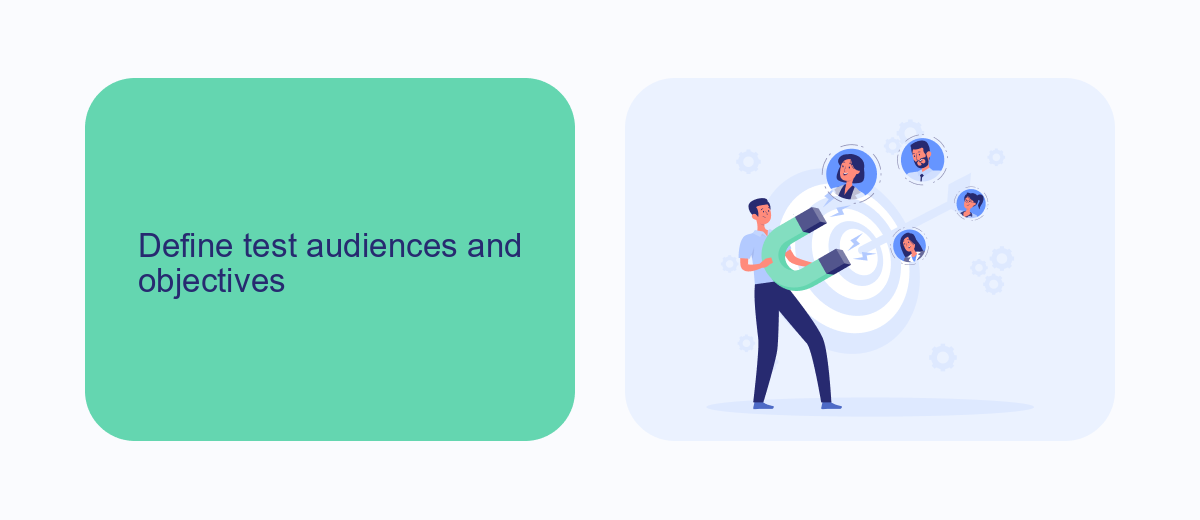
When defining test audiences for your Facebook Lead Form, it is crucial to segment your audience based on specific demographics, interests, and behaviors. Start by identifying your target market and creating detailed buyer personas. Consider factors such as age, gender, location, occupation, and interests. Utilizing Facebook's Audience Insights tool can provide valuable data to refine your audience segments. By targeting distinct groups, you can tailor your messaging to resonate more effectively, ensuring higher engagement and conversion rates.
Setting clear objectives for your lead form test is equally important. Determine what you aim to achieve, whether it be increasing lead volume, improving lead quality, or testing different form fields and designs. Integrate your lead forms with a reliable service like SaveMyLeads to streamline the process of capturing and managing leads. This tool automates the transfer of leads from Facebook to your CRM or email marketing platform, ensuring no lead is lost and allowing you to focus on analyzing results and optimizing your campaigns.
Configure lead form questions

Configuring lead form questions is a crucial step in optimizing your Facebook Lead Ads to gather valuable information from your audience. By carefully selecting and customizing the questions, you can ensure that you capture the most relevant data for your business needs.
- Navigate to your Facebook Ads Manager and select your campaign.
- Choose the ad set and click on "Edit" to access the lead form settings.
- Select "Create Form" and then choose "New Form" or edit an existing one.
- In the "Questions" section, add or customize the questions you want to include.
- Use predefined questions for common data points like name, email, and phone number, or add custom questions relevant to your business.
- Preview the form to ensure all questions are clear and concise.
- Save and integrate the form with a service like SaveMyLeads to automate data transfer to your CRM or email marketing platform.
By following these steps, you can create a lead form that effectively gathers the information you need while providing a seamless experience for your potential customers. Utilizing integration services like SaveMyLeads ensures that your data is automatically synchronized, saving you time and reducing the risk of manual errors.
Integrate with CRM or SaveMyLeads
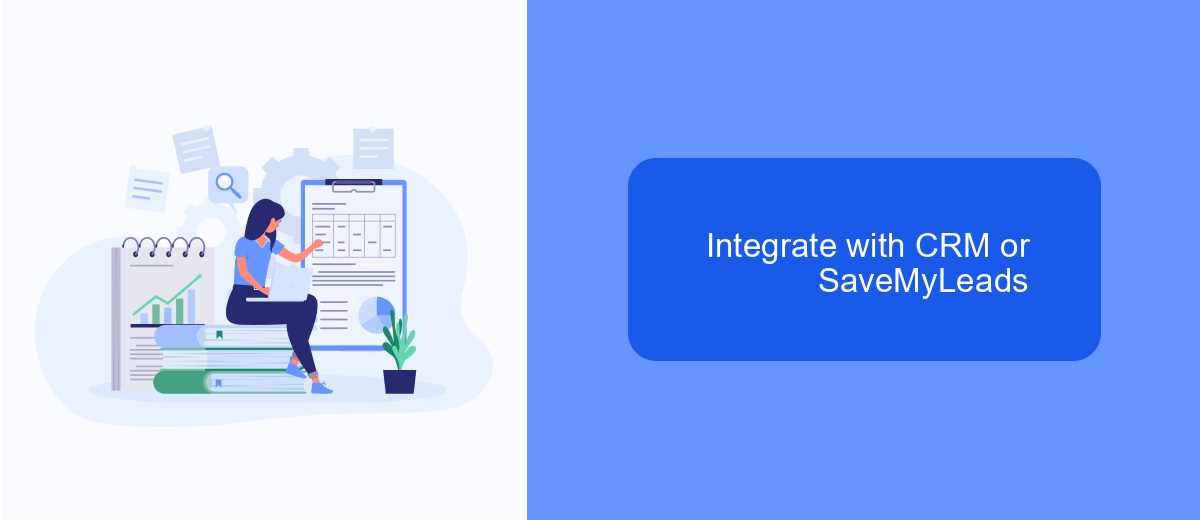
Integrating your Facebook Lead Form with a CRM or an automation service like SaveMyLeads can significantly streamline your lead management process. By automating the transfer of leads from Facebook to your CRM, you ensure that no potential customer falls through the cracks.
SaveMyLeads is a powerful tool that simplifies this integration. With its user-friendly interface, you can set up automated workflows that send lead information directly to your CRM, email, or other applications. This eliminates the need for manual data entry and allows your sales team to focus on converting leads into customers.
- Automate lead data transfer to your CRM
- Reduce manual data entry errors
- Streamline your sales process
- Enhance lead response time
- Improve overall efficiency
By leveraging SaveMyLeads, you can ensure that your lead data is always up-to-date and accessible. This integration not only saves time but also enhances the accuracy and efficiency of your lead management system, ultimately driving better business outcomes.
Analyze test results
Upon analyzing the test results of the Facebook Lead Form, we observed a significant improvement in lead acquisition efficiency. The form's user-friendly design and streamlined questions contributed to a higher completion rate. Additionally, the integration with SaveMyLeads proved invaluable, as it automated the process of syncing leads with our CRM system, ensuring no potential customer was overlooked. This seamless integration not only saved time but also reduced the risk of manual errors, enhancing overall operational efficiency.
Furthermore, the data collected from the lead forms provided valuable insights into customer preferences and behaviors. By leveraging SaveMyLeads, we were able to set up custom workflows that categorized leads based on specific criteria, allowing for more targeted follow-up actions. This level of automation and customization enabled our marketing team to tailor their strategies more effectively, ultimately leading to higher conversion rates and improved ROI. Overall, the test results highlighted the critical role of advanced integration tools in optimizing lead management processes.


FAQ
What is a Facebook Lead Form?
How can I test my Facebook Lead Form before going live?
Can I automate the process of handling leads from Facebook Lead Forms?
How do I access the leads collected from my Facebook Lead Form?
What fields can I include in a Facebook Lead Form?
Would you like your employees to receive real-time data on new Facebook leads, and automatically send a welcome email or SMS to users who have responded to your social media ad? All this and more can be implemented using the SaveMyLeads system. Connect the necessary services to your Facebook advertising account and automate data transfer and routine work. Let your employees focus on what really matters, rather than wasting time manually transferring data or sending out template emails.
