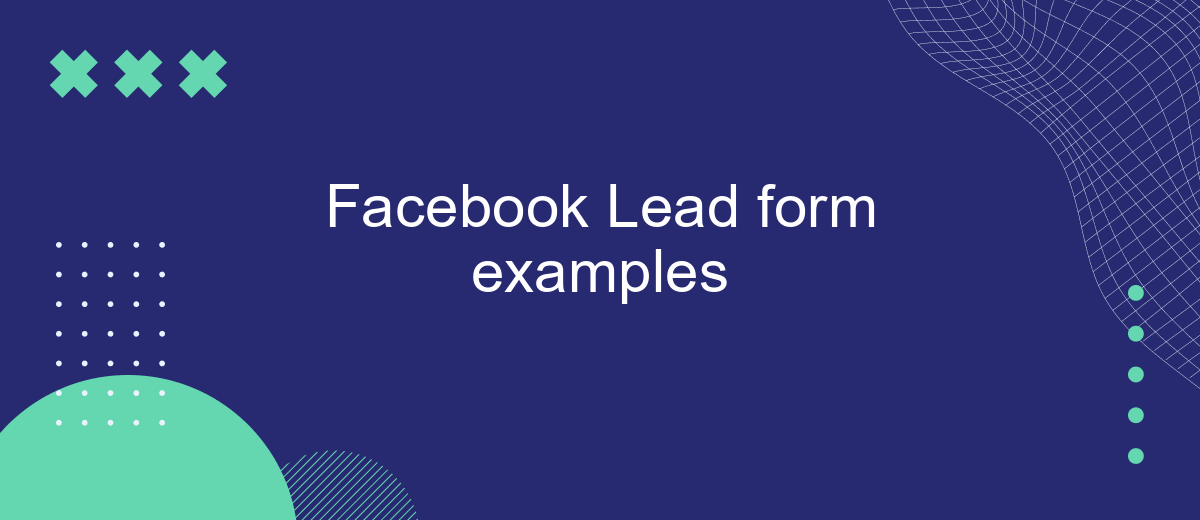In today's digital marketing landscape, capturing potential customers' information efficiently is crucial. Facebook Lead Forms provide a seamless way to gather leads directly from your ads. This article will explore various examples of effective Facebook Lead Forms, highlighting best practices and innovative strategies to optimize your lead generation efforts and drive business growth. Discover how to create compelling forms that convert.
What is Facebook Lead Form?
Facebook Lead Form is a powerful tool that allows businesses to collect valuable information from potential customers directly through their Facebook ads. These forms are designed to be user-friendly, making it easy for users to provide their contact details without ever leaving the Facebook platform. This seamless experience increases the likelihood of capturing high-quality leads.
- Easy to set up and customize
- Mobile-friendly and optimized for all devices
- Integrates with CRM and email marketing tools
- Enables pre-filled forms with user information
- Provides analytics for performance tracking
To maximize the efficiency of your Facebook Lead Forms, consider integrating them with a service like SaveMyLeads. SaveMyLeads automates the process of transferring collected data to your CRM or email marketing platform, ensuring that no lead falls through the cracks. This integration can save time and improve the overall effectiveness of your lead generation campaigns.
Types of Facebook Lead Forms
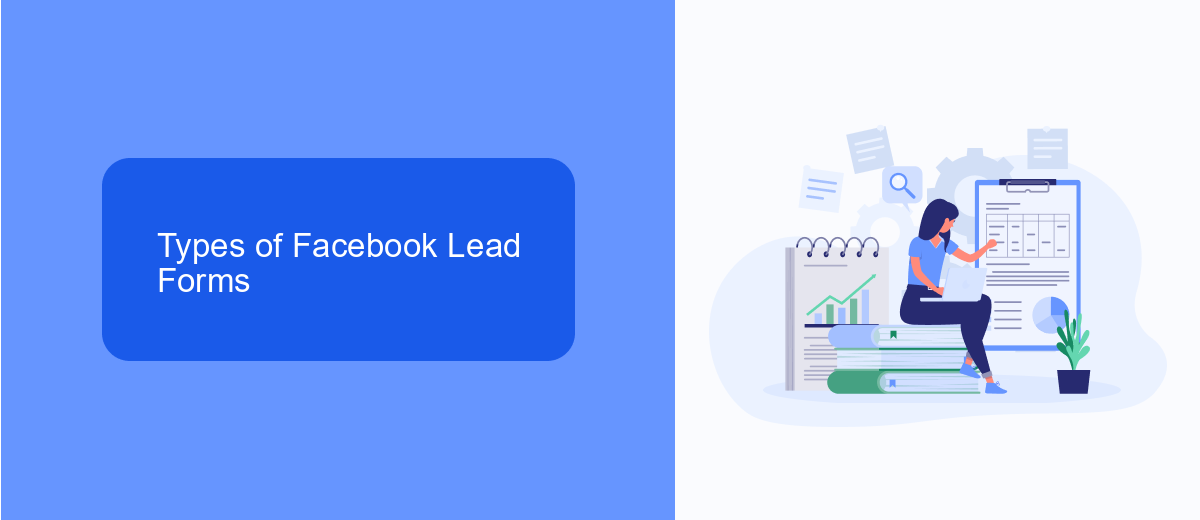
Facebook Lead Forms come in various types, each designed to cater to different marketing objectives and audience preferences. The most common types include the standard lead form, which collects basic information like name, email, and phone number. This type is ideal for businesses looking to build a contact list for future outreach. Another popular type is the multi-step form, which breaks down the information collection process into several steps, making it less overwhelming for users and potentially increasing completion rates.
For businesses looking to integrate their lead forms with other tools and platforms, services like SaveMyLeads offer seamless integration capabilities. SaveMyLeads allows you to automatically send collected leads to your CRM, email marketing software, or any other application you use, ensuring that no lead is lost and follow-up can be immediate. Additionally, you can customize your lead forms to include specific questions that are relevant to your business, making the data collected more valuable and actionable.
Tips for Creating Effective Facebook Lead Forms

Creating effective Facebook lead forms is essential for capturing valuable customer information and driving conversions. To ensure your lead forms are optimized for success, consider the following tips:
- Keep it Simple: Ask for only the most essential information to reduce friction and increase completion rates.
- Use Clear and Compelling CTAs: Make sure your call-to-action is straightforward and motivates users to take the next step.
- Incorporate Eye-catching Visuals: Use high-quality images or videos to grab attention and make your form more engaging.
- Leverage Custom Questions: Tailor questions to your specific needs to gather more relevant data.
- Integrate with CRM Tools: Use services like SaveMyLeads to automatically send lead data to your CRM or email marketing tools for seamless follow-up.
By following these tips, you can create Facebook lead forms that not only attract attention but also effectively capture the information you need to grow your business. Always test and refine your forms to ensure they meet your goals and provide a positive user experience.
Benefits of Using Facebook Lead Forms

Facebook Lead Forms offer a streamlined way for businesses to capture potential customer information directly from their Facebook ads. This tool simplifies the lead generation process by allowing users to submit their details without leaving the platform, resulting in higher conversion rates and a smoother user experience.
One of the primary benefits of using Facebook Lead Forms is the ability to integrate them with various CRM systems and email marketing services. By connecting your lead forms with tools like SaveMyLeads, you can automate the process of transferring collected data to your preferred platforms, ensuring that no lead is missed and follow-ups are timely.
- Increased conversion rates due to the seamless user experience.
- Automated data transfer to CRM and email marketing tools.
- Customizable forms to gather specific information relevant to your business.
In conclusion, leveraging Facebook Lead Forms can significantly enhance your lead generation efforts. By integrating with services like SaveMyLeads, you can ensure a more efficient and effective process, ultimately driving better results for your business.
Best Practices for Facebook Lead Forms
Creating effective Facebook Lead Forms requires a strategic approach to maximize conversions. First, ensure that your form is concise and easy to complete. Ask only for essential information to reduce friction and avoid overwhelming potential leads. Use clear, compelling headlines and descriptions to communicate the value proposition of your offer. Additionally, make sure to customize the form fields to align with your specific campaign goals and target audience.
Integrating your Facebook Lead Forms with CRM systems and other marketing tools can significantly enhance your lead management process. Services like SaveMyLeads streamline this integration, automatically transferring lead data to your preferred platforms. This not only saves time but also ensures that you can follow up with leads promptly, increasing the chances of conversion. Regularly review and optimize your lead forms based on performance data to continually improve your lead generation efforts.
FAQ
What is a Facebook Lead Form?
How can I create an effective Facebook Lead Form?
What are some examples of questions to include in a Facebook Lead Form?
How can I automate the process of collecting and managing leads from Facebook Lead Forms?
How do I ensure the quality of leads collected through Facebook Lead Forms?
What do you do with the data you get from Facebook lead forms? Do you send them to the manager, add them to mailing services, transfer them to the CRM system, use them to implement feedback? Automate all of these processes with the SaveMyLeads online connector. Create integrations so that new Facebook leads are automatically transferred to instant messengers, mailing services, task managers and other tools. Save yourself and your company's employees from routine work.